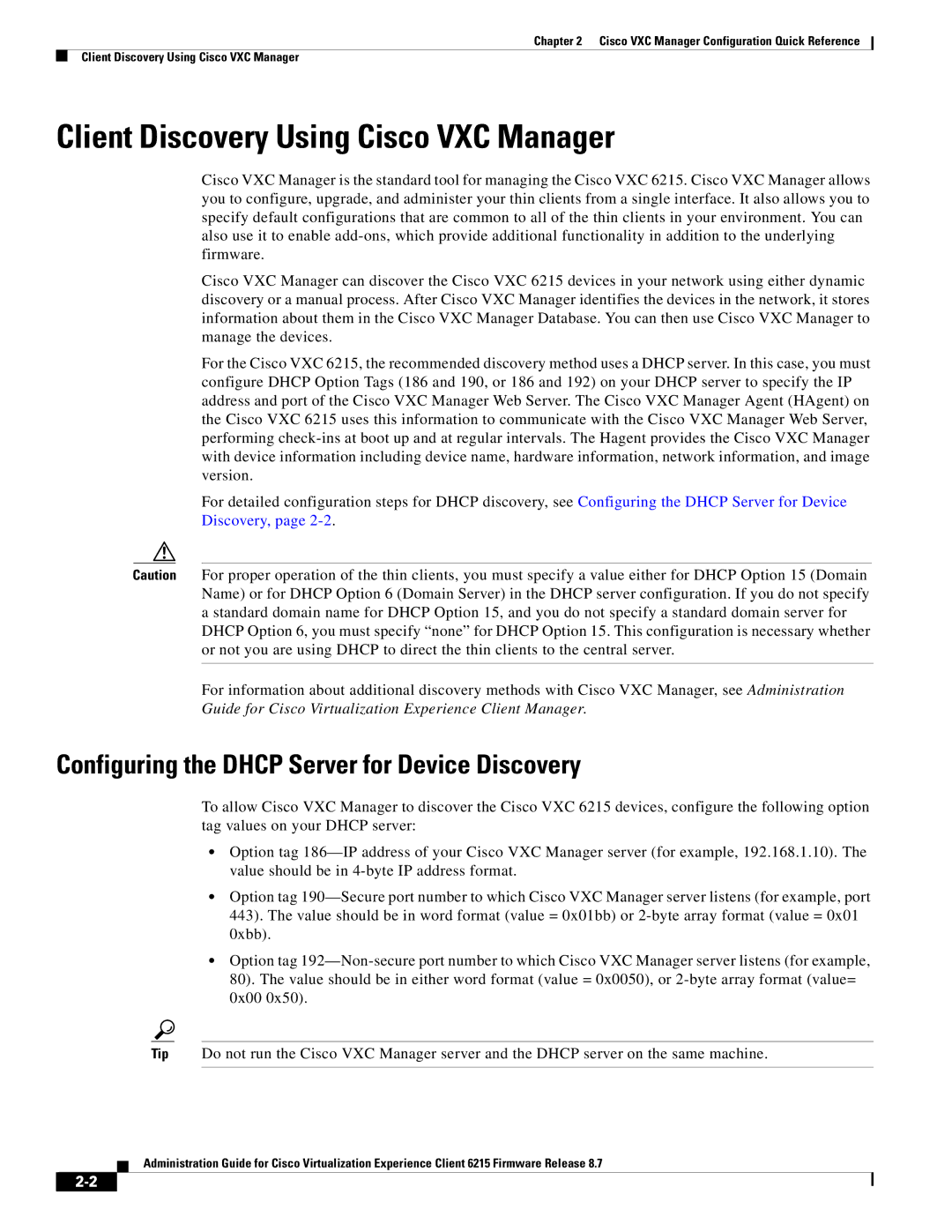Chapter 2 Cisco VXC Manager Configuration Quick Reference
Client Discovery Using Cisco VXC Manager
Client Discovery Using Cisco VXC Manager
Cisco VXC Manager is the standard tool for managing the Cisco VXC 6215. Cisco VXC Manager allows you to configure, upgrade, and administer your thin clients from a single interface. It also allows you to specify default configurations that are common to all of the thin clients in your environment. You can also use it to enable
Cisco VXC Manager can discover the Cisco VXC 6215 devices in your network using either dynamic discovery or a manual process. After Cisco VXC Manager identifies the devices in the network, it stores information about them in the Cisco VXC Manager Database. You can then use Cisco VXC Manager to manage the devices.
For the Cisco VXC 6215, the recommended discovery method uses a DHCP server. In this case, you must configure DHCP Option Tags (186 and 190, or 186 and 192) on your DHCP server to specify the IP address and port of the Cisco VXC Manager Web Server. The Cisco VXC Manager Agent (HAgent) on the Cisco VXC 6215 uses this information to communicate with the Cisco VXC Manager Web Server, performing
For detailed configuration steps for DHCP discovery, see Configuring the DHCP Server for Device Discovery, page
Caution For proper operation of the thin clients, you must specify a value either for DHCP Option 15 (Domain Name) or for DHCP Option 6 (Domain Server) in the DHCP server configuration. If you do not specify a standard domain name for DHCP Option 15, and you do not specify a standard domain server for DHCP Option 6, you must specify “none” for DHCP Option 15. This configuration is necessary whether or not you are using DHCP to direct the thin clients to the central server.
For information about additional discovery methods with Cisco VXC Manager, see Administration Guide for Cisco Virtualization Experience Client Manager.
Configuring the DHCP Server for Device Discovery
To allow Cisco VXC Manager to discover the Cisco VXC 6215 devices, configure the following option tag values on your DHCP server:
•Option tag
•Option tag
•Option tag
Tip Do not run the Cisco VXC Manager server and the DHCP server on the same machine.
Administration Guide for Cisco Virtualization Experience Client 6215 Firmware Release 8.7