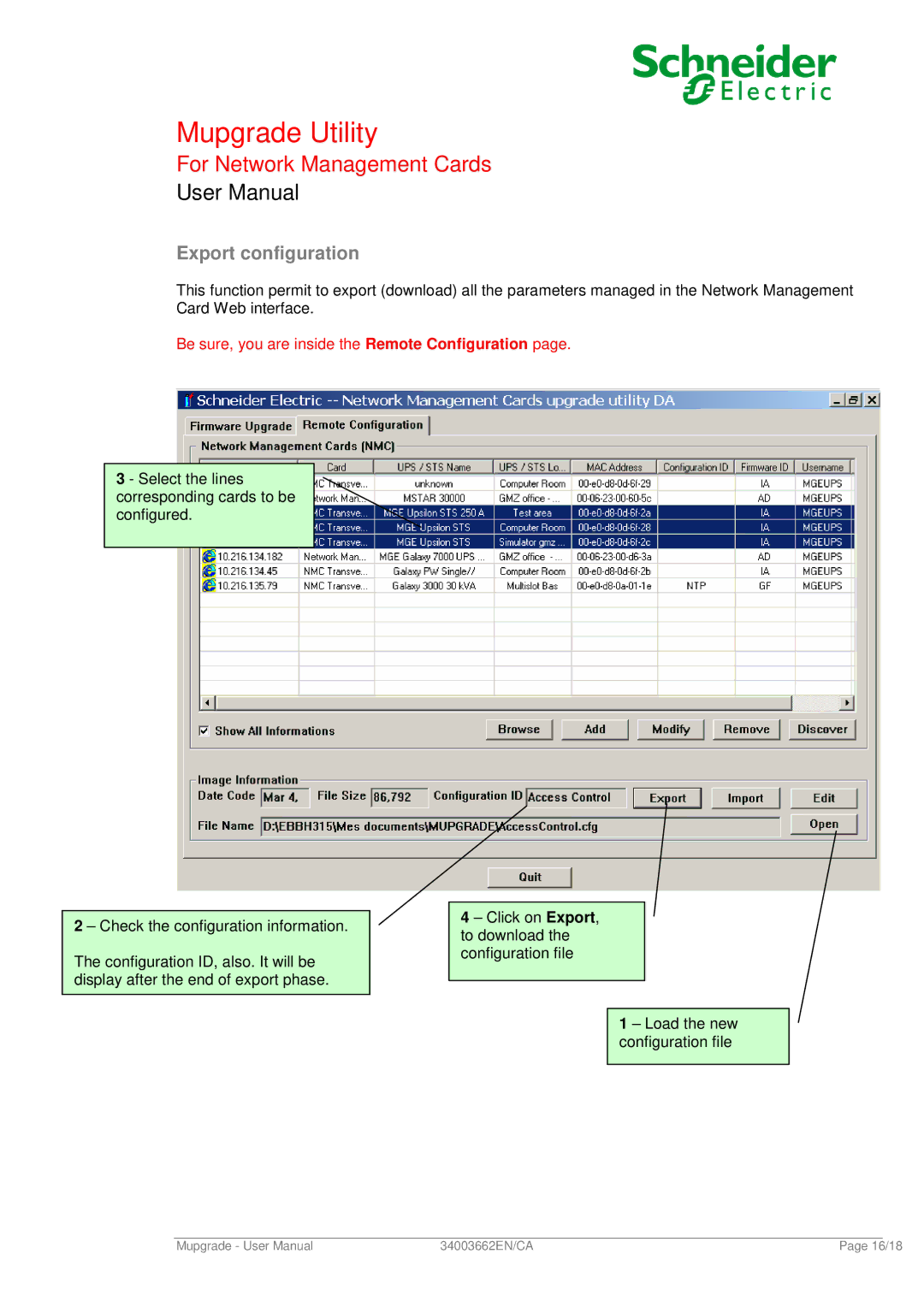Mupgrade Utility
For Network Management Cards
User Manual
Export configuration
This function permit to export (download) all the parameters managed in the Network Management Card Web interface.
Be sure, you are inside the Remote Configuration page.
3 - Select the lines corresponding cards to be configured.
2 – Check the configuration information.
The configuration ID, also. It will be display after the end of export phase.
4– Click on Export, to download the configuration file
1 – Load the new configuration file
.
Mupgrade - User Manual | 34003662EN/CA | Page 16/18 |