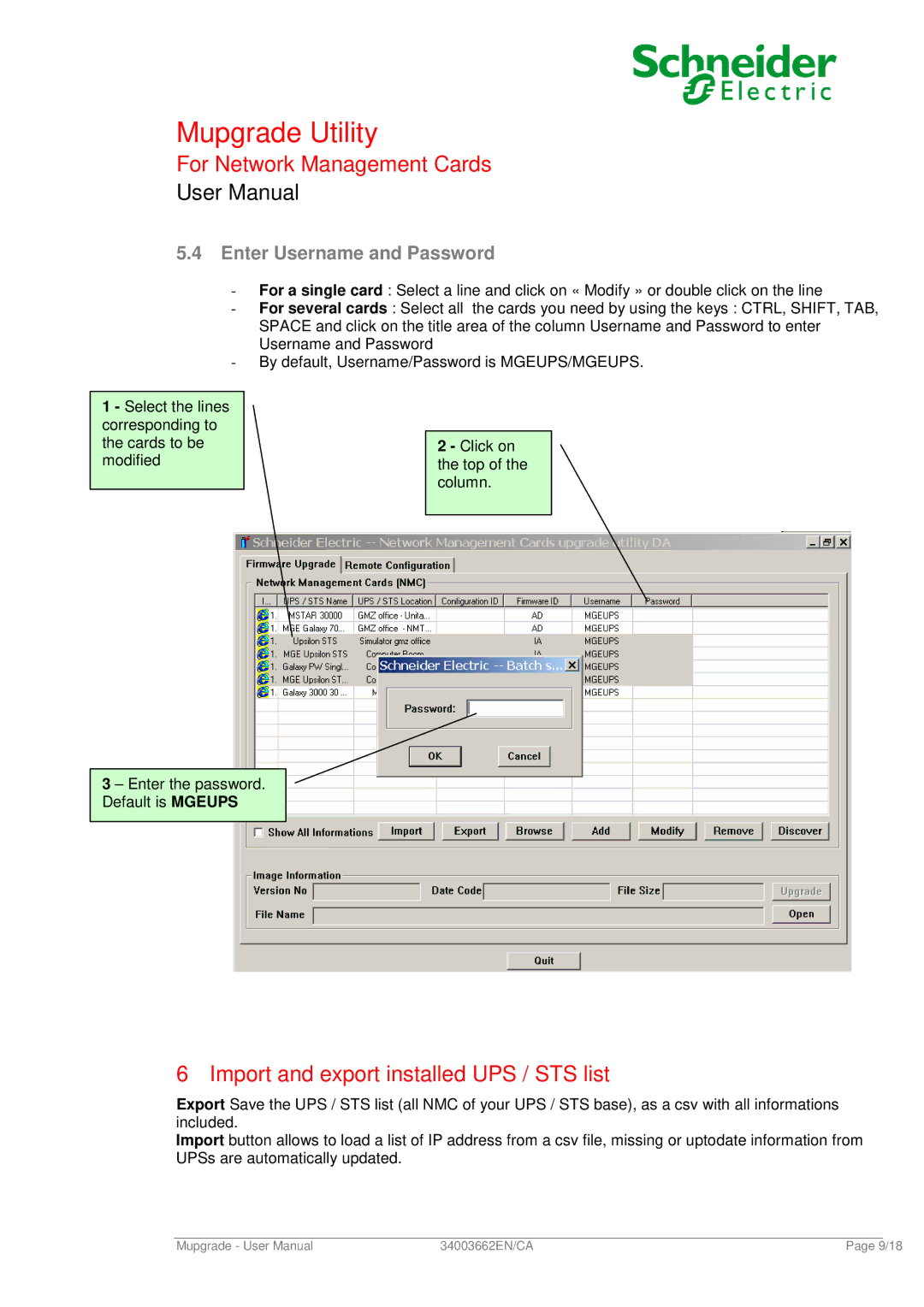Mupgrade Utility
For Network Management Cards
User Manual
5.4Enter Username and Password
-
-
-
1 - Select the lines corresponding to the cards to be modified
For a single card : Select a line and click on « Modify » or double click on the line
For several cards : Select all the cards you need by using the keys : CTRL, SHIFT, TAB, SPACE and click on the title area of the column Username and Password to enter Username and Password
By default, Username/Password is MGEUPS/MGEUPS.
2 - Click on the top of the column.
3 – Enter the password. Default is MGEUPS
6 Import and export installed UPS / STS list
Export Save the UPS / STS list (all NMC of your UPS / STS base), as a csv with all informations included.
Import button allows to load a list of IP address from a csv file, missing or uptodate information from UPSs are automatically updated.
Mupgrade - User Manual | 34003662EN/CA | Page 9/18 |