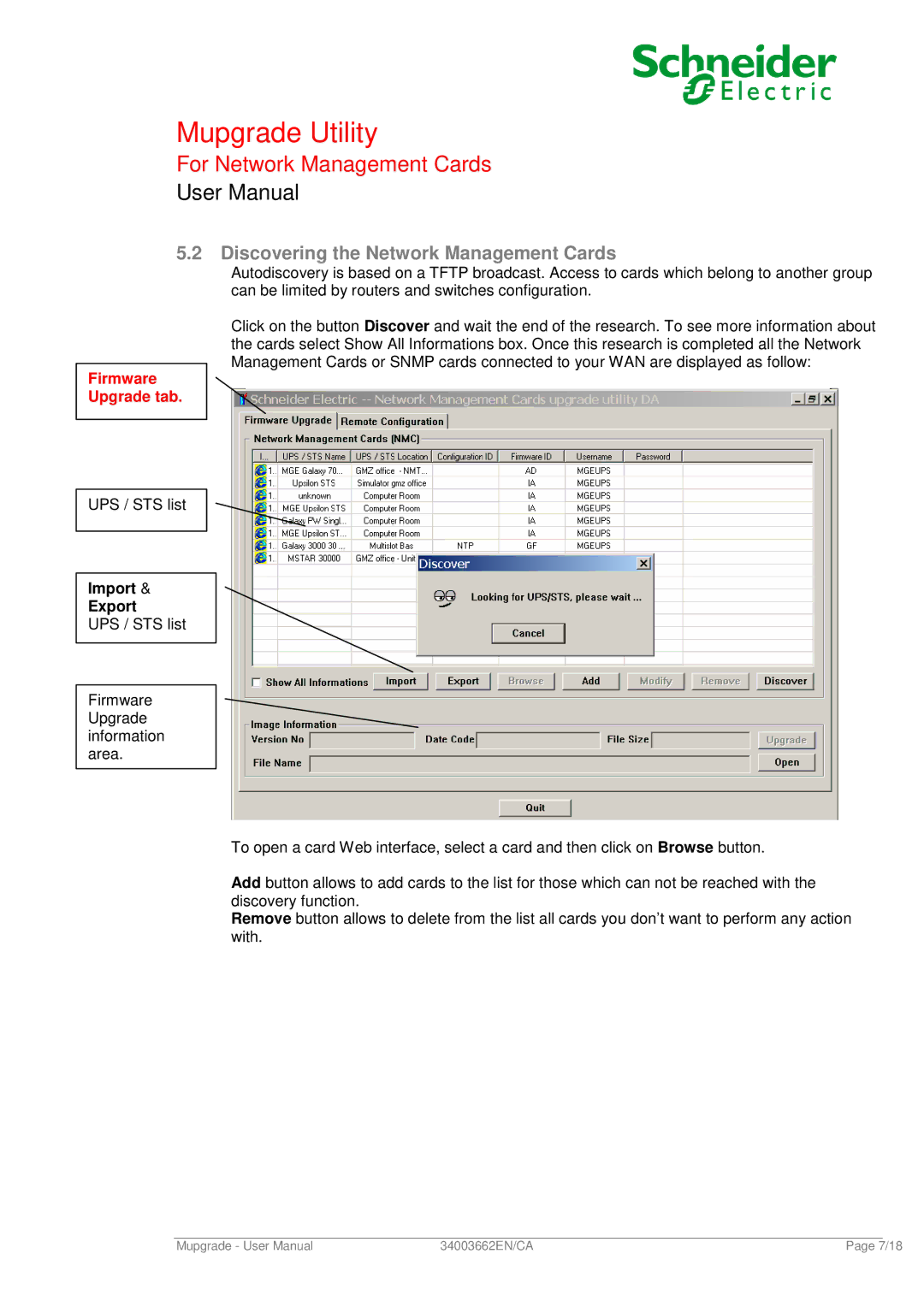Mupgrade Utility
For Network Management Cards
User Manual
5.2Discovering the Network Management Cards
Firmware Upgrade tab.
UPS / STS list
Import &
Export
UPS / STS list
Firmware Upgrade information area.
Autodiscovery is based on a TFTP broadcast. Access to cards which belong to another group can be limited by routers and switches configuration.
Click on the button Discover and wait the end of the research. To see more information about the cards select Show All Informations box. Once this research is completed all the Network Management Cards or SNMP cards connected to your WAN are displayed as follow:
To open a card Web interface, select a card and then click on Browse button.
Add button allows to add cards to the list for those which can not be reached with the discovery function.
Remove button allows to delete from the list all cards you don’t want to perform any action with.
Mupgrade - User Manual | 34003662EN/CA | Page 7/18 |