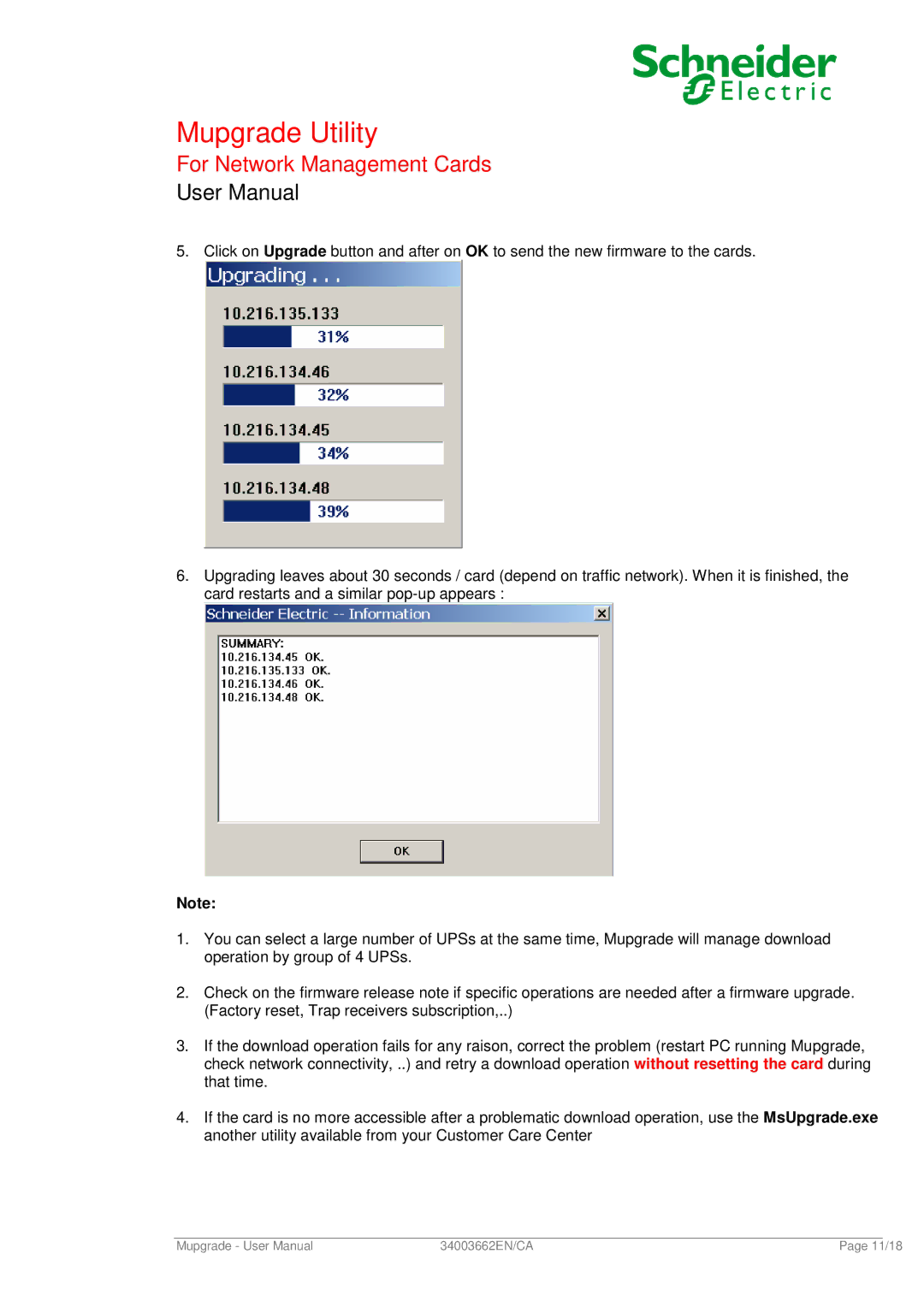Mupgrade Utility
For Network Management Cards
User Manual
5. Click on Upgrade button and after on OK to send the new firmware to the cards.
6.Upgrading leaves about 30 seconds / card (depend on traffic network). When it is finished, the card restarts and a similar
Note:
1.You can select a large number of UPSs at the same time, Mupgrade will manage download operation by group of 4 UPSs.
2.Check on the firmware release note if specific operations are needed after a firmware upgrade. (Factory reset, Trap receivers subscription,..)
3.If the download operation fails for any raison, correct the problem (restart PC running Mupgrade, check network connectivity, ..) and retry a download operation without resetting the card during that time.
4.If the card is no more accessible after a problematic download operation, use the MsUpgrade.exe another utility available from your Customer Care Center
Mupgrade - User Manual | 34003662EN/CA | Page 11/18 |