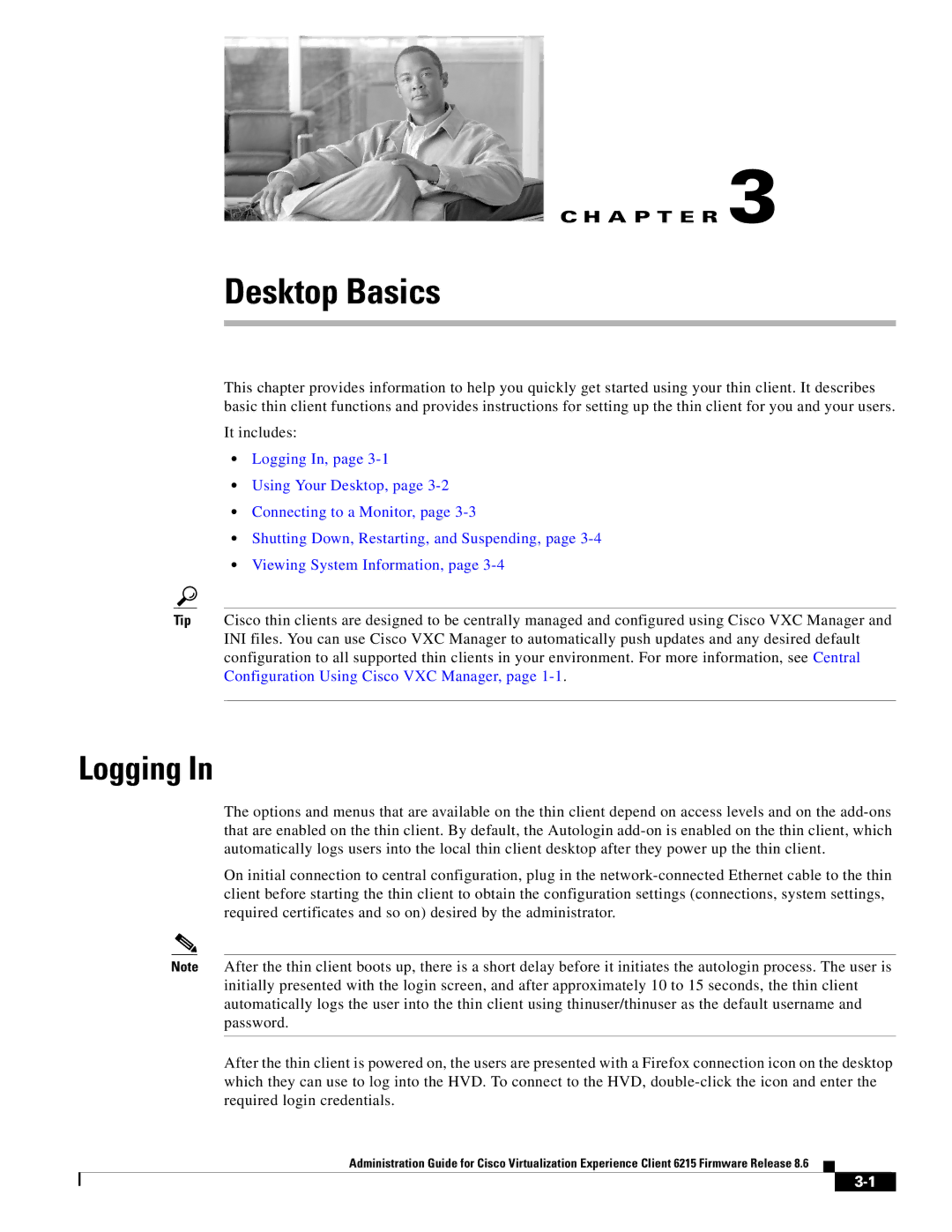C H A P T E R 3
Desktop Basics
This chapter provides information to help you quickly get started using your thin client. It describes basic thin client functions and provides instructions for setting up the thin client for you and your users.
It includes:
•Logging In, page
•Using Your Desktop, page
•Connecting to a Monitor, page
•Shutting Down, Restarting, and Suspending, page
•Viewing System Information, page
Tip Cisco thin clients are designed to be centrally managed and configured using Cisco VXC Manager and INI files. You can use Cisco VXC Manager to automatically push updates and any desired default configuration to all supported thin clients in your environment. For more information, see Central Configuration Using Cisco VXC Manager, page
Logging In
The options and menus that are available on the thin client depend on access levels and on the
On initial connection to central configuration, plug in the
Note After the thin client boots up, there is a short delay before it initiates the autologin process. The user is initially presented with the login screen, and after approximately 10 to 15 seconds, the thin client automatically logs the user into the thin client using thinuser/thinuser as the default username and password.
After the thin client is powered on, the users are presented with a Firefox connection icon on the desktop which they can use to log into the HVD. To connect to the HVD,
Administration Guide for Cisco Virtualization Experience Client 6215 Firmware Release 8.6