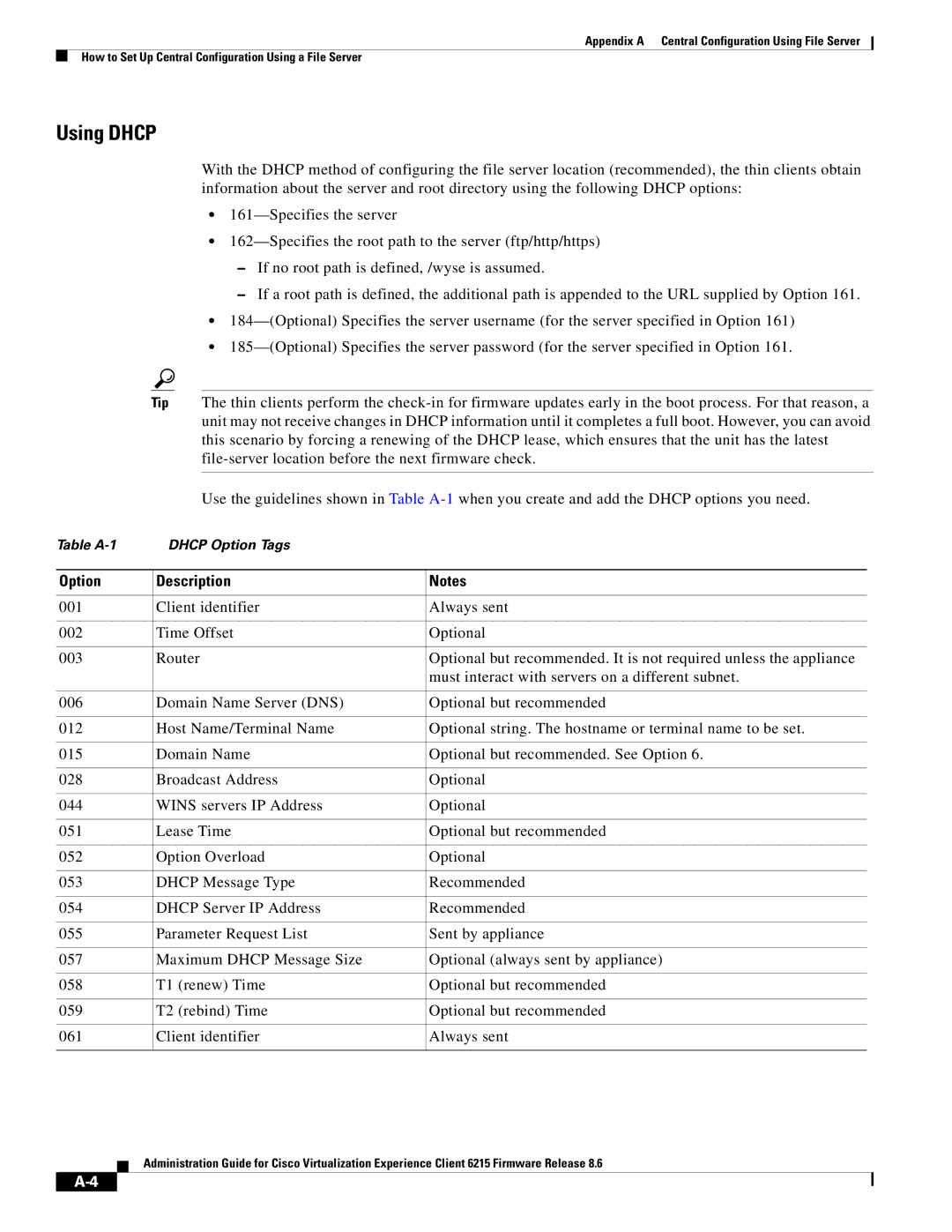Appendix A Central Configuration Using File Server
How to Set Up Central Configuration Using a File Server
Using DHCP
With the DHCP method of configuring the file server location (recommended), the thin clients obtain information about the server and root directory using the following DHCP options:
•
•
–If no root path is defined, /wyse is assumed.
–If a root path is defined, the additional path is appended to the URL supplied by Option 161.
•
•
Tip The thin clients perform the
Use the guidelines shown in Table
Table | DHCP Option Tags |
|
|
|
|
Option | Description | Notes |
|
|
|
001 | Client identifier | Always sent |
|
|
|
002 | Time Offset | Optional |
|
|
|
003 | Router | Optional but recommended. It is not required unless the appliance |
|
| must interact with servers on a different subnet. |
|
|
|
006 | Domain Name Server (DNS) | Optional but recommended |
|
|
|
012 | Host Name/Terminal Name | Optional string. The hostname or terminal name to be set. |
|
|
|
015 | Domain Name | Optional but recommended. See Option 6. |
|
|
|
028 | Broadcast Address | Optional |
|
|
|
044 | WINS servers IP Address | Optional |
|
|
|
051 | Lease Time | Optional but recommended |
|
|
|
052 | Option Overload | Optional |
|
|
|
053 | DHCP Message Type | Recommended |
|
|
|
054 | DHCP Server IP Address | Recommended |
|
|
|
055 | Parameter Request List | Sent by appliance |
|
|
|
057 | Maximum DHCP Message Size | Optional (always sent by appliance) |
|
|
|
058 | T1 (renew) Time | Optional but recommended |
|
|
|
059 | T2 (rebind) Time | Optional but recommended |
|
|
|
061 | Client identifier | Always sent |
|
|
|
Administration Guide for Cisco Virtualization Experience Client 6215 Firmware Release 8.6