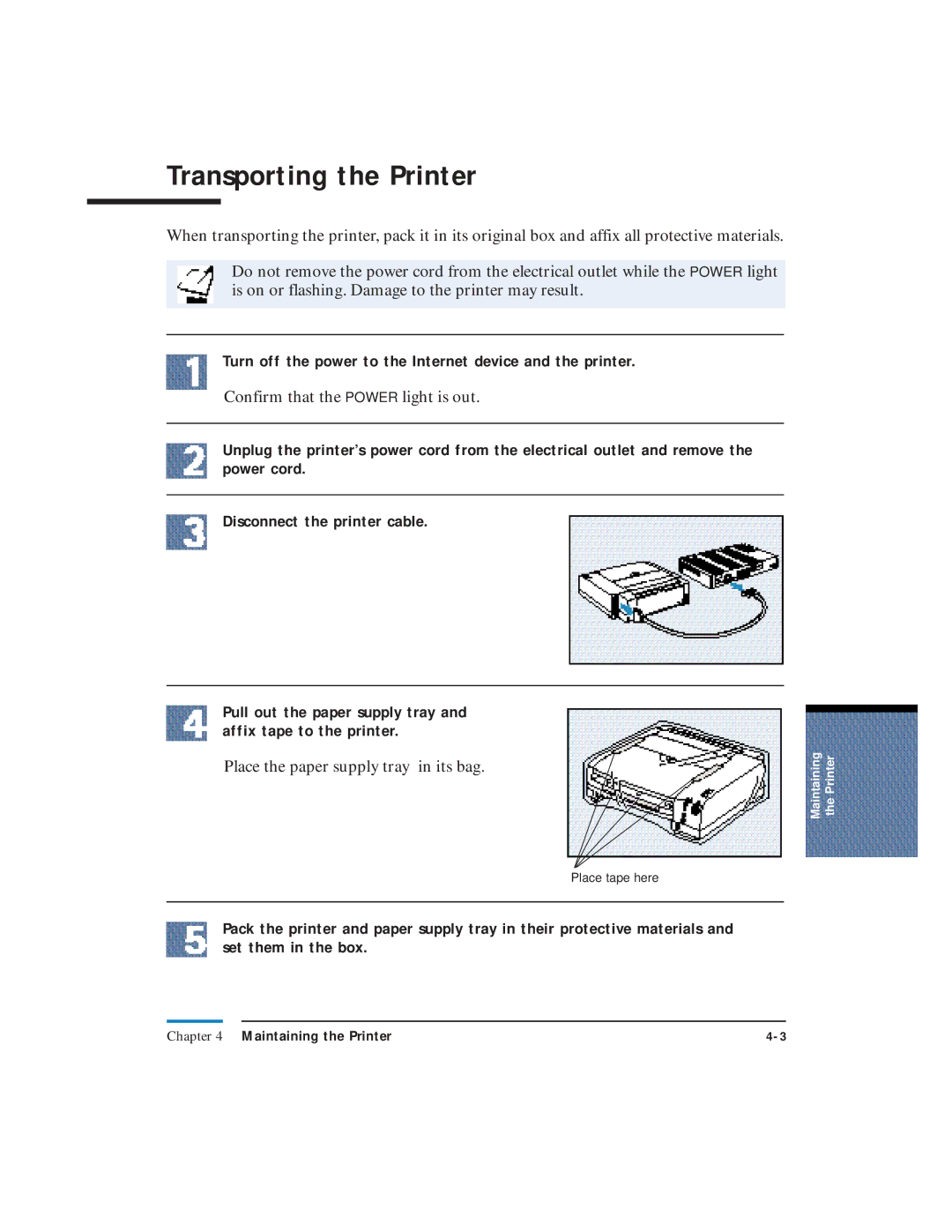Transporting the Printer
When transporting the printer, pack it in its original box and affix all protective materials.
Do not remove the power cord from the electrical outlet while the POWER light is on or flashing. Damage to the printer may result.
Turn off the power to the Internet device and the printer.
Confirm that the POWER light is out.
Unplug the printer’s power cord from the electrical outlet and remove the power cord.
Disconnect the printer cable.
Pull out the paper supply tray and affix tape to the printer.
Place the paper supply tray in its bag.
Place tape here
Pack the printer and paper supply tray in their protective materials and set them in the box.
Maintaining the Printer
Chapter 4 Maintaining the Printer |