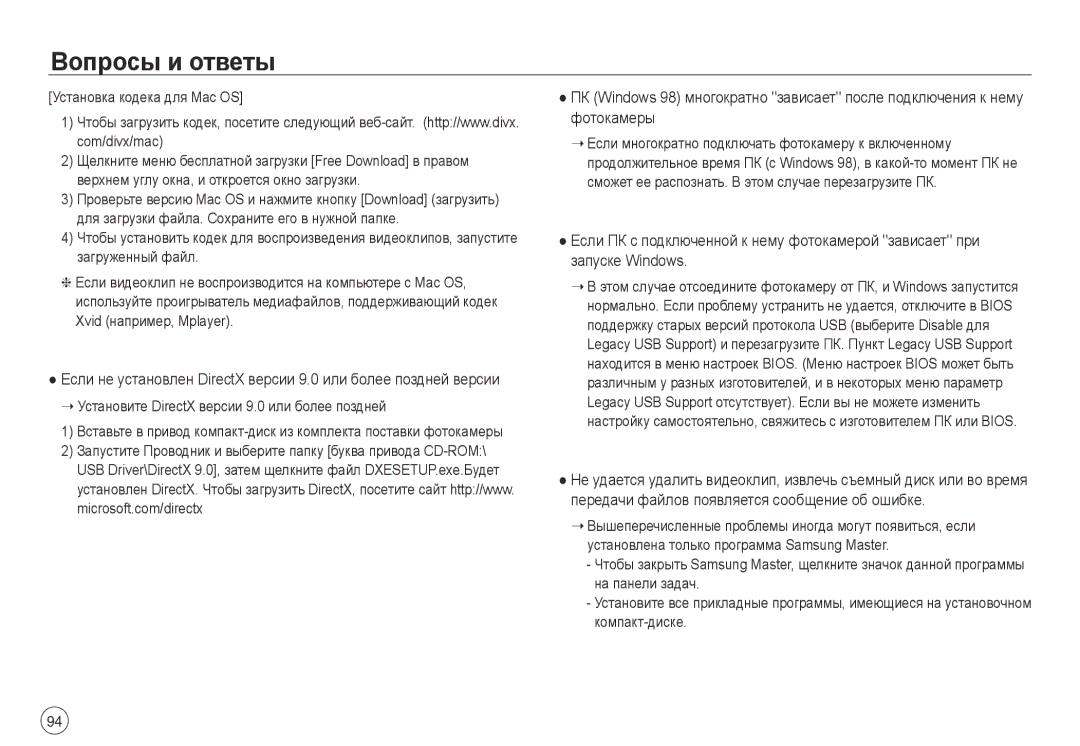Page
Благодарим вас за покупку цифровой фотокамеры Samsung
Инструкции
Знакомство с фотокамерой
Начните работу с фотокамерой, как описано ниже
Samsung
Опасно
Предупреждение
Содержание
Осторожно
043 Светочувствительность ISO
Работа в режиме Сюжет 037 Резкость
Работа в режиме Видео 037 Контраст
042 Баланс белого
Dpof Изобрaж
ACB
ЭКР Меню
Dpof
Программное
Приобретаются отдельно
Системная диаграмма
Комплект поставки входят
Селектор фотостиля
Рабочие элементы
Вид спереди и сверху
Кнопка спуска Кнопка питания Микрофон
Назад
Вид снизу
Сюжет
Dual is
Видео
Подсоединение к источнику питания
Следующих случаях батарея может не зарядиться
Использование SAC-47 в качестве зарядного Устройства
Индикатор зарядки
Зарядка аккумуляторной батареи SLB-1137D
Индикатор зарядки на сетевом адаптере
Вставьте батарею питания, как показано на рисунке
Как вставить батарею
Как вставить карту памяти
Как пользоваться картой памяти
Фото
При использовании карты памяти MMC 256 Мб можно сделать
Следующее количество снимков. Приведенные цифры являются
Размер Записываемого
Дополнительные меню Нажмите кнопку дополнительных меню, и
Первое включение фотокамеры умные кнопки
Кнопок выберите язык
Настройка даты, времени и формата отображения даты
Выбор языка
При первом включении фотокамеры на ЖК-дисплее появится меню
Значки
Информация, отображаемая на ЖК-дисплее
Работа в режиме Программа
Начало съемки/записи
Работа в режиме Авто
Поворотом селектора режимов выберите Режим Вручную
Работа в режиме съемки вручную
Пользователь может вручную выбрать выдержку и диафрагму
На что обращать внимание при съемке в режиме Dual is
Ночь Для фотосъемки ночью или в условиях
Сюжетные режимы съемки Ночь, Портрет
Работа в режиме Сюжет
Поворотом селектора режимов выберите нужный режим
Видеоклип можно записать без звукового сопровождения
Работа в режиме Видео
Запись видеоклипа без звукового сопровождения
Использование режима Селектор фотостиля
На что обращать внимание при съемке
Режимы съемки можно настроить с помощью кнопок фотокамеры
Использование кнопок управления для настройки фотокамеры
Кнопка питания
Кнопка спуска
Зум Ближе
Кнопки зума W / T
ТЕКСТ, ФЕЙЕРВЕРК, АВТОСПУСК, ЕДА, Кафе
Зум Дальше
Чephoбeлое
Использование ЖК-дисплея для настройки фотокамеры
Меню
AEB
OIS
Выбор способа фокусировки
Тип режимов и диапазоны фокусировки
ISO
AEB, ВИДЕО, ПЕЙЗАЖ, Макро
Фотовспышка
Зона действия фотовспышки W ДАЛЬШЕ, T Ближе Ед. измерения м
НЕПРЕРЫВНАЯ, ВЫС СКОР, M Jpeg
Индикация режимов фотовспышки
Назад
Фотостиля
Выберите подходящую зону фокусировки в
Dual IS, ПОРТРЕТ, Сюжет
ДЕТИ, НОЧЬ, ПЛЯЖ/СНЕГ
АВТОСПУСК, Кафе
Зона фокусировки
Можно выбрать следующие режимы АВТО, ПРОГРАММА, Вручную
Выберите тип съемки и количество снимков в серии
Непрерывная съемка
Экспозамер
Контрастность
Регулировка изображения
Резкость
Контраст
Jpeg Avi
Эффекты Качество / Частота кадров
Замена батареи пульта ДУ
Автоспуск / Дистанционное управление
Описание режимов съемки с автоспуском / пультом ДУ
Таймер движения
Видео
Кнопка Звукозапись / Звуковой комментарий
Запись звука
Звуковой комментарий
Использование пользовательской настройки баланса белого
Баланс белого
Экспокоррекция
Светочувствительность ISO
Экспокоррекция
Выбор значения выдержки
Выдержка
Фрагмент записи станет короче в случае выбора данного меню
Диафрагма
Стабилизатор кадров видеоклипа
Фон
Меню Сюжет
Нажмите кнопку , и фотокамера переключится в режим
Включение режима воспроизведения
Режим Способ оповещения
Нажатиях кнопок /, скорость прокрутки
Прокрутить звукозапись назад, нажмите
Сохранение фрагмента видеоклипа
Происходит захват в память отдельных кадров видеоклипа
Нужные вам кадры
On / OFF
Воспроизведение записанного звукового комментария
Описание Значок Стр
См. стр об использовании пульта ДУ в режиме съемки/записи
Кнопка режима воспроизведения
Кнопка Back
Предыдущему окну и в итоге выйти из системы меню
X10,20 X6,47 X9,60 X7,63 X7,36 X6,40
Кнопка Эскизы / Увеличение
Экран эскизов
Увеличение изображения
Воспроизведение изображений
Настройка эффектов слайдшоу
Включение слайдшоу
Интервал показа
ALL
Защита изображений
Удаление изображений
ONE
При распечатке в реальном размере изображения, снятого в
Необходимо распечатать, а также количество копий
Фотолабораториях, число которых постоянно увеличивается
Дисплее, но станут недоступны для выбора
Отменить
Dpof Формат отпечатка
Выбрать
Формат
Поворот Изменить размер
Выберите нужное субменю с помощью умной кнопки
Можно сохранить только одну графическую заставку
Изменить размер Эффекты
Jpeg
Памяти, а не на карте памяти
Эффект добавления шума Затененный
Спец. Цвет
Элегантный
Цветовой фильтр
Регулировка контрастности
Регулировка изображ
Регулировка яркости Устранение красных глаз
Настройка фотокамеры для работы с принтером
PictBridge
Регулировка насыщенности
Файлы звукозаписи распечатать невозможно
Fastphoto
Быстрая печать
Режим печати
Назад
Распечатка снимков Пользовательский режим
Снимки будут распечатаны с измененными настройками печати
Для отмены начатой печати нажмите кнопку
Мaлый
Меню Настройки
Звука
Abtobьik Выкл
Выбор меню настроек
Ntsc PAL
Энергосбер
Меню настроек
Яркость ЖК-дисплея
Субменю ВЫКЛ., МАЛЫЙ, СРЕДНИЙ, Громкий
Графическая заставка
Гpomk byka
Звуковые сигналы при включении функций фотокамеры
Звук AF
Звуковой сигнал при срабатывании затвора
Имя файла
Звуковая заставка
Эту функцию можно выбрать с помощью кнопок ВЫКЛ. и ВКЛ
Автопортрет Быстрый просмотр
Индикатор автофокусировки
Индикатор автофокусировки можно включить или выключить
Дата
Впечатывание даты
Копирование на карту памяти
Вы можете поместить на фото Дату и Время съемки
Форматирование памяти
Удал. Все
Мировое поясное время
Язык
Настройка даты / времени / формата отображения даты
Подключение к внешнему монитору
Инициализация
Выбор типа выходного видеосигнала
Автовыключение
Важные замечания
На ЖК-дисплее могут появляться предупреждающие сообщения
Предупреждающие сообщения
Уход за фотокамерой
Не пытайтесь разбирать или переделывать фотокамеру
Батарея питания быстро разряжается
DCF Full Error
Проверьте следующее Фотокамера не включается
Фотокамера сама выключается во время работы
Перед тем как обратиться в центр обслуживания
Проводнике ПК отсутствует значок Cъемного диска
Технические характеристики
Снимки получаются очень светлыми
На внешнем мониторе нет изображения
∙ Размер 640x480 ∙ Частота кадров 30 кадр/с, 15 кадр/с
Время зарядки Около 5 сек
Синий, Негатив
Кадр/сек до 20 снимков
Обеспечение
Программное Samsung Master, Adobe Reader
Для Windows Для Macintosh ПК с процессором
Power Mac G3 или
Системные требования
Программном обеспечении
Посетите веб-сайт компании Samsung в Интернете
Installer.exe Обновите Internet Explorer
Установите программу Samsung Master, как описано
Настройка прилагаемого программного обеспечения
Помощью умной кнопки выберите меню USB-ПК
Включение режима ПК
Подключение фотокамеры к ПК
Подсоедините фотокамеру к компьютеру с Помощью USB-кабеля
Файлы Копировать копировать выбранные файлы
Использование съемного диска
Загрузка записанных изображений
Использование съемного диска
Отсоедините USB-кабель
Как извлечь съемный диск
Windows 98SE
Extract извлечь Удаление драйвера закончено
Установка драйвера USB для MAC
Чтобы удалить драйвер USB, проделайте следующее
MAC
Подключите фотокамеру к ПК
Программа Samsung Master
Загрузка изображений
Встроенную справку меню Help
Adjust
См. встроенную справку меню Help
Вариант 5 Подсоединены ли к ПК другие USB-кабели?
Вопросы и ответы
Редактирование видеоклипов
Установите кодек, как описано ниже
Видеоклип не воспроизводится на ПК
Установка кодека для Windows
Вопросы и ответы
Page
Memo
Memo
Memo