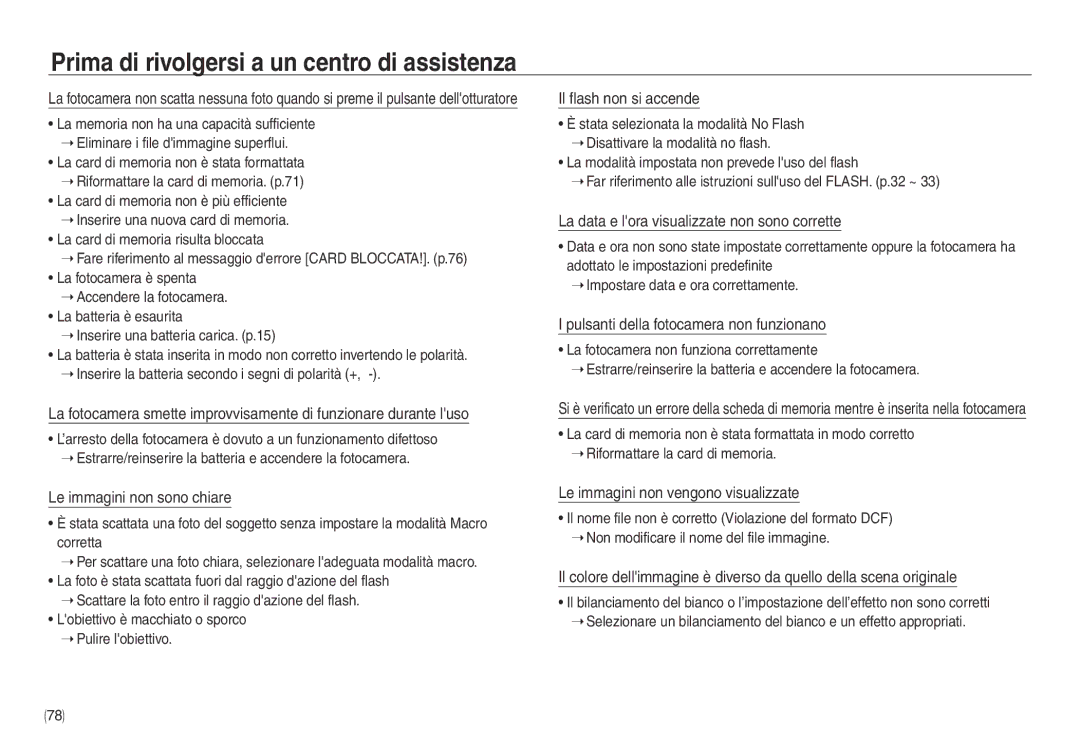Italiano
Grazie di avere acquistato una Fotocamera Digitale Samsung
Istruzioni
Imparare a conoscere la fotocamera
Utilizzare la fotocamera nellordine mostrato di seguito
Avvertenza
Pericolo
Come utilizzare la modalità Manuale
Attenzione Sommario
Come utilizzare la modalità Auto
Programmazione
Uso dei pulsanti per regolare la fotocamera
Utilizzare la modalità Photo Style Selector
Dpof Immagini
Pulsante della modalità Riproduzione Pulsante Back
Impostazioni OSD Luminosità LCD Salva LCD Immagine di avvio
Software
Componenti opzionali
Schema del sistema
Fronte e parte superiore
Identificazione dei componenti
Spia di stato della fotocamera Monitor LCD Pulsante Smart
Indietro
Parte inferiore
Scena
Collegamento ad una sorgente di alimentazione
Collegamento ad una sorgente di alimentazione
LED di carica delladattore CA LED di caricamento
Come ricaricare la batteria SLB-1137D
Prima di inserire la scheda, spegnere la fotocamera
Inserimento della batteria
Inserimento della scheda di memoria
Inserire la batteria come illustrato in figura
Istruzioni sulluso della card di memoria
Fine
Altri menu disponibili
Primo utilizzo della fotocamera Pulsante Smart
Impostazione lingua
Impostazione data, ora e formato data
F2.8
Indicatore display LCD
Selezioni
Icone Pagina
Come utilizzare la modalità Auto
Avvio della modalità registrazione
Come utilizzare la modalità Programmazione
Cose da tener presente quando si usa la modalità Dual is
Come utilizzare la modalità Manuale
Come utilizzare la modalità Scena
Ritratto, Modalità di scena notturna
Uso delle registrazione successive
Possibile registrare un filmato senza i suoni
Utilizzare la modalità Selettore stile foto
Elementi a cui prestare attenzione quando si scattano foto
Lindicatore relativo alle vibrazioni della fotocamera
Pulsante OIS Optical Image Stabilization
Uso dei pulsanti per regolare la fotocamera
Pulsante Accensione
Pulsante Otturatore
Pulsante di Zoom T
Pulsante di Zoom W / T
Utilizzare la funzione OIS quando la batteria è carica
Zoom ottico Tele
Lontano possibile dalla fotocamera
Zoom Grandangolo
MAF
Uso del display LCD per regolare la fotocamera
Selezionabile, Parzialmente selezionabile
Menu
Tipi di modalità e di gamme di messa a fuoco
Timer
Selezione del tipo di messa a fuoco
Sono indicate le gamme di distanza
FILMATO, PAESAGGIO, Primo Piano
Flash
Gamma del flash W Grandangolo, T Tele
CONTINUA, Alta VEL, ULTRAVEL, AEB
Indicatore modalità flash
Dimensione
RILEV.VOLTO
RITRATTO, Scena BAMBINI, SPIAGG.&NEVE, AUTOSCATTO, BAR
AF Multiplo
Area di messa a fuoco
Selezionando il menu Autoscatto compare licona Autoscatto
Risulterà a fuoco
Misurazione
Ripresa continua
Contrasto
Regolazione immagine
Controllo della saturazione
Nitidezza
Qualità / Velocità fotogrammi
Effetto
Descrizione delle modalità autoscatto / telecomando
Autoscatto / Telecomando
Sostituzione delle pile del telecomando
Nessun movimento rilevato
Timer Movimento
Movimento Icona & Spia dell’autoscatto
Soggetto
Ghiera delle modalità
Registrazione vocale / Memo vocale
Memo vocale
Registrazione vocale
Uso del bilanciamento del bianco personalizzato
Bilanciamento del bianco
Compensazione dellesposizione
Compensazione dell’esposizione
Velocità otturatore
ACB Auto Contrast Balance
Impostazione della velocità dellotturatore
Stabilizzatore dell’inquadratura di un filmato
Valore apertura
Menu scena
Riproduzione
Avvio della modalità Riproduzione
Riproduzione di unimmagine fissa
Riproduzione di un filmato
Serve per catturare immagini fisse dal filmato
Funzione cattura filmato
Durante il taglio di un filmato
Playback di una voce registrata
Descrizione Icona Pagina
Riproduzione di un memo vocale registrato
On / OFF
Pulsante Back
Pulsante della modalità Riproduzione
Agendo con il pulsante smart
Pulsante Miniatura / Ingrandimento
Ingrandimento immagini
Ingrandimento
Riproduci tutte
Riproduzione immagini
Foto create
Avvio della presentazione
Configurazione degli effetti della presentazione
Impostazione dellintervallo di riproduzione
Eliminazione di immagini
Protezione delle immagini
Le immagini protette non possono essere eliminate
Tutte
UNA
Tutte le immagini archiviate
Dpof Formato di stampa
Dpof Indice
Dellimmagine visualizzata
3264x2176 2592x1728 2048x1368 1024x680
Rotazione di unimmagine Ridimensiona
Tipi di ridimensionamento dellimmagine Dimensione
Premere il pulsante Modifica Premere il pulsante menu Ruota
Bruno e il giallo
Bianco e nero
Effetto rumore
Colore speciale
Filtro colore
Ombra Elegante
Nome
Controllo della luminosità
Controllo del contrasto
Possibile modificare la luminosità dellimmagine
Possibile cambiare la saturazione
PictBridge
Dellimmagine
Modalità stampa
Stampa semplificata
Reimposta
Stampa immagini Modalità personale
2008/01/01
Menu Impostazione
Menu principale Sottomenu
Deutsch
10 MIN
Menu Sottomenu Pagina
Salva LCD
Impostazioni OSD Luminosità LCD
Si può regolare la luminosità LCD
Immagine di avvio
Volume audio
Suono operazioni
Suono AF
Suono otturatore
Nome file
Suono di avvio
Spia di messa a fuoco automatica
Autoscatto Anteprima
Data
Menu Impostaz ione
Stampigliatura della data di registrazione
Copia su scheda
No Annulla il comando Elimina tutto
Eliminare tutto
Formattazione di una scheda di memoria
La memoria
Impostazione di data / ora / tipo di data
Lingua
Fuso orario
Selezione del tipo di uscita video
Inizializzazione
Collegamento a un monitor esterno
Ntsc
Spegnimento automatico
PAL
Maneggiamento della fotocamera
La sabbia è particolarmente dannosa per le fotocamere
Cautela nelluso dellobiettivo
Sul display LCD vengono visualizzate varie avvertenze
Indicatore di avvertenze
Manutenzione della fotocamera
Non cercare di smontare o di modificare la fotocamera
Controllare quanto segue La fotocamera non si accende
DCF Full Error
Le batterie si scaricano rapidamente
Prima di rivolgersi a un centro di assistenza
Le foto sono troppo chiare
Specifiche
Sul monitor esterno non compare nessuna immagine
Tempo di ricarica Circa 5 sec
Modifica ∙ Modifica delle immagini Ridimensionamento
Gamma grandangolo 0.5m ~ 4.5m
Teleobiettivo 0.5m ~ 2.5m ISO Auto
Prima delluso leggere attentamente il manuale di istruzioni
Da 24 bit
Requisiti di sistema
Informazioni sul software
Mac OS 10.1 ~
Possibile visitare il sito Samsung su internet
Impostazione del software applicativo
Installare Samsung Master come segue
Collegare la fotocamera al PC tramite il cavo USB
Avvio della modalità PC
Collegamento della fotocamera a un PC
Accendere la fotocamera. Si aprirà la
Download delle immagini archiviate
Uso di un disco rimovibile
Scegliere unimmagine e premere il pulsante destro del mouse
Uso di un disco rimovibile
Windows 98SE
Rimozione del disco rimovibile
Windows 2000/ME/XP/Vista
Utilizzo del driver USB per MAC
Impostazione del driver USB per MAC
Samsung Master Samsung Master Scaricare le immagini
Samsung Master
Verranno visualizzate le immagini scaricate
Unimmagine selezionata
Adjust
Modifica immagine É possibile modificare limmagine fissa
Vedi menu di Aiuto
Domande frequenti
Quando il filmato non viene riprodotto nel PC
Quando il codec non è installato o non è compatibile
Installazione di un codec per Windows
Installare il codec come descritto di seguito
Quando DirectX 9.0 o una versione superiore non è installato
Installazione di un codec per il sistema operativo Mac
Applicabile in i paesi dell’Unione Europea e in quelli
Smaltimento del prodotto
Memo
Memo
Memo