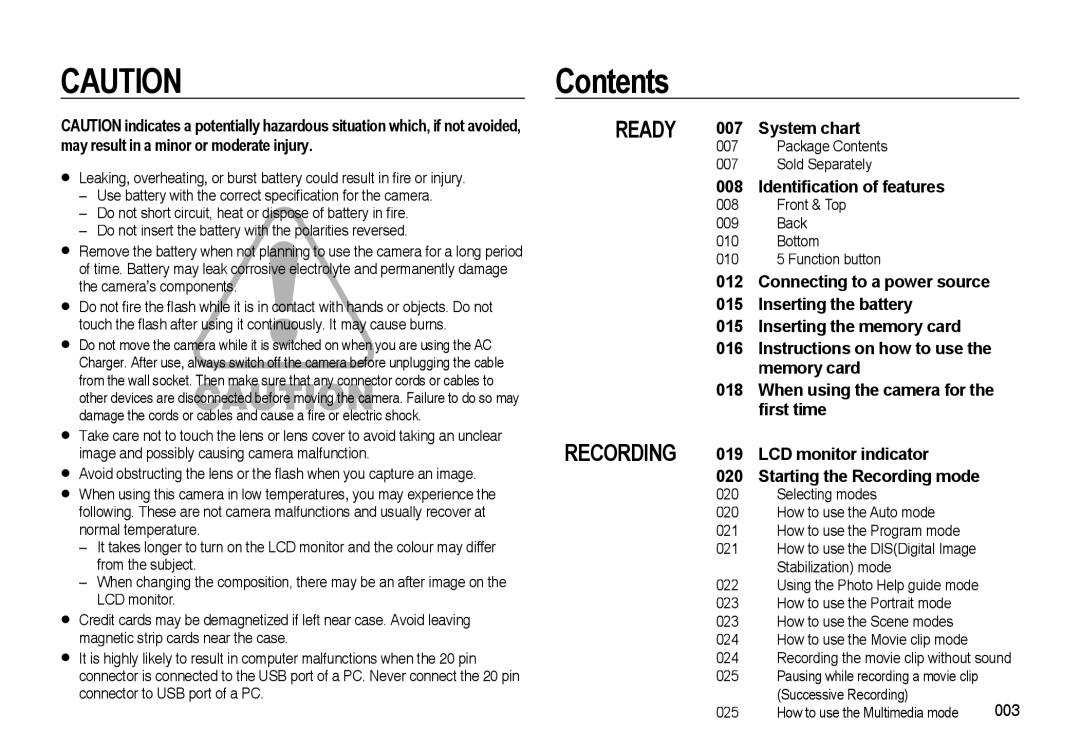EC-NV4ZZPBA/LV, EC-NV4ZZBBC/E1, EC-NV4ZZBBC/AS, EC-NV4ZZTBD/MX, EC-NV4ZZPBA/AR specifications
The Samsung EC-NV4ZZ series includes a lineup of compact digital cameras renowned for their stylish design and impressive functionality. This range includes models such as the EC-NV4ZZSBA/E3, EC-NV4ZZBBA/E2, EC-NV4ZZSBA/IT, EC-NV4ZZBBA/AS, and EC-NV4ZZBBA/AU, which cater to photography enthusiasts looking for quality and convenience in a pocket-sized device.One of the standout features across the EC-NV4ZZ series is the 14-megapixel CCD sensor. This high-resolution sensor allows users to capture stunningly detailed images with vibrant colors and clarity, making it ideal for both casual snapshots and more considered photography. The 5x optical zoom lens is another key characteristic, providing versatility for capturing subjects at varying distances. The lens's focal length translates to approximately 26-130mm in 35mm terms, which is excellent for everything from wide-angle landscapes to close-up portraits.
In terms of technology, the EC-NV4ZZ cameras are equipped with a variety of shooting modes, including Smart Auto, which intelligently selects the ideal settings based on the scene being captured. This mode is particularly beneficial for novice photographers, allowing them to take great shots without needing to understand complex settings. Additionally, the series features a range of scene modes such as Night, Portrait, and Landscape, ensuring that users can optimize their photos regardless of the environment.
The EC-NV4ZZ series also offers digital image stabilization, a crucial feature for minimizing motion blur, particularly in low-light situations or when zooming in. Coupled with a face detection system, these cameras excel in capturing clear and focused images of subjects, even in dynamic settings.
Another notable characteristic is the inclusion of video recording capabilities in VGA quality, which allows users to capture their memories in motion. The cameras also sport a 2.7-inch LCD display, providing a clear viewfinder for composing shots and reviewing images.
The design of the EC-NV4ZZ models is sleek and modern, making them not only functional but also aesthetically pleasing. They are compact enough to fit into small bags or even pockets, making them perfect for traveling.
Overall, the Samsung EC-NV4ZZ series combines style, functionality, and advanced technology, making it an excellent choice for anyone looking to enhance their photography experience while maintaining portability and ease of use.