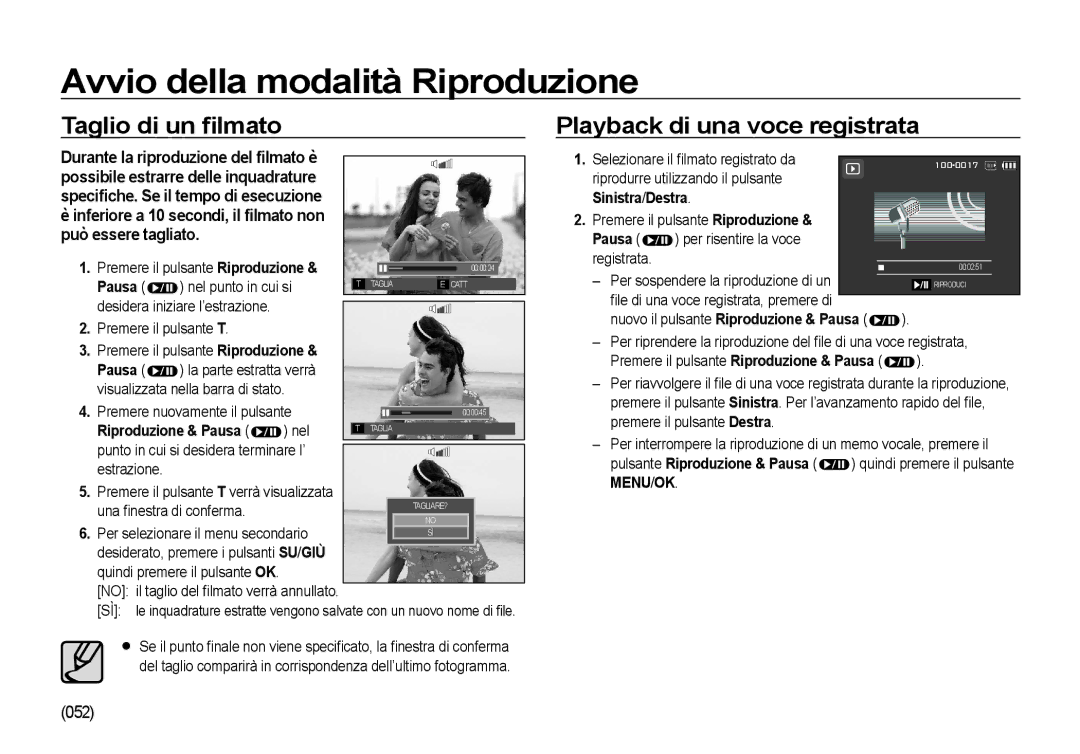SBJF�QFS�BWFS�BDRVJTUBUP�VOB�GPUPDBNFSB�4BNTVOH�
Conservare il manuale in un luogo sicuro
Istruzioni
Prima di collegare la fotocamera a un PC
Pericolo
Sommario
039 Tasto FnDimensione
027 Pulsante Power
044
026
057
056 Info/Pulsante Su
057 Tasto Stampa Pulsante Elimina 058
059
080
115 Domande frequenti FAQ
081
081 PictBridge Reimposta
Contenuto della confezione
Schema del sistema
Da acquistare separatamente
CD del software Auricolari 20 pin
Identificazione dei componenti
Pulsante Power
Fronte e parte superiore
Digitazione
Riproduzione/Stampa
Retro
Apri
Sinistra
Parte inferiore
Pulsante a 5 funzioni
Spia di stato della fotocamera
Spia dell’autoscatto
Icona Stato Descrizione
Stato Descrizione
Specifiche batteria ricaricabile SLB-0937
Collegamento ad una sorgente di alimentazione
Condizioni
MP3
013
LED di caricamento
Come ricaricare la batteria SLB-0937
LED di caricamento
Inserimento della batteria
Indicatore
Inserire la scheda di memoria come illustrato in figura
Per evitare di danneggiare l’alloggiamento della scheda
Istruzioni per l’uso della scheda di memoria
Circa
Interruttore per la protezione dalla Scrittura Etichetta
Primo utilizzo della fotocamera digitale
Ripresa e alle selezioni.① ② ③
Indicatore display LCD
Immagine & stato completo
Icone Pagina
Selezione delle modalità
Avvio della modalità di registrazione
Uso della modalità Auto
Uso della ghiera di selezione delle modalità
Come utilizzare la modalità Program
Otturatore
Utilizzo della Guida
Sinistra/Destra
Icone Modalità di scena
Come utilizzare la modalità Ritratto
Uso delle modalità Scena
Registrazione di un filmato senza audio
Come utilizzare la modalità Filmato
Possibile registrare un filmato anche senza audio
Un filmato può essere registrato per un massimo di 2 ore
Uso della registrazione successive
Come utilizzare la modalità Multimedia
Per sospendere la registrazione
Premere Riproduzione/Pausa
Condizioni di scarsa illuminazione o oscurità
Elementi a cui prestare attenzione quando si scattano foto
Blocco della messa a fuoco
Pulsante Power
Uso del blocco della messa a fuoco
Pulsante Otturatore
Per attivare la messa a fuoco automatica
Pulsante otturatore
Premere il pulsante FD RILEV. Volto
Termine dell’archiviazione dei dati immagine
Selezione del Pulsante FD
Questa funzione consente di rilevare il volto di 9 persone
Obiettivo
Quando il soggetto è troppo distante
Zoom Tele
Pulsante Zoom W/T
Zoom Grandangolo
Zoom T
Esempi di descrizione delle funzioni
Descrizione delle funzioni / Info / Pulsante Su
Delle funzioni
Modalità
Pulsante Macro /Giù
Modalità Auto
Unità di misura m
Pulsante Flash /SINISTRA
Super macro Macro
Gamma del flash
Icona Modalità flash Descrizione
Indicatore modalità flash
Pulsante Autoscatto /Destra
SEC
Selezionare la funzione Autoscatto Timer movimento
Situazione Icone e spie dell’autoscatto
Icona Modalità Descrizione
Pulsante OK
Pulsante MENU/OK
Pulsante Menu
Per selezionare i seguenti menu utilizzare il pulsante Fn
Tasto Fn
Uso del menu
Modalità Filmato
Tasto FnDimensione
Tasto FnQualità/Velocità fotogrammi
Icona
Tasto FnMisurazione
Tasto FnModalità Drive
Icona Bilanciamento Descrizione
Tasto FnISO
Compensazione dell’esposizione
Tasto FnCompensazione dell’espo- sizione
Uso del bilanciamento del bianco personalizzato
Selezionare la modalità di scena NOTTE. p.23
Tasto FnPosa lunga
Configurare i valori agendo sul pulsante a 5 funzioni
Velocità otturatore AUTO, 1 ~ 16S
Pulsante E Effetto Selettore Stile
Pulsante E Effetto
Premere il pulsante E in una qualsiasi modalità
Modalità Pulsante E
Colore
Pulsante E Effetto Editor di immagini
Pulsante Sinistra/Destra per modificare i valori
Icona Colore Descrizione
Selezionare il menu Nitidezza
Modalità Program premere il pulsante E
Pulsante Sinistra/Destra
Modificare il contrasto agendo sul pulsante Sinistra/Destra
Messa a fuoco ottimale Funzioni di registrazione
Area di messa a fuoco
Gli elementi indicati da
Sono impostazioni predefinite
Sottomenu di ACB NO, SÌ
Memo vocale
Completata
Premere il pulsante Otturatore e
Interrompere una registrazione vocale
Registrazione voce
Premere il pulsante dell’otturatore per registrare una voce
Formato file *.wav
Possibile registrare un filmato senza voce
Modalità Scena
Playback di un’immagine fissa
Riproduzione di un filmato
Avvio della modalità Riproduzione
Funzione cattura filmato
Come catturare il filmato
Inferiore a 10 secondi, il filmato non può essere tagliato
Taglio di un filmato
Playback di una voce registrata
Visualizzata
Riproduzione di un memo vocale
Riproduzione & Pausa
Riproduzione & Pausa quindi premere il pulsante MENU/ OK
Pulsante Miniatura /Ingrandimento
Uso dei pulsanti per regolare la fotocamera
Pulsante della modalità Riproduzione
Premere il pulsante MENU/ OK e
Visualizzatore di immagini
X10.2 X9.1 X8.5 X8.1 X6.4 X3.2
Un file di una voce registrata o un filmato
Info /Pulsante Su
Se il menu è visualizzato
Singola
Pulsante Elimina
Tasto Stampa
Tipi di ridimensionamento dell’immagine Selezionabile
Pulsante E Effetto Ridimensiona
Pulsante E Effetto Colore
’effetto occhi rossi viene rimosso dall’immagine catturata
Rimozione occhi rossi
Colore personalizzato
Controllo del contrasto
Controllo della luminosità
Controllo della saturazione
Tutte
Scheda Menu
Voce
Tutte Blocca
Avvia la presentazione
Avvio della presentazione
La presentazione può essere avviata solo dal menu Inizio
Sottomenu Pagina
Possibile selezionare le immagini da visualizzare
Selezione delle immagini
Data
Effetto Descrizione
Viene riprodotta la melodia indicata dall’utente
Impostare l’intervallo di presentazione
PANORAMA, Primi Sorrisi , RICORDI, MIA MUS
Memo vocale
Riproduzione
Protezione delle immagini
Eliminazione di immagini
Assenza di immagini
Pulsante OK per cancellare
Pulsante OK premere il pulsante
Standard
Dimensione
Gli elementi indicati da sono impostazioni predefinite
Menu Suono
Alto
Suono
Suono
Volume Suono Beep
Suono di avvio Suono AF
Suono dell’otturatore Autoscatto
Sono impostazioni predefinite
Menu Impostazione
AA/MM/GG
GG/MM/AA
Il tipo di data desiderato
Lingua Impostazione di data/ora/tipo di data
Possibile modificare la data e l’
Ora che verranno visualizzate sulle
Visualizzazione rapida
Immagine di avvio
Salva LCD
Luminosità LCD
Inizializzazione
Formattazione di una scheda di memoria
Oppure dopo l’eliminazione di tutte le foto
Nome file
Nuova card di memoria
Data e ORA non verranno stampate nel file immagine
Stampigliatura della data di registrazione
Spegnimento automatico
Di uscita video
Selezione del tipo di uscita video
Collegamento a un monitor esterno
Spia della messa a fuoco automatica
PictBridge
Impostazione del collegamento ad una stampante
Collegamento della fotocamera a una stampante
Ripetere i passaggi 1 e
Stampa semplificata
Funzione Sottomenu
PictBridge Reimposta
Inizializza le configurazioni modificate dall’utente
Scaricare file
Modalità MP3/PMP/VISUALTESTI
Selezionare una delle modalità multimediali. p.25
Avvio delle modalità MP3/PMP/VISUALTESTI
Verrà visualizzato un menu con le seguenti opzioni
Modalità MP3 riproduce il file dall’ inizio
Modalità Visualtesti
Modalità MP3
Modalità PMP
Modalità PMP
Modalità Visualtesti
Cancella i file MP3 archiviati nella memoria
Tasto Volume Pulsante Cancella
Utilizzo dei pulsanti per regolare la fotocamera
Menu di selezione
Modalità MP3 Modalità PMP
Pulsante di blocco/Equalizzatore
Tasto Playlist
Scheda Menu Sottomenu Pagina Principale
088
Modo Riproduzione
Riprendi
Skin del lettore MP3
’utente può impostare una skin per il lettore MP3
Elim. Tutto
Riproduzione degli album
Imposta Intervallo
Possibile impostare l’intervallo di esecuzione di file MP3
Auto Scorr
Impostazioni di visualizzazione
Operazione per 5 secondi, la
Barra dei menu scompare
Impostazione della lingua
Impostazione MP3 BGM
La sabbia è particolarmente dannosa per le fotocamere
Manipolazione della fotocamera
Non cercare di smontare o di modificare la fotocamera
Avvertenze sull’utiizzo dell’obiettivo
Manutenzione della fotocamera
Sul display LCD vengono visualizzate varie avvertenze
Indicatore di avvertenze
Errore Card
Prima di rivolgersi a un centro di assistenza
La fotocamera viene utilizzata a temperature troppo basse
Controllare quanto segue La fotocamera non si accende
Le batterie si scaricano rapidamente
Il flash non si accende
Le immagini sono poco chiare
Sulla foto compaiono data e ora errate
Nella fotocamera
DIS
Specifiche
RIPRESE, Ritratto
Primo PIANO, TRAMONTO, Alba
REG. IMM SATURAZ, CONTR, Nitidezza
Classico
NEGATIVO, Person
Interfaccia
Default, 3M
Connettore a 20 pin
Audio MonoAltoparlante, StereoAuricolari
2000/XP
Formato dei file Finestra Ansi Windows 98 o successivo
Macintosh ANSI, Unicode UTF-16
Visualizzazione dei file di testo
Windows Macintosh
Requisiti di sistema
Informazioni sul software
Visitare il sito Web di Samsung
Samsung Master software multimediale all-in-one
Impostazione del software applicativo
104
105
Consultare la pagina 108-109 Rimozione del disco rimovibile
Avvio della modalità PC
Scollegare la fotocamera dal computer
Download delle immagini archiviate
Windows 2000/ME/XP/Vista
Rimozione del disco rimovibile
Impostazione del driver USB per MAC
Utilizzo del driver USB per MAC
Configurazione di Samsung Converter
Rimozione del driver USB per Windows 98SE
Samsung Converter
111
Collegare la fotocamera al PC
Samsung Master
Scaricare le immagini
113
114
Al PC sono collegati altri cavi USB?
Domande frequenti FAQ
Caso
Quando il filmato non viene riprodotto nel PC
Installare il codec come descritto di seguito
Corretto smaltimento del prodotto