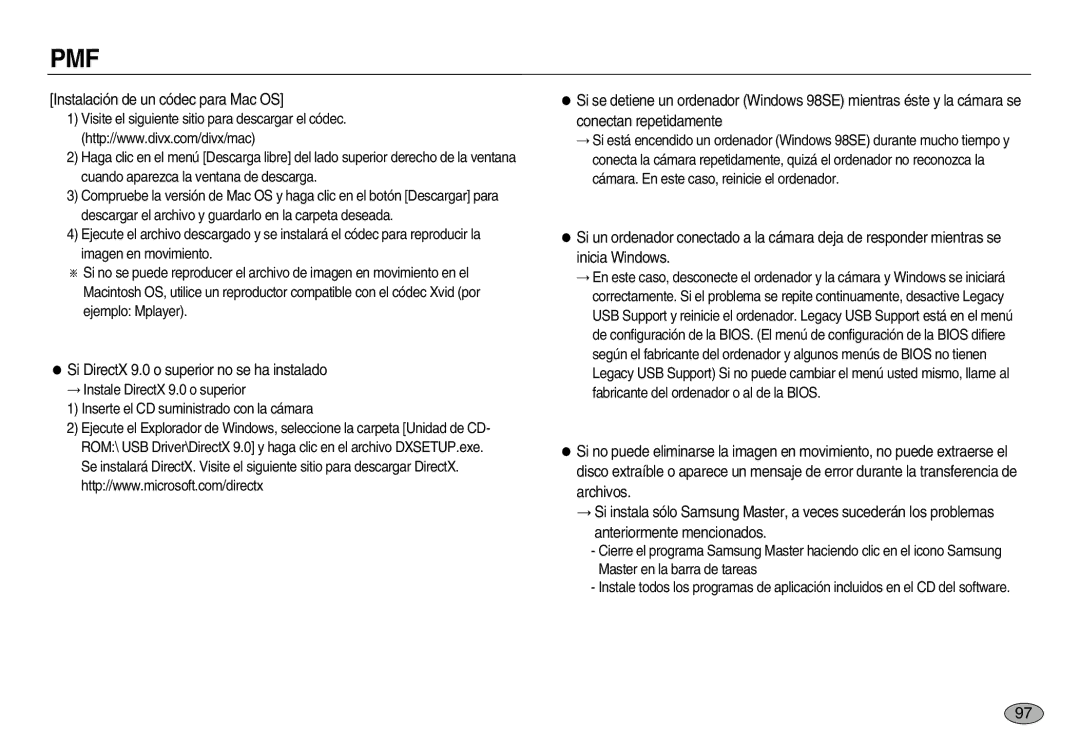EC-NV8ZZBBB/E1, EC-NV8ZZSBA/AS, EC-NV8ZZBBA/AS, EC-NV8ZZRBA/E1, EC-NV8ZZSBA/GB specifications
The Samsung EC-NV8ZZSDA/E3 and EC-NV8ZZBDA/E3 are compact digital cameras designed for photography enthusiasts seeking versatility and user-friendly features. These models combine sleek design with cutting-edge technology, making them ideal for capturing high-quality images and videos in a variety of settings.One of the standout features of the Samsung EC-NV8Z series is its 8-megapixel CCD sensor, which delivers impressive image clarity and detail. The cameras also boast a 5x optical zoom lens, allowing users to get closer to their subjects without sacrificing image quality. This zoom capability is complemented by a 28mm wide-angle lens, which is perfect for landscape photography and group shots, providing a broader field of view.
Both models come with advanced image stabilization technology that minimizes the effects of camera shake, ensuring that captured images remain sharp and clear. This feature is particularly beneficial in low-light situations or when using the zoom function. Additionally, the cameras include various scene modes, such as portrait, landscape, and night, allowing users to easily optimize settings for different shooting conditions.
The Samsung EC-NV8ZZSDA/E3 and EC-NV8ZZBDA/E3 further enhance their user-friendliness with a 2.7-inch LCD screen, which offers a clear, vibrant display for composing shots and reviewing images. The intuitive interface makes it easy for users to navigate through settings, review images, and access the camera's various features.
Another notable characteristic is the camera's video recording capability, allowing users to capture life’s moments in high-resolution video. The integration of digital image processing technologies ensures that videos maintain high quality even with varying lighting conditions.
For connectivity, these models support USB and HDMI outputs, making it simple to share photos and videos with friends and family or display them on larger screens. With a compact and lightweight design, the Samsung EC-NV8ZZSDA/E3 and EC-NV8ZZBDA/E3 are easy to carry, making them ideal for travel and everyday use.
Overall, the Samsung EC-NV8ZZSDA/E3 and EC-NV8ZZBDA/E3 cameras are a blend of style, functionality, and advanced features, making them excellent choices for both novice and experienced photographers looking to capture memories with ease and quality.