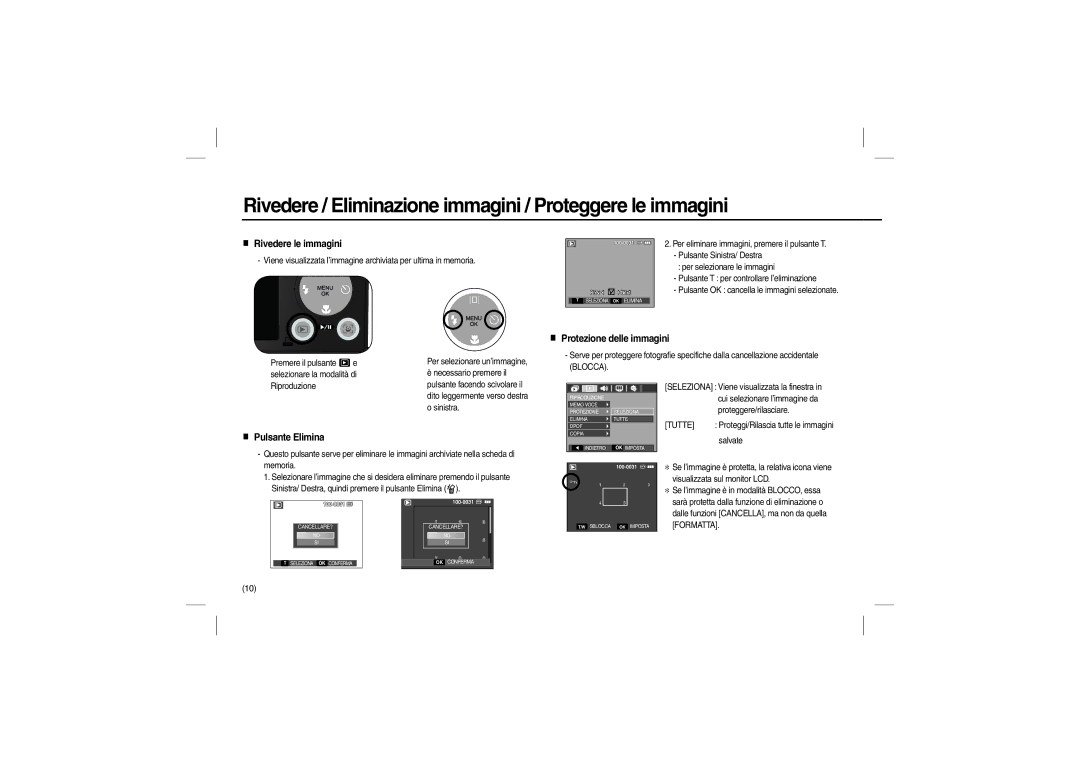EC-P1000BBA/IT, EC-P1000LBA/E1, EC-P1000PBA/IT, EC-P1000SBA/IT, EC-P1000SBA/E1 specifications
The Samsung EC-P1000 series, which includes models EC-P1000LBA/IT, EC-P1000SBA/IT, EC-P1000PBA/IT, and EC-P1000BBA/IT, represents a notable advance in compact digital camera technology. These cameras are designed to cater to both amateur and advanced photographers, providing a robust set of features that allow users to capture stunning images with ease and professionalism.At the heart of these models is a 12-megapixel sensor, which offers high-resolution images, ensuring clarity and detail in every shot. This resolution is ideal for making large prints and cropping images without losing quality. The cameras are equipped with a 5x optical zoom lens, allowing users to get closer to their subjects without sacrificing image quality, which provides versatility whether photographing landscapes, portraits, or detailed macro shots.
The EC-P1000 series incorporates advanced optical technologies, including image stabilization. This feature is crucial for reducing blur caused by camera shake, especially in low-light conditions or when using the maximum zoom. The integration of such technology allows for sharper images and enhances the overall experience for users.
Another outstanding characteristic of these cameras is their user-friendly interface. They come with an intuitive menu system that ensures quick access to various shooting modes and settings, making it easier for users to switch between different photography styles. Modes include auto settings for beginners, as well as manual options for those looking to have more control over their photography.
These models also include HD video recording capabilities, which means users can capture their memories in motion with impressive quality. The ability to record 720p HD videos makes these cameras suitable for those who want versatility and quality in their multimedia recording.
Equipped with a 3-inch LCD display, these cameras provide clear image previews and a convenient interface for reviewing and editing photos on the spot. The screen is bright and offers good visibility in various lighting conditions, which enhances the overall usability of the device.
Additionally, the Samsung EC-P1000 series features built-in Wi-Fi connectivity. This enables users to share their images directly to social media platforms or transfer them to other devices without the need for cables. This connectivity feature has become essential for modern-day photographers who value immediate sharing and online engagement.
In summary, the Samsung EC-P1000LBA/IT, EC-P1000SBA/IT, EC-P1000PBA/IT, and EC-P1000BBA/IT models are a testament to Samsung's commitment to delivering high-quality, innovative, and user-friendly compact cameras. With excellent image quality, advanced stabilization, intuitive interfaces, and connectivity options, these cameras are perfect for capturing all of life's moments with ease and excellence.