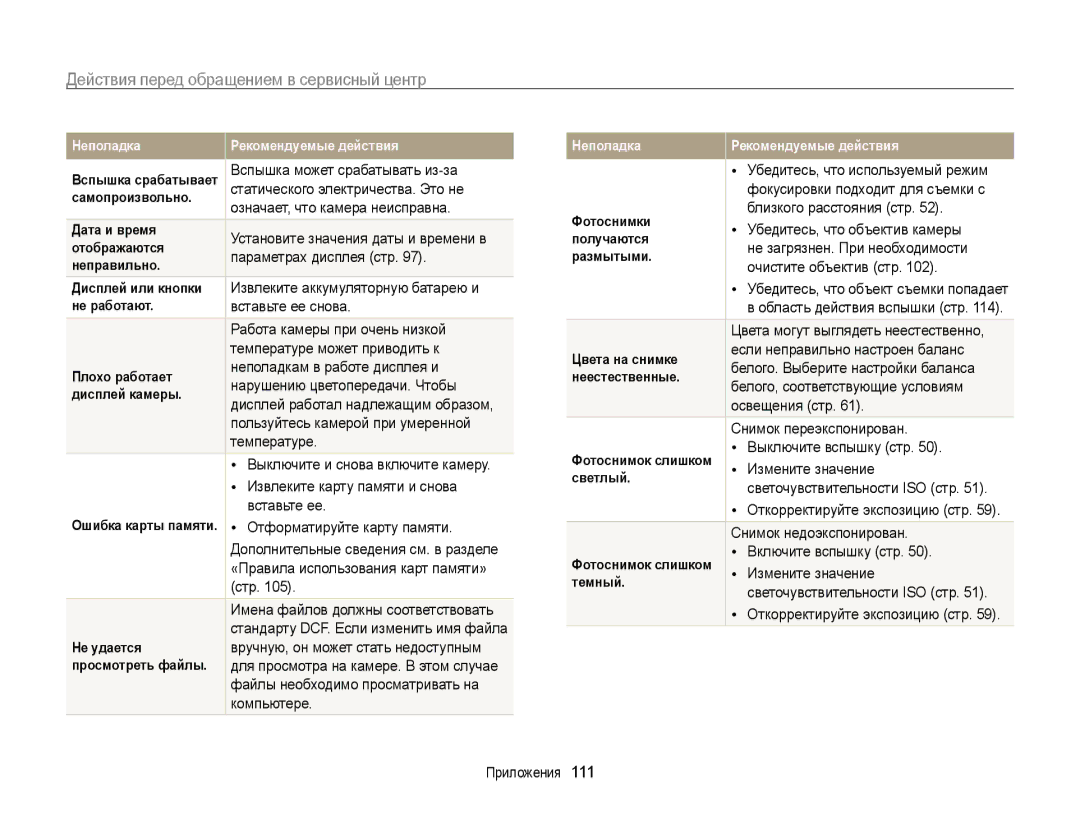PL170/PL171
Не прикасайтесь к камере мокрыми руками
Сведения о безопасности
Берегите зрение людей и животных во время съемки
Не касайтесь вспышки при ее срабатывании
Сведения о безопасности
Вспышка при срабатывании очень горячая и может вызвать ожог
Храните карты с магнитными полосами вдали от камеры
Проверяйте исправность камеры перед использованием
Структура руководства пользователя
Сведения об авторских правах
Обозначения, используемые в данном руководстве
Значки, используемые в данном руководстве
Значки режимов съемки
Пример
Выражения, используемые в руководстве пользователя
Нажатие кнопки затвора
Экспозиция яркость
Объект, фон и композиция
Красные глаза или Удаление красных глаз стр
Общие вопросы
Удаление
Краткий справочник
Съемка людей
Содержание
Зарядка аккумуляторной батареи и
Содержание
Обнаружение моргания глаз
100
Основные функции
Комплект поставки
Комплект поставки камеры входят следующие компоненты
Дополнительные аксессуары
Камера
Устройство камеры
Кнопка питания
Автоспуска
Объектив
Устройство камеры
Индикатор состояния
Кнопка управления зумом
Основные функции Прочие функции
Установка аккумуляторной батареи и карты памяти
Вставьте
Сдвиньте фиксатор
Вверх, чтобы извлечь
Зарядка аккумуляторной батареи и включение камеры
Зарядка аккумуляторной батареи
Включение камеры
Включение камеры в режиме просмотра
Нажмите кнопку F или t, чтобы выбрать элемент
Выполнение начальной настройки
Чтобы настроить переход на летнее время, нажмите кнопку D
Для возврата в режим съемки нажмите кнопку m
Выполнение начальной настройки
Выкл
Значки параметров справа
Описание значков
3Значки параметров слева
Выбор параметров и пунктов меню
Режиме съемки нажмите кнопку m
Выберите пункт меню или параметр
Возврат к предыдущему меню
Нажмите кнопку o
Выбор параметров и пунктов меню
Пример настройка баланса белого в программном режиме
Настройка дисплея и звука
Настройка типа дисплея
Настройка звука
Нажимайте кнопку D, чтобы изменить вид дисплея
Фотосъемка
Нажмите кнопку затвора, чтобы сделать снимок
Фотосъемка
Включение переднего дисплея
Фронтальный дисплей включен включение переднего дисплея
Цифровой зум a p s
Использование зума
Уменьшить Увеличить
Intelli-зум
Настройка Intelli-зума
До коррекции
Уменьшение дрожания камеры OIS
Выкл. режим OIS выключен Вкл. режим OIS включен
Правильно держите камеру Стабилизация камеры
Закрыт Изображения стр Для одновременного использования
Если отображается значок Слегка нажмите кнопку затвора
Съемки может оказаться затруднительным
Использование блокировки фокуса
Используйте режим
Непрерывной съемки
Или функцию съемки
Расширенные функции
Использование интеллектуального режима
Режимы съемки
Расширенные функции
Сюжетные режимы
Режимы съемки
Выберите сюжет
Определенных условиях
Режим «Волшебная рамка»
Режим «Выделение объекта»
Установите диск выбора режима в положение s
Выберите пункт Выделение объекта
Настройте параметры Размытость или Тон
Для сохранения нажмите кнопку o
Режим «Прекрасный снимок»
Уровень
Выберите пункт Съемка “ Ретушь лица
Фокусное расстояние «Автомакро»
Режим «Ночная съемка»
Выберите пункт Съемка “ Длительная выдержка
Значение диафрагмы Выдержка
Дифрагма
Установите диск выбора режима в положение p
Сюжета»
Для фокусировки
Режим видеосъемки
Выберите пункт Видео “ Частота кадров
Приостановка видеосъемки
Использование режима автоматического определения сюжета
Пейзаж Закат Ясное небо Лес
Если камера не смогла выбрать подходящий сюжетный
Автоматического определения сюжета
Режиме автоматического определения сюжета нельзя
Использовать эффекты автофильтра
Фотосъемка с помощью переднего дисплея
Режим автопортрета S a p d b N s
Передний дисплей помогает создавать автопортретные снимки
Быстрый автопортрет
Режим «Дети» S a p d b N s Таймер прыжка S p d b N s
Фотосъемка с помощью переднего дисплея
Дисплея
Выберите пункт Съемка прыжков
Когда на переднем дисплее появится стрелка
Подпрыгните
Режиме съемки нажмите кнопку переднего ЖК-дисплея
Выберите пункт Фронтальный дисплей включен
Запись голосовых заметок a p d b N s
Запись голосовой заметки
Добавление голосовой заметки к снимку
Выберите пункт Съемка “ Звукозапись “ Запись
Параметры съемки
Использование функции обнаружения лиц
Выбор разрешения и качества
Выбор разрешения
Выберите пункт Съемка “ Размер фото
Выберите пункт Видео “ Разрешение видео
Выбор качества снимков a p d b N s
Выбор разрешения и качества
Режиме съемки нажмите кнопку t
Использование автоспуска S a p d b N s
Для включения автоспуска нажмите кнопку затвора
Съемка в темноте
Предотвращение появления эффекта «красных глаз» a p b N
Использование вспышки S a p b N s
Режиме съемки нажмите кнопку F
Настройка светочувствительности ISO p
Съемка в темноте
Медленная синхронизация
Заполненная вспышка
Выбор режима фокусировки
Макросъемка a p d
Автофокус a p d
Режиме съемки нажмите кнопку c
Выбор режима фокусировки
Следящий автофокус a p d s
Выберите пункт Съемка “ Зона фокусировки “ Следящая
Настройка зоны фокусировки a p d N s
Выберите пункт Съемка “ Зона фокусировки
Выполняется обнаружение лиц
Использование функции обнаружения лиц a p d b
Непрерывная, Движение или AEB
Съемка по улыбке Обнаружение моргания глаз
Использование функции обнаружения лиц
Выберите пункт Съемка “ Обнаружение лица “
Улыбка Моргание глаз
Также при наличии очков
Некорректно при определенных условиях освещения, при
Заменит в памяти лицо с наименьшим приоритетом
Сохранение лиц в качестве избранных
«Моя звезда»
Просмотр избранных лиц
Пункт Удалить из списка Моя Звезда стр
Ручная настройка экспозиции EV p d
Настройка яркости и цветов
Выберите значение экспозиционного числа
Компенсация при подсветке сзади ACB p
Изменение режима экспозамера p d
Настройка яркости и цветов
Выберите пункт Съемка или Видео “ Экспозамер
Выбор источника освещения баланс белого
Автоматический Дневной свет Баланс белого Облачно
Люминесцентный тёплый белый для съемки при
Белом люминесцентном освещении
Настройка баланса белого вручную
Использование режимов серийной съемки p
Выберите пункт Съемка “ Тип съемки
Покадровая создание одного снимка
Непрерывная
Применение эффектов и улучшение изображений
Применение эффектов автофильтра
Выберите нужный эффект
Норма без эффекта
Применение эффектов и улучшение изображений
Ретро эффект цветов сепии Негатив эффект негативной пленки
Пользовательский RGB настройка цветов
Светофильтры, доступные в режиме видео
Выберите цвет R красный, G зеленый, В синий
Определение пользовательского тона RGB
Для сохранения нажмите кнопку o
Проигрываться быстрее
Выберите пункт Съемка “ Улучшение изображения
Регулировка параметров изображений p
Настройте каждый параметр
Просмотр и редактирование
Включение режима просмотра
Нажмите кнопку P
Нажмите кнопку F или t для прокрутки файлов
Сведения о фотофайле
Использование режима просмотра фотоснимков и видеозаписей
Режиме просмотра нажмите кнопку m
Выберите лицо в списке и нажмите кнопку o
Сведения о видеофайле
Удаление лиц из списка избранных
Просмотр файлов по категориям в «Умном альбоме»
Для возврата к обычному виду нажмите кнопку o
Просмотр файлов в виде эскизов
Можно просмотреть файлы в виде эскизов
Нажмите кнопку D, c, F или t
Выберите пункт Параметры файла “ Защита “ Выбрать
Когда появится сообщение, выберите ответ Да
Режиме просмотра нажмите кнопку f
Когда появится сообщение, выберите ответ Удалить несколько
Просмотр снимков
Выберите пункт Параметры файла “ Копировать на карту
Удаление всех файлов
Копирование файлов на карту памяти
Просмотр слайд-шоу
Просмотр видеозаписей
Выберите пункт Начать “ Просмотр
Просмотр в режиме слайд-шоу
Кнопку o
Нажмите кнопку c
Обрезка видео
Когда появится всплывающее окно, выберите ответ Да
Захват изображения из видео
Режиме просмотра выделите снимок и нажмите кнопку m
Прослушивание голосовой заметки
Выберите пункт Параметры файла “ Звуковой комментарий “ Вкл
Редактирование снимков
Изменение размеров снимков
Поворот снимка
Выберите пункт Редактирование “ Изменить размер
Редактирование снимков
Выберите пункт Редактирование “ Автофильтр
Применение спецэффектов к снимкам
Описание доступных светофильтров см. на стр
Регулировка параметров изображений
Выберите пункт Редактирование “ Улучшение изображ “ ACB
Выберите уровень
Выберите пункт Редактирование “ Улучшение изображ
Формирование задания печати Dpof
Выберите пункт Параметры файла “ Dpof “ Стандарт “ Выбор
Выберите пункт Параметры файла “ Dpof “ Формат “ Выбрать
Добавление шума
Выберите пункт Параметры файла “ Dpof “
Индекс
Печать снимков в виде эскизов
Можно распечатать все снимки в виде эскизов, чтобы
Режиме съемки или просмотра нажмите кнопку m
Выберите пункт Настройки “ Видеовыход
Аудио Видео
Видны не полностью
Режиме съемки или просмотра нажмите кнопку
Выберите пункт Настройки “ Выход Hdmi
Выберите разрешение Hdmi Выключите камеру и телевизор
Пульт ДУ телевизора
Требования
Передача файлов с помощью программы Intelli-studio
Перенос файлов на компьютер под управлением ОС Windows
Выберите пункт Настройки “ ПО для подключения ПК “ Вкл
Выберите на компьютере папку назначения, а затем пункт Да
Использование программы Intelli-studio
Выберите пункт Настройки “ ПО для подключения ПК “ Выкл
Передача файлов с камеры, подключенной как съемный диск
Файлов в папке My Folder Моя папка и запоминание лиц
Отсоединение камеры ОС Windows XP
Съемный диск “ Dcim ““100PHOTO
Перенос файлов на компьютер под управлением Mac OS
Выберите пункт Настройки “ USB“ Принтер
Чтобы выбрать файл для распечатки, нажмите кнопку F или t
Нажмите кнопку o, чтобы начать печать
Чтобы настроить параметры печати, нажмите кнопку m
Настройки
Описание возможностей настройки фотокамеры
Меню настроек
Переход в меню настроек
Выберите элемент
Нажмите кнопку m для перехода к предыдущему экрану
Звук
Настройки фронт. дисплея
Меню настроек
Выкл., Низкая, Средняя*, Высокая
Норма, Светлее
Дисплей
Выкл., 0.5 сек.*, 1 сек., 3 сек
Параметры
ГГГГ, ДД/ММ/ГГГГ, Выкл
Время
Выкл., 1 мин, 3 мин*, 5 мин, 10 мин
Выкл., Вкл
Anynet+ Hdmi
Ntsc 1080i*, 720p, 480p PAL 1080i*, 720p, 576p
Выкл, Вкл
Приложения
Сообщения об ошибках
Обслуживание камеры
Очистка камеры
Объектив и дисплей камеры
Корпус камеры
Использование и хранение камеры
Обслуживание камеры
Не храните камеру в местах, где есть нафталиновые шарики
Использование камеры на пляже или на берегу водоема
Сведения о картах памяти
Прочие меры предосторожности
Монеты
Поддерживаемые карты памяти
Вместимость карты памяти
12 мин 23 мин
14 мин 26 мин
Правила использования карт памяти
Технические характеристики аккумуляторной батареи
Сведения об аккумуляторной батарее
Время работы от аккумуляторной батареи
Сообщение «Батарея разряжена»
Батарея разряжена
Памятка по использованию аккумуляторной батареи
Правила использования аккумуляторной батареи
Памятка по зарядке с помощью подключения к ПК
109
Действия перед обращением в сервисный центр
Действия перед обращением в сервисный центр
Убедитесь, что камера правильно
Аудио-/видеокабеля
USB-кабеля
Поддерживает работу с камерой
Технические характеристики камеры
Технические характеристики камеры
Вспышка
Баланс белого
Печать даты
Запись голоса
Встроенная память прибл Мб
Носитель
Объем 8 Гб
Источник питания
Размеры Ш x В x Г
Масса
Рабочий диапазон температур
Глоссарий
Глоссарий
Светочувствительность ISO
Формат Jpeg
ЖК-дисплей
Макросъемка
Виньетка
Выдержка
Баланс белого цветовой баланс
Правильная утилизация аккумуляторов для этого продукта
Указатель
Указатель
Center-weighted Multi Spot
Continuous
Движение
Эффект «красных глаз»