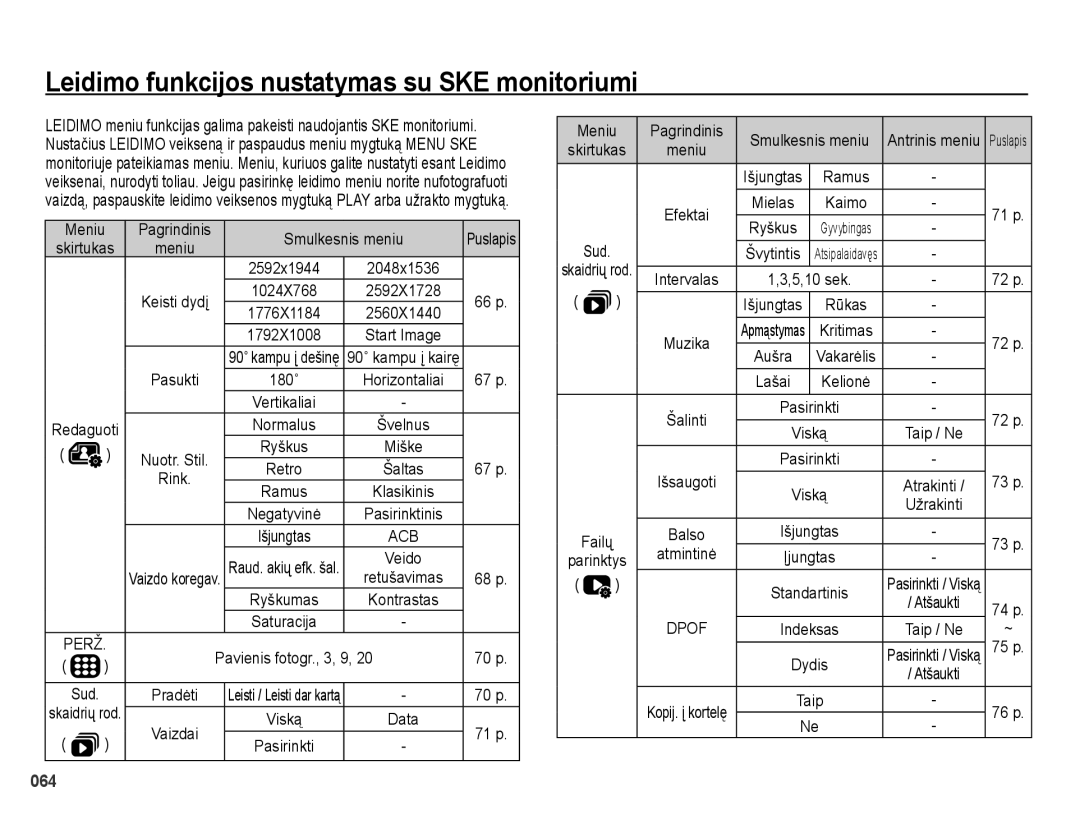PL51
Susipažinimas su fotoaparatu
Instrukcijos
Nufotografuokite 20 p
Patikrinkite, ar fotoaparatas
Perspėjimas
Pavojus
Keičiant kompoziciją LCD monitoriuje gali užsilikti vaizdas
Atsargiai Turinys
Pakuotės turinys Parduodama atskirai
Veiksenų pasirinkimas Kaip naudotis automatine veiksena
Kaip naudotis režimu Sumanus Autom
Naudojimasis pagalbos veiksena „Photo help guide
Kaip naudotis režimu Graži Nuotrauka
Pauzė įrašant vaizdo klipą nuoseklus įrašymas
050 Kalba
051 Energijos taupymas „Power Save
050 Funkcijų apraš
051 Sparčioji peržiūra
006
Parduodama atskirai
Sistemos diagrama
Pakuotės turinys
Priekis ir viršus
Savybių identifikavimas
Maitinimo mygtukas Mikrofonas Blykstė
Užrakto mygtukas Garsiakalbis
Akutė fotoaparato dirželiui prikabinti
Galinė pusė
USB / AV / DC lizdas Režimo rankenėlė
Dugnas Penkių funkcijų mygtukas
Veiksenos piktograma
Laikmačio lemputė
Fotoaparato būsenos lemputė
Prijungimas prie maitinimo šaltinio
Krovimo šviesos diodas
Kaip įkrauti įkraunamą akumuliatorių
Kintamosios srovės adapterio krovimo šviesos diodas
Prieš dėdami atmintinės kortelę išjunkite fotoaparatą
Atmintinės kortelės dėjimas
Akumuliatorių idėkite taip, kaip parodyta paveikslėlyje
Jei nepakanka atminties
Atmintinės kortelės naudojimo instrukcijos
30FPS 15FPS
Etiketė SD „Secure Digital atmintinės kortelė
Dešinę
Naudojantis fotoaparatu pirmą kartą
Kalbos nustatymas
Mygtukais Aukštyn / žemyn Keičia kiekvieno elemento vertę
Aprašymas Piktogramos
SKE monitoriaus indikatorius
00001
000000
Arba Žemyn
Kaip naudotis meniu
Kaip naudotis automatine veiksena
Įrašymo veiksenos paleidimas
Veiksenų pasirinkimas
Naudodamiesi režimo rankenėle pasirinkite DIS režimą psl
Kaip naudotis programuojama veiksena
Paspaudus mygtuką į Kairę / į dešinę
Kairę / į dešinę
Paspaudus užrakto Mygtuką
Funkcija, kuria galima naudotis tada, kai sunku fokusuoti
Kaip naudotis paveikslų veiksenomis
Kaip naudotis režimu Graži Nuotrauka
Pasirinkite Naktinis režimą psl
Will switch to Night scene mode
Pauzė įrašant vaizdo klipą nuoseklus įrašymas
Kaip naudotis vaizdo klipų veiksena
Vaizdo klipo įrašymas be balso
Kiekviena scena atpažįstama esant tokioms sąlygoms
Kaip naudotis režimu Sumanus Autom
Ką reikia atkreipti dėmesį fotografuojant
Maitinimo mygtukas
Fotoaparato nustatymas mygtukais
Užrakto mygtukas
Artinimo/tolinimo mygtukas
Nustatomas minimalaus priartinimo
Tolinimas
Toliausiai nuo fotoaparato
Pasiekus minimalią nuostatą prasidės optinis tolinimas
Mygtukas Makro / Žemyn
Mygtukas Informacija Disp / Aukštyn
Pasirenkamas
Galimas fokusavimo būdas, pagal įrašymo režimą
Įprastinė kokybė
80 ~ begalybė
Blykstės mygtukas / Į kairę
Fokuso fiksavimas
Blykstės intervalas Vienetai m
Įprastinė kokybė Makro
Blykstės veiksenos rodmuo
Žymiklis perkeliamas į kairę pusę
Laikmačio mygtukas Dešinę
Kaip Laikmatis
Pakliūti ir fotografas
Laikmačio pasirinkimas
Laikmačio mygtukas / Į dešinę
Laikmačio veiksenos rodmuo
Judesio laikmatis
Mygtukas OK gerai
Meniu mygtukas
Funkcijos
Ekspozicijos išlaikymas
Kaip mygtuku Meniu ájungti funkcijas
Mygtukais Į Kairę ir Į Dešinė
Nustatykite reikiamą ekspozicijos
Baltos spalvos balansas
Automatinis Fotoaparato jautrį reguliuoja
Veido atpažinimas
Lygio arba objekto šviesumo
Pradėkite filmuoti paspausdami užrakto mygtuką
Tam tikromis sąlygomis ši funkcija negali veikti tinkamai
Veido retušavimas
Veido atspalvis
Šyps. Fotogr
Mirksnio Atpažinimas
Kokybė / kadrų greitis
Vaizdo dydis
Matavimas
Automatinio fokusavimo tipas
Fotografavimo veiksena
Paspauskite užraktą objektui nufotografuoti
Nuotr. Stil. Rink
Galite keisti vaizdo grynį
Vaizdo koregav
Mygtukais aukštyn/žemyn pasirinkite meniu Saturacija
Paspauskite užrakto mygtuką ir nufotografuokite vaizdą
Vieną kartą paspaudus užrakto
Balso įsiminimas Balso įrašymas
Rinkmenos tipas *.wav
Rodomas SKE monitoriuje. Balsas
Vaizdo klipą galima įrašyti ir be balso
Garsas
Garso meniu
Ekranas
Sąrankos meniu
Paleisties vaizdas
Reset Nustat. iš nj
Sparčioji peržiūra
Šalinti, nei su formavimo Format Formatuoti
Paleidimas
Nuostatos
Atmintinės formavimas
Laiko juosta
Datos, laiko ir datos rodmens nustatymas
Rinkmenos pavadinimas „File Name
Čia galima į nuotraukas įrašyti datą/laiką Smulkesnis meniu
Įrašymo datos spausdinimas Automatinis išjungimas
Nuotraukoje
Tik data Date&Time Data ir laikas
Tailandas, Norvegija
Vaizdo išvesties tipo pasirinkimas
Išorinį arba AV garso/vaizdo kanalą
Kurios vaizdo dalys
USB nustatymas
Automatinio fokusavimo lemputė
Vaizdo klipo leidimas
Leidimo veiksenos įjungimas
Nuotraukų leidimas
Balso atmenos leidimas
Nuotraukos išgavimas iš vaizdo klipo
Įrašyto balso leidimas
Dpof
Aprašymas Piktograma
Intel. albumas
Miniatiūrų º / Padidinimo í mygtukas
Rinkmenų paieška arba pašalinimas
Parinktyje Sumanus Albumas pas- pauskite mygtukŕ Miniatiűra
Vaizdo didinimas
Kiekvienos kategorijos detalės
Rodmens, atsiradusio viršutiniame
Paspauskite mygtuką Gerai
Klipu
Mygtukas Leidimas ir pauzë / Gerai
·Leidimo metu
·Esant pauzės veiksenai Leidimas tęsiamas
Mygtuką Žemyn Jei rodomas meniu
Trynimo Õ mygtukas
Mygtukais į kairę / į dešinę Pasirenkami vaizdai
Pažymimi trinti Mygtuku Fn Pasirinkti vaizdai Ištrinami
Leidimo funkcijos nustatymas su SKE monitoriumi
Antrinis meniu
Meniu Pagrindinis
4X6
Pavadin
Dydžio keitimas
Redaguoti
Paspauskite leidimo veiksenos
Meniu Redaguoti paspauskite myg
Įrašytus vaizdus galite pasukti įvairiais laipsniais
Vaizdo pasukimas
Niu skirtuką Nuotr. Stil. Rink
Tada mygtuką Gerai
„Raudonų akių efekto šalinimas
Pasirenkama spalva
Vertes
Mygtukais kairën/dešinën pasirinkite
Kontrasto valdymas
Ryškumas keičiamas su Į kairę/į dešinę mygtukais
Triukšmo efektas
Galite keisti vaizdo kontrastą
Daugeriopos skaidrių peržiūros pradžia
Perž
Skaidrių rinkinio pateikties paleidimas �
Leidimo intervalo nustatymas
Failų parinktys
Vaizdų trynimas
Fono muzikos nustatymas
Balso įsiminimas
Vaizdų apsaugojimas
Nuostatai patvirtinti paspauskite mygtuką OK gerai
Ši funkcija netaikoma vaizdo klipams ir balso įrašams
Skaičius.01
Spauskite mygtuką „Į dešinę
Paspauskite mygtuką Į dešinę
Bus pateiktas smulkesnis meniu
Mygtukais Aukštyn / žemyn parenkamas spaudinio dydis
Mygtukais aukštyn/žemyn meniu
Kopijavimas į kortelę
Mygtuką OK gerai
Nukopijuojami į atmintinės kortelę. Baigus
PictBridge
PictBridge spausdinimo nuostata
PictBridge vaizdų pasirinkimas
Galite pasirinkti spausdintinus vaizdus
Mygtukais aukštyn/žemyn pasirinkite spaudinių skaičių
PictBridge atstata Reset Svarbios pastabos
Nemėginkite išrinkti ar modifikuoti fotoaparato
Dideli temperatūrų skirtumai gali sukelti problemų
Perspėjimo rodmenys
Įjunkite fotoaparatą
Prieš kreipiantis į techninės priežiūros centrą
Vaizdo spalva skiriasi nuo tikro vaizdo
Iš naujo suformuokite atmintinės kortelę Vaizdai neleidžiami
Techniniai duomenys
·Išorinė atmintinė papildomai
Medija
SD kortelė garantuotai iki 2GB
·Garsas WAV Vaizdo dydis
~ 40C
Priklauso nuo pardavimo regiono
~ 85%
Programinė įranga
Nesuderinamas su „Windows XP ir 64 bitų „Vista versija
Pastabos dėl programinės įrangos
Reikalavimai sistemai
Apie programinę įrangą
Galite apsilankyti „Samsung interneto svetainėje
Programų sąranka
090
Programų sąranka Kompiuterio veiksenos paleidimas
Pasirinkite My computer ir du
Savo kompiuterio darbalaukyje
Kartus spustelėkite Removable
Disk
Cut iškirpti Pasirinkta rinkmena iškerpama
Spustelėkite aplanką, į kurį norėtumėte įkelti rinkmeną
Piktogramą Unplug or Eject Hardware, esančią užduočių
Išimamojo disko atjungimas
Juostoje
Atjunkite USB kabelį
Spustelėkite mygtuką Next toliau
Samsung Master
Select All pasirinkti visus Lange pasirinkite pageidaujamą
Tools įrankiai
Adjust koregavimas
Pagalbos meniu Help
Retouch retušavimas
Spalvas ir grynį
Medijos elementus
Effects efektai Galite įterpti efektą
Narrate pasakoti Galite įterpti pasakojimą Produce gaminti
USB tvarkyklės naudojimas MAC aplinkoje
Manager gali būti pateikiamas su nežinomais
Prijunkite pateiktą USB kabelį
Įrenginiais Unknown Devices
Ir įjunkite fotoaparatą
Tinkamas šio produkto akumuliatorių tvarkymas
Tinkamas šio gaminio išmetimas