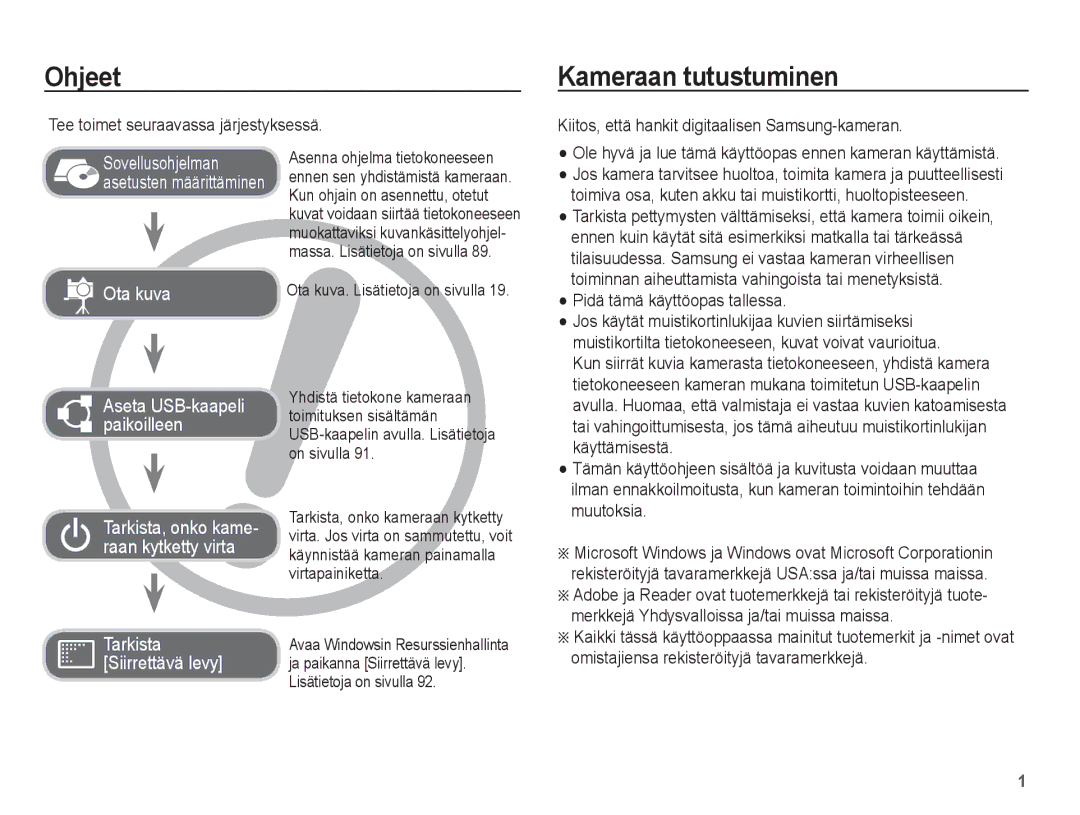Page
Tee toimet seuraavassa järjestyksessä
Ohjeet
Kameraan tutustuminen
Kiitos, että hankit digitaalisen Samsung-kameran
Vaara ilmoittaa, että on olemassa hengen- tai vakava vaara
Vaara
Varoitus
Sisältö
043 Automaattitarkennustyyppi
Jatkuva nauhoittaminen 042 Mittaaminen
043 Kuvaustila
044 Tyylin valinta
051 Alustaminen
050 Näytönsäästö
051 Muistin alustaminen
052 Päivämäärän, kellonajan ja
MAC-USB-ohjaimen käyttäminen Usein kysyttyjä kysymyksiä
Myydään erikseen
Järjestelmäkaavio
Pakkauksen sisältö
Suljinpainike
Toiminnot
Edestä ja ylhäältä
Mikrofoni Kaiutin
Tilanvalitsin
Takaa
LCD-näyttö Kameran tilamerkkivalo
Akkukotelo
Pohja Toiminen painike
Vasemmalle-painike
Makrokuvaus/Alas-painike
Tilakuvake
Itselaukaisimen merkkivalo
Kameran tilamerkkivalo
Lisätietoja kameran tila-asetuksista on sivulla
Kuvien määrä ja akun kesto SLB-10An käyttäminen
Yhdistäminen virtalähteeseen
Ladattavan SLB-10A-akun tekniset tiedot
Latausmerkkivalo
Akun lataaminen
Muuntajan latausmerkkivalo
Akun tila
Muistikortin asettaminen paikoilleen
Aseta akku kuvassa näkyvällä tavalla
Muistikortin käyttöohjeet
Muistikortti sisältää herkkää elektroniikkaa
Elokuvaleike
Vedä kytkin SD/SDHC-kortin yläosaan ennen kuvien ottamista
Kuvaustila
LCD-näytössä näkyvät kuvakkeet
Valitse alivalikko Vasemmalle/Oikealle-painikkeella
Valikon käyttäminen
Voit liikkua valikoissa käyttämällä Ylös/Alas-painiketta
Smart Auto-tilan käyttäminen
Tallennustilan aloittaminen
Tilojen valitseminen
Ota kuva painamalla laukaisinta
Auto-tilan käyttäminen
Oikein päin . Aseta muistikortti paikoilleen.s.14
Ohjelma-tilan käyttäminen
DIS-tilan käyttäminen
Suljinpainikkeen Painaminen
Kuvaustilan käyttäminen
Ylös- tai alas-painikkeen Painaminen
Valitse Kasvojen sävy tai Retusointi
Kauneuskuva-tilan käyttäminen
Aihe-tilojen käyttäminen
Ota kuvat painamalla laukaisinta
Kehys ilmestyy kuvan ympärille
Yö-aihetilan valitseminen s
Elokuvaleike-tilan käyttäminen
Elokuvaleikkeen tallentaminen ilman ääntä
Huomioonotettavaa kuvattaessa
Pidä suljinpainiketta painettuna puoliväliin saakka
ZOOM-painike
Virtapainike
Suljin
TELE-zoom Optinen zoom
Tiedot Disp /Ylös-painike
Makro / Alas-painike
Kun makrotila on valittuna, varo kameran tärähtämistä
Valittavissa
Tarkennustilat ja -alueet W Laajakulma, T Tele
Normaali Makro
Tarkennuslukko
Salamavalo / Vasemmalle-painike
Laajakulma Tele
Salamavalotilan ilmaisin
Itselaukaisin / Oikealle-painike
Smart Auto-salama -kuvake näkyy Smart Auto-tilassa
Älä liiku
Liikeajastin
Liiketunnistusajat ovat seuraavat. Ei elokuvaleiketilaa
Itselaukaisintilan ilmaisin
Käytettävissä oleva tila Sivu
MENU-painike
OK-painike
Kuvantarkkuus Videon tarkkuus Laatu / Ruutunopeus Toiminnot
Valotuksen korjaaminen Valitse EV Napsauttamalla
Valotuksen säätö
Paina MENU-painiketta missä tilassa tahansa
Valkotasapainoasetuksen
Valkotasapaino
Tallentaa uuden mukautetun
Voit lisätä suljinnopeutta valotuksen
Kasvojentunnistus
Kuvattavan kohteen kirkkauden
Normaali
Hymykuva
Digitaalinen zoom ei toimi tässä tilassa
Omakuva
Jos henkilöllä on aurinkolasit tai osa kasvoja on peitetty
Kasvojen sävy
Retusointi
Kuvakoko Laatu/Ruutunopeus
Voit valita kuvan koon käyttötarkoituksen mukaan
Mittaaminen
Kuvaustila
Automaattitarkennustyyppi
Tyylin valinta
Valitse Kylläisyys painamalla Ylös- tai Alas-painiketta
Kuvansäätö
Terävyys
Vaikka vapautatkin laukaisimen
Ääniviesti Äänen tallentaminen
Voit nauhoittaa ääntä painamalla laukaisinta
Malla laukaisinta uudelleen
SeisTallenna
Äänenvoimakkuus Suljinääni
Ääni-valikko
Ääni
Käynnistysääni
AF-ääni
Asetus-valikko
Näyttö
Language
Näytönsäästö
Aloituskuva
Pikakatselu
Näytön kirkkaus
Alustaminen
Asetukset
Muistin alustaminen
Aikavyöhyke
Tiedostonimi
Tallennuspäivän lisääminen kuvaan
Automaattinen sammuttaminen
Pois Automaattitarkennusvalo
Automaattitarkennuksen valo
Videosignaalin ulostulotyypin valinta
Ei syty hämärässä
USB-kaapelilla
USBn määrittäminen
USB-alivalikot Auto
Tisesti
Elokuvaleikkeen toistaminen
Toistotilan aloittaminen
Valokuvan toistaminen
Elokuvaleikkeestä sieppaaminen
Tallennetun äänen toistaminen
On/Off
Äänimuistion toistaminen
100-0010
Toistotilapainike
Smart Albumi
Pikkukuva º / suurennuspainike í-painike
Kunkin luokan tiedot
Suurennettuna. Jos kuva ei näy
Suurin laajennussuhde määräytyy kuvan koon mukaan
Rajaaminen Voit tallentaa tietyn osan kuvasta erikseen
X10,2 X9,3 X8,1 X6,4
Tiedot-painike Disp
Toisto ja tauko /OK-painike
Toistotilassa Toisto ja tauko/OK-painike toimii seuraavasti
Poistopainike Õ
Pois
Toistoasetusten määrittäminen LCD-näytön avulla
Päävalikko Alivalikko
Tied Vaihtoe
Asettelu
Valikon Päävalikko Alivalikko
4X6
Valikoita voidaan muuttaa ilman erillistä ilmoitusta
MENU-painiketta
Muokkaa
Muuta kokoa
Painiketta
Valikon välilehti ja paina OK-painiketta
Kuvan kääntäminen Tyylin valinta
Paina toistotilan painiketta ja paina MENU-painiketta
Muokattu kuva tallennetaan uudella tiedostonimellä
Näkyviin tulee Tehdään uutta kuvaa
Mukautettu väri
Oikealle-painiketta ja OK-painiketta
Viesti. Kuva tallennetaan uudella tiedos- Punasilm korj
Vasemmalle/Oikealle-painiketta
Kontrastin ohjaaminen Voit säätää kuvan kontrastia
Kylläisyyden säätö Voit säätää kuvan kylläisyyttä Valitse
Kohinatehoste
Kuvaesityksen käynnistäminen
Katso
Kuvaesityksen käynnistäminen �
Paina toistotilapainiketta ja valikkopainiketta
Kuvien valitseminen Taustamusiikin asettaminen
Kuvaesityksen tehosteiden määrittäminen
Tiedosto vaihtoehdot
Toistoajan asettaminen
Kuvien poistaminen
Kuvien suojaaminen
Äänisanoma
Taminen
Voit valita haluamasi alivalikon
Ja äänitiedostoille Ylös/Alas-painike Valitse Tulostusmäärä
Oikealle-painiketta uudelleen
Tulostuskoko
Valitse Index-valikko ja paina
Näyttöön tulee alivalikko Voit valita haluamasi alivalikon
Painamalla Ylös/Alas-painiketta ja Painamalla OK-painiketta
Kopioiminen korttiin
Paina lopuksi Oikealle-painiketta
Seuraavan kuvan OK-painikkeen painaminen
PictBridge
Kameran liittäminen tulostimeen Helppo tulostus
PictBridge Kuvan valitseminen
PictBridge Tulostusasetukset
Alustaa käyttäjän asettamat määritykset
PictBridge Nollaa
Tärkeitä tietoja
Asetuksia ei nollata
Varotoimet käytettäessä objektiivia
Älä yritä purkaa laitetta tai muuntaa sitä millään tavoin
Aseta muistikortti uudelleen paikoilleen ja alusta se s
Varoitusilmaisin
LCD-näytöllä voi näkyä useita erilaisia varoitusilmoituksia
Ota kuvia Aseta kameraan muistikortti, jossa on kuvia
Ennen yhteyden ottamista huoltoon
Kamerassa ei ole virtaa. Kytke kameraan virta
Tekniset tiedot
Varastointi Tietoväline
Elokuvaleike
·Koko 640 x 480, 320 x
Sdhc taattu 8 Gtn asti Tiedostomuoto
Paino
Virtalähde
Markkina-alueen mukaan
~ 40C
Tutustu ennen kameran käyttämistä tähän oppaaseen
Ohjelmistoon liittyviä huomautuksia
Järjestelmävaatimukset
Tietoja ohjelmasta
Voit käyttää Samsungin Internet-sivustoa
Camera Installer-valikkoa
Sovellusohjelman asetusten määrittäminen
XP tai Vista, kuvankatseluohjelma käynnistyy
PC-tilan käynnistäminen
Sovellusohjelman asetusten määrittäminen
PC-tilan käynnistäminen
PC-tilan käynnistäminen
Irrota USB-kaapeli
Siirrettävän levyn poistaminen
Windows 2000/XP/Vista
Napsauta Next-painiketta
Samsung Master
Vain Windows-käyttöjärjestelmässä
Ladatut kuvat tulevat näkyviin
Kuvien katselu Voit katsella tallennettuja kuvia
Kuvien muokkaaminen Voit muokata kuvaa
Media asf
Värejä ja kylläisyyttä
Uutena tiedostona
Kehysnäyttöikkuna Voit lisätä multimediaa tässä ikkunassa
Page
Usein kysyttyjä kysymyksiä
Tuotteen paristojen oikea hävittäminen
Tuotteen paristojen oikea hävittäminen
Asenna kaikki ohjelmisto-CD-levyn ohjelmat
Tuotteen hävittäminen
Samsung Eco-merkki