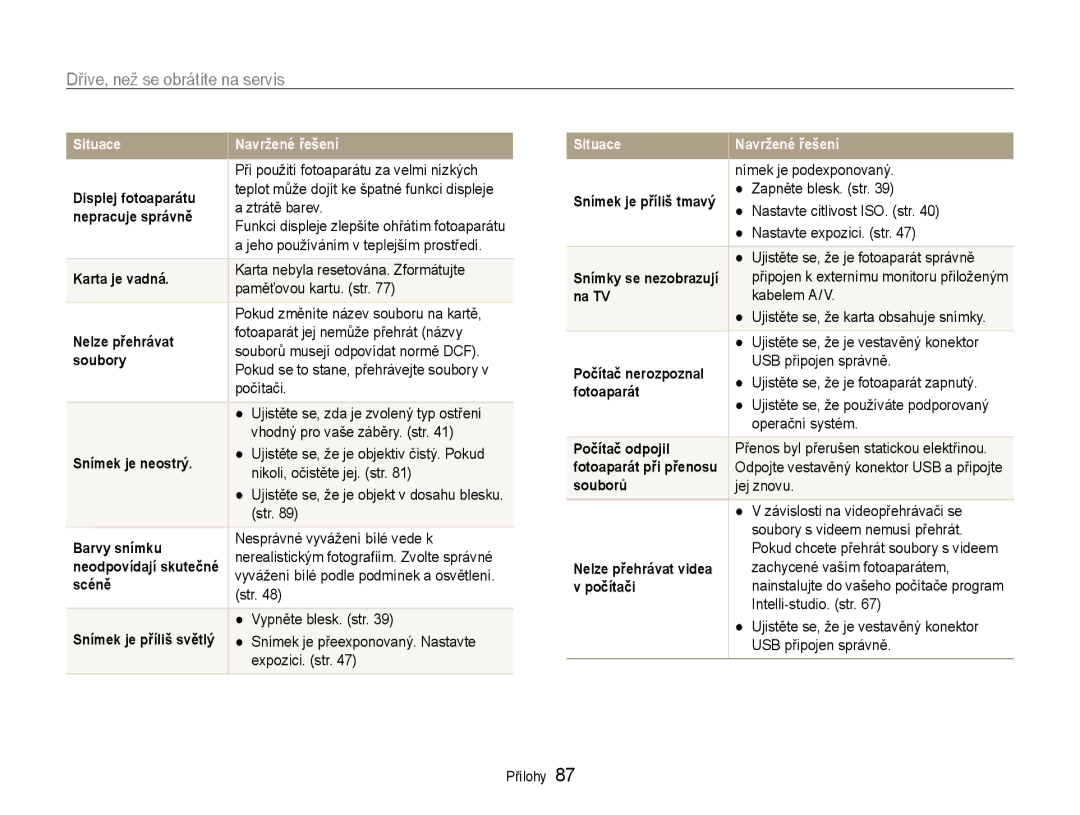EC-PL90ZZBAAE3, EC-PL90ZZBAEE3, EC-PL90ZZBARE3 specifications
The Samsung EC-PL90ZZBARE3, EC-PL90ZZBAEE2, EC-PL90ZZBPAE3, EC-PL90ZZBAEE3, and EC-PL90ZZBAAE2 are part of Samsung's renowned series of compact digital cameras, which blend advanced technology with user-friendly features. Ideal for both amateur photographers and seasoned enthusiasts, these models combine powerful capabilities with a sleek design, making them perfect for capturing life’s moments on the go.One of the standout features of these cameras is their impressive 14.2 megapixel CCD sensor, which delivers high-resolution images with exceptional detail and clarity. Whether you are shooting landscapes or portraits, the superior image quality ensures that every picture is vibrant and sharp. The cameras also come equipped with a 5x optical zoom lens, allowing users to get closer to their subjects without losing quality. This feature is particularly useful for capturing distant objects or candid shots during events.
The Samsung EC-PL90ZZ series incorporates advanced technologies such as Smart Auto mode, which automatically adjusts settings based on the scene and lighting conditions. This feature simplifies the photography process, allowing users to focus more on composition rather than technical settings. In addition, the cameras include a variety of scene modes, including portrait, landscape, and night, providing versatility for different shooting environments.
Another notable characteristic of these models is their user-friendly interface. The intuitive controls and large LCD screen make it easy for users to navigate through settings and review images. The cameras also offer HD video recording capabilities, enabling users to capture high-quality video footage alongside still images. With the ability to record in 720p, users can create memorable videos that complement their photography.
The design of the Samsung EC-PL90ZZ series is another appealing aspect. With a compact and lightweight body, these cameras are highly portable, allowing users to easily carry them in a bag or pocket. The sleek aesthetics combined with available color options enhance their visual appeal.
In summary, the Samsung EC-PL90ZZBARE3, EC-PL90ZZBAEE2, EC-PL90ZZBPAE3, EC-PL90ZZBAEE3, and EC-PL90ZZBAAE2 all offer impressive features that cater to varied photography needs. From high-resolution image capture and versatile zoom capabilities to user-friendly technology and stylish designs, these cameras deliver an enjoyable and satisfying photography experience. Ideal for capturing both everyday moments and special occasions, they are a reliable choice for anyone looking to elevate their photographic journey.