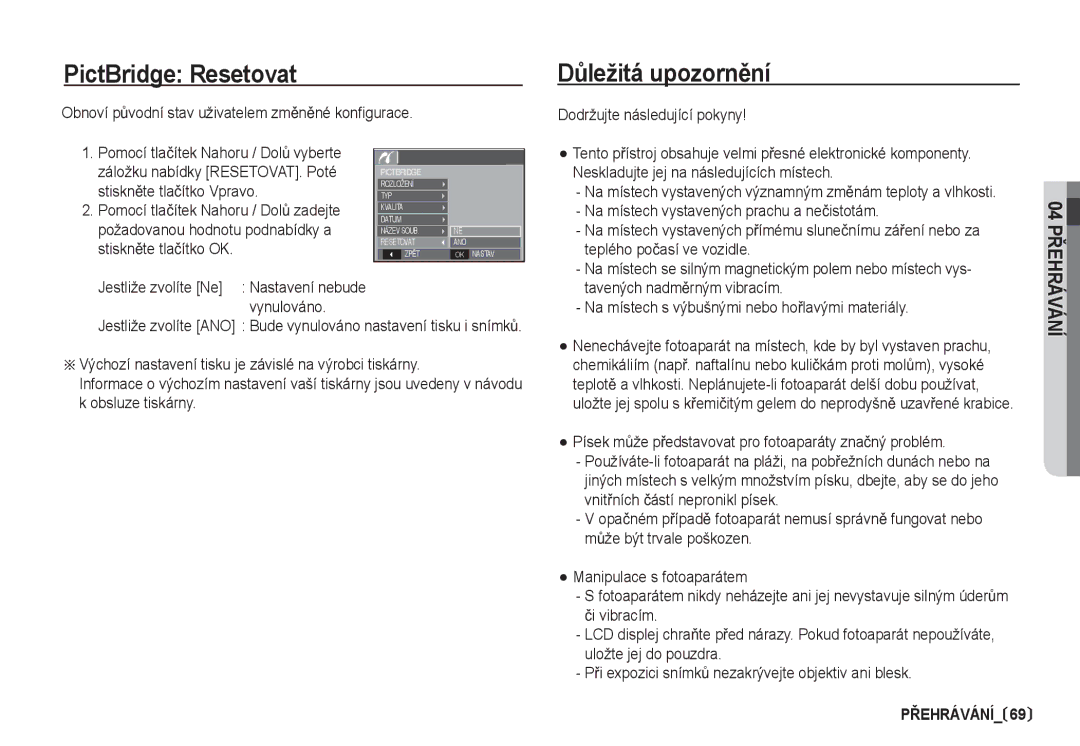Page
PĜi používání fotoaparátu dodržujte následující postup
Pokyny
Seznámení s fotoaparátem
DČkujeme, že jste si zakoupili digitální fotoaparát Samsung
Nebezpeþí
Varování
017 Použití režimu DIS 018
UpozornČní
Obsah
Postupný záznam
Zobrazení
ISO
Nastavení
PěEHRÁVÁNÍ
Dpof
Obsah
Položky, které jsou souþástí balení
PĜehled pĜíslušenství
Volitelné pĜíslušenství
Konektor USB/AV
Popis ovládacích prvkĤ
ZepĜedu a shora
Mikrofon
Digitální pĜiblížení
ZpČt
Tlaþítko transfokátoru T
LCD displej Tlaþítko E Efekt Oþko Ĝemínku
Indikátor samospouštČ
Zespodu/Tlaþítko s 5 funkcemi
Indikátor stavu fotoaparátu
RUýNċ
PĜipojení ke zdroji napájení
Ikona režimu
DċTI
PamČĢovou kartu vkládejte podle obrázku
Vložení pamČĢové karty
Aterii vkládejte podle obrázku
PĜed vložením pamČĢové karty vypnČte fotoaparát
Pokyny k používání pamČĢové karty
Snímek
Konektor karty
Videoklip
LCD displej zobrazuje informace o funkcích a volbách
Indikátor na LCD displeji
Popis Ikony Stránka
Použití režimu Program
SpuštČní režimu záznamu
Použití režimu Auto μ
PamČĢová karta, snímky budou ukládány
Manuální Expozice
Použití režimu Manuální expozice ¸
Použití režimu DIS
Snímek pohybujícího se objektu mĤže být rozmazaný
Použití režimu prĤvodce filmováním `
Pomáhá uživateli nauþit se správnou metodu
Pomocí otoþného voliþe vyberte režim Portrét
Pozastavení záznamu videoklipu Postupný záznam
Použití režimu Videoklip ´
Záznam videoklipu bez zvuku
AVI Mjpeg
Namáþknutí tlaþítka spouštČ
Na které skuteþnosti je tĜeba pĜi expozici snímkĤ pamatovat
Nebo korekci expozice viz str
Tlaþítko Napájení
Nastavení fotoaparátu pomocí tlaþítek
Tlaþítko W / T transfokátoru
Tlaþítko SpouštČ
Digitální oddálení
RozšíĜení zábČru Širokoúhlé Optické oddálení
NejvČtší
Vzdálenost objektu od fotoaparátu bude
Tlaþítko Rozpoznávání obliþeje FD
24 Záznam
Tlaþítko Popis funkcí / Info î / Nahoru
Jestliže stisknete tlaþítko Rozpoznávání obliþeje znovu na
Super makro Makro e
Tlaþítko Makro e / DolĤ
Program ‰
Režim DIS ‚
Aretace ostĜení
Režim Auto-makro Super macro Makro Normal
Širokoúhlé
Tlaþítko Blesk / Vlevo
Normální Makro
Auto 0,8 ~ 3,0 0,8 ~ 2,5
Indikátor režimu blesku
TilgDostupné režimy blesku podle režimu záznamu
Tlaþítko SamospoušĢ / Vpravo
Indikátor režimu samospouštČ
Tlaþítko Menu / OK
† Š ‰
Tlaþítko E Efekt
Tlaþítko E Efekt Barva
Použití nabídky Fn
Tlaþítko Fn
‰ ÿ
Tlaþítko Fn mĤžete použít k nastavení následujících nabídek
Velikost
Kvalita / Snímková frekvence
Multi
MČĜení expozice
Režim snímání
Bodové
ISO 50, 100, 200, 400, 800
Vyvážení bílé barvy
PĜi expozici snímkĤ mĤžete nastavit citlivost ISO
SvČtla zkrátit nastavením vyšší hodnoty
Vpravo
Korekce expozice
Použití vlastního nastavení vyvážení bílé
StisknČte tlaþítko OK nebo Fn. Hodnota
Ostrost
Záznam
Normální
Typ automatického ostĜení Hlasová poznámka
Nastavení
Zvukových souborĤ
Pozastavení hlasového záznamu
Byl rozdČlen do nČkolika samostatných Však 10 hodin
Stiskem tlaþítka Pauza Ø
Záznam zvuku
Nabídka Zvuk
Režim Scéna
Zvuk
Nabídka Nastavení
Položky oznaþené odpovídají výchozímu nastavení
Nastavení data, þasu a formátu data
Language
SvČtový þas Dostupná mČsta
Jas LCD displeje
Úvodní obrázek Náhled
SpoĜiþ LCD displeje
NORMÁLNÍ, Jasný
Inicializace
Formátování pamČti
NE Výchozí hodnoty nastavení nebu- dou obnoveny
Série
Název souboru
Tisk data poĜízení snímku
Datum
Volba typu videovýstupu
Automatické vypnutí
PĜipojení k externímu monitoru
Ntsc USA, Kanada, Japonsko, Jižní Korea, Tchaj-wan, Mexiko
Pomocné svČtlo automatického ostĜení
Volba typu baterie
Podnabídka Baterie ALKAL. / Ni-MH
PĜehrávání videoklipu
SpuštČní režimu pĜehrávání
PĜehrávání snímkĤ
Na LCD displeji se zobrazí poslední uložený snímek
Funkce zachycení snímku z videoklipu
PĜehrávání nahrané hlasové poznámky
Tlaþítko Náhled º / ZvČtšení í
Že je zobrazený snímek zvČtšený
Tlaþítko Náhled º / ZvČtšení í
Pomocí tlaþítka s 5 funkcemi
VýĜez MĤžete vyĜíznout þást snímku a uložit ji samostatnČ
Souboru nebo videoklipu ·V režimu Stop
Tlaþítko Info î / Nahoru
Je-li zobrazena nabídka
Zvukový soubor nebo videoklip
Zení
Tlaþítko Vlevo / Vpravo / Menu / OK
Tlaþítko Tiskárna »
Stisknutím tlaþítka Menu zobrazíte na LCD
Tlaþítko E Efekt ZmČna velikosti
Tlaþítko E Efekt Barva
StisknČte tlaþítko OK
Tlaþítko Vlevo/Vpravo MČní hodnoty
Vlastní barva
Tlaþítko OK Volba nebo nastavení vlastní barvy
Tlaþítko Nahoru / DolĤ slouží k volbČ barev R, G ,B
Str.65
Nastavení funkce pĜehrávání pomocí LCD displeje
Podnabídka Druhá nabídka Strana
4X6
SpuštČní Prezentace snímkĤ �
SpusĢte Prezentaci snímkĤ
VýbČr snímkĤ
Nastavení doprovodné hudby
PĜehrávání à
Nastavení intervalu pĜehrávání
Nastavte interval zobrazování snímkĤ v Prezentaci
Vymazání snímkĤ Ochrana snímkĤ
Zrušit Zruší nastavení tisku
Tlaþítko W / T transfokátoru Zadejte
Podnabídka Index Pomocí tlaþítek Nahoru / DOLģ vyberte
Nastavení tisku
StisknČte opČt tlaþítko Vpravo a objeví se
Jestliže zvolíte NE
Vyberte požadovanou podnabídku a
Kopírování na kartu
Stiskem tlaþítka Nahoru / DOLģ
Zruší funkci kopírování na Kartu
PictBridge
Stiskem tlaþítka Nahoru / DolĤ zadejte poþet kopií
PictBridge VýbČr snímku
PictBridge Nastavení tisku
Stisknutím tlaþítka Menu zobrazte nabídku Pict- Bridge
PictBridge Resetovat
DĤležitá upozornČní
Varování týkající se objektivu
Extrémní teploty mohou být pĜíþinou problémĤ
PĜístroj se nepokoušejte rozebírat ani nijak upravovat
Varovná hlášení
Kontaktujete servisní stĜedisko Slabá baterie
VyþistČte objektiv
DĜíve než kontaktujete servisní stĜedisko
Viz chybová zpráva Karta BLOKOVÁNA!. Fotoaparát je vypnutý
Fotoaparát nelze zapnout Baterie není dostateþnČ nabitá
Zkontrolujte pĜipojení. Fotoaparát je vypnutý
Teleobjektiv 0,5 m ~ 2,5 m
Typ 1/2,33 CCD Blesk
Rozsah Širokoúhlý 0,4 m ~ 3,0 m
Doba nabíjení PĜibližnČ 5 s
Technické údaje
Hmotnost
RozmČry Š x V x H 98,8 x 63 x 25,6 mm bez výstupkĤ
Poznámky k softwaru
Požadavky na systém
PĜed pĜipojením fotoaparátu k
Softwaru
Poþítaþi musíte nejdĜíve nainstalovat ovladaþ fotoaparátu
Instalace ovladaþe a aplikace
Instalace ovladaþe a aplikace
Aplikace PrĤzkumník systému Windows
SpuštČní režimu poþítaþe
Uložen na dodaném disku CD
Reader, kterou naleznete na disku CD s programy
PĜipojení fotoaparátu k poþítaþi
Snímky doporuþujeme prohlížet až po jejich pĜenesení do
Pokud zkopírujete na vyjímatelný disk soubor, který nebyl
Windows 98SE
Odebrání vymČnitelného disku
Windows 2000/ME/XP/Vista
Nastavení ovladaþe USB pro poþítaþe Macintosh
Chcete-li odebrat ovladaþ USB, postupujte takto
Samsung Master
Následuje pĜehled funkþních souþástí prohlížeþe snímkĤ
Pruh nabídky Zde mĤžete vybírat nabídky
Ní soubory
Add Media PĜidat média k videoklipu mĤžete pĜidat další
Hardware
Otázky a odpovČdi
Nastavení
Ovládací panely Výkon a údržba Systém
Otázky a odpovČdi
Správná likvidace tohoto výrobku
Správná likvidace baterií v tomto výrobku
Poznámka