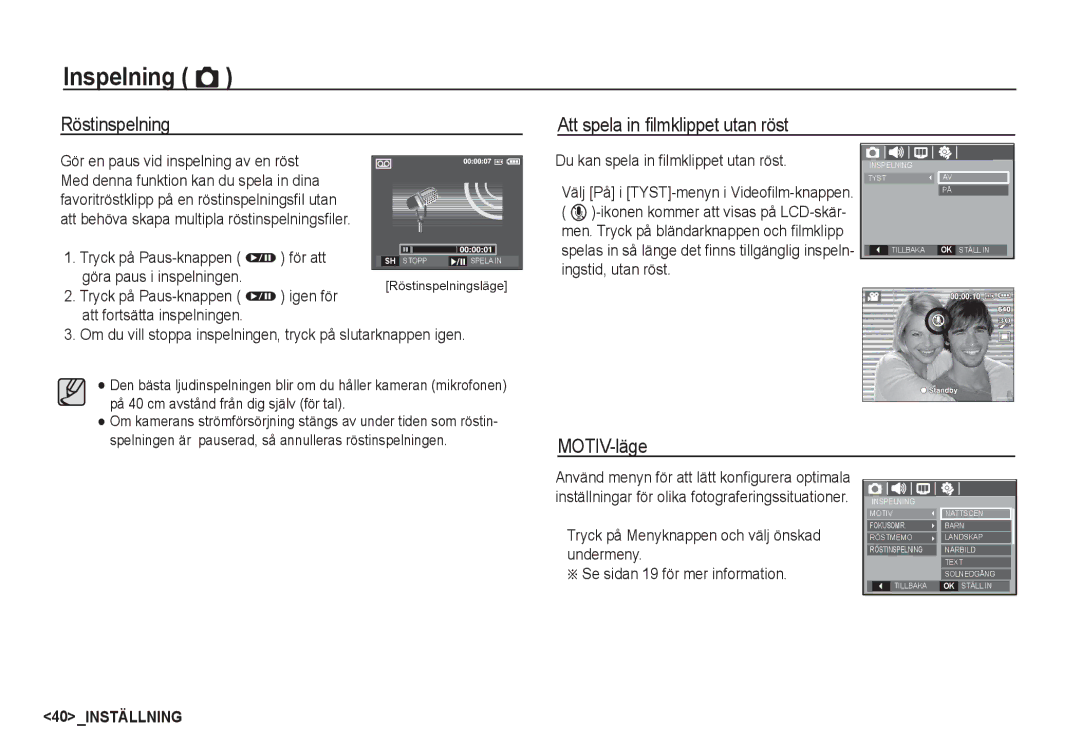Page
Lär känna din kamera
Instruktioner
Följ nedanstående procedur när du använder kameran
Tack för att du valde en Samsung digitalkamera
Varning
Fara
Innehåll
Försiktighet
Saker du bör tänka på när du tar bilder
POWER-knapp 038 Autofokuseringstyp
SLUTAR-knapp 039 Röstmemo
Knappen Zoom W / T 039 Röstinspelning
061
Välja bilder
062
063
Innehåll
Detta ingår i leveransen
Systemöversikt
Tillval
Kamera AA Alkaline-batterier USB-kabel Kamerarem
Strömbrytare Mikrofon Högtalare
Kamerans delar
Fram- och översida
Effekter-knapp
Baksida
Lampa för kamerastatus
Undersida / 5-funktionsknapp
Lampa för självutlösare
Lägesikon
Ansluta till en strömkälla
Se sid för mer information om kamerans läges-inställning
Viktig information om hur man använder batterier
Sätt in batteriet så som visas
Sätta i minneskortet
Minneskortet är en elektronisk produkt med hög precision
När du använder kameran första gången
Etikett SD Secure Digital minneskort
S760
Superfin Fin Normal 30 BPS 15 BPS
Film
LCD-skärm indikator
Bild och alla symboler Beskrivning Ikoner Sida
Beskrivning Ikoner Sida
S860 S760
Hur man använder Auto-läget μ
Starta fotograferingsläget
Hur man använder Program-läge
Sätt i minneskortet sid . Eftersom
Tryck på Fn-knappen två gånger och ta en bild
Hur man använder Manuellt-läget ¸
Hjälper användaren att lära sig de bästa
Använda filmguideläget `
Nedtryckning av
Trycka på Höger-knappen
Välj Motiv-genom att vrida på lägesom- kopplaren. sid.40
Hur man använder Porträttläget
Att spela in filmklippet utan ljud
Hur man använder Videofilm-läget ´
Inspelningstid. Videofilmen spelas fortfar
Ande in om slutarknappen släpps upp
Fotografering i motljus Ta inga bilder mot solen
Saker du bör tänka på när du tar bilder
Tryck ner slutaren halvvägs
Använd någon av kameraknapparna för att ställa in kameran
POWER-knapp
Knappen Zoom W/ T
SLUTAR-knapp
Optisk zoom Zoomat till Vidvinkel
24INSTÄLLNING
Ansiktsdetekteringsknappen AD
Om menyn inte visas kommer man åt informationen och
Funktionsbeskrivning/Info î / Upp-knapp
Detaljerade beskrivningar av funktionerna
Knappen igen
Auto Š
Makro e / Ner-knapp
Makro e
DIS ÿ
Fokuslåsning
Makro e /Ner-knapp
Tillgängliga fokuseringsmetoder per fotograferingsläge
Se till att motivet är i centrum av autofokusramen
Välja blixtläge
Blixt / Vänster-knapp
Tillgängliga blixtlägen per fotograferingsläge
Indikator för blixtläge
Indikator för självutlösarläget
Självutlösare / Höger-knapp
Knappen Menu / OK
Effekter-knapp Färg
Effekter-knapp
Ingsläge
Upp/ Ner-knappen Väljer R, G, B
‰ ÿ
Fn-knapp
Hur man använder Fn-menyn
Du kan använda Fn-knappen för att ställa in följande menyer
Du kan välja den bildstorlek du önskar S860
Storlek
Kvalitet/ Bildhastighet
Skärpa
Mätning
Detta passar för allmänt bruk
Spot Bara den rektangulära ytan
Vitbalans
Exponeringskompensation
Autofokuseringstyp
Inspelning Ò
Menyerna kan ändras utan föregående meddelande
Du kan välja den auto-fokuseringstyp du
Tryck på avtryckaren för att spela in ljud
Röstmemo Röstinspelning
MOTIV-läge
Röstinspelning Att spela in filmklippet utan röst
Ljud
Ljudmeny
Volym
Startljud
AF-LJUD undermeny AV, PÅ
Inställningsmenyn
Pipljud
Language
Display
LA, San Francisco
Chicago, Dallas New York, Miami
Monitorns ljusstyrka
Ställa in datum/tid/datumtyp
Startbild
Undermenyer AV LCD-skärmen kommer inte att stängas av
Snabbtitt
LCD spara
Formatering av minnet
Inställningar
Återställning
NEJ Minnet kommer inte att formateras
Påskrift av fotograferingsdatum
Filnamn
Välja typ av videoutgång
Automatisk avstängning
Gningen används inte
5, 10 MIN Strömmen stängs av
Val av batterityp
Autofokuslampa
Ntsc USA, Kanada, Japan, Sydkorea, Taiwan, Mexiko
PÅ AF-lampan tänds under dåliga ljusförhållanden
Visa en stillbild
Starta visningsläget
Spela upp en videosekvens
En videosekvens, tryck på knappen play
Spela upp röstmemo
Videoinfångning
Spela upp ljud
LCD-monitorn visar information om fotograferingsfunktioner
LCD-skärms-indikator
Knapp för Indexbilder º /Förstoring í
Bildförstoring
Knapp för Indexbild º / Förstoring í
Bildstorlek Maximal
X4,0
Knappen Uppspelning & Paus Ø / Ner
Info î / Upp-knapp
Ljudinspelning eller videofilm
·I pausläge Återtar uppspelningen
Skrivar »-knappen
Vänster / Höger / Meny / OK-knapp
Raderingsknapp Õ button
Typer för storleksändring av bilder S860
Effekter-knapp Ändra storlek
Effekter-knapp Färg
Effekter-knapp Rotera en bild
Du kan rotera de lagrade bilderna på olika sätt
Välj æ -menyn genom att trycka på Vänster/Höger-knappen
Vänster / Höger-knappen Ändra värdena
OK-knappen Välj /ställ in anspassad färg
4X6
Uppspelningsfunktionerna kan ändras via LCD-monitorn
Undermeny Sekundär meny Sida
Starta Multibildspel
Starta Multibildspel ❸
Välja bilder
Inställning av uppspelningsintervallet
Återuppspelning ø
Röstmemo
Inställning av bakgrundsmusik
Skydd av bilder
Radering av bilder
Knappen Zoom W/ T Välj antalet Utskrifter
Menyfliken DPOF. Tryck därefter på
Filer Knapp Välj ett antal utskrifter
Som ska raderas
Menyn Index kommer att visas l
Index
Pen
STORLEK. Undermenyn visasl
På Högerknappen
Kopiera till kort
NEJ Annullerar Kopiera till kort
Välj KOPIERA-menyfliken genom att
Enkel utskrift
PictBridge
PictBridge Utskriftsinställning
PictBridge Bildval
Viktig information
PictBridge Återställ
Därefter på Högerknappen
Sedan på OK-knappen
Extrema temperaturer kan orsaka problem
För svag belys
Varningsindikator
Minneskortsfel ! Fel på minneskortet
Kost låst! Minneskortet är låst
Innan du kontaktar servicecentret
Kontrollera anslutningen Kameran är avstängd
Bilderna är för ljusa. Exponeringen är för stor
Specifikationer
·Storlek 640x480 ·Bildrutehastighet 30 bps, 15 bps
Videofilm
· S760
Kapacitet 256 MB storlek · S860
Strömkälla Primärt batteri 2 X AA Alkaline
Dimensioner BxHxD 93 X 62 X 26,5mm
2xAA Ni-MH batteri & laddare
Försäljningsregion
Systemkrav
Om programvaran
Om programmet
Autokör-rutan visas
Installation av programvaran
Du kan besöka Samsungs webbplats på Internet
80PROGRAM
Valmenyn för externa enheter kommer att visas på LCD-skärmen
Starta PC-läget
Välj en bild och tryck på höger musknapp
PROGRAM83
Vara på aktivitetsraden
Ta bort den flyttbara disken
Använda drivrutinen för USB på en MAC
Installera drivenheten för USB på en MAC
De nerladdade bilderna kommer att visas
Samsung Master
Bildbetraktarfunktioner är listade här nedan
Bildvisning Du kan titta på de sparade bilderna
Som ett nytt filnamn
Färgen och färgmättnaden
Vanliga frågor
90PROGRAM
Korrekt avfallshantering av batterierna i denna produkt
Korrekt avfallshantering av produkten
Memo