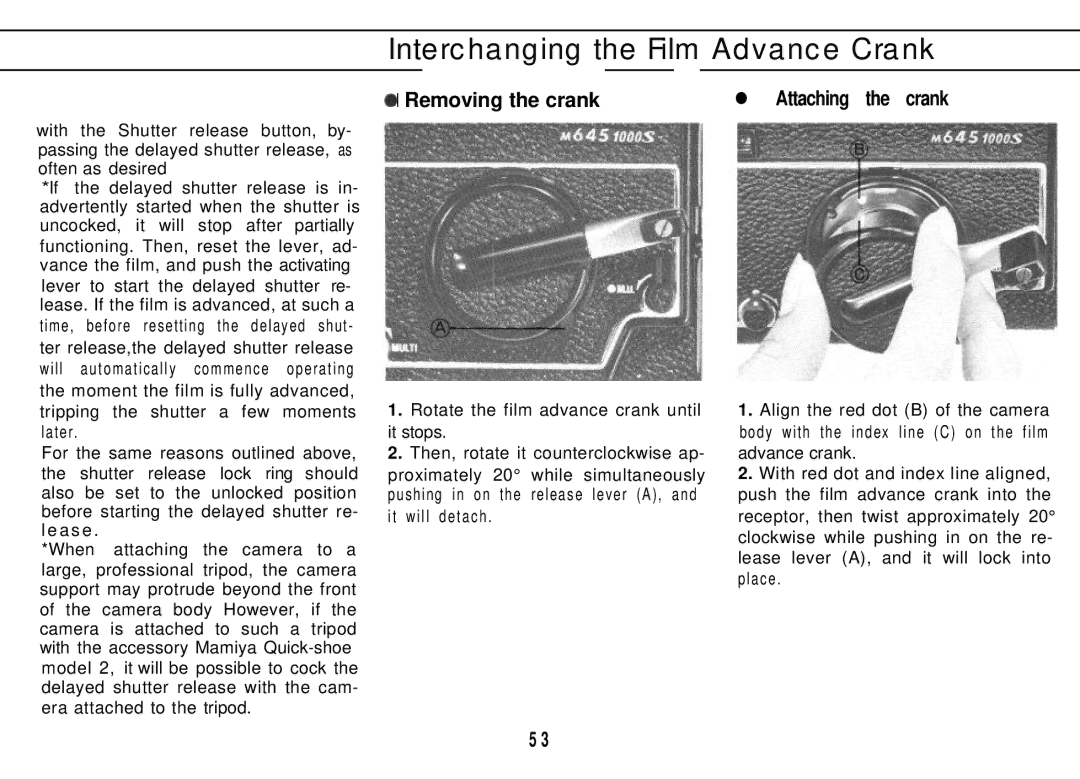Interchanging the Film Advance Crank
| 0 Removing the crank | • Attaching the crank |
withtheShutterreleasebutton,by- |
|
|
passingthedelayedshutterrelease,as |
|
|
oftenasdesired |
|
|
*If thedelayedshutterreleaseisin- |
|
|
advertentlystartedwhentheshutteris |
|
|
uncocked, it will stop afterpartially |
|
|
functioning.Then,resetthelever,ad- |
|
|
vancethefilm,andpushtheactivating |
|
|
levertostartthedelayedshutterre- |
|
|
lease.Ifthefilmisadvanced,atsucha |
|
|
time,beforeresettingthedelayedshut- |
|
|
terrelease,thedelayedshutterrelease |
|
|
will automatically commence operating |
|
|
themomentthefilmisfullyadvanced, |
|
|
trippingtheshutterafewmoments | 1. Rotatethefilmadvancecrankuntil | 1. Alignthereddot(B)ofthecamera |
later. | itstops. | bodywiththeindexline(C)onthefilm |
Forthesamereasonsoutlinedabove, | 2. Then,rotateitcounterclockwiseap- | advancecrank. |
the shutter release lock ringshould | proximately20°whilesimultaneously | 2. Withreddotandindexlinealigned, |
alsobesettotheunlockedposition | pushinginonthereleaselever(A),and | pushthefilmadvancecrankintothe |
beforestartingthedelayedshutterre- | itwilldetach. | receptor,thentwistapproximately20° |
lease. |
| clockwisewhilepushinginonthere- |
*When attaching the camera to a |
| |
| leaselever(A),anditwilllockinto | |
large,professionaltripod,thecamera |
| |
| place. | |
supportmayprotrudebeyondthefront |
| |
|
| |
ofthecamerabodyHowever,ifthe |
|
|
cameraisattachedtosuchatripod |
|
|
|
| |
model2,itwillbepossibletocockthe |
|
|
delayedshutterreleasewiththecam- |
|
|
eraattachedtothetripod. |
|
|
5 3