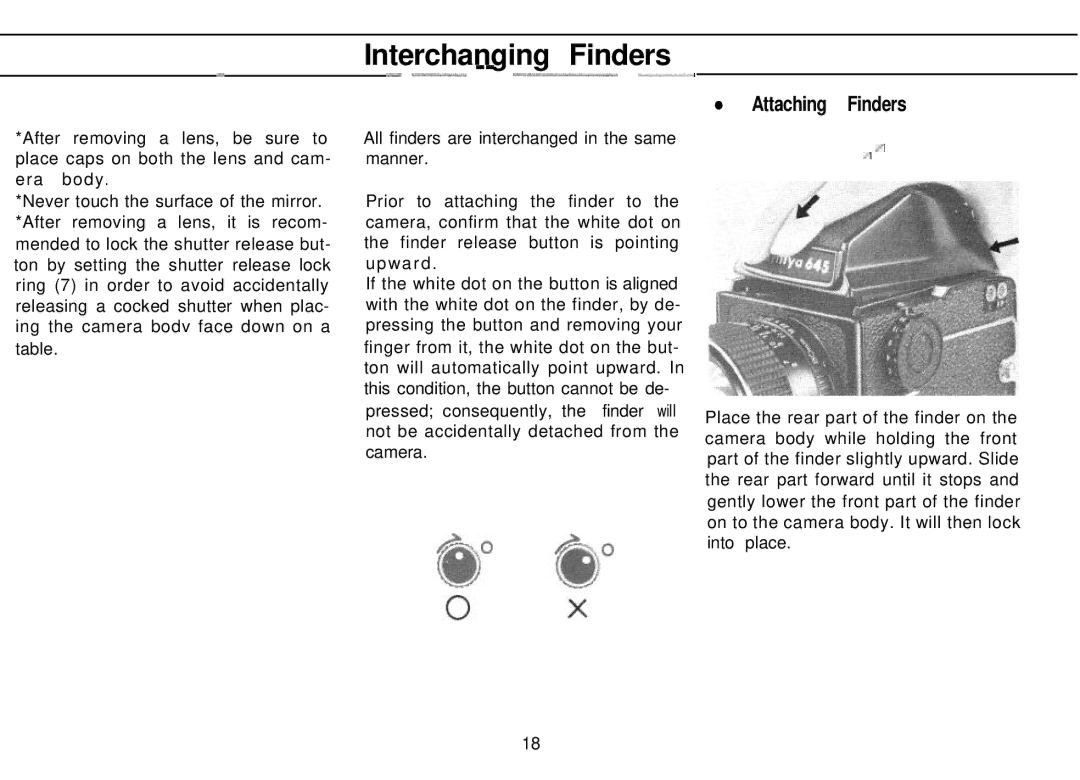Interchanging Finders
--
*Afterremovingalens,besureto Allfindersareinterchangedinthesame placecapsonboththelensandcam- manner.
era body.
•Attaching Finders
![]() b-
b-![]() Y
Y
*Nevertouchthesurfaceofthemirror. *Afterremovingalens,itisrecom-
mendedtolocktheshutterreleasebut- tonbysettingtheshutterreleaselock ring(7)inordertoavoidaccidentally releasingacockedshutterwhenplac- ingthecamerabodvfacedownona
table.
Priortoattachingthefindertothe camera,confirmthatthewhitedoton thefinderreleasebuttonispointing upward.
Ifthewhitedotonthebuttonisaligned withthewhitedotonthefinder,byde- pressingthebuttonandremovingyour
fingerfromit,thewhitedotonthebut- tonwillautomaticallypointupward.In thiscondition,thebuttoncannotbede-
pressed;consequently,the finderwiII notbeaccidentallydetachedfromthe camera.
Placetherearpartofthefinderonthe camerabodywhileholdingthefront partofthefinderslightlyupward.Slide therearpartforwarduntilitstopsand
gentlylowerthefrontpartofthefinder ontothecamerabody.Itwillthenlock intoplace.
18