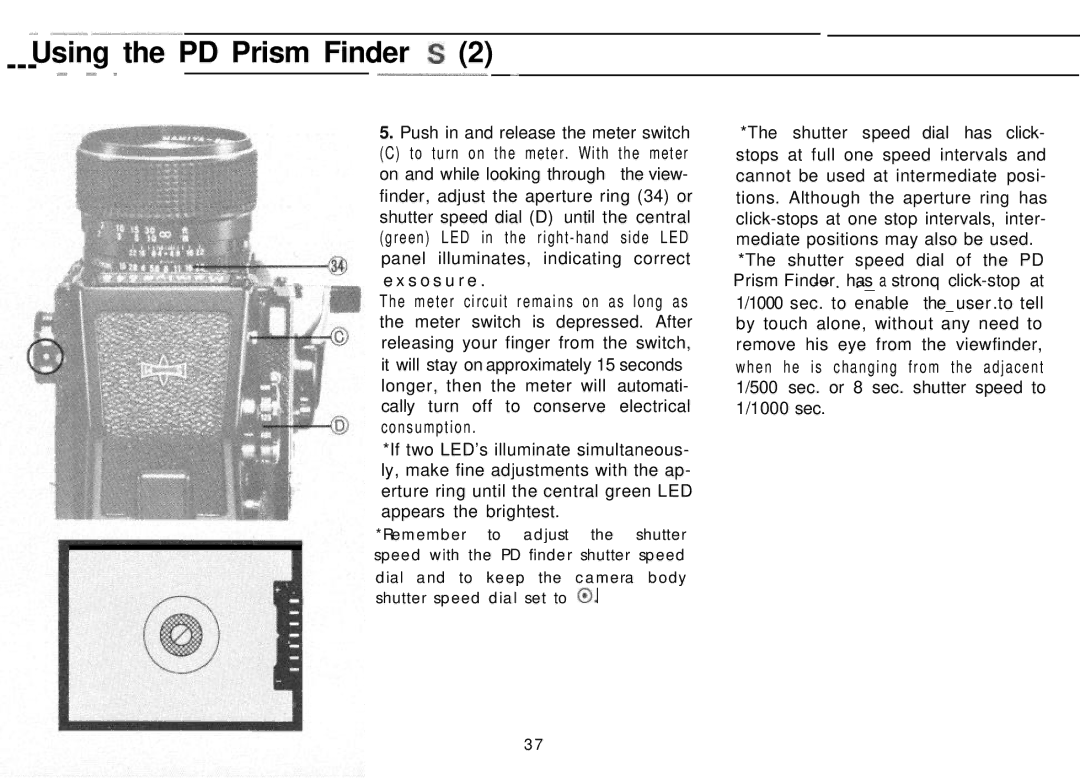|
|
|
|
|
| |||
Using | the PD Prism Finder $ (2) |
|
|
| ||||
|
| - |
|
|
| |||
|
|
|
| 5. Pushinandreleasethemeterswitch | *The shutter speeddial has click- | |||
|
|
|
| (C)toturnonthemeter.Withthemeter | stopsatfullonespeedintervalsand | |||
|
|
|
| onandwhilelookingthrough theview- | cannotbeusedatintermediateposi- | |||
|
|
|
| finder,adjusttheaperturering(34)or | tions.Althoughtheapertureringhas | |||
|
|
|
| shutterspeeddial(D)untilthecentral | ||||
|
|
|
| mediatepositionsmayalsobeused. | ||||
|
|
|
| panelilluminates,indicatingcorrect | *TheshutterspeeddialofthePD | |||
|
|
|
| exsosure. | ||||
|
|
|
| Themetercircuitremainsonaslongas | 1/1000sec.toenable the_user..to_tell. | |||
|
|
|
| themeterswitchisdepressed.After | bytouchalone,withoutanyneedto | |||
|
|
|
| releasingyourfingerfromtheswitch, | removehiseyefromtheviewfinder, | |||
|
|
|
| itwillstayonapproximately15seconds | whenheischangingfromtheadjacent | |||
|
|
|
| longer,thenthemeterwillautomati- | 1/500sec.or8sec.shutterspeedto | |||
|
|
|
| callyturnofftoconserveelectrical | 1/1000sec. | |||
|
|
|
| consumption. |
|
|
| |
*IftwoLED’silluminatesimultaneous- ly,makefineadjustmentswiththeap- ertureringuntilthecentralgreenLED appearsthebrightest.
*Remember to adjust the shutter speed with the PD finder shutter speed dial and to keep the camera body shutter speed dial set to 0.
37