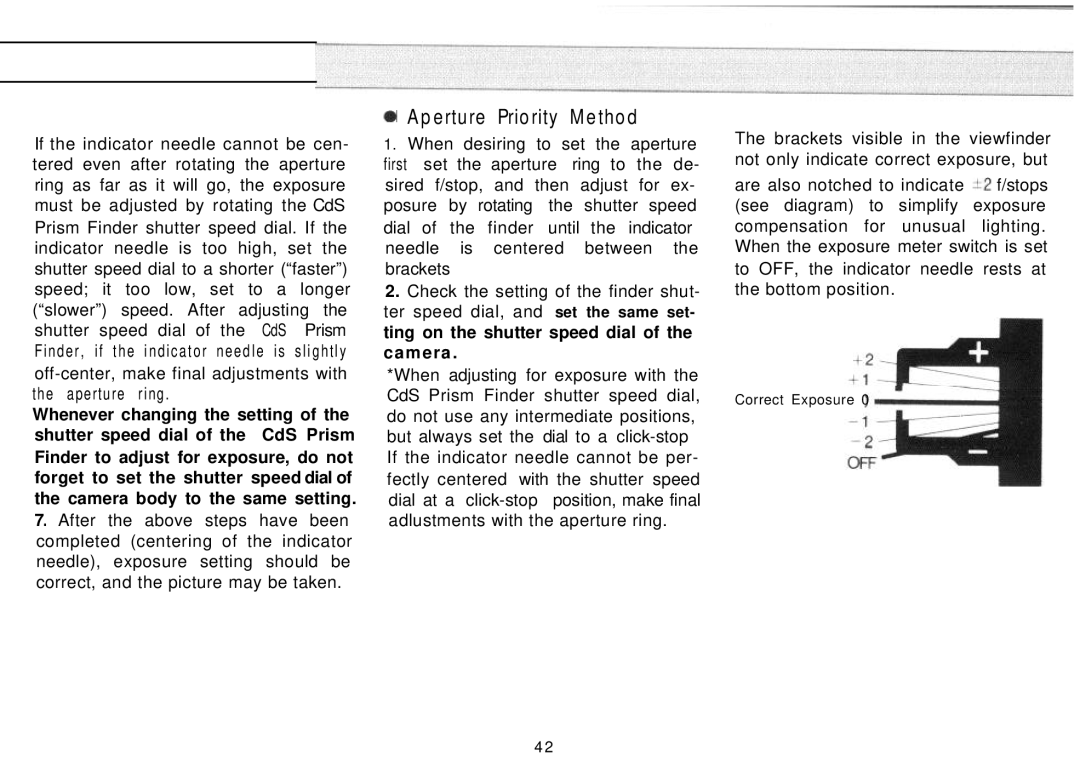Iftheindicatorneedlecannotbecen- teredevenafterrotatingtheaperture ringasfarasitwillgo,theexposure mustbeadjustedbyrotatingtheCdS
0 Aperture Priority Method
1.Whendesiringtosettheaperture first settheaperture ringtothede- siredf/stop,andthenadjustforex- posurebyrotating theshutterspeed
Thebracketsvisibleintheviewfinder notonlyindicatecorrectexposure,but
arealsonotchedtoindicate![]() *2f/stops (see diagram) to simplify exposure
*2f/stops (see diagram) to simplify exposure
PrismFindershutterspeeddial.Ifthe | dialofthefinder untiltheindicator | ||
indicatorneedleistoohigh,setthe | needle is centered between the | ||
shutterspeeddialtoashorter(“faster”) | brackets |
| |
speed; it too low, set to a longer | 2. Checkthesettingofthefindershut- | ||
(“slower”) speed. After adjusting the | terspeeddial,and | set the same set- | |
shutterspeeddialofthe | CdS Prism | ting on the shutter speed dial of the | |
Finder,iftheindicatorneedleisslightly | camera. |
| |
*Whenadjustingforexposurewiththe | |||
the aperture ring. |
| CdSPrismFindershutterspeeddial, | |
Whenever changing the setting of the | donotuseanyintermediatepositions, | ||
shutter speed dial of the | CdS Prism | ||
Finder to adjust for exposure, do not | Iftheindicatorneedlecannotbeper- | ||
forget to set the shutter speed dial of | fectlycenteredwiththeshutterspeed | ||
the camera body to the same setting. | position,makefinal | ||
7. Aftertheabovestepshavebeen | adlustmentswiththeaperturering. | ||
completed(centeringoftheindicator |
|
| |
needle),exposuresettingshouldbe |
|
| |
correct,andthepicturemaybetaken. |
|
| |
compensation for unusual lighting. Whentheexposuremeterswitchisset
toOFF,theindicatorneedlerestsat thebottomposition.
Correct Exposure 0
42