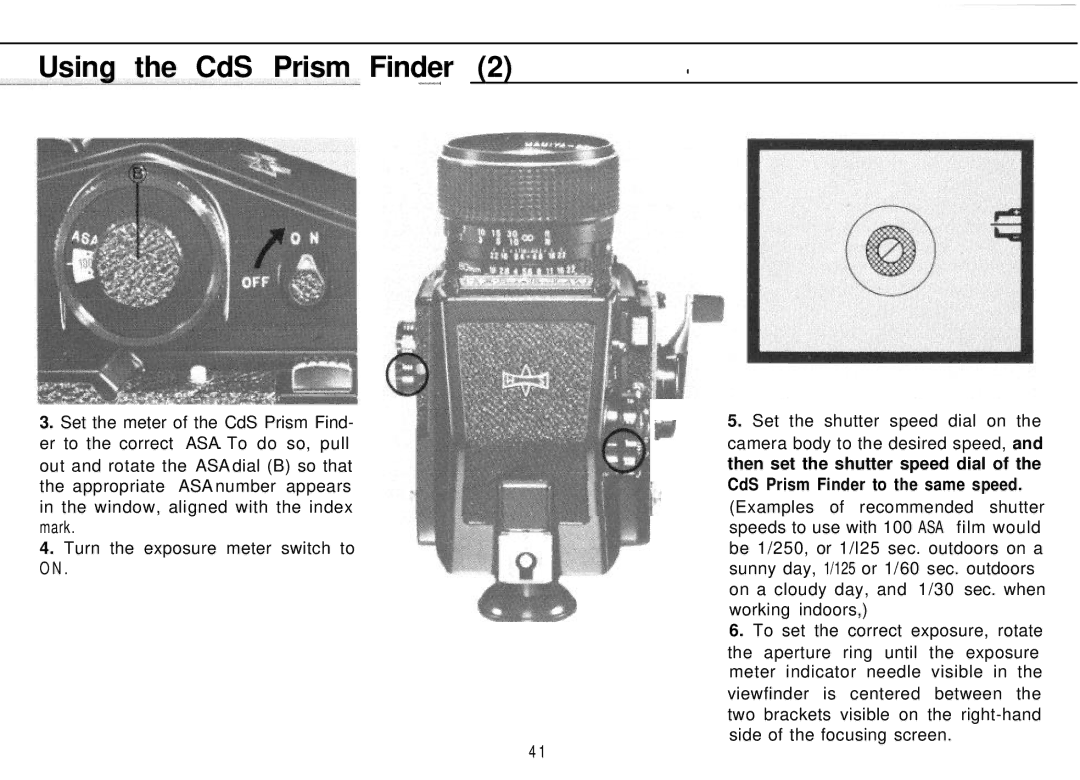Using the CdS Prism Finder (2) | . | |
..- |
|
|
3.SetthemeteroftheCdSPrismFind- ertothecorrectASA.Todoso,pull outandrotatetheASAdial(B)sothat theappropriateASAnumberappears inthewindow,alignedwiththeindex mark.
4.Turntheexposuremeterswitchto ON.
/![]()
41
5.Settheshutterspeeddialonthe camerabodytothedesiredspeed,and then set the shutter speed dial of the
CdS Prism Finder to the same speed. (Examples of recommended shutter speedstousewith100ASAfilmwould be1/250,or1/l25sec.outdoorsona sunnyday,1/125or1/60sec.outdoors onacloudyday,and1/30sec.when workingindoors,)
6.Tosetthecorrectexposure,rotate
theapertureringuntiltheexposure meterindicatorneedlevisibleinthe
viewfinder is centered between the