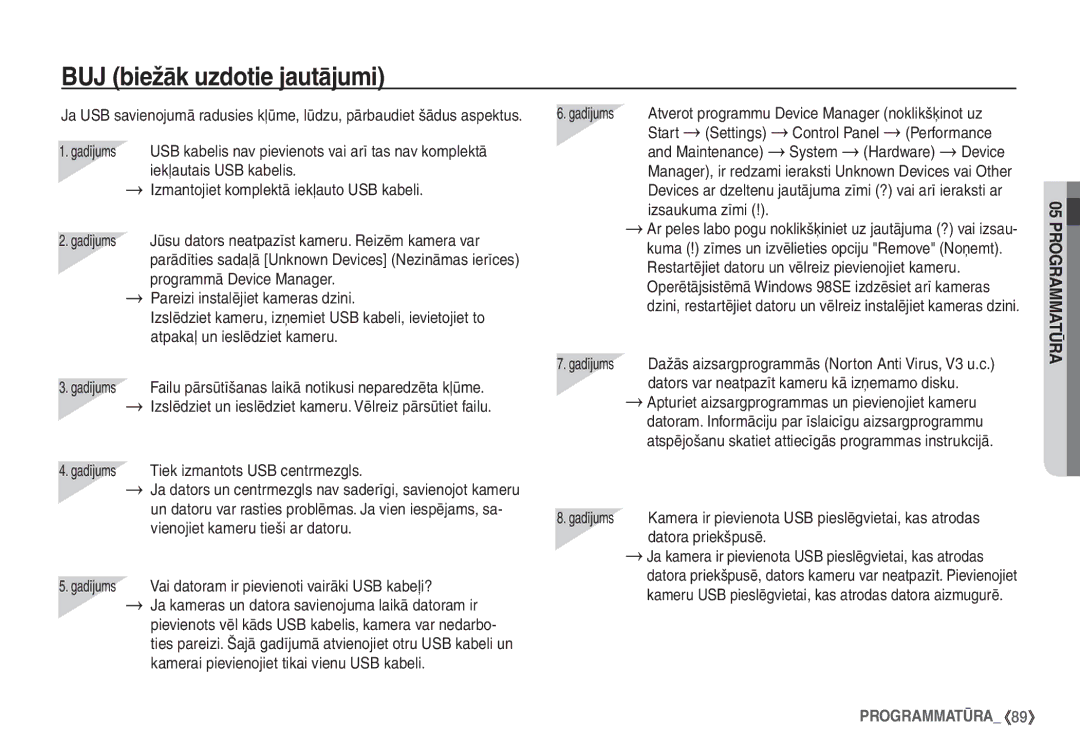Page
Uzņemiet attēlu . lpp
Instrukcijas Iepazīstiet savu kameru
Lietojiet kameru šādi
Glabājiet šo rokasgrāmatu drošā vietā
Briesmas
Brīdinājums
Neievietojiet bateriju/akumulatoru ar pretēju polaritāti
Uzmanību
Saturs
Pieejamais maiņstrāvas adapteris
Poga Barošana Ierakstīšana
Lietas, kuras fotografējot jāņem vērā
Iestatījumu regulēšanai
Poga Aizvars 038 Automātiskās fokusēšanas tips
Atskaņošanas intervāla iestatīšana
050 Atskaņošanas režīma palaišana 062
Atskaņošanas funkcijas iestatīšana ar LCD
PictBridge Drukāšanas iestatījumi
Saturs
Papildu elementi
Sistēmas karte
Iekļautie elementi
Kamera USB kabelis Kameras siksniņa
Funkciju identificēšana
Priekšpuse un augšpuse
Objektīvs/ objektīva vāciņš
Digitālā tālummaiņa
Aizmugure
Poga Tālummaiņa T
Poga Atskaņošanas režīms Printeris
Apakšpuse / 5 funkciju poga
Automātiskā taimera indikators
Kameras statusa indikators
Auto Program Manual
Pievienošana barošanas avotam
Režīma ikona
Bērni
Ievietojiet atmiņas karti, kā parādīts
Atmiņas kartes ievietošana
Ievietojiet bateriju/akumulatoru, kā parādīts
Pret kameras aizmuguri LCD monitoru
Atmiņas kartes izmantošanas instrukcijas
Atmiņas karte ir elektroniskās precīzijas ierīce
S860
S760
LCD monitora indikators
Kā izmantot režīmu Programma
Ierakstīšanas režīma startēšana
Kā izmantot režīmu Automātisks μ
Pagriežot režīmu ciparripu, atlasiet režīmu
Kā izmantot režīmu Manuāls ¸
Divreiz nospiediet pogu Fn un uzņemiet attēlu
Ja objekts ir kustīgs, tvertais attēls var būt izplūdis
Nospiežot pogu Menu Izvēlne
Režīma Foto palīdzības ceļvedis izmantošana `
Foto palīdzības ceļveža pieejamās funkcijas
Nospiežot pogu Uz Augšu/Uz leju
Tumšos apstākļos
Izmantojiet to fiksētu attēlu
Fotografēšanai naktī vai citos
ChildrenBērni
Pauzes filmas ierakstīšanas laikā secīgā ierakstīšana
Kā izmantot režīmu Filma ´
Filmas ierakstīšana bez skaņas
Kadru ātrums
Ja ir spēcīgi atstarojoša gaisma vai ļoti spilgts fons
Lietas, kuras fotografējot jāņem vērā
Ja objekts pārvietojas lielā ātrumā
Piemēram, stienis vai karoga masts
Poga Tālummaiņa W/T
Poga Barošana
Poga Aizvars
Plašā tālummaiņa
Darbība tiek apturēta. Nospiežot pogu
Sasniegšanai
Poga Sejas noteikšanaFD
Funkcijas apraksts / Informācija î / Poga Uz augšu
Sāciet filmēšanu, nospiežot pogu Aizvars
Poga Makro e / Uz leju
Bloķēšanas funkcija tiks atcelta
Fokusa bloķēšana
Pieejamā fokusēšanas metode pēc ierakstīšanas režīma
Var atlasīt, fokusa diapazons Bezgalība Režīms
Zibspuldzes diapazons
Poga Zibspuldze / Pa kreisi
Režīma Zibspuldze izvēle
Normāls Makro
Zibspuldzes režīma indikators
Pieejamais zibspuldzes režīms pēc ierakstīšanas režīma
Poga Automātiskais taimeris / Pa labi
Automātiskā taimera izvēle
Automātiskā taimera režīma indikators
Kustības taimera izvēle Pogas Aizvars nospiešana
Poga Menu / OK Izvēlne/Labi
Kustības taimeris
Attēla uzņemšana pēc 2 sek
Pieejamie efekti pēc ierakstīšanas režīma o var atlasīt
Poga E Efekts
Poga E Efekts Krāsa
Pogu E
Kā izmantot izvēlni Fn
Poga Fn
‰ ÿ
Pieejamā režīmā nospiediet pogu Fn
Izmērs
Kvalitāte / Kadru ātrums
Mērīšana
Asums
Baltā balanss
Ekspozīcijas kompensācija
Pielāgota baltā balansa izmantošana
Lansu
Automātiskās fokusēšanas tips
Ierakstīšanas laika maks stundas
Ierakstīšana Ò
Balss atgādne Balss ierakstīšana
Faila veids *.wav
Balss ierakstīšana Filmas ierakstīšana bez balss
Režīms Sižets
Skaļums
Skaņas izvēlne
Skaņa
Sākuma skaņa
Iestatīšanas izvēlne
Pīkstiena skaņa
Apakšizvēlne AF Sound AF skaņa Off Izslēgt, On Ieslēgt
Apakšizvēlne Language Valoda
Displejs
Valoda
ÄIzvēlnes var tikt mainītas bez iepriekšēja brīdinājuma
Datuma / laika / datuma tipa iestatīšana
Sākuma attēls
LCD spilgtums
Ātrais skats
LCD saudzētājs
Apakšizvēlnes
Inicializēšana
Iestatījumi
Atmiņas formatēšana
Apakšizvēlnes No Nē Atmiņa netiks formatēta
Un laiks
Faila nosaukums
Uzņemšanas datuma ieraksts
Date Datums
Pievienošana ārējam monitoram
Automātiskā izslēgšana
Video izejas tipa izvēle
Off Izslēgts Izslēgšanas funkcija nedarbojas
Automātiskās fokusēšanas indikators
Baterijas/akumulatora tipa izvēlēšanās
Ntsc ASV, Kanāda, Japāna, Dienvidkoreja, Taivāna, Meksika
Atskaņošanas režīma palaišana
Fiksēta attēla atskaņošana
Filmas atskaņošana
Filmas uzņemšanas funkcija
Balss ieraksta atskaņošana
Balss atgādnes atskaņošana
Kameras pogu lietošana kameras iestatīšanai
Poga Sīktēls º / Palielinājums í
Poga Sīktēls º / Palielinājums í
Attēla palielinājums
No Nē Apgriešanas izvēlne pazudīs
Balss fails vai filma
Poga Info î / Up Informācija/Uz augšu
Kursoru uz leju
Atskaņošana īslaicīgi tiek pārtraukta
Poga Delete Õ Dzēst
Poga Printer » Printeris
Poga E Efekts Izmēra maiņa
Izmēra Maiņa
Attēla izmēra maiņas tipi
Poga E Efekts Attēla pagriešana
Poga E Efekts Krāsa
Jūs varat pagriezt saglabātos attēlus par dažādiem grādiem
Custom Color Move
Delight
Atskaņošanas funkcijas iestatīšana ar LCD displeju
Classic
4X6
Daudzkārtējas slīdrādes sākšana ❸
Sāciet daudzkārtēju slīdrādi
Attēlu atlase
Daudzkārtējas slīdrādes efektu konfigurēšana
Balss atgādne
Atskaņošana ø
Atskaņošanas intervāla iestatīšana
Fona mūzikas iestatīšana
Attēlu dzēšana Attēlu aizsargāšana
Attēlu
Šī funkcija nav pieejama filmu un balss ieraksta failiem
Drukājamajam attēlam
Izdruku skaitu
Visiem saglabātajiem
Parādītajam attēlam
Izmēru
Attēliem
Kopēt uz karti, nospiežot pogu Up / Down
Kopēt uz karti
Nospiediet pogu OK Labi No Nē atceļ Kopēt uz karti
Uz augšu / Uz leju. Pēc tam nospiediet
PictBridge
Tiks Parādīta PictBridge izvēlne
PictBridge Attēla izvēle
PictBridge Drukāšanas iestatījumi
Pogu OK Labi
Netīrās un putekļainās vietās
PictBridge Atiestatīt Svarīgas piezīmes
Inicializē lietotāja mainītās konfigurācijas
Vietās ar izteikti mainīgu temperatūru un gaisa mitrumu
Nemēģiniet izjaukt un pārveidot kameru
Brīdinājuma indikators
Pirms sazināšanās ar apkopes centru
Lūdzu, pārbaudiet šādus aspektus
Objektīvs ir netīrs Notīriet objektīvu
Zibspuldze neuzplaiksnās
Tehniskās īpašības
Atmiņa Vide ·Iekšējā atmiņa 11 MB zibatmiņa
Filma
·Izmērs 640x480 ·Kadru ātrums 30 fps, 15 fps
SD karte līdz garantētiem 2GB
DC Adapteris 3,3V
Interfeiss
Audio Mono
Barošanas avots
Windows Macintosh
Piezīmes par programmatūru
Sistēmas prasības
Pentium 450MHz
Informācija par programmatūru
Programmatūras iestatīšana
Jūs varat apmeklēt Samsung vietni internetā
Programmatūras iestatīšana
Datora režīma palaišana
Skatiet 84. lappusi Noņemamā diska noņemšana
Kameras pievienošana datoram
Izvēlieties attēlu un nospiediet peles labo pogu
Dcim 100SSCAM. Parādīsies attēlu faili
Datora režīma palaišana
Noņemamā diska izņemšana
Windows 98SE
Atvienojiet USB kabeli
Pēc kameras pievienošanas darbvirsmā parādīsies jauna ikona
USB dziņa dzēšana no Windows 98SE
Savienojiet kameru ar Macintosh datoru un ieslēdziet kameru
Operētājsistēmai Mac OS 10.0 un jaunākām versijām
Visu
Samsung Master
Lai palaistu programmu, noklikšķiniet uz Start Programs Sam
Noklikšķiniet uz pogas Next Nākamais
Turpmāk ir uzskaitītas attēlu skatītāja funkcijas
Adjust Pielāgot
Attēlu skatītājs Jūs varat aplūkot uzglabātos attēlus
Help Palīdzība
Krāsas un krāsu piesātinājumu
Jūs varat pievienot filmai citus vides
Elementus
Ar jaunu nosaukumu
BUJ biežāk uzdotie jautājumi
BUJ biežāk uzdotie jautājumi
Pareiza atbrīvošanās no šī produkta
Šī izstrādājuma bateriju pareiza utilizācija
Atgādne