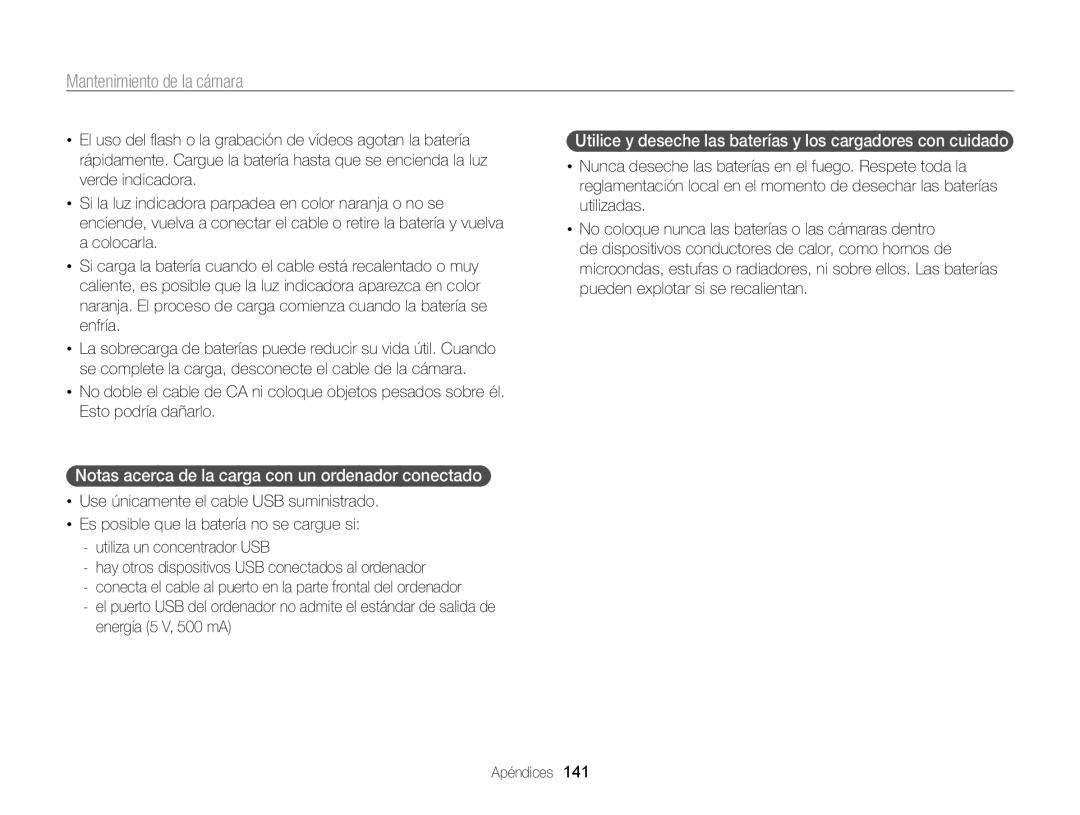SH100
Información sobre salud y seguridad
Evite dañar la vista del sujeto
Información sobre salud y seguridad
Información sobre salud y seguridad
Transferencia de datos y responsabilidad
127
Descripción del manual de usuario
107
133
Icono Función
Iconos usados en este manual
Abreviaciones usadas en este manual
Abreviación Definición
Sujeto
Expresiones usadas en este manual
Brillo
Solución de problemas básicos
Referencia rápida
Capturar fotografías de personas
Contenido
Carga de la batería y encendido de la cámara
Contenido
100
118
Funciones básicas
Realización de la configuración inicial ……
Desembalaje
Diseño de la cámara
Diseño de la cámara
Quitar la batería y la tarjeta de memoria
Inserción de la batería y la tarjeta de memoria
Retire el seguro para poder retirar la batería
Encender la cámara
Carga de la batería y encendido de la cámara
Cargar la batería
Encender la cámara en el modo de Reproducción
Zona horaria
Realización de la configuración inicial
Toque Language
Seleccione un idioma y luego toque o
Toque , y luego configure la hora
Realización de la configuración inicial
Toque Calibración táctil
Toque o para guardar la configuración
Icono
Conocer los iconos
Icono Descripción
Arrastrar
Uso de la pantalla táctil
Tocar Tocar rápidamente
Toque un icono para seleccionar un menú o una opción
Uso de la pantalla táctil
Seleccionar una opción
Configurar del tipo de pantalla para la pantalla táctil
Configuración de la pantalla táctil y del sonido
Configuración del sonido
Acceder a la pantalla de inicio
Uso de la pantalla de inicio
Iconos de la pantalla de inicio
Uso de la pantalla de inicio
Mantenga pulsado un icono
Reorganizar los iconos
Arrástrelo hacia una nueva ubicación
Capturar fotografías
Pulse Obturador hasta la mitad para enfocar
Capturar fotografías
Usar el zoom
Zoom digital
Configurar el zoom Intelli
Zoom Intelli
Rango Intelli Indicador del Zoom Rango óptico
Reducción del movimiento de la cámara DIS
Ningún obstáculo
Asegúrese de que
Bloquee la lente
Evite que el objeto quede fuera de foco
Funciones ampliadas
Uso de los modos de disparo
Uso del modo Auto inteligente
Uso de los modos de disparo
Usar el modo de disparo de Disparo simple
Fotografías para ajustas Brillo y Color
Mitad para enfocar
Uso del modo Escena
Uso del modo Primer plano
Alinee el sujeto en el cuadro y pulse Obturador hasta la
Del obturador
Uso del modo Nocturno
Usar el modo de disparo bello
flechas para ajustar la velocidad y el valor de apertura
Uso del modo Programa
Configurar los botones de usuario
Uso del modo Imagen en movimiento
Arrastre el icono hacia la casilla que desee en la izquierda
Uso del modo Película inteligente
Pausar la grabación
Uso de los modos de disparo
Aparece en la pantalla
Uso de los modos de efecto
Uso del modo Objeto resaltado
Fotografías para ajustas Borroso y Tono
Uso de los modos de efecto
Uso del modo Marco Mágico
Uso del modo Filtro foto
Toque el filtro que desee
Opción Descripción
Efecto visual de un lente ojo de pez
Uso del modo Filtro película
Eliminar niebla Permite que la foto se vea más clara
Uso del modo Viñeta
Seleccione Fotografía o
Contraste marcado y un color rojo
Uso del modo Efecto paleta
Efecto paleta
Aplicando un tono azul claro
Grabación de notas de voz
Grabar una nota de voz
Memoria
Añadir una nota de voz a una fotografía
Grabación de notas de voz
Grabe una nota de voz breve 10 segundos como máximo
Opciones de disparo
Cambio del enfoque de la cámara ………
En el modo Disparo, toque m “ Tamaño foto
Selección de la calidad y la resolución
Seleccionar una resolución
Seleccione una opción, y luego toque o
Definir una resolución de vídeo
Seleccionar la calidad de la imagen
Selección de la calidad y la resolución
Definir una calidad de fotografía
Definir una calidad de vídeo
Uso del temporizador
Pulse Obturador para iniciar el temporizador
Evitar los ojos rojos
Captura de fotografías en la oscuridad
Desactivado El flash no se disparará
Captura de fotografías en la oscuridad
Ajuste de la sensibilidad de ISO
Cambio del enfoque de la cámara
Usar las opciones de macro
Cambio del enfoque de la cámara
Usar el enfoque Táctil inteligente
En el modo Disparo, toque m “ Area enfoq
Usar el disparo con un toque
En el modo Disparo, toque m “ Detecc rostro
Uso de la detección de rostro
Detectar rostros
Seleccione Normal, y luego toque o
Uso de la detección de rostro
Capturar autorretratos
Capturar en disparo sonrisa
Ajuste su toma
Detectar el parpadeo de los ojos
Usar el Reconocimiento inteligente de rostro
Registrar rostros como favoritos Mi estrella
Toque cuando aparezca la lista de rostros
Visualizar sus rostros favoritos
Salir demasiado claras o demasiado oscuras. En estos casos
Ajuste de brillo y color
Ajustar la exposición manualmente EV
Más oscura Neutra 0 Más clara +
Compensar la luz de fondo ACB
Ajuste de brillo y color
Seleccionar una fuente de luz balance de blancos
Definir su propio balance de blancos
Uso de los modos de ráfaga
Aplicar efectos/Ajustar imágenes
Aplicar efectos de Filtro inteligente
Retro Permite aplicar un efecto de tono sepia
Aplicar efectos/Ajustar imágenes
Filtros disponibles en el modo Película
Toque o para guardar los cambios
Definir el tono RVA
Fotografías
Ajustar las fotografías
Nitidez Descripción
Contraste Descripción
Configuración de sonido del zoom
Programa
Las opciones de disparo disponible por modo de disparo
Auto Disparo Escena Primer Plano
Nota de voz
Las opciones de disparo disponible por modo de disparo
Película Resaltar Disparo Filtro de Viñeta
Reproducción y edición
Pulse Reproducción
Ver fotografías o vídeos en el modo Reproducción
Iniciar el modo Reproducción
Reproducción y edición
Ver fotografías o vídeos en el modo Reproducción
Ver archivos con reconocimiento de movimiento
Clasificar los rostros preferidos
Ubicación de archivos
Ver archivos en el Álbum inteligente como miniaturas
Toque
Ver todos los archivos
Ver archivos en la vista 3D
Pasar al archivo anterior o siguiente
Toque un tema
Ver archivos con efecto de vuelta de página
Ver archivos como miniaturas
Explorar vistas en miniatura de los archivos
Eliminar archivos
Proteger archivos
Proteja sus archivos para evitar una eliminación accidental
En el modo Reproducción, toque m
Ver fotografías
En el modo Reproducción, toque m “ Eliminar
Toque Copiar Cuando aparezca la ventana emergente, toque Sí
Reproducir una presentación de diapositivas
Incluir en la presentación
Toque o Toque m, y luego defina un efecto de presentación
Toque , y luego seleccione las fotografías que desea
Toque para iniciar la presentación de diapositivas
Reproducir un vídeo
Permite retroceder
Capturar una imagen de un vídeo
Toque Cuando aparezca la ventana emergente, toque Sí
Recortar un vídeo
En el punto en el cual desea finalizar el recorte
Escuchar una nota de voz
Reproducir una nota de voz
Reproducir notas de voz que están adjuntas a fotografías
Cambiar el tamaño de las fotografías
Edición de una fotografía
Aprenda a editar fotografías
Edición de una fotografía
Girar una fotografía
Uso del Recorte inteligente
Puede volver a seleccionar el área arrastrando los 4 puntos
Toque “ una fotografía Toque m “ una opción de ajuste
Toque V para guardar los cambios
Ajustar el brillo, contraste o saturación
Ajustar sujetos oscuros ACB
Toque “ una fotografía Toque m “ ACB
Toque “ una fotografía Toque m “ Retoque rostro
Retoque de rostros
Toque “ una fotografía Toque m “ Corr. oj. roj
Crear un pedido de impresión Dpof
Eliminar los ojos rojos
Ver archivos en un TV
Requisitos
Transferir archivos al ordenador Windows
Elemento Requisitos
Transferir archivos con Intelli-studio
Transferir archivos al ordenador Windows
Utilizar Intelli-studio
Conectada
Ordenador
Permite mostrar u ocultar archivos de la cámara
Permite ver archivos como miniaturas o en un mapa
Extraído con éxito
Desconectar la cámara para Windows XP
Haga clic en el mensaje emergente
Retire el cable USB
Transferir archivos al ordenador Mac
Conecte la cámara al ordenador Macintosh con el cable USB
Toque para imprimir
Toque Conectividad “ USB “ Imprimir
Impresora con el cable USB
Seleccione un archivo para imprimir
Toque m para configurar los ajustes de impresión
Configurar ajustes de impresión
Tamaño Permite configurar el tamaño de la fotografía
Red inalámbrica
En la pantalla de Inicio, toque Toque
Conexión a una Wlan y configuración de ajustes de red
Conectarse a una Wlan
Toque un punto de acceso
Conexión a una Wlan y configuración de ajustes de red
Configuración de opciones de red
Configurar la dirección IP manualmente
Cuando haya terminado, toque o
Sugerencias para conexión a la red
Toque m “ Ajustes de usuario
Envío de fotografías por correo electrónico
Cambiar los ajustes de correo electrónico
Toque o
Envío de fotografías por correo electrónico
Correo electrónico, y luego toque o
Envío de fotos por correo electrónico
Toque la casilla Remitente, ingrese su dirección de
Introducción de texto
Cargar fotogradías o vídeos
Uso de sitios web para compartir fotos o vídeos
Acceso a un sitio web
En la pantalla de inicio, toque Seleccione un sitio web
En el teléfono inteligente, toque para enfocar
Utilizar un teléfono inteligente como un obturador remoto
Opciones de disparo
Suelte para capturar la fotografía
Utilizar un teléfono inteligente como un obturador remoto
Toque Difundir archivos
Ver fotografías o vídeos en un TV con AllShare
Ver fotografías o vídeos en un TV
Del TV
Ver fotografías o vídeos en un TV con AllShare
Toque Enviar archivos
Más recientemente
Enviar fotografía o vídeos a otra cámara
Envío o recepción de fotografías o vídeos con otra cámara
Recibir fotografías o vídeos de otra cámara
Envío o recepción de fotografías o vídeos con otra cámara
Cuando aparezca la ventana emergente, haga clic en o
Enviar fotografías y vídeos a un PC
Seleccione las opciones, y luego toque Confirm
La cámara enviará los archivos
Toque Confirm para enviar archivos
Para conectarse al AP
Seleccione Resume on PME “ Enabled
Seleccione la pestaña Advanced “ Power
Management Setup
Haga clic en o Reinicie el PC
Acerca de la función Wakeup on Lanwol
Ajustes
Consulte las opciones para definir los ajustes de la cámara
Toque un menú
Menú de ajustes
Acceder al menú de ajustes
Toque un elemento
Menú de ajustes
Sonido
Pantalla
Elemento Descripción
Conectividad
General
Desactivado*, Fecha, Ff/hh
Permite configurar la opción de rotación
En las fotografías capturadas
Estampar
Apéndices
Antes de ponerse en contacto con el centro de servicios
Mensajes de error
Mensaje de error Soluciones sugeridas
Lente y pantalla táctil de la cámara
Mantenimiento de la cámara
Limpiar la cámara
Cuerpo de la cámara
Uso o almacenamiento de la cámara
Mantenimiento de la cámara
Otras precauciones
Acerca de tarjetas de memoria
Tarjeta de memoria compatible
Cuidados al utilizar tarjetas de memoria
Capacidad de la tarjeta de memoria
Tamaño Superfina Fina Normal 30 fps 15 fps
Duración de la batería
Acerca de la batería
Especificaciones de la batería
Especificaciones Descripción
Precauciones al usar la batería
Mensaje de batería baja
Notas acerca del uso de la batería
Notas sobre la carga de la batería
Notas acerca de la carga con un ordenador conectado
Utilice y deseche las baterías y los cargadores con cuidado
Mantenimiento de la cámara
Antes de ponerse en contacto con el centro de servicios
Situación Soluciones sugeridas
Antes de ponerse en contacto con el centro de servicios
Situación
Especificaciones de la cámara
Especificaciones de la cámara
Recortar, Recorte inteligente
Álbum 3D, Vista Revista
Edición
Contraste, Corr. oj. roj., ACB
De audio
Interfaz Conector de USB Salida digital
Altavoz interno Mono, Micrófono Mono
Batería de litio BP85A, 850 mAh
Glosario
Composición
Glosario
Jpeg Grupo de expertos fotográficos conjunto
LCD Pantalla de cristal líquido
Velocidad del obturador
Eliminación correcta de las baterías de este producto
Cofetel RCPSASH10-1355
For the following
Manufactured at
Frase de declaración en los idiomas oficiales
Frase de declaración en los idiomas oficiales
Índice
Índice
Modo Disparo 57 Modo Reproducción
Captura en movimiento 72 continuo
Grabar 50 reproducir
Modo Disparo Modo Reproducción
Grabar 41 reproducir
Ajustes de sonido de zoom Botón de zoom 16 usar el zoom