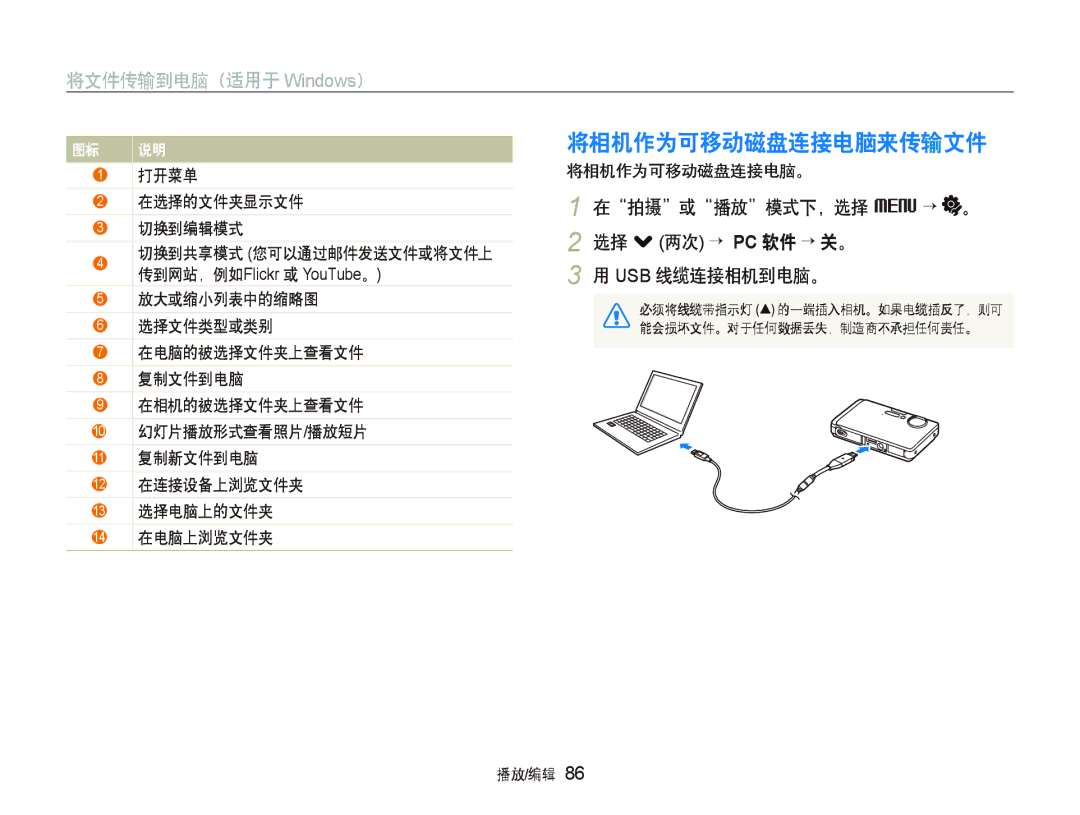ST1000
健康与安全信息
请避免将电池或存储卡暴露在过低或过高的温度下(低于
请小心操作和存放相机
请保护好电池、充电器和存储卡,避免损坏
安全预防措施
靠近医疗设备时请关闭相机
请仅使用三星批准的配件 乘坐飞机时关闭相机。
请保护相机的镜头 避免干扰其他电子设备
遵守所有安全警告和条例
确保最大程度地延长电池和充电器寿命
使用相机前,请检查相机是否工作正常
仅允许合格人员维修相机
正确使用相机
版权信息
使用说明书的结构
本手册中使用的图标
本手册中使用的缩写
拍摄模式图标
本手册中使用的表示法
按下快门 曝光(亮度)
拍摄对象、背景和合成
常见问题解答
减少相机抖动
快速参考
录音 录制语音备忘录
播放 编辑
无线网络 蓝牙
给电池充电及打开您的相机 ………………
选购配件
拆开包装
相机布局
在开始使用前,请先熟悉相机的各个部件及其功能。 电源按钮 快门按钮 麦克风 内置天线
闪光灯 AF 辅助光灯/定时器指示灯 三脚架插座
持续亮起: 正在连接到电脑或已对焦时 触摸屏
扬声器 缩放按钮 放大或缩小 放大相片的某一部分或按缩略图查看文件 播放按钮 状态指示灯
选项图标 触控
状态图标
槽中拉出。
插入电池和存储卡
上插入。
插入电池,三星标志朝下。
给电池充电及打开您的相机
初始设置画面允许您配置相机的基本设置。
完成初始设置
选择一种语言。 选择 时区。 选择一种时区并选择 。
选择 日期和时间。 设置日期和时间, 选择一种日期格式, 并选择 。 日期和时间 选择 ,切换至拍摄模式。
画出 X 以删除相片。 画出圆圈以旋转相片。 画对角线来移动放大的图片。
使用触摸屏
学习使用触摸屏的基本操作。请使用手指柔软部分触摸,使触摸屏按最佳方式运行。
向左或向右滑动可水平滚动。 触摸图标可选择菜单或选项。使用手势 可通过在触摸屏上画出命令来执行特定的功能。
短片 录制短片。 请参阅第 38 页
选择拍摄模式
选择模式图标。 选择模式。
了解如何选择拍摄模式。 相机为您提供多种拍摄模式。
进入 短片 模式 请参阅第 38 页 进入 程序 模式 请参阅第 36 页 进入 智能自动 模式 请参阅第 31 页
选择一种拍摄模式使用动体识别
在拍摄模式下, 当按住并触摸 时,倾斜相机。
您的相机内置动体感应器 ,通过倾斜相机可迅速实现模式切 换。
设置触摸屏和声音
设置触摸屏显示类型
设置声音
了解图标,以便在自动模式下轻松快速的拍照。
请确保相机在 a 自动 模式下, 自动模式是相机的默 认拍摄模式。
将相机对准拍摄对象。 半按 快门 对焦。
按下 快门 拍照。
光学范围
倍数码变焦。同时用这两种功能,可放大 25 倍。 使用数码变焦时,相片画质可能会下降。
变焦指示标记
变焦率
停用 OIS 功能。 启用 OIS 功能。
减少相机抖动 OIS a p s
拍摄模式下, 选择 f “ 一次或两次 “ 2 选择选项。
在拍摄模式中减少相机光学抖动。 修正前 修正后
显示 h 时
正确握住相机
半按下快门按钮
减少相机抖动
防止未对准于拍摄对象
了解如何选择模式拍照以及如何录制短片或语音备忘录。
扩展功能
拍摄模式
使用智能自动模式
在拍摄模式下, 选择 a “ S。 将相机对准拍摄对象。
将相机对准拍摄对象并半按下 快门 对焦。 按下 快门 拍照。
使用场景模式
半按 快门 对焦。 按下 快门 拍照。
选择场景。
使用隐藏脸部瑕疵的选项拍摄人物照片。
使用美颜拍摄模式
在拍摄模式下, 选择a “ s ““ 。
要隐藏脸部瑕疵,则按下f “ “ 选项。
使用构图指南在夜景模式中调整曝光
止相片模糊。
““快门速度。
选择一个值调整快门速度并选择 。 将相机对准拍摄对象并半按下 快门 对焦。 按下 快门 拍照。
拍摄模式下, 选择 a ““d。
使用程序模式
拍摄带有当地信息的照片 S a p s d
选择 GPS模式 ““开。
用对焦框对准拍摄物体并半按 快门 对焦。 快门 拍照。
选择 。
录制短片
拍摄模式下, 选择 a→ v。 选择f→ → 帧频(每秒帧数)。
以高清晰方式录制短片时最长可录制 20 分钟。 短片将另存为
选择f “ ““ “声音选项。
根据需要设置其他选项。 有关选项,请参阅拍摄选项。 按下 快门 开始录制。 再次按下 快门 停止录制。
要暂停录制
向相片添加语音备忘录
录音/录制语音备忘录 a p s d
拍摄选项
选择分辨率和画质
在拍摄模式中,选择 f ““ “ 。
在一些模式中, 选择 f““ 。
选择影像画质 a p s d
V 模式中, 选择 f ““ 。 2 选择选项。
在拍摄模式中,选择 f “ “ 。 在一些模式中, 选择f “ 。 选择选项。
了解如何设置定时器以延迟拍摄。
在拍摄模式中,选择 。 2 选择选项。 按下 快门 启动定时器。
动作计时器的侦测范围 拍摄选项
在拍摄模式中,选择 “ 。 姿势。
快门。
区域。 作出一个动作(如挥舞手臂),以激活定时器。
在拍摄模式中,选择 。
在暗光条件下拍摄
在拍摄模式中,选择f “ 。 2 选择选项。
调节 ISO 速度 p
更改相机的对焦类型
使用自动对焦 a p d
在拍摄模式中,选择 。 选择选项。
在拍摄模式中,选择 f “ “ 。
使用智能触摸对焦 a p s d
对焦拍摄对象 后,您可以用手指触摸屏幕来拍摄照片。
使用一触即拍 a p s d
在拍摄模式中,选择 f “ “ 。 2 触摸拍摄对象对焦。 触摸并按住拍摄对象来拍照。
在拍摄模式中,选择 f “ 。 2 选择选项。
使用脸部侦测 a p s d
侦测脸部
相机会自动侦测人的脸部(最多 10 张脸)。
可将自己拍摄到相片中。对焦类型将设置为近距,相机将发
进行自拍进行微笑拍摄
显示收藏的脸部 注册收藏的脸部,请参阅第 54页)。 显示相机自动注册的脸部。 拍摄选项
侦测眨眼
使用智能脸部识别
若相机侦测到闭眼,则将自动连续拍摄 2 张相片。 在拍摄模式中,选择f “ “ 。
注册脸部作为收藏 我的明星
选择 注册作为收藏的脸部。 脸部列表出现时选择 。
查看收藏的脸部
选择 改变收藏脸部的顺序。
了解如何调整亮度和色彩,以得到更好的影像画质。
调整亮度和色彩
手动调整曝光 EV p d
在拍摄模式中,选择 f “ 。 2 选择一个值调整曝光。
不使用 ACB
在拍摄模式中,选择f ““ “ 。 2 选择选项。
模式中, 选择 f “
更改测光选项 p d
在拍摄模式中,选择 f ““ 。 2 选择选项。
选择一个光源(白平衡) p d
自定义白平衡
在拍摄模式中,选择 f “ “ 。 2 将镜头对准一张白纸。 快门。
单张 拍摄一张相片。 按下 快门 时,相机将连续拍摄相片。 拍摄的最大张数取决于存储卡的容量。 拍摄选项
使用连拍模式 p s
在拍摄模式中,选择 f “ “ 。 2 选择选项。
请使用三脚架防止相片模糊。
在拍摄模式中,选择 f ““ 一次或两次““
改善相片
定义自己的 RGB 色调
在拍摄模式中,选择 f ““ 一次或两次““ 。 2 选择选项。
调整相片 p
在拍摄模式中,选择 f “ 两次““ 。 2 选择调整选项。
选择一个值调整所选项目。
播放/编辑
查看相片或播放相机中存储的视频短片和语音备忘录。
启动播放模式
向左或向右滑动水平条,以滚动文件。
了解如何播放相片、视频短片或语音备忘录,以及如何管理文件。
选择当前文件为您的收藏夹相片*。 会显示在文件顶部。 锁定或解除锁定当前相片。
在拍摄模式下,触摸并按住 ,然后倾斜相机。
使用动作识别选择菜单
相机内置一个动作感应器,倾斜相机时,可快速选择菜单。
在播放模式中显示
排列收藏的脸部
脸部列表
在智能相册中按类别查看文件
““一张脸部。
在播放模式中, 选择 “ “ 一个类型。
选择 或 滚动到文件。 选择 返回一般查看。
在播放模式下,选择 M。 选择 影像保护 ““选择。 选择要保护的文件。
按缩略图按钮查看文件
保护文件
选择 “ 是。
在播放模式,选择 M。 选择 影像保护 ““全部 ““锁定。
在播放模式,选择一个文件“ 。 2 选择 是,删除文件。
在播放模式,选择 “ 删除多张。 2 选择要删除的文件。
在播放模式中, 选择M。 2 选择 回收箱 “ 恢复。
查看相片
在播放模式中, 选择M。 2 选择 回收箱 “ 开。
在播放模式中, 选择M。 2 选择 . ““复制到卡。 选择 是,复制文件。
开始幻灯片播放
在拍摄或播放模式,选择 M “ “ .。 2 选择 自动旋转 “ 开。 选择 。
通过自动旋转相片查看文件
放大相片
播放短片
选择 ,开始幻灯片播放。
在播放模式,选择一个短片 “ 。 2 使用以下图标可控制播放。
在您想保存静态图像的地方选择 。 选择 是。
播放录音/语音备忘录
选择 ,继续播放。
选择 是。
停止播放。 调节音量或静音。 播放/编辑
在播放模式,选择一张相片 “ M。
选择 语音备忘录 “ 开。 使用以下图标可控制播放。
向相片添加语音备忘录播放已添加到相片的语音备忘录
在播放模式,选择一张相片 “ 。 2 选择 ““一个选项。 选择 。
编辑相片
旋转相片
调整影像大小
编辑颜色
调整颜色量。
向相片应用不同的颜色色调,例如 柔和, 鲜明, 或 悠远。
在播放模式,选择一张相片 “ 。 2 选择 “ 。 选择 。
应用特效
纠正曝光问题
选择一个值调整所选项目。-小于或 +:大于) 选择 。
选择侦测的脸部并选择 。
停止下雪并选择 。
在播放模式,选择一张相片 “ 。 2 选择 “ 。 选择等级。
在播放模式,选择一张相片 “ 。 2 选择 ““ 或 。
选择 。 设置 Dpof 选项。
创建打印顺序 Dpof
在播放模式,选择 M。 选择 . “ Dpof ““选择。
选择要打印的相片。
通过使用相机中的触摸屏查看相片或播放视频。
在电视或高清晰度电视中查看文件
在拍摄或播放模式下,选择 M→ 。 2 选择 .两次 → 视频输出。 根据您所在国家或地区选择视频信号输出。
关闭相机和电视。 使用 A/V 电缆将相机连接到电视。
在高清晰度电视中查看文件
度电视。
将文件传输到电脑(适用于 Windows)
使用内置的 Intelli-studio程序将文件传输到电脑。你也可以编辑文件或上传文件到喜欢的网站。
操作系统
开启相机。
选择电脑上的文件夹保存新文件。
USB 线缆连接相机到电脑时,Intelli-studio会自动启动。
使用 Intelli-studio 软件
将相机作为可移动磁盘连接电脑。
将相机作为可移动磁盘连接电脑来传输文件
在拍摄或播放模式下,选择 M ““ 。 2 选择 . 两次 ““ PC 软件 ““关。 USB 线缆连接相机到电脑。
打开菜单 在选择的文件夹显示文件 切换到编辑模式
在电脑中, 选择我的电脑 ““可移动磁盘 ““DCIM ““
选择所需文件,将其拖动或保存到电脑中。
如果相机上的状态指示灯闪烁,则待其熄灭。 在电脑屏幕右下角的工具栏中单击 。 单击弹出消息。 移除 USB 电缆。
将相机连接到 Macintosh 电脑后,电脑将自动识别该设备。无需安装任何程序,即可直接将文件从相机传输到电脑中。
将文件传输到电脑 适用于 Mac
使用 USB 电缆将相机连接到 Macintosh 电脑。
双击可移动磁盘图标。 将相片或视频短片传输到电脑。
选择的照片 打印想要的相片。 所有照片
打开打印机,使用 USB 电缆将相机连接至打印机。
通过将相机与PictBridge兼容的打印机相连接,打印相片。
当前照片
选择 或 滚动到一张相片并打印。 选择 , 或 . 设置打印的数量并选择 。
选择 是 确认。
配置打印设置
Wlan
Wlan
Wlan
Wlan
Dlna
WPS
Wlan
320 X
10 MB
Dlna
101
102
103
104
105
106
请参阅设置、错误消息、规格和维护提示。
选择选项并保存您的设置。
设置菜单
访问设置菜单
在拍摄或播放模式中,按下 M。 2 选择菜单。
显示设置
声音设置
相机设置
日期, 日期和时间
自动旋转
看直立的相片。 关, 开
设置打印时是否在相片上显示日期和时间。
自动* 设置相机自动选择 USB 模式。
根据您所在区域设置视频信号输出。
PAL*(仅支持 BDGHI): 澳大利亚、
、西班牙、瑞典、瑞士、泰国、挪威。
错误消息
请使用一块柔软的干布轻擦。
相机维护
清洁相机相机机身
相机镜头和显示屏
您可以使用 microSDTM(安全数字)存储卡。
关于存储卡
您可以使用的存储卡
存储卡的容量
关于电池
电池规格
电池寿命
电池充电的注意事项
在与电脑相连时充电的注意事项
如果指示灯不亮,请确保正确插入电池。 充电时请关闭相机。 使用相机前,请给电池充电 10 分钟以上。
联系服务中心前
适当的白平衡选项,以适合光源。
。 请参阅第 48 页
相片模糊
其清洁。 请参阅第 114 页
相机规格
格式:H.264最长录制时间:20分钟
白平衡
日期打印 日期和时间,日期,关
拍摄模式:单张,连拍,动体拍摄,AEB
内置 GPS 模块
影像尺寸
无线网络
版本:1.5
三星Eco标志
有毒有害物质或元素 部件名称
液晶显示屏/LCD
产品名:数码相机(DSC) 环保使用期限:10年