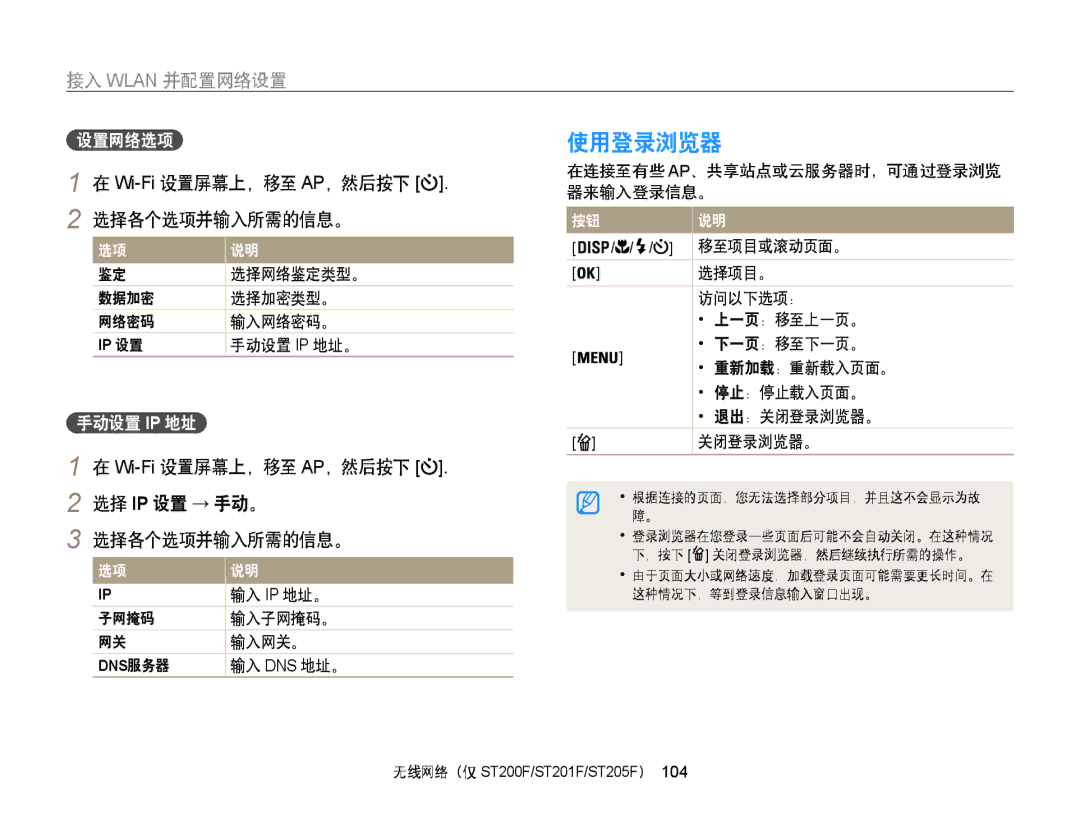EC-ST205FBDBE2, EC-ST200FBPRE3, EC-ST200FBPWE2, EC-ST200FBPSE2, EC-ST205FBDSE2 specifications
The Samsung EC-ST200 series is a line of compact digital cameras known for their user-friendly features, advanced technologies, and impressive image quality. Within this series, the models EC-ST200FBPBE2, EC-ST200FBPLE2, EC-ST200FBPRE2, and EC-ST200FBPSE2 stand out for their versatility and performance.One of the main features of these cameras is their 16.1-megapixel CCD sensor, which captures high-resolution images with remarkable clarity and detail. This sensor is complemented by a powerful 5x optical zoom lens, allowing users to photograph subjects from a distance without sacrificing quality. The cameras also include a Smart Filter feature, providing an array of creative options, such as fisheye and miniature effects, to enhance photographic expression.
The Samsung EC-ST200 series incorporates advanced image stabilization technology, ensuring that every shot remains sharp even in challenging conditions. This is particularly useful in low-light situations or when capturing fast-moving subjects, as it significantly reduces the impact of camera shake. Additionally, the cameras offer a range of scene modes that adapt to different environments, allowing users to achieve the best results whether they’re shooting landscapes, portraits, or action scenes.
In terms of usability, the EC-ST200 models are designed with convenience in mind. They come equipped with a 3-inch LCD display that offers a clear view of compositions and allows for easy navigation through menus. The user interface is intuitive, making it accessible for photographers of all skill levels. Furthermore, the cameras feature a compact and lightweight design, making them ideal for travel and everyday snapshotting.
Connectivity is another important aspect of the Samsung EC-ST200 series. The cameras support Wi-Fi capabilities, enabling users to easily share their photos on social media or transfer them to other devices without the need for cumbersome cables. This feature enhances the overall experience, allowing for quick and convenient sharing of memorable moments.
Overall, the Samsung EC-ST200FBPBE2, EC-ST200FBPLE2, EC-ST200FBPRE2, and EC-ST200FBPSE2 present a blend of impressive technology, user-friendly features, and portability, making them suitable options for casual photographers who seek quality and ease of use in their camera choice. Their combination of performance and design reflects Samsung’s commitment to innovation in the digital imaging space.