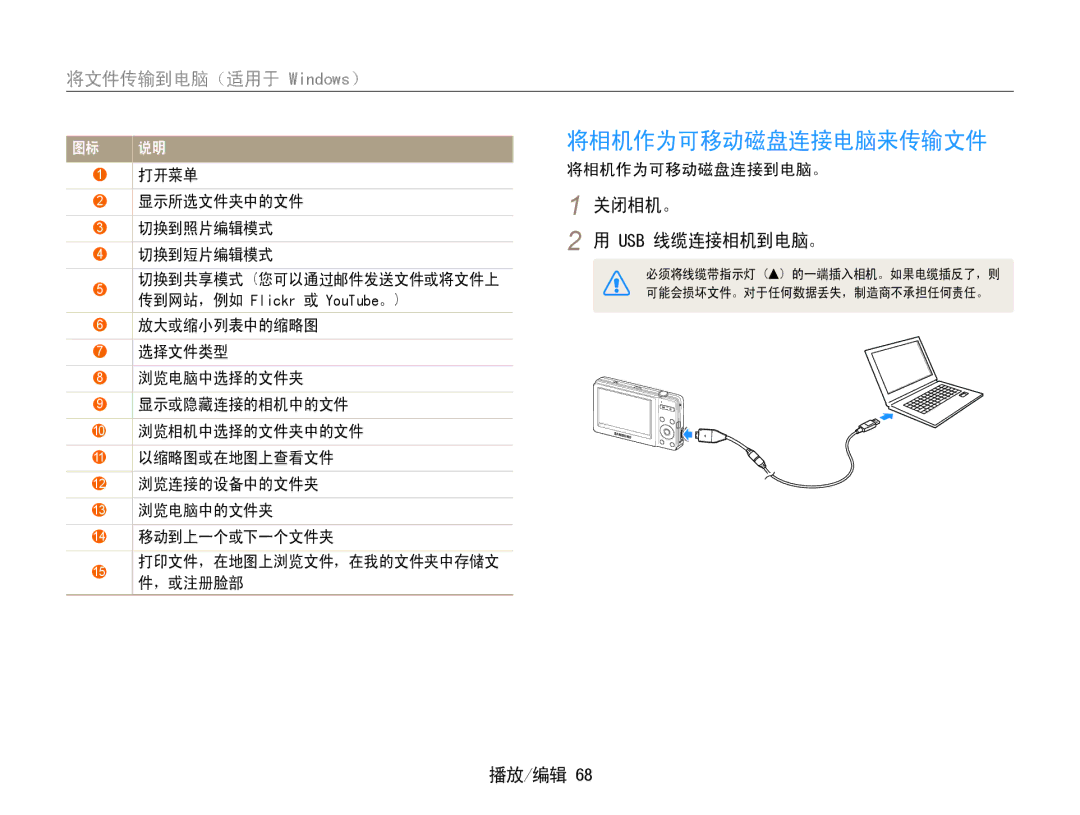EC-ST30ZZBPBE3, EC-ST30ZZBPLE3, EC-ST30ZZBPRE2, EC-ST30ZZBPEE2, EC-ST30ZZBPBE2 specifications
The Samsung EC-ST30ZZBPPE3, EC-ST30ZZBPEE3, EC-ST30ZZBPSE2, EC-ST30ZZBPLE2, and EC-ST30ZZBPBE1 are part of Samsung's compact digital camera line, known for delivering high-quality imaging capabilities in a slim and stylish design. These models are geared towards users who seek portability without sacrificing performance, making them an excellent choice for casual photographers and travelers.One of the standout features of these cameras is their impressive 16.1-megapixel CCD sensor, which ensures that users can capture vibrant and detailed images. The high resolution allows for crisp pictures, even when printed in larger formats, making it ideal for both everyday snapshots and more significant events.
The cameras come equipped with a 5x optical zoom lens, providing a focal length range of approximately 26 to 130mm (35mm equivalent). This versatility allows users to capture wide-angle shots of landscapes as well as close-ups of subjects, all while maintaining sharpness and clarity. This range makes it perfect for various photography scenarios, from family gatherings to vacations.
An essential feature of the Samsung EC-ST30 series is its smart auto mode, which automatically analyzes the scene and optimizes the camera settings for the best possible shot. This feature significantly simplifies the photography process, allowing users to focus on composing their images rather than fumbling with manual settings.
Additionally, these cameras feature a sleek and lightweight design, making them easily portable and convenient to carry. The intuitive interface and user-friendly controls ensure that both beginners and seasoned photographers can navigate the camera with ease.
For users who enjoy capturing videos, the Samsung EC-ST30 series also offers the ability to record high-definition video, providing a complete multimedia experience. The addition of various scene modes enhances creativity, allowing photographers to explore different styles and effects in their images.
Overall, the Samsung EC-ST30ZZBPPE3, EC-ST30ZZBPEE3, EC-ST30ZZBPSE2, EC-ST30ZZBPLE2, and EC-ST30ZZBPBE1 represent a great blend of functionality, performance, and compact design. With their robust feature set tailored for everyday use, these cameras are an excellent choice for anyone looking to elevate their photography experience without the complexities of larger equipment. Whether capturing precious moments or exploring the world, these Samsung models deliver exceptional quality in a user-friendly package.