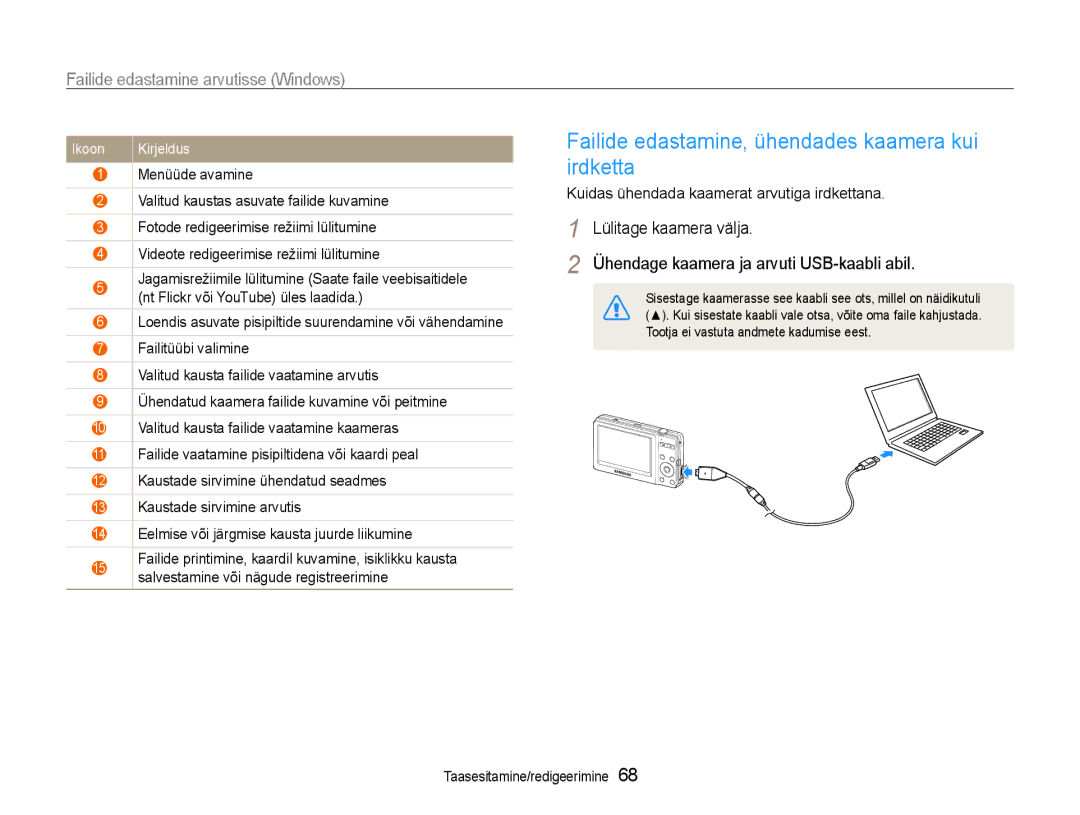ST30
Tervisekaitse- ja ohutusteave
Ärge kasutage akusid mitte-sihipäraselt
Kaamera pikaajalisel hoiustamisel eemaldage kaamerast aku
Ärge puudutage välku selle süttimise ajal
Kui akut ei kasutata, eraldage see vooluvõrgust
Kontrollige enne kasutamist, kas kaamera töötab korralikult
Hoidke magnetribaga kaardid kaamera kerest eemal
See võib põhjustada kaamera rikke
Kaardil olev info võib kahjustuda või kustuda
Autoriõiguse teave
Kasutusjuhendi sisukord
Tutvuge valikutega, mida saate seadistada Pildistusrežiimis
Või teleriga
Selles kasutusjuhendis kasutatud ikoonid
Selles kasutusjuhendis kasutatud tähistused
Selles kasutusjuhendis kasutatud lühendid
Pildistusrežiimi ikoonid
Katiku vajutamine
Selles kasutusjuhendis kasutatud väljendid
Objekt, taust ja kompositsioon
Säritus eredus
Punasilmsus või Punas. parandus. lk
Põhiline tõrketuvastus
Inimeste pildistamine
Kiirjuhis
Aku laadimine ja kaamera sisselülitamine
Sisukord
Failide edastamine arvutisse Windows
Sisukord
Nõuanded selgema pildi saamiseks … ………………………
Põhifunktsioonid
Valikulised lisatarvikud
Pakendist lahtivõtmine
Vaadake, kas teie tootekarbis on järgmised asjad
Kaamera
Kaamera kujundus
Oleku tuli
Kaamera kujundus
Ekraan
Suurendamise nupp
Aku ja mälukaardi paigaldamine
Aku ja mälukaardi eemaldamine
Paigaldage aku nii, et Samsungi logo jääb allapoole
Aku laadimine
Aku laadimine ja kaamera sisselülitamine
Näidikutuli
Punane laadimine Oranž Tõrge Roheline täielikult laetud
Algseadistamine
Või
Võtterežiimi lülitumiseks vajutage
Teave
Ikoonide tundmaõppimine
Paremal olevad ikoonid
Vasakul olevad ikoonid
Pildistusrežiimis vajutage nuppu
Valikute seadistamine
Vajutage nuppu
Menüü
Või , et kerida menüüni
Valikute seadistamine
Vajutage nuppu
Programmeerimine ning seejärel vajutage nuppu
Ekraani tüübi muutmine
Ekraani ja heli seadistamine
Heli seadistamine
Ekraani tüübi muutmiseks vajutage mitu korda nuppu
Vajutage fokuseerimiseks nupp Katik pooleldi alla
Pildistamine
Pildistamine
Suurendamine
Suurenduse suhe Vähendamine Suurendamine
Digitaalne suurendus
Kui kuvatakse
Kaamera õigesti hoidmine
Ava väärtus ja säriaeg seadistatakse automaatselt
Fookuse raam
Objekti fookusest väljajäämise ärahoidmine
Objekti võib olla raske fokuseerida, kui
Kasutage fookuse lukku
Häälmemode salvestamine … …………………………………
Lisafunktsioonid
Nutika Automaatse režiimi kasutamine
Pildistusrežiimid
Valige Nutikas Automaatne
Joondage kaadris olev objekt
Stseeni režiimi kasutamine
Pildistusrežiimid
Valige Stseen → stseen
Valige Pildistamine → Näo viimistlus → valik
Režiimi Iluvõte kasutamine
Valige Stseen → Iluvõte
Valige Pildistamine → Näo toon → valik
Kaadri juhiku kasutamine
Öörežiimi kasutamine
Valige Stseen → Kaadri juhik
Valige ava väärtus või säriaeg
Režiimi DIS kasutamine
Tehke valik
Pildistusrežiimis vajutage nuppu Valige DIS
Videoklipi salvestamine
Režiimi Programmeerimine kasutamine
Valige Programmeerimine
Pildistusrežiimis vajutage nuppu Valige Film Vajutage nuppu
Seadistage teised valikud vastavalt soovile
Salvestamise alustamiseks vajutage nuppu Katik
Salvestamise peatamine
Häälmemo salvestamine
Häälmemode salvestamine
Häälmemo lisamine pildile
Valige Pildistamine → Hääl → Salvestamine
Pildistusvalikud
Resolutsiooni valimine
Resolutsiooni ja kvaliteedi valimine
Pildi kvaliteedi valimine
Režiimis Vajutage nuppu
Taimeri käivitamiseks vajutage nuppu Katik
Taimeri kasutamine
Punasilmsuse vältimine
Pildistamine pimedas
Välgu kasutamine
Väljas
Pildistamine pimedas
ISO-kiiruse reguleerimine
Kaamera fookuse vahetamine
Makro kasutamine
Automaatse fookuse kasutamine
Fookuse piirkonna reguleerimine
Kaamera fookuse vahetamine
Valige Pildistamine → Fookuse piirkond → valik
Näotuvastuse kasutamine
Nägude tuvastamine
Valige Pildistamine → Näotuvastus → Normaalne
Naeratamisel pildistamine
Autoportree tegemine
Näotuvastuse kasutamine
Kui kuulete piiksu, vajutage nuppu Katik
Valige Pildistamine → Näotuvastus → Pilgut. tuvastus
Silmade pilgutamise tuvastamine
Särituse reguleerimine käsitsi EV
Ereduse ja värvi reguleerimine
Tagavalguse kompenseerimine ACB
Valige särituse reguleerimiseks arv
Mõõtmise valiku muutmine
Valgusallika valimine Valge tasakaal
Ereduse ja värvi reguleerimine
Kas.seadistus
Valige Pildistamine või Film → Valge Tasakaal → valik
Valige Pildistamine või Film → Valge Tasakaal →
Impulsi režiimide kasutamine
Pidev
Liikuva obj. ülesvõte
Foto stiilide rakendamine
Piltide täiustamine
Kasutaja RGB-värvisüsteem
Reguleerige määratud värvi hulka. vähem või + rohkem
Piltide täiustamine
Piltide reguleerimine
Valige Pildistamine → Kujutise korrigeerimine
Tehke reguleerimise valik
Taasesitamine/redigeerimine
Taasesitusrežiimi käivitamine
Taasesitamine
Failide vahel liikumiseks vajutage nuppu või
Kuvamine taasesitusrežiimis
Failide vaatamine kategooriate järgi Nutikas Albumis
Taasesitamine
Vajutage nuppu Valige kategooria
Saate vaadata faile tüübi järgi
Taasesitusrežiimis vajutage nuppu
Failide vaatamine pisipiltidena
Failide kaitsmine
Faili kustutamiseks valige Jah
Piltide vaatamine
Valige Mitmikkustutamine
Vajutage nuppu Valige Jah
Määrake slaidiseansi efekti valik
Valige Mitme slaidi esitus
Määrake slaidiseansi efekt
Valige Käivita → Esita
Taasesitusrežiimis valige videoklipp ja vajutage nuppu
Videoklipi esitamine
Taasesituse juhtimiseks kasutage järgmisi nuppe
Pildi
Häälmemo esitamine
Häälmemode esitamine teleris
Häälmemo lisamine pildile
Fotole lisatud häälmemo esitamine
Fotode suuruse muutmine
Foto redigeerimine
Foto pööramine
Valige Redigeeri → Suuruse muutmine → valik
Valige Redigeeri → Foto Stiili Valija → valik
Foto redigeerimine
Värvisüsteem
Valige värv R punane, G roheline, B sinine
Valige Redigeeri → Kujutise korrigeerimine → ACB
Särituse probleemide parandamine
Valige Redigeeri → Kujutise korrigeerimine
Valige Redigeeri → Kujutise korrigeerimine → Lisa müra
Valige Faili suvandid → Dpof → Suurus → valik
Printimise järjekorra loomine Dpof
Nuppu
Valige Faili suvandid → Dpof → Standard → valik
Valige Sätted → Videoväljund
Failide vaatamine telerist
Intelli-studio nõuded
Failide edastamine arvutisse Windows
Sisestage installi-CD ühilduvasse CD-ROM draivi
Intelli-studio installimine
Failide edastamine arvutisse Windows
Käivitage oma arvutis Intelli-studio Lülitage kaamera sisse
Andmete edastamine Intelli-studio abil
Valige uute failide salvestamiseks arvutis kaust
Arvuti tuvastab kaamera automaatselt
Intelli-studio kasutamine
Kuidas ühendada kaamerat arvutiga irdkettana
Failide edastamine, ühendades kaamera kui irdketta
Kaamera lahtiühendamine Windows XP puhul
Valige arvutis Minu arvuti → Irdketas → Dcim → 100PHOTO
Eemaldage USB-kaabel
Failide edastamine arvutisse Mac
Valige Sätted → USB
Fotode printimine fotoprinteriga PictBridge
Valige Printer
USB-kaabli abil Lülitage kaamera sisse
Sätted
Kaamera sätete menüü
Sätete menüü avamine
Tehke valik ja salvestage oma sätted
Kaamera sätete menüü
Ekraan
Väljas, Sees
Automaatne*, Tume, Normaalne, Ere
Ekraanil kuvatava teksti keele valimine
Sätted
Väljas*, Kuupäev, Kuup. ja kell
Väljas, 1 min, 3 min*, 5 min, 10 min
Kostuva heli valimine. Väljas, Sees
Lisad
Veateated
Kaamera puhastamine
Kaamera hooldus
Kaamera objektiiv ja ekraan
Kaamera korpus
Kaamera hooldus
Kaamera kasutamine või hoidmine
Teave mälukaartide kohta
Muud ettevaatusabinõud
Kasutatavad mälukaardid
Suurus Üliterav Terav
Mälukaardi maht
198 387 567
Ettevaatusabinõud mälukaartide kasutamisel
Aku tehnilised andmed
Teave aku kohta
Liitiumioonaku
Umbes 150 min
Märkused aku kasutamise kohta
Patarei/aku tühjenemise sõnum
Ettevaatusabinõud aku kasutamisel
Kaitske akusid, laadijaid ja mälukaarte vigastuste eest
Kasutage ainult kaasasolevat USB-kaablit
Märkused ühendatud arvutiga laadimise kohta
Ärge pange akut mikrolaineahju
Kasutusest kõrvaldamise juhised
Aku laadimise juhised
Enne teeninduskeskusega ühenduse võtmist
Enne teeninduskeskusega ühenduse võtmist
Intelli-studio ei tööta korralikult
Kaamera tehnilised andmed
Kaamera tehnilised andmed
Valge tasakaal
Kuupäeva printimine
Heli salvestamine
Mälu
Liides
740 mAh, Minimaalselt 700 mAh
Sõnastik
Säritus
EV kompenseerimine
Välk
Fookuskaugus
Värvustasakaal valge tasakaal
Müra
Optiline suum
Kvaliteet
Õige viis toote akude kasutusest kõrvaldamiseks
Register
Register
Kaamera Videoklipp
Ekraan Juurdepääs Kaamera