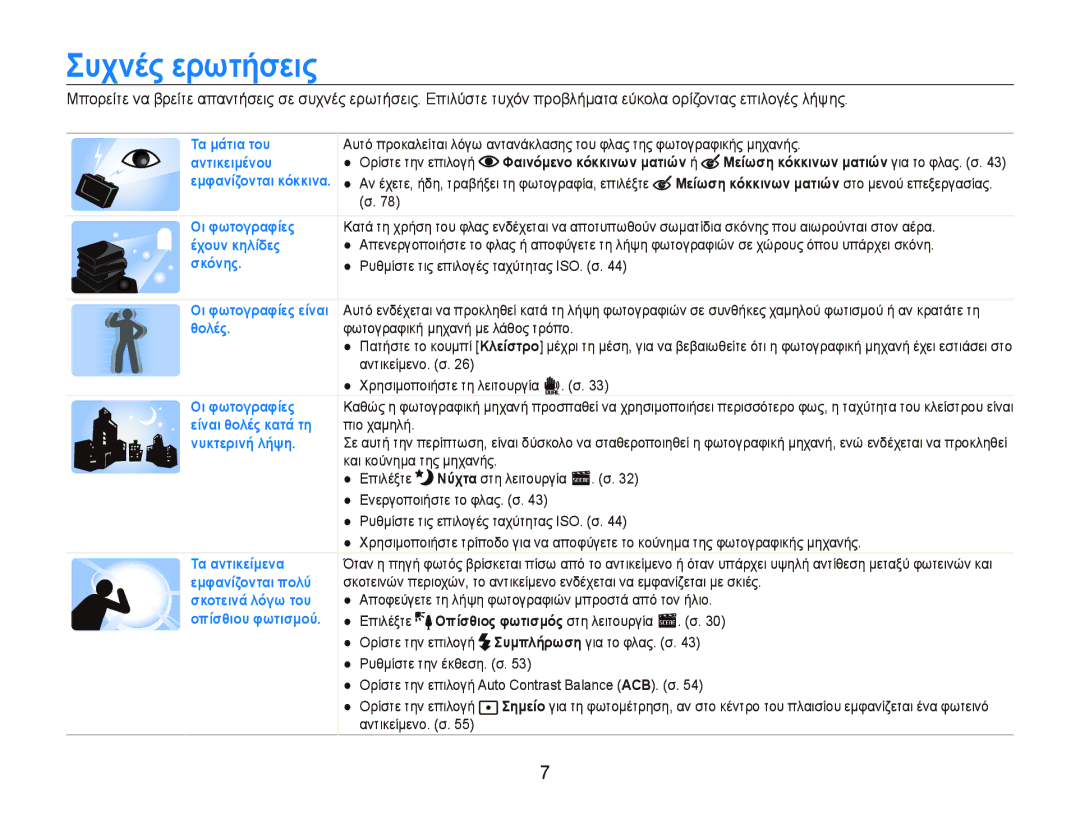ST5000
Πληροφορίες για την υγεία και την ασφάλεια
Προειδοποιήσεις ασφάλειας
Πληροφορίες για την υγεία και την ασφάλεια
Προφυλάξεις ασφάλειας
Χρησιμοποιείτε μόνο εξαρτήματα που εγκρίνει η Samsung
Προστατεύστε το φακό της φωτογραφικής μηχανής
Και ηχογράφησης φωνητικών υπομνημάτων
Οργάνωση του εγχειριδίου χρήσης
Πληροφορίες πνευματικών δικαιωμάτων Copyright
Ενδείξεις εγχειριδίου
Εικονίδια εγχειριδίου
Συντομεύσεις εγχειριδίου
Εικονίδια λειτουργίας λήψης
Εκφράσεις εγχειριδίου
Χρήση κλείστρου
Έκθεση Φωτεινότητα
Αντικείμενο, φόντο και σύνθεση
Συχνές ερωτήσεις
Μείωση κόκκινων ματιών στο μενού επεξεργασίας
Γρήγορη αναφορά
Λήψη φωτογραφιών ανθρώπων
Περιεχόμενα
Φόρτιση της μπαταρίας και ενεργοποίηση της
Περιεχόμενα
Προβολή των αρχείων σε κανονική τηλεόραση ή σε
Βασικές λειτουργίες
Περιεχόμενα συσκευασίας
Προαιρετικά εξαρτήματα
Λουράκι
Καλώδιο A/V Φορτιστής μπαταρίας
Διάταξη φωτογραφικής μηχανής
Κουμπί κλείστρου
Κουμπί Ενεργοποιησησ
Φλας
Διάταξη φωτογραφικής μηχανής
Κουμπί αναπαραγωγής Οθόνη αφής Λυχνία κατάστασης
Κουμπί ζουμ
Θύρα Hdmi
Τοποθέτηση της μπαταρίας και της κάρτας μνήμης
Αφαίρεση της μπαταρίας και της κάρτας μνήμης
Μπαταρία
Αποθήκευσης, όταν δεν έχει τοποθετηθεί κάρτα μνήμης
Φόρτιση της μπαταρίας
Ενεργοποίηση της φωτογραφικής μηχανής
Ενδεικτική λυχνία Κόκκινη Φόρτιση Πράσινη Πλήρως φορτισμένη
Όταν θέτετε σε λειτουργία τη φωτογραφική μηχανή πατώντας
Αρχική ρύθμιση
Επιλέξτε Date & Time Ημερομηνία & Ώρα
Ημερομηνίας και πατήστε
Επιλέξτε
Εφέ έξυπνου φίλτρου
Εικονίδια εκμάθησης
Εικονίδια επιλογών αφής
Χρήση της οθόνης αφής
Αφή
Μεταφορά
Κινήσεις χεριού
Έξυπνη ανίχνευση σκηνής Εγγραφή βίντεο
Επιλογή λειτουργίας λήψης
Επιλέξτε το εικονίδιο λειτουργίας Επιλέξτε μια λειτουργία
Επιλογή λειτουργίας λήψης με χρήση της αναγνώρισης κίνησης
Επιλογή λειτουργίας λήψης
Πρόσβαση στη λειτουργία Έξυπνη αυτόματη σ
Παρακάτω
Ρύθμιση του ήχου
Ρύθμιση οθόνης αφής και ήχου
Ρύθμιση του τύπου εμφάνισης της οθόνης αφής
Λήψη φωτογραφιών
Ευθυγραμμίστε το αντικείμενο στο πλαίσιο
Πατήστε το κουμπί Κλείστρο για να τραβήξετε μια φωτογραφία
Καθαρών φωτογραφιών
Ζουμ
Λήψη φωτογραφιών
Ψηφιακό ζουμ
Φίλτρο
Μετά από τη διόρθωση
Όταν
Κινούμενο αντικείμενο
Χρησιμοποιείτε το ψηφιακό ζουμ
Σωστό κράτημα φωτογραφικής μηχανής
Πλαίσιο εστίασης
Μείωση κουνήματος φωτογραφικής μηχανής
Εμφάνιση ένδειξης h
Χρήση του κλειδώματος εστίασης
Διατήρηση του αντικείμενου εντός εστίασης
Μπορεί να είναι δύσκολο να εστιάσετε στο αντικείμενο όταν
Σύνθετες λειτουργίες
Ηχογράφηση φωνητικών υπομνημάτων ……………………
Λειτουργίες λήψης
Χρήση της λειτουργίας Έξυπνη ρύθμιση
Χρήση της λειτουργίας Σκηνή
Λειτουργίες λήψης
Χρήση της λειτουργίας Απόδοση αψεγάδιαστης εικόνας
Στη λειτουργία λήψης, επιλέξτε a “ s ““
Επιλογή
Μόνο για λήψεις προσώπου, επιλέξτε f ““ ““μια
Χρήση των οδηγών πλαισίου
Προσαρμογή έκθεσης στη λειτουργία Νύκτα
Χρήση της λειτουργίας Dual is Διπλή σταθεροποίηση εικόνας
Επιλέξτε f “ ““Ταχύτητα κλείστρου
Χρήση της λειτουργίας Πρόγραμμα
Εγγραφή βίντεο
Στη λειτουργία λήψης, επιλέξτε a “ p
Επιλογές, ανατρέξτε στην ενότητα Επιλογές λήψης
Διακοπή Κλείστρο Σύνθετες λειτουργίες
Επιλέξτε ““ ““επιλογή ήχου
Για παύση της εγγραφής βίντεο
Χρήση της λειτουργίας Έξυπνη ανίχνευση σκηνής
Σκηνής, διατηρείται η λειτουργία D και χρησιμοποιούνται οι
Ηχογράφηση φωνητικών υπομνημάτων a p s d
Ηχογράφηση φωνητικών υπομνημάτων
Προσθήκη φωνητικού υπομνήματος σε φωτογραφία
Πατήστε το κουμπί Κλείστρο για να ξεκινήσει η ηχογράφηση
Επιλογές λήψης
Επιλογή ανάλυσης και ποιότητας
Επιλογή ανάλυσης S a p s d v D
Κατά τη λήψη φωτογραφίας
3840 X
Επιλογή ποιότητας εικόνας a p s d
Επιλογή ανάλυσης και ποιότητας
Κατά την εγγραφή βίντεο
Πολύ υψηλή Υψηλή Κανονική
Χρήση του χρονοδιακόπτη S a p s d v D
Απενεργοποίηση
Κλείστρο για να ακυρώσετε τη λειτουργία του
Προσώπου που έχετε ορίσει
Μηχανή εντός 6 δευτερολέπτων μετά το πάτημα του
Χρήση του χρονοδιακόπτη
Στη λειτουργία λήψης, επιλέξτε Πατήστε το κουμπί Κλείστρο
Χρήση του φλας S a p s
Λήψη φωτογραφιών σε σκοτεινό περιβάλλον
Αποφυγή φαινομένου κόκκινων ματιών a p s
Στη λειτουργία λήψης, επιλέξτε f “ Ορίστε μια επιλογή
Προσαρμογή της ταχύτητας ISO p
Λήψη φωτογραφιών σε σκοτεινό περιβάλλον
Αλλαγή της εστίασης της φωτογραφικής μηχανής
Χρήση εστίασης μακροφωτογράφησης
Χρήση αυτόματης εστίασης a p d v D
Στη λειτουργία λήψης, επιλέξτε Ορίστε μια επιλογή
Στην περιοχή αφής υποδεικνύεται από ένα πλαίσιο
Στη λειτουργία λήψης, επιλέξτε f “
Αγγίξτε το αντικείμενο που θέλετε να παρακολουθήσετε
Χρήση της λειτουργίας λήψης με ένα πάτημα
Προσαρμογή της περιοχής εστίασης a p s d
Αλλαγή της εστίασης της φωτογραφικής μηχανής
Φωτογραφίας
Χρήση εντοπισμού προσώπου a p s d
Εντοπισμός προσώπων
Εντοπίζει η φωτογραφική μηχανή τα πρόσωπα
Αγγίξτε τα για να εστιάσετε
Αυτοφωτογράφηση πορτρέτου
Λήψη φωτογραφίας χαμογελαστού προσώπου
Χρήση εντοπισμού προσώπου
Όταν ακούσετε ένα γρήγορο ηχητικό σήμα, πατήστε το
Αναγνώριση βλεφαρίσματος
Χρήση της έξυπνης αναγνώρισης προσώπων
Μήνυμα Καταγραφή στην οθόνη
Άλλη φωτογραφία
Το Αστέρι μου
Στη λειτουργία λήψης, επιλέξτε f ““ “
Σε ορισμένες λειτουργίες, επιλέξτε f “
Για να καταγράψετε το πρόσωπο
Λίστα προσώπων
Επιλέξτε όταν εμφανίζεται η λίστα προσώπων
Προβολή αγαπημένων προσώπων
+ φωτεινότερη, σκοτεινότερη
Προσαρμογή φωτεινότητας και χρώματος
Μη αυτόματη προσαρμογή της έκθεσης EV
Αντιστάθμιση οπίσθιου φωτισμού ACB p
Προσαρμογή φωτεινότητας και χρώματος
Στη λειτουργία λήψης, επιλέξτε f ““ “ Ορίστε μια επιλογή
ACB Χωρίς ACB Με ACB
Στους τρόπους λειτουργίας v και D, επιλέξτε f “
Αλλαγή της επιλογής φωτομέτρησης p d v D
Στη λειτουργία λήψης, επιλέξτε f “ “
Επιλογή πηγή φωτός Εξισορρόπηση λευκού p d v D
Στη λειτουργία λήψης, επιλέξτε f ““ Ορίστε μια επιλογή
Στοχεύστε το φακό σε ένα κομμάτι λευκού χαρτιού
Πατήστε το κουμπί Κλείστρο
Προσαρμοσμένη ρύθμιση εξισορρόπησης λευκού
Χρήση λειτουργιών ριπής λήψεων p s
Συνεχόμενη
Βελτίωση των φωτογραφιών σας
Εφαρμογή στυλ φωτογραφιών a p s d
Στη λειτουργία λήψης, επιλέξτε f ““ μία ή δύο φορές ““ “
Επιλέξτε για να καθορίσετε τον τόνο RGB
Επιλέξτε ένα εφέ
Εφαρμογή εφέ έξυπνου φίλτρου a p d
Βελτίωση των φωτογραφιών σας
Μειώνεται ο κορεσμός + Αυξάνεται ο κορεσμός
Ρυθμίσεις προσαρμογής των φωτογραφιών p
Ευκρίνεια Αντίθεση Κορεσμός
Αναπαραγωγή/Επεξεργασία
Αναπαραγωγή
Έναρξη λειτουργίας αναπαραγωγής
Πατήστε Αναπαραγωγής
Προβολή αρχείων με τη χρήση αναγνώρισης κίνησης
Αναπαραγωγή
Επιλογή μενού με τη χρήση της αναγνώρισης κίνησης
Κατάταξη αγαπημένων σας προσώπων
Στη λειτουργία αναπαραγωγής, επιλέξτε
Εμφάνιση σε λειτουργία αναπαραγωγής
Προβολή αρχείων ανά κατηγορία στο Έξυπνο άλμπουμ
Επιλέξτε “ ένα πρόσωπο
Στη λειτουργία αναπαραγωγής, επιλέξτε “ “ μια κατηγορία
Στη λειτουργία αναπαραγωγής, επιλέξτε M
Επιλέξτε Προστασία ““Επιλογή
Επιλέξτε τα αρχεία που θέλετε να προστατεύσετε
Προβολή αρχείων ως μικρογραφίες
Επιλέξτε Προστασία ““Όλα ““Κλείδωμα
Επιλέξτε Διαγραφή “ Όλα “ Ναι
Στη λειτουργία αναπαραγωγής, επιλέξτε “ Διαγραφή πολλών
Επιλέξτε τα αρχεία που θέλετε να διαγράψετε
Προβολή φωτογραφιών
Επιλέξτε Κάδος ανακύκλωσης “ Ενεργοποίηση
Επιλέξτε . ““Αντιγραφή σε κάρτα
Επιλέξτε Ναι για να αντιγράψετε τα αρχεία
Μεγέθυνση φωτογραφίας
Έναρξη παρουσίασης
Αναπαραγωγή βίντεο
Επιλέξτε για να ξεκινήσει η παρουσίαση
Εφέ
Σάρωση προς τα πίσω
Και επιλέξτε
Αναπαραγωγή φωνητικού υπομνήματος
Και επιλέξτε Επιλέξτε
Στη λειτουργία αναπαραγωγής, επιλέξτε μια φωτογραφία “ M
Επιλέξτε Φωνητική σημείωση “ Ενεργοποίηση
Προσθήκη φωνητικού υπομνήματος σε φωτογραφία
Διακοπή της αναπαραγωγής
Επιλέξτε ““μια επιλογή
Επεξεργασία φωτογραφίας
Περιστροφή φωτογραφίας Αλλαγή μεγέθους φωτογραφίας
Εφαρμογή στυλ φωτογραφιών
Επεξεργασία φωτογραφίας
Επιλέξτε ένα χρώμα R Red, G Green, B Blue
Προσαρμόστε την ποσότητα του χρώματος
Εφαρμογή εφέ έξυπνου φίλτρου
Επιλέξτε ““ένα εφέ
Μινιατούρα Βινιετάρισμα
Μινιατούρα
Εφαρμογή ειδικού εφέ
Διόρθωση προβλημάτων έκθεσης
Προσαρμογή φωτεινότητας/αντίθεσης/κορεσμού
Κομψό
Επεξεργασία φωτογραφιών πορτραίτου
Επιλέξτε τις φωτογραφίες προς εκτύπωση
Απόκρυψη ατελειών προσώπου
Απαλοιφή φαινομένου κόκκινων ματιών
Ρυθμίστε τις επιλογές Dpof
Επιλέξτε , ή . για να ορίσετε τον αριθμό των αντιγράφων
Καθορίστε το μέγεθος της εκτύπωσης
Μορφότυπο ψηφιακής παραγγελίας εκτύπωσης
Βίντεο Ήχος
Θόρυβος ή να μην εμφανιστεί κάποιο τμήμα της εικόνας
Προβολή αρχείων σε τηλεόραση υψηλής ευκρίνειας Hdtv
Με το τηλεχειριστήριο της τηλεόρασης
Μεταφορά αρχείων στον υπολογιστή για Windows
Απαιτήσεις για το λογισμικό Intelli-studio
Μεταφορά αρχείων με τη χρήση του Intelli- studio
Μεταφορά αρχείων στον υπολογιστή για Windows
Στη λειτουργία λήψης ή αναπαραγωγής, επιλέξτε M
Επιλέξτε . δυο φορές “ Λογισμικό Η/Υ “ Ενεργοποίηση
Tool “ Install Intelli-studio on PC
Χρησιμοποιώντας το Intelli-studio
Απενεργοποίηση
Περιήγηση στους φακέλους στον υπολογιστή
Αποσύνδεση της φωτογραφικής μηχανής
Για Windows XP
Αν η λυχνία κατάστασης στη φωτογραφική μηχανή
Αφαιρούμενος δίσκος ““DCIM ““100PHOTO
Μεταφορά αρχείων στον υπολογιστή για Mac
Επιλέξτε για εκτύπωση
Εκτυπωτής αναγνωρίζει αυτόματα τη φωτογραφική μηχανή
Μετάβαση στο βήμα
Εκτύπωση όλων των φωτογραφιών
Προσδιορισμός ρυθμίσεων εκτύπωσης
Εκτύπωση φωτογραφιών με εκτυπωτή φωτογραφιών PictBridge
Επιλέξτε Ναι για επιβεβαίωση
Παραρτήματα
Προδιαγραφές φωτογραφικής μηχανής …………………
Μενού ρυθμίσεων
Πρόσβαση στο μενού ρυθμίσεων
Ορίστε μια επιλογή και αποθηκεύστε τις ρυθμίσεις σας
Επιλέξτε για να επιστρέψετε στην προηγούμενη οθόνη
Μενού ρυθμίσεων
Ρυθμίσεις ήχου
Ρυθμίσεις οθόνης
Ρυθμίσεις φωτογραφικής μηχανής
Απενεργοποίηση*, Ημερομηνία
Ημερομηνία & Ώρα
Αποτύπωση
Απενεργοποίηση
Επιλογή τρόπου λειτουργίας Επιλέξτε μια
Λογισμικό Η/Υ
Μηνύματα σφάλματος
Συντήρηση της φωτογραφικής μηχανής
Καθαρισμός της φωτογραφικής μηχανής
Φακός φωτογραφικής μηχανής και οθόνη αφής
Σώμα φωτογραφικής μηχανής
Πληροφορίες σχετικά με τις κάρτες μνήμης
Συντήρηση της φωτογραφικής μηχανής
Κάρτες μνήμης που μπορείτε να χρησιμοποιήσετε
Χωρητικότητα κάρτας μνήμης
Διάρκεια ζωής μπαταρίας
Πληροφορίες σχετικά με την μπαταρία
Προδιαγραφές μπαταρίας
Σημειώσεις σχετικά με τη φόρτιση της μπαταρίας
Σημειώσεις σχετικά με τη φόρτιση με συνδεδεμένο υπολογιστή
Σε περίπτωση απρόσεκτου ή λανθασμένου χειρισμού
Της μπαταρίας, υπάρχει κίνδυνος τραυματισμού ή
Αυτές σχετικά με τον σωστό χειρισμό των μπαταριών
Οδηγίες απόρριψης
Πριν επικοινωνήσετε με το κέντρο τεχνικής υποστήριξης
Πριν επικοινωνήσετε με το κέντρο τεχνικής υποστήριξης
Μπορείτε να αναπαράγετε βίντεο
Μόνο με το πρόγραμμα Intelli-studio
Εγκαταστήστε το πρόγραμμα στον
Υπολογιστή σας. σ
Προδιαγραφές φωτογραφικής μηχανής
Προδιαγραφές φωτογραφικής μηχανής
Εφέ
White Balance Εξισορρόπηση λευκού
Αποτύπωση ημερομηνίας
Εγγραφή φωνής
Αποθήκευση
Διασύνδεση
Διαστάσεις Μ x Υ x Β
Σωστή απόρριψη των μπαταριών αυτού του προϊόντος
Σύμβολο Eco-mark της Samsung
Ευρετήριο
Ευρετήριο
Αποτύπωση κίνησης 58 Συνεχής
Ήχος 92 Οθόνη 92 Πρόσβαση 91 Φωτογραφική μηχανή
Βίντεο Φωτογραφική μηχανή
Καταγραφή προσώπων 51 Κατάταξη