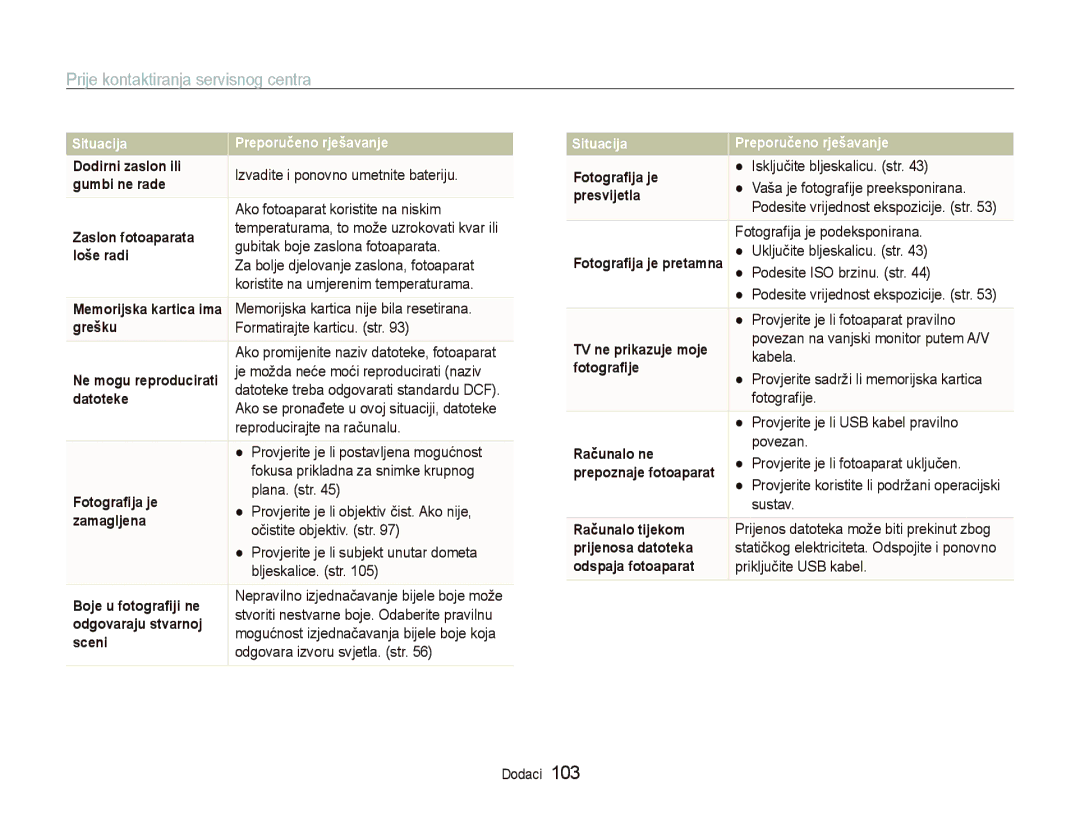ST5000
Zdravstvene i sigurnosne informacije
Spriječite oštećenja vida subjekta
Pažljivo rukovanje te odlaganje baterija i punjača
Pažljiva pohrana i rukovanje fotoaparatom
Zdravstvene i sigurnosne informacije
Zaštita baterija, punjača i memorijskih kartica od oštećenja
Koristite samo pribor koji je tvrtka Samsung odobrila
Zaštita objektiva fotoaparata
Prije uporabe provjerite radi li fotoaparat ispravno
Servis fotoaparata prepustite samo kvalificiranim osobama
Organizacija korisničkog priručnika
Informacije o autorskom pravu
Oznake korištene u ovom priručniku
Ikone korištene u ovom priručniku
Kratice korištene u ovom priručniku
Ikone Način snimanja
Izrazi koji se koriste u ovom priručniku
Pritisak okidača
Subjekt, pozadina i kompozicija
Ekspozicija Svjetlina
Česta pitanja
Reduciranje
Crvenila očiju. str
Reduciranje crvenila očiju
Kratke upute
Fotografiranje ljudi
Sadržaj
Sadržaj
Prenošenje datoteka povezivanjem fotoaparata kao
Osnovne funkcije
Sadržaj kutije
Dodatna oprema
Gumb Power
Izgled fotoaparata
Gumb okidača
Mikrofon
Izgled fotoaparata
Gumb reprodukcije Dodirni zaslon Žaruljica stanja
Gumb za zumiranje
Hdmi priključak
Kako bi otpustili bateriju
Umetanje baterije i memorijske kartice
Vađenje baterije i memorijske kartice
Punjenje baterije i uključivanje fotoaparata
Punjenje baterije
Uključivanje fotoaparata
Uključivanje fotoaparata u načinu reprodukcije
Odaberite
Izvođenje početnog postavljanja
Odaberite Date & Time Datum & Vrijeme
Ikone mogućnosti dodir
Ikone za učenje
Ikone stanja
Uporaba dodirnog zaslona
Odabir načina snimanja
Odaberite ikonu načina Odaberite način
Mogućnosti. str
Mogućnostima za određenu scenu. str
Odabir načina snimanja pomoću prepoznavanja pokreta
Odabir načina snimanja
Postavka zvuka
Postavljanje dodirnog zaslona i zvuka
Postavljanje vrste prikaza za dodirni zaslon
Zeleni okvir znači da je subjekt fokusiran
Snimanje fotografija
Dopola pritisnite Okidač da biste fokusirali
Digital zoom
Zumiranje
Snimanje fotografija
Smanjivanje podrhtavanja fotoaparata OIS
Ispravno držanje fotoaparata
Pritisnite okidač dopola
Fokusiranje kadra
Smanjivanje podrhtavanja fotoaparata
Sprečavanje da subjekt bude izvan fokusa
Možda ćete teško zadržati subjekt u fokusu ako
Koristite zaključavanje fokusa
Snimanje fotografija pri slabom osvjetljenju
Proširene funkcije
Snimanje zvučnih zapisa ……………………………………
Načinu snimanja, odaberite a “ S Kadrirajte subjekt
Načini snimanja
Upotreba načina Automatski pametno
Načinu snimanja, odaberite a ““s Odaberite scenu
Upotreba načina Scena
Načini snimanja
Upotreba načina Uljepšavajući snimak
Načinu snimanja, odaberite a “ s ““
Odaberite f ““ ““i mogućnost
Fokusirali
Upotreba vodiča kadra
Podešavanje ekspozicije u načinu Noćno
Zamolite drugu osobu da snimi fotografiju
Načinu snimanja, odaberite a “ s “ Odaberite f “ ““Zaslon
Upotreba načina Dual is
Odaberite f “
““Brzina zatvarača
Načinu snimanja, odaberite a ““d
Upotreba načina Program
Snimanje videa
Načinu snimanja, odaberite a “
Odaberite f “ ““i brzinu slika broj slika u sekundi
Odaberite ““ ““i mogućnost glasa
Postavite ostale mogućnosti po želji. Mogućnosti
Pogledajte u odjeljku Mogućnosti snimanja
Pritisnite Okidač za početak snimanja
Pritisnite gumb Okidač da biste počeli snimati
Upotreba načina Pametno prepoznavanje scena
Načinu snimanja, odaberite a “ D Kadrirajte objekt
Snimanje zvučnih zapisa a p s d
Snimanje zvučnog zapisa
Dodavanje zvučnog zapisa u fotografiju
Kadrirajte subjekt i snimite fotografiju
Mogućnosti snimanja
Snimanje fotografije
Odabir razlučivosti i kvalitete
Odabir razlučivosti S a p s d v D
Odabir kvalitete slike a p s d
Odabir razlučivosti i kvalitete
Načinu v i D odaberite f “ Odaberite mogućnost
Snimanje videa
Saznajte kako podesiti tajmer za odgodu snimanja
Upotreba tajmera S a p s d v D
Pritisnite Okidač kako biste pokrenuli tajmer
Upotreba tajmera
Pritisnite Okidač
Upotreba tajmera pokreta
Načinu snimanja, odaberite
Snimanje u tami
Reduciranje pojave crvenih očiju ili Reduciranje crvenila
Isključeno
Reduciranje pojave crvenih očiju
Podešavanje ISO brzine p
Snimanje u tami
Načinu snimanja, odaberite f “ Odaberite mogućnost
Nadopunjujući bljesak
Promjena fokusa fotoaparata
Upotreba funkcije macro a p d v D
Upotreba automatskog fokusiranja a p d v D
Načinu snimanja, odaberite Odaberite mogućnost
Označeno okvirom
Upotreba pametnog fokusa dodira a p s d
Promjena fokusa fotoaparata
Dodirnite i držite dok se pokazivač razine ne napuni
Upotreba snimanja s jednim dodirom a p s d
Podešavanje područja fokusiranja a p s d
Upotreba funkcije prepoznavanja lica a p s d
Otkrivanje lica
Upotreba funkcije prepoznavanja lica
Snimanje autoportreta
Snimanje osmjeha
Otkrivanje treptaja
Upotreba funkcije pametnog prepoznavanja lica
Registriranje obraza kao omiljenih My Star
Pregledavanje omiljenih obraza
Odaberite kad se prikaže popis obraza
Omiljeni obrazi su označeni s na popisu obraza
Načinu snimanja, odaberite f “
Podešavanje svjetline i boje
Ručno podešavanje ekspozicije EV p d v D
Kompenzacija pozadinskog osvjetljenja ACB p
Podešavanje svjetline i boje
Bez mogućnosti
Načinu snimanja, odaberite f ““ “
Promjena mogućnosti mjerenja p d v D
Višestruko
Točka
Prema središtu
Odabir izvora svjetlosti Izjednačavanje bijele boje p d v D
Načinu snimanja, odaberite f ““ Odaberite mogućnost
Definiranje vlastitog izjednačavanja bijele boje
Upotreba načina za uzastopno snimanje p s
Pojedinačno Snimanje pojedinačne fotografije
Neprekidno
Fotografija u sekundi maksimalno 30 fotografija
Poboljšavanje fotografija
Primjena stilova fotografija a p s d
Odaberite boju R crvena, G zelena, B plava
Podesite količinu odabrane boje
Primjena efekata Smart filtra a p d
Poboljšavanje fotografija
Podešavanje fotografija p
Odabranu stavku podesite odabirom vrijednosti
Reprodukcija/uređivanje
Reprodukcija
Pokretanje načina za reprodukciju
Pritisnite Reprodukcije
Prikaz datoteka pomoću prepoznavanja pokreta
Pokrenuli dijaprojekciju str
Reprodukcija
Odabir izbornika pomoću prepoznavanja pokreta
Ocjenjivanje omiljenih obraza
Načinu reprodukcije, odaberite
Zaslon u načinu reprodukcije
Album
Odaberite “ lice
Odaberite , ili . za promjenu poretka obraza i odaberite
Načinu reprodukcije, odaberite M
Odaberite Zaštita ““Odaberi
Odaberite datoteke koje želite zaštititi
Pregled datoteka kao minijatura
Načinu reprodukcije, odaberite “ Višestruko brisanje
Odaberite datoteke koje želite izbrisati
Odaberite Izbriši “ Sve “ Da
Odaberite “ Da
Odaberite Da da biste kopirali datoteke
Pregled fotografija
Odaberite . ““Kopiraj na karticu
Povećavanje fotografije
Reprodukcija videa
Odaberite da biste započeli dijaprojekciju
Načinu reprodukcije, odaberite video “
Efekt
Reproduciranje zvučnog zapisa
Odaberite Odaberite Da
Izrezivanje videa tijekom reprodukcije
Izvlačenje slike tijekom reprodukcije
Najviše 10 sekundi
Dodavanje zvučnog zapisa u fotografiju
Reprodukcija zvučnog zapisa dodanog fotografiji
Pauziranje ili nastavak reprodukcije
Uređivanje fotografije
Zakretanje fotografije
Promjena veličine fotografija
Odaberite ““i mogućnost
Primjena stilova fotografija
Uređivanje fotografije
filtra
Primjena efekata Smart filtra
Odaberite ““efekt
Korekcija problema s ekspozicijom
Primjena posebnih efekata
Načinu reprodukcije, odaberite fotografiju “ Odaberite “
Podešavanje svjetline/kontrasta/zasićenja
Uređivanje fotografija portreta
Stvaranje redoslijeda ispisa Dpof
Odaberite . “ Format za naruč. digit. ispisa ““ Odaberi
Odaberite fotografije za ispis
Odredite veličinu ispisa
Postavite mogućnosti Dpof
Odaberite , ili . da biste postavili broj kopija Odaberite
Prikaz datoteka na TV-u ili HDTV-u
Odaberite . dvaput “ Video izlaz
Državu ili regiju. str
Isključite fotoaparat i TV
Prikaz datoteka na TV-u ili HDTV-u
Pregledavanje datoteka na HDTV-u
Prenošenje datoteka na računalo za Windows
Zahtjevi za program Intelli-studio
Isključite fotoaparat
Prijenos datoteka pomoću programa Intelli- studio
Prenošenje datoteka na računalo za Windows
Upotreba programa Intelli-studio
Fotoaparat možete povezati na računalo kao izmjenjivi disk
Odspajanje fotoaparata za sustav Windows XP
Removable Disk Izmjenjivi disk ““DCIM ““100PHOTO
Prenošenje datoteka na računalo za Mac
Fotoaparat povežite na Macintosh računalo pomoću USB kabela
Ispis fotografija fotopisačem PictBridge
Odaberite . dvaput ““USB ““Pisač
USB kabela
Odaberite da biste ispisali
Konfiguriranje postavki ispisa
Ispis fotografija fotopisačem PictBridge
Odaberite Da da biste potvrdili
Dodaci
Održavanje fotoaparata ………………………………………
Odaberite mogućnost i spremite postavke
Izbornik Postavke
Pristup izborniku postavki
Izbornik Postavke
Postavke zvuka
Postavke zaslona
Postavke fotoaparata
Isključeno*, Datum, Datum & Vrijeme
PAL 1080i*, 720p, 576p
Računalo. Isključeno, Uključeno
Poruke pogrešaka
Održavanje fotoaparata
Čišćenje fotoaparata
Objektiv fotoaparata i dodirni zaslon
Kućište fotoaparata
Memorijskim karticama
Održavanje fotoaparata
Memorijske kartice koje možete koristiti
Kapacitet memorijske kartice
Vijek trajanja baterije
Bateriji
Tehničke karakteristike baterije
Napomene o punjenju baterije
Napomene o punjenju dok je povezano računalo
Smjernice za punjenje baterije
Ne ostavljajte uključeni uređaj u skučenom prostoru
Smjernice za odlaganje
Prije kontaktiranja servisnog centra
Prije kontaktiranja servisnog centra
Program na računalo. str
Provjerite je li USB kabel ispravno
Povezan
Program
Tehničke karakteristike fotoaparata
Senzor slike
Tehničke karakteristike fotoaparata
Efekt
Snimanje glasa
Pravilno odlaganje baterija za ovaj proizvod
Samsung Eco-mark
Kućište Objektiv Zaslon
Kazalo
Punjenje u tijeku 100 Tehnički podaci 99 Vijek trajanja
Kazalo
Pametno prepoznavanje lica
Za Mac Za Windows
Fotografija Video
Video Zvučni zapis