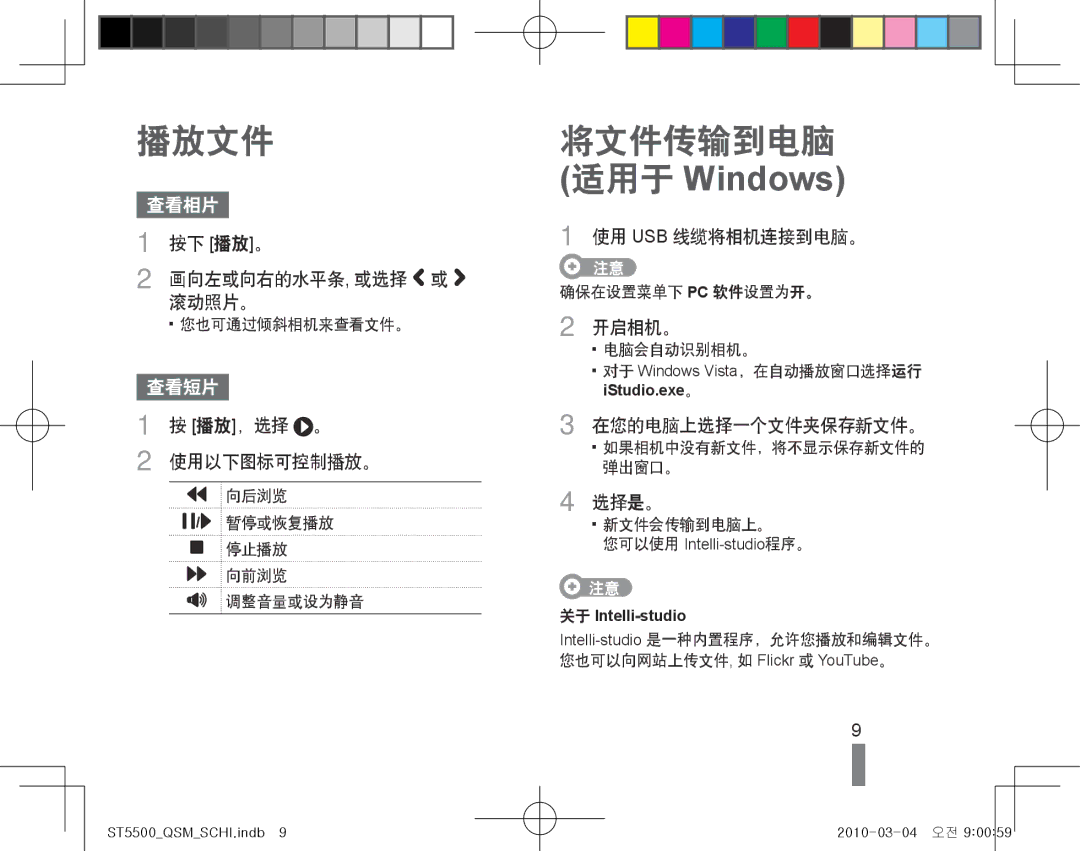EC-ST5500BPAE3, EC-ST5500BPBE2, EC-ST5500BPOE3, EC-ST5500BPBE3 specifications
The Samsung EC-ST5500 series consists of three highly advanced digital cameras that exemplify Samsung's commitment to quality and innovation in consumer electronics. These models – EC-ST5500BPBE3, EC-ST5500BPOE3, and EC-ST5500BPAE3 – are packed with features designed to enhance photography experiences while being user-friendly and stylish.At the core of these cameras is a 16.1-megapixel CCD sensor that captures vibrant images with exceptional clarity. This high resolution is ideal for both casual photography and more serious pursuits, allowing users to print large-size photos without losing detail. The lenses on these cameras feature a versatile 5x optical zoom, making it easy to capture both wide-angle shots and detailed close-ups. Users will appreciate the ease with which they can transition from scenic landscapes to intricate details of their subjects.
Each camera in this series incorporates Samsung's Smart Auto technology, which intelligently analyzes the scene and selects the best settings for optimal results. Whether shooting in bright sunlight or low-light conditions, the Smart Auto feature ensures that users achieve the best possible images without needing to understand the complexities of manual settings. Additionally, the EC-ST5500 series supports a range of shooting modes, including portrait, landscape, macro, and night mode, providing creative flexibility for all types of photography.
One of the standout technologies in the EC-ST5500 series is the Dual Image Stabilization feature. This technology combines optical and digital stabilization to help reduce blurriness caused by camera shake, yielding sharper images even in challenging shooting conditions. It is particularly useful for capturing images while in motion or during low-light situations.
The series also comes equipped with a 3-inch touchscreen display, which simplifies navigation and enhances the user experience. This interactive display allows for easy framing of shots and quick access to settings, ensuring that users remain engaged with their photography. The intuitive interface enables both novice and advanced photographers to switch between different modes and effects seamlessly.
To further enhance creative options, the EC-ST5500 cameras offer a range of fun filters and effects that can be applied directly to images at the time of shooting. This feature allows users to experiment with their photographs, giving them the ability to personalize their visual storytelling.
In summary, the Samsung EC-ST5500BPBE3, EC-ST5500BPOE3, and EC-ST5500BPAE3 cameras deliver an impressive combination of technology, ease of use, and style. Their robust features, including high-resolution sensors, Smart Auto technology, Dual Image Stabilization, and a user-friendly touchscreen, make them excellent choices for anyone looking to enhance their photography skills while enjoying the simplicity and convenience offered by these versatile cameras.