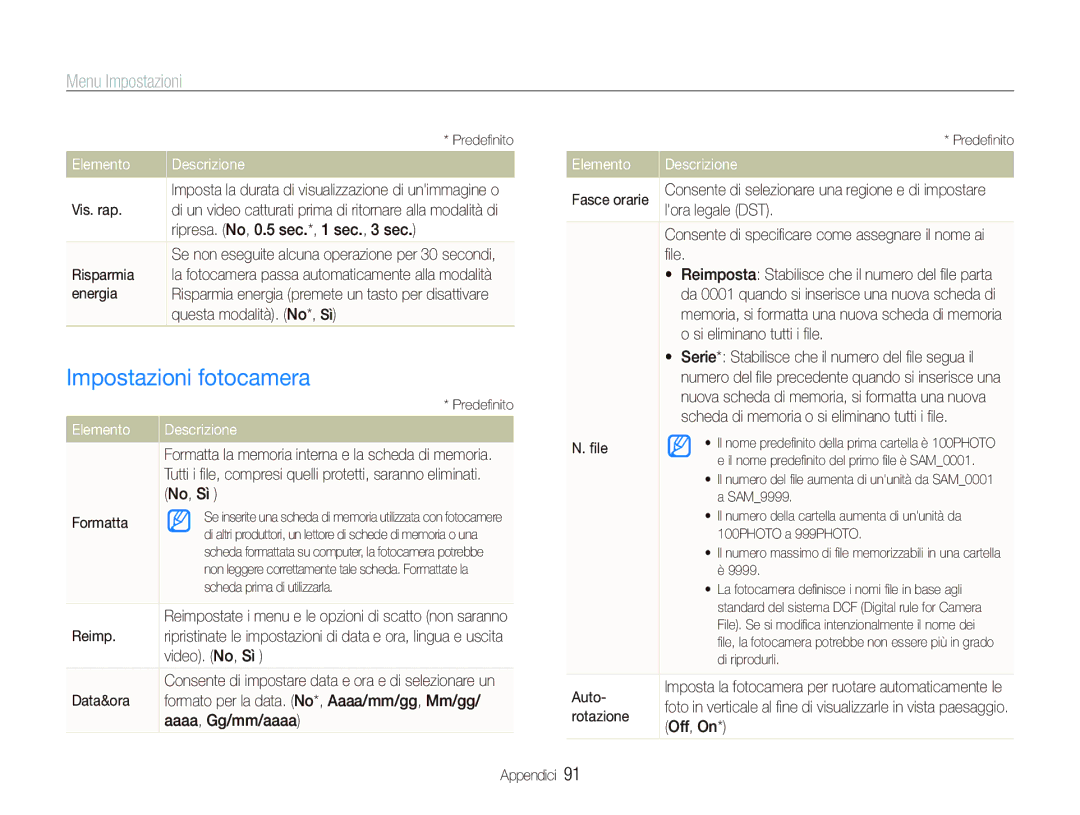EC-ST550ZBPLIT, EC-ST550ZBPGIT, EC-ST550ZBPOIT, EC-ST550ZBPBIT specifications
The Samsung EC-ST550 series of digital compact cameras, including models EC-ST550ZBPLE3, EC-ST550ZBPBIT, EC-ST550ZBPOIT, EC-ST550ZBPOE3, and EC-ST550ZBPOE2, is designed to cater to photography enthusiasts seeking advanced features and superior performance in a compact form factor. These cameras are packed with innovative technologies that enhance user experience and image quality.One of the standout features of the EC-ST550 series is its impressive 14.2-megapixel resolution that allows users to capture stunningly detailed images. The sensor technology employed in these cameras ensures that images are sharp and vibrant, even in challenging lighting conditions. Additionally, the cameras incorporate Samsung's Smart Auto technology, which intelligently selects the best settings for various shooting scenarios, making it easier for users to achieve professional-looking results without extensive photography knowledge.
Each model in this series features a high-resolution 3.0-inch touchscreen display, providing intuitive navigation and easy access to settings and shooting modes. The display is crucial for composing shots and reviewing images, delivering clarity and vibrant color reproduction. Moreover, with the built-in HD video recording capabilities, users can capture high-definition videos at 720p, making it a versatile choice for both still photography and dynamic video capture.
The Samsung EC-ST550 series also incorporates advanced image stabilization technology, which significantly reduces blurring caused by camera shake. This feature is particularly beneficial for capturing images in low-light settings or during action shots, ensuring clear and steady results every time. Additionally, the cameras offer a range of creative filter effects that allow users to experiment with their photography, adding artistic flair to their images.
Connectivity is another highlight of the EC-ST550 series, as these cameras come equipped with Wi-Fi capabilities, allowing for easy sharing of images and videos to social media or cloud storage. This feature enables quick uploads and convenient file transfers without the need for a computer, enhancing the user experience.
In summary, the Samsung EC-ST550ZBPLE3, EC-ST550ZBPBIT, EC-ST550ZBPOIT, EC-ST550ZBPOE3, and EC-ST550ZBPOE2 models exemplify the balance of style and functionality in digital photography. With their powerful features, intuitive controls, and advanced technologies, these cameras are well-suited for anyone looking to elevate their photography skills. Whether for casual use or a more serious pursuit, the EC-ST550 series stands out as a reliable companion for capturing life’s moments.