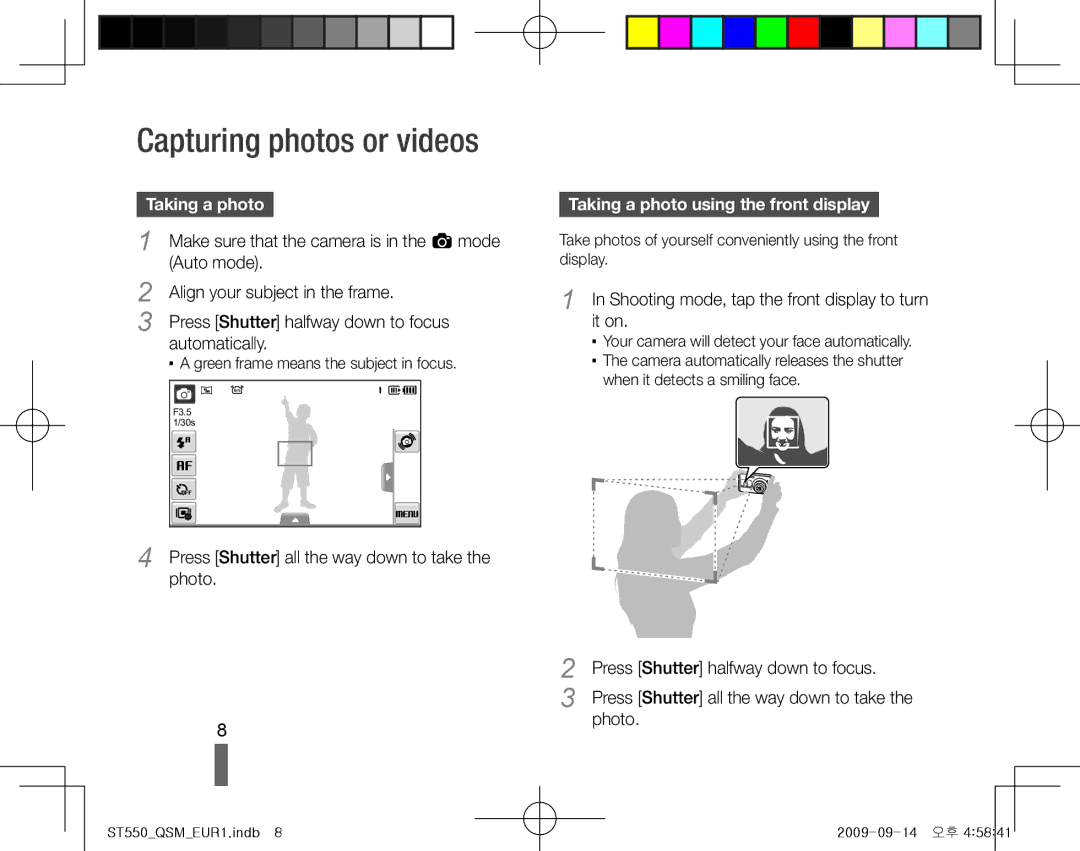Capturing photos or videos
Taking a photo
1 | Make sure that the camera is in the a mode |
| (Auto mode). |
2 | Align your subject in the frame. |
3 | Press [Shutter] halfway down to focus |
automatically.
▪▪ A green frame means the subject in focus.
F3.5
1/30s
4 Press [Shutter] all the way down to take the photo.
8
Taking a photo using the front display
Take photos of yourself conveniently using the front display.
1 In Shooting mode, tap the front display to turn it on.
▪▪ Your camera will detect your face automatically. ▪▪ The camera automatically releases the shutter
when it detects a smiling face.
2 | Press [Shutter] halfway down to focus. |
3 | Press [Shutter] all the way down to take the |
| photo. |
ST550_QSM_EUR1.indb 8