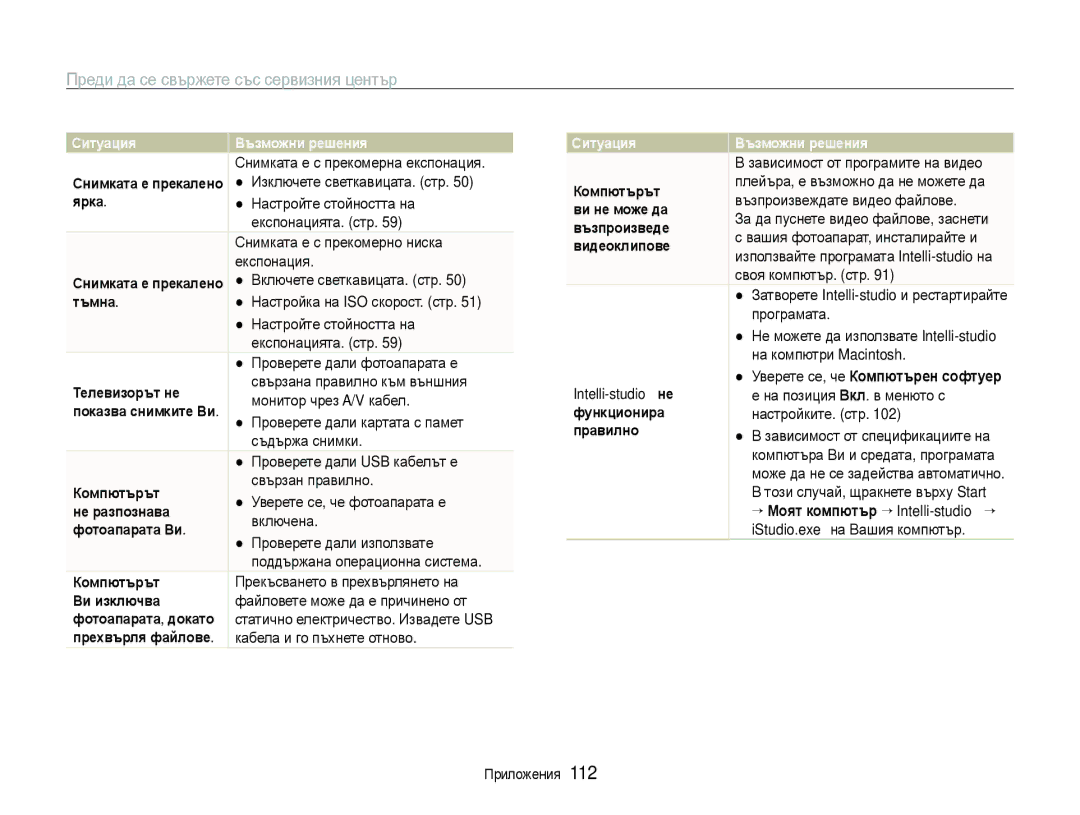ST600
Предупреждения, свързани с безопасността
Предотвратете увреждане на зрението на обектите
Дръжте фотоапарата далеч от малки деца и домашни любимци
Мерки за безопасност
Информация за здраве и безопасност
Предпазвайте обектива на фотоапарата
Използвайте само принадлежности, одобрени от Samsung
Важна информация относно употребата
Авторски права
Организация на ръководството на потребителя
Икони, използвани в ръководството
Знаци, използвани в ръководството
Съкращения, използвани в ръководството
Икони на режим за заснемане
Натискане на затвора
Изрази, използвани в ръководството
Обект, фон и композиция
Експонация яркост
Обичайни въпроси
Снимане на хора
Бърза справка
Основни функции Разопаковане
Съдържание
Преглед на файлове в режим телевизор или
Съдържание
100
Основни функции
Допълнителни аксесоари
Разопаковане
Шнур
Кабел Зарядно за батерия
Може да бъде включен Hdmi кабел
Подредба на елементите на фотоапарата
Чувствителен на допир екран в това ръководство
Подредба на елементите на фотоапарата
Що се отнася до
Изваждане на батерията и картата с памет
Поставяне на батерията и картата с памет
Бутнете блокировката нагоре, за да освободите батерията
Батерия
Зареждане на батерията
Зареждане на батерията и включване на фотоапарата
Включване на фотоапарата
Включване на фотоапарата в режим Възпроизвеждане
Изберете Задаване на дата/час
Извършване на началните настройки
Изберете Часови пояс
Икони опции докосване
Научаване на иконите
Икони за статус
Докосване
Използване на чувствителния на допир екран
Дърпане
За да скролирате хоризонтално, извлечете вляво или вдясно
Изберете иконата за режим Изберете режим
Избор на режим на снимане
Интелигентен автоматичен Направете снимка, като
Интелигентно разпознаване на сцена Запишете
По-долу
Избор на режим на снимане
Настройка на вида дисплей за сензорния екран
Настройване на сензорния екран и звука
Настройка на звука
Изберете “ Звуков сигнал
Ако не, изберете икона на режим ““a
Заснемане
Натискане наполовина Затвор, за да фокусирате
Заснемане
Включване на предния дисплей
За да се върнете на предния дисплей, натиснете
Предния LCD
Филтър
Мащабиране
Цифрово увеличение
Намаляване на неустойчивостта на фотоапарата OIS a p s D
Натискане наполовина бутона на затвора
Дръжте правилно фотоапарата
Намаляване на неустойчивостта на фотоапарата
Когато h се показва на екрана
При заснемане на слаба светлина
Избягване на заснемане на обекта извън фокус
Когато обектите се движат бързо
Включете светкавицата. стр
Запис на гласови бележки …………………………………
Правене на снимки с предния дисплей …………………
Режими на заснемане
Натиснете наполовина Затвор, за да фокусирате
Режими на заснемане
Натиснете Затвор, за да снимате
Изберете фон
Режим Заснемане, изберете a “ s ““
Използване на режим Заснемане отблизо
За да скриете несъвършенствата на лицето, изберете ““опция
За да направите кожата на субекта да изглежда по
Настройка на експонацията в режим Нощен
Използване на режим Водач на кадри
Изберете ““Скорост на затвора
Използване на режим Dual is Двоен is
Режим Заснемане, изберете a ““d
Затвор, за да фокусирате
Запис на видео клип
Използване на режим Program Програма
Режим Заснемане, изберете a “ p
Запазва като MP4 H.264 файл
За да поставите записването на пауза
Изберете ““ ““опция
30 кад./сек
Стоп Затвор Разширени функции
Няма да се промени и ще се използват настройките по
Ако фотоапарата не разпознае подходящ режим за фона
Зависимост от факторите на заснемане, като трептене на
Режим
Използване на режим Автопортрет
Правене на снимки с предния дисплей
Режим на заснемане натиснете предния LCD бутон и изберете
Снимайте себе си удобно, като използвате предния дисплей
Този режим привлича вниманието на децата към фотоапарата
Правене на снимки с предния дисплей
Наклонете се един към друг в рамката
На предния дисплей
Използване на таймера за снимка на скок
Снимайте скачащи хора. На предния дисплей ще се появи
Икона, която ще съобщи на скачащите кога да направят скока
Използване на икона за усмивка
Използване на информация към функция
Запис на видеоклип с предния дисплей
Запис на видеоклип в режим Автопортрет
Добавяне на гласова бележка към снимка
Запис на гласови бележки a p s d
Запис на гласова бележка
Опции за заснемане
4320 X
Избор на резолюция и качество
Избор на резолюция S a p s d D
Избор на резолюция и качество
Избор на качество на снимка a p s d
Режими D и ,v изберете f “ Изберете опция
Много добро Добро Нормално
Режим Заснемане, изберете Изберете опция
Използване на таймераv S a p s d D
Натиснете Затвор, за да стартирате таймера
Научете как да настройвате таймера за забавено заснемане
Режим Заснемане, изберете
Използване на таймераv
Застанете на разстояние до 3 м от фотоапарата в
Рамките за до 6 секунди след натискането на Затвор
Предотвратяване на червени очи a p
Заснемане на тъмно
Използване на светкавицата S a p s
Научете как да снимате нощем или при лоши светлинни условия
Режим Заснемане, изберете f “ Изберете опция
Настройка на ISO скорост p
Заснемане на тъмно
Използване на режим макро a p d D
Промяна във фокуса на фотоапарата
Използване на функция автофокус
Нормален АФ
Режим Заснемане, изберете f “
Използване на интелигентен фокус докосване a p s d
Промяна във фокуса на фотоапарата
Регулиране на областта на фокусиране
Употреба на заснемане с едно докосване
Докоснете и задръжте обекта, за да заснемете снимката
Докоснете и задръжте, докато индикаторът за ниво се изпълни
Мигане
Използване на функцията разпознаване на лице a p s d
Отчитане на лица
Използване на функцията разпознаване на лице
Заснемане на усмивка
Отчитане на мигане
Регистриране на лица като Ваши любими Моята звезда
Използване на функцията интелигентно разпознаване на лице
Натиснете Затвор, за да регистрирате лицето
Подравнете лицето на Вашия обект с овалния водач и
Режим Заснемане, изберете f ““ “
Изберете когато се появи списъкът с лица
Любимите Ви лица са посочени с в списъка с лица
Преглед на любимите Ви лица
Изберете
Регулиране на яркостта и цвета
Ръчна корекция на експонацията EV
Регулиране на яркостта и цвета
Компенсация за фоново осветление ACB p
Без Acbс ACB
Изкл. ACB е изключена Вкл. ACB е включена
Фотоапаратта Ви разделя пейзажа на няколко
Промяна на опцията за измерване p d
Режимът е подходящ за стандартни снимки
Този режим е подходящ при заснемане с фоново осветление
Автоматичен баланс на белия цвят
Режим Заснемане, изберете f ““ Изберете опция
Облачно Дневна светлина Волфрам
Определете свой собствен баланс на бялото
Режим Заснемане, изберете f “ “ Изберете опция
Използване на режими на извеждане p
Направете 3 последователни снимки в
Експонация
Прилагане на фото стилове a p d
Подобряване на Вашите снимки
Регулирайте количеството на избраният цвят Изберете
Определяне на свой собствен RGB тон
Филтър
Прилагане на ефекти на интелигентен
Режим Заснемане, изберете f ““
Веднъж или два пъти “
Подобряване на Вашите снимки
Корекция на Вашите изображения p
Изберете стойност за корекция на избраният елемент
Острота Контраст Наситеност
Печат на снимки с фото принтер
Възпроизвеждане/ Редактиране
Натиснете Възпроизвеждане
Възпроизвеждане
Стартиране на режим Възпроизвеждане
Избиране на меню чрез разпознаване на движение
Възпроизвеждане
Движение
Снимки, които са твърде големи за наличната памет
Информация
Стартирайте „слайд шоу стр
Показване в режим Възпроизвеждане
Оценяване на любимите Ви лица
Режим Възпроизвеждане, изберете
Изберете “ лице
Можете да влизате и в Smart Album Интелигентен
Режим на възпроизвеждане изберете
Албум чрез завъртане на Мащабиране
Лице
За да разгледате файловете в Интелигентен албум, изберете
Вляво или вдясно
За да се върнете в 3D изглед, изберете файла
Преглед на файловете като миниатюри
Изберете Изтриване “ Всички “ Да
Изберете Защита “ Избор
На няколко файла
Изберете . ““Копиране в карта
Преглед на снимки
Изберете Да, за да копирате файлове
Можете да копирате файловете, които са запазени във
Стартиране на „слайдшоу
Изберете , за да стартирате слайдшоуто
Изображения Изберете снимки до 2 000 за слайд шоу
Изберете ефект на прехода Изберете , ако не желаете ефекти
Изрязване на видеоклип по време на възпроизвеждане
Възпроизвеждане на видеоклип
Сканиране назад
Спрете възпроизвеждането
Пускане на гласова бележка
Пускане на гласова бележка
Заснемане на изображение по време на Възпроизвеждане
Изберете Гласова бележка “ Вкл
Режим Възпроизвеждане изберете снимка “ M
Добавяне на гласова бележка към снимка
Пускане на гласова бележка към снимка
Завъртане на снимка Преоразмеряване на снимки
Редактиране на снимка
Режим Възпроизвеждане изберете снимка “
Изберете ““опция
Редактиране на снимка
Прилагане на фото стилове
Режим Възпроизвеждане изберете снимка “ Изберете ““опция
Изберете За да определите свой RGB тон
Миниатюра
Прилагане на ефекти на интелигентен филтър
Режим Възпроизвеждане изберете снимка ““ Изберете ““ефект
Коригиране на проблеми с експонацията
Прилагане на специален ефект
Регулиране на Яркост/Контраст/Наситеност
Яркост Контраст Наситеност
Режим Възпроизвеждане изберете M Изберете Dpof ““опция
Режим Възпроизвеждане изберете снимка “ Изберете “
Ако изберете Избор, посочете снимките за печат
Регулиране на ACB Автоматично балансиране на Контраста
Изберете , или ., за да зададете броя копия Изберете
Настройте Dpof опции
Укажете размера за печат
Само с принтери, съвместими с Dpof
Възпроизвеждане
Преглед на файлове в режим телевизор или HD телевизор
Преглед на файловете на HD телевизор
Преглед на файлове в режим телевизор или HD телевизор
Включете фотоапарата
Изисквания
Прехвърляне на файлове на компютър за Windows
Прехвърляне на файлове на компютър за Windows
Прехвърляне на файлове чрез Intelli-studio
Изберете Yes Да
Изберете . непрекъснато “ Компютърен софтуер
Използване на Intelli-studio
““Изкл
Сменяем диск ““DCIM ““100PHOTO
На Вашия компютър, изберете Моят компютър ““
Щракнете в излязлото съобщение Извадете USB кабела
Има вероятност фотоапарата да не може да се отстрани
Прехвърляне на файлове на компютър за Мас
Изберете , за да отпечатате
Печат на снимки с фото принтер PictBridge
Изберете Да, за да потвърдите
Печат на снимки с фото принтер PictBridge
Изберете или , за да преминете към снимка за
Настройки
Достъп до менюто за настройка
Меню настройки
Изберете опция и запишете настройките си
Изберете , за да се върнете на предишния екран
Меню настройки
Звук
Дисплей
Настройки
Когато фокусирате на тъмно място
Виждат на снимките при печат
Anynet+CEC
Изкл.* Преглеждайте файлове без да
Компютър* Свържете фотоапарата си с
USB връзка с компютър или принтер
Компютър за трансфер на файлове
За отпечатване на файлове
Приложения
Съобщения за грешка
Почистване на фотоапарата
Поддръжка на фотоапарата
Обектив и екран чувствителен на допир на фотоапарата
Тяло на фотоапарата
Поддръжка на фотоапарата
Информация за картите с памет
Карти с памет, които можете да използвате
Капацитет на картата с памет
Продължителност на живот на батерията
Информация за батерията
Спецификации на батерията
Съвети относно зареждане при свързан компютър
Съвети относно зареждането на батерията
Какъвто и да било остър предмет
Не разглобявайте и не пробивайте батерията с
Или смачкващи сили
Батерията, незабавно преустановете употреба на
Преди да се свържете със сервизния център
Преди да се свържете със сервизния център
Настройте стойността на
Изключете светкавицата. стр
Експонацията. стр
Снимката е с прекомерно ниска
Преден дисплей 1,8 4,6 см 116 K TFT LCD
Спецификации на фотоапарата
Баланс на бялото
Спецификации на фотоапарата
Интерфейс
Много добро Добро Нормално 4320 X
Правилно изхвърляне на батериите в този продукт
Индекс
Индекс
Автоматичен макро режим 52 Макро режим Нормален Автофокус
Видеоклип 47 Фото
Добави шум 84 Елегантен 84 Ретуш на лице 84 Цветен филтър