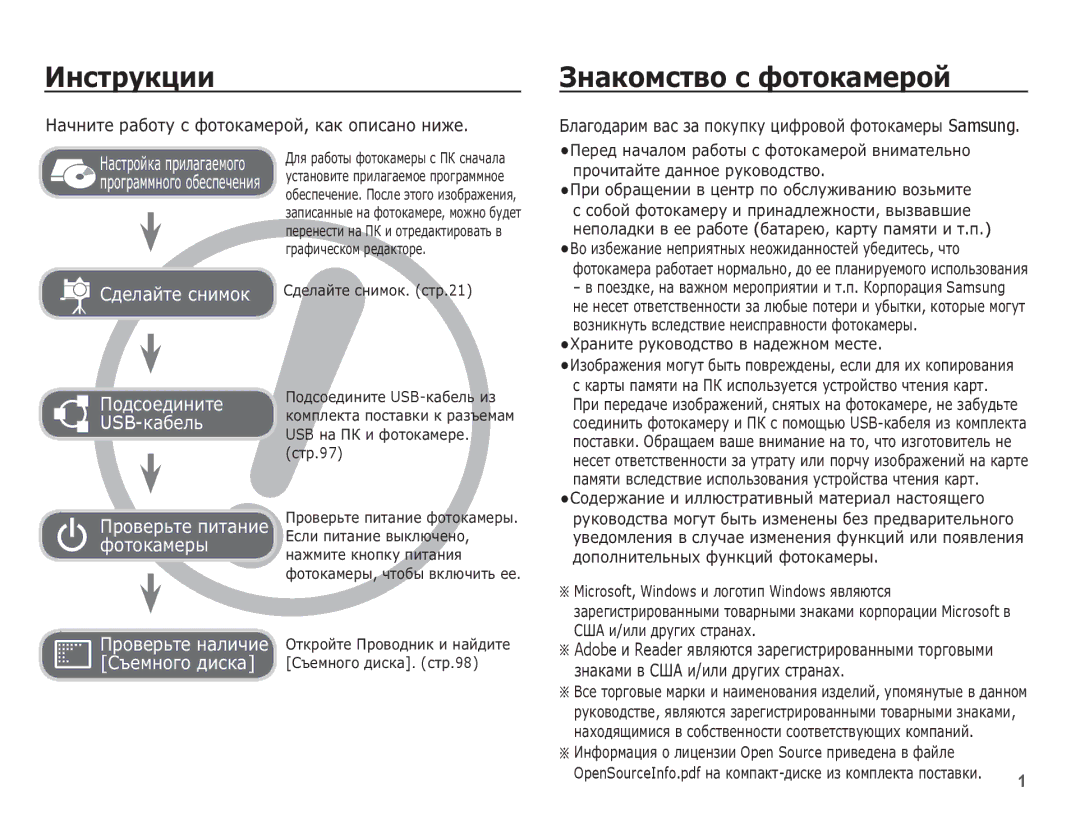Page
ǴȈȟȕȐȚȍ ȘȈȉȖȚț ș ȜȖȚȖȒȈȔȍȘȖȑ, ȒȈȒ ȖȗȐșȈȕȖ ȕȐȎȍ
ǰȕșȚȘțȒȞȐȐ
ǮȕȈȒȖȔșȚȊȖ ș ȜȖȚȖȒȈȔȍȘȖȑ
ǨȓȈȋȖȌȈȘȐȔ ȊȈș ȏȈ ȗȖȒțȗȒț ȞȐȜȘȖȊȖȑ ȜȖȚȖȒȈȔȍȘȣ Samsung
ǶȗȈșȕȖ
ǷȘȍȌțȗȘȍȎȌȍȕȐȍ
007 DzȖȔȗȓȍȒȚ ȗȖșȚȈȊȒȐ 007 ǷȘȐȖȉȘȍȚȈȍȚșȧ ȖȚȌȍȓȤȕȖ
ǪȕȐȔȈȕȐȍ
ǸȖȌȍȘȎȈȕȐȍ
011 ǯȕȈȟȒȐ ȘȍȎȐȔȖȊ
026
025
044
045
064
063
056
065
Dpof
085 DzǶǷǰȇ ȒȖȗȐȘȖȊȈȕȐȍ ȕȈ ȒȈȘȚț ȗȈȔȧȚȐ
ǷȘȐȖȉȘȍȚȈȍȚșȧ ȖȚȌȍȓȤȕȖ
ǸȐșȚȍȔȕȈȧ ȌȐȈȋȘȈȔȔȈ
DZȖȔȗȓȍȒȚ ȗȖșȚȈȊȒȐ
ǸȈȉȖȟȐȍ ȥȓȍȔȍȕȚȣ
ǪȐȌ șȗȍȘȍȌȐ Ȑ șȊȍȘȝț
ǪȐȌ șȏȈȌȐ
AV ɢ ɤɚɛɟɥɹ ɩɢɬɚɧɢɹ ɩɨɫɬɨɹɧɧɨɝɨ ɬɨɤɚ
Ʉɧɨɩɤɚ ɂɇɎɈ / ȼȼȿɊɏ
ǪȐȌ șȕȐȏț
DZȕȖȗȒȈ DzțȘșȖȘ/ǶDz
Ʉɧɨɩɤɚ OK
ǮȕȈȟȒȐ ȘȍȎȐȔȖȊ
ǰȕȌȐȒȈȚȖȘ ȈȊȚȖșȗțșȒȈ
ǰȕȌȐȒȈȚȖȘ șȖșȚȖȧȕȐȧ ȜȖȚȖȒȈȔȍȘȣ
ǬȖȗȖȓȕȐȚȍȓȤȕȈȧ ȐȕȜȖȘȔȈȞȐȧ Ȗ ȕȈșȚȘȖȑȒȍ ȘȍȎȐȔȖȊ
740 ȔǨȟ
ǷȖȌșȖȍȌȐȕȍȕȐȍ Ȓ ȐșȚȖȟȕȐȒț ȗȐȚȈȕȐȧ
ǰșȗȖȓȤȏȖȊȈȕȐȍ USB-ȒȈȉȍȓȧ
ǰȕȌȐȒȈȚȖȘ ȏȈȘȧȌȒȐ
ǪȈȎȕȣȍ ȏȈȔȍȟȈȕȐȧ Ȗȉ ȐșȗȖȓȤȏȖȊȈȕȐȐ USB-ȒȈȉȍȓȧ
ǰȕȌȐȒȈȚȖȘ ȘȈȉȖȚȣ ȏȈȘȧȌȕȖȋȖ țșȚȘȖȑșȚȊȈ
Ɉɪɚɜɢɥɚ ɭɬɢɥɢɡɚɰɢɢ
ǰȕȌȐȒȈȚȖȘ ȘȖșȚȖȧȕȐȧ ȈȈȚȈȘȍȐ
DZȈȒ ȊșȚȈȊȐȚȤ ȒȈȘȚț ȗȈȔȧȚȐ
Ǵȍ ȊșȚȈȊȓȧȑȚȍ ȒȈȘȚț ȗȈȔȧȚȐ ȔȍȗȘȈȊȐȓȤȕȖȔ ȗȖȓȖȎȍȕȐȐ
ǨȈȚȈȘȍȧ
DZȈȒ ȗȖȓȤȏȖȊȈȚȤșȧ ȒȈȘȚȖȑ ȗȈȔȧȚȐ
ȒȈȔȍȘȍ ȔȖȋțȚ ȐșȗȖȓȤȏȖȊȈȚȤșȧ ȒȈȘȚȣ ȗȈȔȧȚȐ SD/SDHC
ǷȖȌȋȖȚȖȊȒȈ Ȓ ȗȍȘȊȖȔț ȊȒȓȦȟȍȕȐȦ ȜȖȚȖȒȈȔȍȘȣ
ǰȕȜȖȘȔȈȞȐȧ, ȖȚȖȉȘȈȎȈȍȔȈȧ ȕȈ ǮDz-ȌȐșȗȓȍȍ
ȜțȕȒȞȐȧȝ Ȑ ȕȈșȚȘȖȑȒȈȝ șȢȍȔȒȐ
ǰșȗȖȓȤȏȖȊȈȕȐȍ ȔȍȕȦ
Ǭȓȧ ȊȣȉȖȘȈ ȗȖȌȔȍȕȦ ȐșȗȖȓȤȏțȑȚȍ ȒȕȖȗȒț ǪȓȍȊȖ ȐȓȐ ǪȗȘȈȊȖ
ǼȖȚȖșȢȍȔȒȈ Ȋ ȐȕȚȍȓȓȍȒȚțȈȓȤȕȖȔ ȘȍȎȐȔȍ
ǷȘȐșȚțȗȈȍȔ Ȓ ǼȖȚȖ/ǪȐȌȍȖșȢȍȔȒȍ
Ȼɵɛɨɪ ɪɟɠɢɦɚ
ǴȖȟȤ ǷȖȘȚȘȍȚ ȖȘȐ șȢȍȔȒȍ ȓȦȌȍȑ Ȋȕȍ ȖȖȔȍȡȍȕȐȧ Ȋ țșȓȖȊȐȧȝ
ǸȞȍȕȣ ȘȈșȗȖȏȕȈȦȚșȧ ȗȘȐ șȓȍȌțȦȡȐȝ țșȓȖȊȐȧȝ ǷȍȑȏȈȎ
Ǩȍȓȣȑ ǷȘȐ șȢȍȔȒȍ ȕȈ ȉȍȓȖȔ ȜȖȕȍ ǴȖȟȤ
ǪșȚȘȍȟȕȣȑ șȊȍȚ
ȖȖȔȖȡȤȦ șȍȓȍȒȚȖȘȈ ȘȍȎȐȔȖȊ ȊȣȉȍȘȐȚȍ ȘȍȎȐȔ ǷȘȖȋȘȈȔȔȈ. șȚȘ.21
ǼȖȚȖșȢȍȔȒȈ Ȋ ȘȍȎȐȔȍ ǷǸǶǫǸǨǴǴǨ
ǼȖȚȖșȢȍȔȒȈ Ȋ ȘȍȎȐȔȈȝ ǹȆǮǭǺ
ǬȖȗȖȓȕȐȚȍȓȤȕȣȍ șȊȍȌȍȕȐȧ ȗȘȐȊȍȌȍȕȣ ȕȈ șȚȘ
ǺȍȗȍȘȤ ȒȚȖ-ȚȖ ȌȘțȋȖȑ ȔȖȎȍȚ
ǪȖȒȘțȋ ȐȏȖȉȘȈȎȍȕȐȧ ȗȖȧȊȐȚșȧ
ǴȈȎȔȐȚȍ ȒȕȖȗȒț Fn, Ȑ
ȊȣȌȍȘȎȍȒ
ȘȢȍȔȒȐ ȊȐȌȍȖ ȊȣșȖȒȖȋȖ ȒȈȟȍșȚȊȈ Ǽȗșȕȉț ȊȐȌȍȖȜȈȑȓȖȊ MP4 H.264
ǪȐȌȍȖșȢȍȔȒȈ
ǸȈȏȔȍȘȣ ȒȓȐȗȈ Ȑ ȚȐȗ ȗȘȍȌșȚȈȊȓȍȕȣ ȕȐȎȍ
ǮȈȗȐșȤ ȊȐȌȍȖȒȓȐȗȈ ȗȘȍȒȘȈȚȐȚșȧ ȈȊȚȖȔȈȚȐȟȍșȒȐ
1280 X 720 HQ
ǮȈȗȐșȤ ȊȐȌȍȖȒȓȐȗȖȊ ȊȣșȖȒȖȑ ȟȍȚȒȖșȚȐ HD
ǮȈȗȐșȤ ȊȐȌȍȖȒȓȐȗȈ ȉȍȏ ȏȊțȒȖȊȖȋȖ șȖȗȘȖȊȖȎȌȍȕȐȧ
ǴȈ ȟȚȖ ȖȉȘȈȡȈȚȤ ȊȕȐȔȈȕȐȍ ȗȘȐ șȢȍȔȒȍ
DZȕȖȗȒȈ ȗȐȚȈȕȐȧ
ǰșȗȖȓȤȏȖȊȈȕȐȍ ȒȕȖȗȖȒ țȗȘȈȊȓȍȕȐȧ
Ȍȓȧ ȕȈșȚȘȖȑȒȐ ȜȖȚȖȒȈȔȍȘȣ
DZȕȖȗȒȈ șȗțșȒȈ
ȘȍȎȐȔȍ ȞȐȜȘȖȊȖȋȖ ȏțȔȈ
ǸȣȟȈȎȖȒ ȏțȔȈ W/T
ǮțȔ ǬǨdzȄȀǭ T
DZȕȖȗȒȈ ǰǵǼǶ Disp / ǪǪǭǸǽ
DZȕȖȗȒȈ ǴǨDzǸǶ / Ǫǵǰǯ
ǸȍȎȐȔ ǷȘȖȋȘȈȔȔȕȣȑ
Ɋɭɩɟɪɦɚɤɪɨ
ǨȓȖȒȐȘȖȊȒȈ ȈȊȚȖȜȖȒțșȐȘȖȊȒȐ
ȖȖ ȊȣȉȖȘț ȗȖȓȤȏȖȊȈȚȍȓȧ ȊȣȉȘȈȕȈ ȉȍșȒȖȕȍȟȕȖșȚȤ
ǴȖȘȔȈ
Ǩǫǻƕ 0,8~3,5 0,8~2,0 0,2~0,8 0,4~0,8 0,2~3,5 0,4~2,0
DZȕȖȗȒȈ ǪǹǷȃȀDzǨ / ǪdzǭǪǶ
ǬǨdzȄȀǭ ǩdzǰǮǭ ǬǨdzȄȀǭ ǩdzǰǮǭ ǬǨdzȄȀǭ ǩdzǰǮǭ
ǸȦȎȍȚ
ǰȕȌȐȒȈȞȐȧ ȘȍȎȐȔȖȊ ȜȖȚȖȊșȗȣȠȒȐ
ǮȕȈȟȖȒ ȐȕȚȍȓȓȍȒȚțȈȓȤȕȖȋȖ ȘȍȎȐȔȈ
DZȕȖȗȒȈ ǨǪǺǶǹǷǻǹDz / Ǫƿǹǩǫƕ
ǰȕȌȐȒȈȞȐȧ ȈȊȚȖșȗțșȒȈ
ǸȢȍȔȒȈ
DZȕȖȗȒȈ Menu
DZȕȖȗȒȈ OK
Ȼɵɛɟɪɢɬɟ ɫɨɨɬɜɟɬɫɬɜɭɸɳɢɣ ɩɭɧɤɬ ɦɟɧɸ ɢɥɢ ɧɚɠɦɢɬɟ ɤɧɨɩɤɭ Fn
ǪȒȓȦȟȍȕȐȍ ȜțȕȒȞȐȑ ș ȗȖȔȖȡȤȦ ȒȕȖȗȒȐ Menu
ȒȦȉȖȔ ȌȖșȚțȗȕȖȔ ȘȍȎȐȔȍ ȕȈȎȔȐȚȍ ȒȕȖȗȒț Menu
320X240
ǸȈȏȔȍȘ Ȝȗțȗ / ǸȈȏȔȍȘ ȘȖȓȐȒȈ
DZȈȟȍșȚȊȖ/ ǿȈșȚȖȚȈ Ȓȉȍșȗȋ
Jpeg
ȄȒșȗȖȒȖȘȘȍȒȞȐȧ
ISO 80, 100, 200, 400, 800, 1600
ǨȈȓȈȕș ȉȍȓȖȋȖ
ǪȣȉȍȘȐȚȍ Ȋ ȔȍȕȦ ǩǨdzǨǵǹ ǨǭdzǶǫǶ ȗțȕȒȚ ǷǶdzȄǯ
ȖȘȐ șȢȍȔȒȍ Ȋ ȘȍȎȐȔȈȝ ǨǪǺǶǷǶǸǺǸǭǺ, ǻdzȃǩDzǨ ȐȓȐ ǴǰǫǨǵǰǭ ǫdzǨǯ
ǶȉȕȈȘțȎ. ȓȐȞȈ
ǴȖȘȔȈ
DZȐȞȖ șȕȐȔȈȍȔȖȋȖ ȕȍ ȖȉȘȈȡȍȕȖ Ȋ șȚȖȘȖȕț ȜȖȚȖȒȈȔȍȘȣ
ǨȊȚȖȗȖȘȚȘȍȚ
Ȓȉȍș ȗȖȗȈȌȈȦȚ șȐȓȤȕȣȍ ȉȓȐȒȐ șȊȍȚȈ ȐȓȐ ȧȘȒȐȑ ȊșȚȘȍȟȕȣȑ șȊȍȚ
ǸȢȍȔȒȈ
ǰȏȔȍȕȍȕȐȍ șȗȐșȒȈ Ȗȉȕ. ȓȐȞ
ǸȍȚțȠȤ ȓȐȞȈ
ǺȖȕ ȓȐȞȈ
ǸȗȖșȖȉ ȈȊȚȖȜȖȒțșȐȘȖȊȒȐ
ȄȒșȗȖȏȈȔȍȘ ǪȣȉȖȘ șȚȐȓȧ
ǨȊȚȖȜȐȓȤȚȘ
ȐȏȔȍȕȧȦȚ ȏȕȈȟȍȕȐȍ ȗȈȘȈȔȍȚȘȈ
ǺȓțȟȠ. ȐȏȖȉȘȈȎ
ǸțȉȔȍȕȦ ACB ǪȣȒȓ., ǪȒȓ
Ⱥɜɬɨɛɚɥɚɧɫ ɤɨɧɬɪɚɫɬɧɨɫɬɢ ACB
ǺȐȗ ȜȖȚȖșȢȍȔȒȐ
AEB
ǪȒȓ
ǪȣȒȓ
ǮȊțȒȖȊȖȑ ȒȖȔȔȍȕȚȈȘȐȑ
ǮȈȗȐșȤ ȏȊțȒȈ
ȘȍȎȐȔȍ ǪǰǬǭǶ Ȋ ȔȍȕȦ
Ɍɫɬɚɧɨɜɤɚ ɪɟɠɢɦɚ ɡɚɩɢɫɢ ɜɢɞɟɨ
DZȈȒ șȌȍȓȈȚȤ ȗȈțȏț ȊȖ ȊȘȍȔȧ ȏȈȗȐșȐ ȏȊțȒȈ
ǾȚȖȉȣ ȗȘȐȖșȚȈȕȖȊȐȚȤ ȏȈȗȐșȤ, ȕȈȎȔȐȚȍ ȒȕȖȗȒț ǶDz
ȐȕȚȍȓȓȍȒȚțȈȓȤȕȖȋȖ ȘȍȎȐȔȈ
ǰǵǺǭdzdz. ǸǭǮǰǴ
ǰǵǺǭdzdz. ǸǭǮǰǴ
ǴȈ ǮDz-ȌȐșȗȓȍȍ ȖȚȖȉȘȈȎȈȍȚșȧ ȐȕȜȖȘȔȈȞȐȧ Ȗ ȚȍȒțȡȍȔ
ǪȣȉȖȘ ȘȍȎȐȔȈ
ǸȈȉȖȚȈ Ȋ ȘȍȎȐȔȍ ȐȕȚȍȓȓȍȒȚțȈȓȤȕȖȋȖ ȊȐȌȍȖ
ǪȒȓȦȟȍȕȐȍ ȐȕȚȍȓȓȍȒȚțȈȓȤȕȖȋȖ ȘȍȎȐȔȈ
ǸȈȉȖȚȈ Ȋ ȐȕȚȍȓȓȍȒȚțȈȓȤȕȖȔ ȘȍȎȐȔȍ
ǴȈȎȔȐȚȍ ȒȕȖȗȒț șȗțșȒȈ, ȊȐȌȍȖȒȓȐȗ
ǴȍȕȦ ǯǪǻDz
ǮǪǻDz
ǮȊțȒ ǨǼ
ǴȍȕȦ ǵǨǹǺǸǶDZDzǰ
ǬȐșȗȓȍȑ
ȆȏȣȒ ȐȕȚȍȘȜȍȑșȈ
ȆpȒocȚ.ȌȐcȋȗȓeȧ
ǪȘȈȜȐȟȍșȒȈȧ ȏȈșȚȈȊȒȈ
ǨȣșȚȘȣȑ ȗȘȖșȔȖȚȘ
ǬȐcȗȓȥȕepȋocȉ
ǰȕȐȞȐȈȓȐȏȈȞȐȧ
ǴȈșȚȘȖȑȒȐ
ǼȖȘȔȈȚȐȘȖȊȈȕȐȍ ȗȈȔȧȚȐ
SAM0001 SAM0002 SAM9999
ǰȔȧ ȜȈȑȓȈ
ǾȈșȖȊȖȑ ȗȖȧș
ȌȖ 999 șȓȍȌțȦȡȐȔ ȖȉȘȈȏȖȔ 100PHOTO 101PHOTO 999PHOTO
ǪȗȍȟȈȚȣȊȈȕȐȍ ȌȈȚȣ
ǨȊȚȖȊȣȒȓȦȟȍȕȐȍ
ǨǼ șȊȍȚȐȚȤșȧ ȕȍ
ǰȕȌȐȒȈȚȖȘ ȈȊȚȖȜȖȒțșȐȘȖȊȒȐ
ǪȣȉȖȘ ȚȐȗȈ ȊȣȝȖȌȕȖȋȖ ȊȐȌȍȖșȐȋȕȈȓȈ
ȈțȌȍȚ
ǴȈșȚȘȖȑȒȐ USB
USB, ȗȖȌȔȍȕȦ
ǷȘȖșȔȖȚȘ ȊȐȌȍȖȒȓȐȗȈ
ǪȒȓȦȟȍȕȐȍ ȘȍȎȐȔȈ ȗȘȖșȔȖȚȘȈ
ǷȘȖșȔȖȚȘ ȜȖȚȖșȕȐȔȒȖȊ
64 ȐȓȐ Ǫƿǹǩǫƕ
320x240
ǼțȕȒȞȐȧ ȏȈȝȊȈȚȈ ȊȐȌȍȖ
ǪȖșȗȘȖȐȏȊȍȌȍȕȐȍ ȏȊțȒȖȏȈȗȐșȐ
ǰȔȧ ȗȈȗȒȐ Ȑ ȐȔȧ ȜȈȑȓȈ
ǪȖșȗȘȖȐȏȊȍȌȍȕȐȍ ȏȊțȒȖȊȖȋȖ ȒȖȔȔȍȕȚȈȘȐȧ
ȎȈȡȐȚȈ
ǬȐȈȜȘȈȋȔȈ
DZȕȖȗȒȈ ȘȍȎȐȔȈ ȗȘȖșȔȖȚȘȈ
ǺȔȕȣȑ ȈȓȤȉȖȔ
ǶșȖȉȍȕȕȖșȚȐ ȒȈȚȍȋȖȘȐȑ
ǸȣȟȈȎȖȒ ȅǹDzǰǯȃ º / ǻǪǭdzǰǿǭǵǰǭ í
ȐșȒȈȚȤ ȜȈȑȓȣ ș ȗȖȔȖȡȤȦ ȒȕȖȗȖȒ ǪǪǭǸǽ/Ǫǵǰǯ
Ɉɩɪɟɞɟɥɹɟɬɫɹ ɩɨɫɥɟɞɨɜɚɬɟɥɶɧɨɫɬɶɸ ɞɚɬ Ɡɚɩɢɫɢ
ǴȈȎȔȐȚȍ ȒȕȖȗȒț OK Ȑ
ȖȖȧȊȐȚșȧ șȖȖȉȡȍȕȐȍ
DZȕȖȗȒȈ ȗȘȖșȔȖȚȘȈ Ȑ ȗȈțȏȣ/ ǶDz
ǺȌȈȓ . ȕȍșȒȖȓȤȒȖ
DZȕȖȗȒȈ ǻǬǨdzǰǺȄ Õ
ǷȖȏȊȖȓȧȍȚ țȌȈȓȐȚȤ ȐȏȖȉȘȈȎȍȕȐȧ, ȏȈȗȐșȈȕȕȣȍ Ȋ ȗȈȔȧȚȐ
Ȍȓȧ ȊȣȉȖȘȈ șȕȐȔȒȖȊ
ǴȈșȚȘȖȑȒȈ ȜțȕȒȞȐȐ ȗȘȖșȔȖȚȘȈ ș ȗȖȔȖȡȤȦ ǮDz-ȌȐșȗȓȍȧ
Letter
ȜȖȘȔȈȚȍ Jpeg
ǸȍȌȈȒȚȐȘȖȊȈȕȐȍ
ǰǯǴǭǵǰǺȄ ǸǨǯǴǭǸ
ȘȈȏȓȐȟȕȣȍ ȥȜȜȍȒȚȣ ǴȈȎȔȐȚȍ ȒȕȖȗȒț ȘȍȎȐȔȈ
ȎȕȈȟȖȒ ȔȍȕȦ ǹȍȓ .ǼȖȚȖșȚȐȓȧ ȔȈȎȔȐȚȍ ǶDz
ǪȕȐȏ Ȋ ȔȍȕȦ ǸȍȌȈȒȚȐȘȖȊȈȕȐȍ ȊȣȉȍȘȐȚȍ ȏȕȈȟȖȒ ȔȍȕȦ ǨȊȚȖȜȐȓȤȚȘ
ȒȕȖȗȒț Menu
ǷȘȐ ȗȖȔȖȡȐ ȒȕȖȗȖȒ ǪȊȍȘȝ
ȔȈȎȔȐȚȍ ȒȕȖȗȒț ǶDz
ǴȈȎȔȐȚȍ ȒȕȖȗȒț ȘȍȎȐȔȈ ȊȖșȗȘȖȐȏȊȍȌȍȕȐȧ, Ȉ ȏȈȚȍȔ ȒȕȖȗȒț Menu
ǷȖȧȊȐȚșȧ șȖȖȉȡȍȕȐȍ
Ǫȣ ȔȖȎȍȚȍ ȕȈșȚȘȖȐȚȤ ȧȘȒȖșȚȤ Ȑ ȞȊȍȚȕȖșȚȤ ȚȖȕȈ Ȓȗȏȑ
ǪȗȘȈȊȖ ȊȣȉȍȘȐȚȍ Ȑ ȕȈȎȔȐȚȍ ȒȕȖȗȒț ǶDz. ǷȖșȓȍ
ȐȏȖȉȘȈȎȍȕȐȧ c ȗȖȔȖȡȤȦ ȒȕȖȗȖȒ
ǪȣȉȖȘ ȐȏȖȉȘȈȎȍȕȐȑ
ǪȒȓȦȟȍȕȐȍ șȓȈȑȌȠȖț
ǴȈȟȈȚȤ ȔțȓȤȚȐ-șȓȈȑȌȠȖț
ǴȈșȚȘȖȑȒȈ ȥȜȜȍȒȚȖȊ ȔțȓȤȚȐ-șȓȈȑȌȠȖț
ǰȕȚȍȘȊȈȓ ȗȖȒȈȏȈ
ǪȣȉȖȘ ȜȖȕȖȊȖȑ ȔȍȓȖȌȐȐ
ǮȈȡȐȚȈ ȐȏȖȉȘȈȎȍȕȐȑ
ǷȈȘȈȔȍȚȘȣ ȜȈȑȓȈ
ǺȌȈȓȍȕȐȍ ȐȏȖȉȘȈȎȍȕȐȑ
ȎȕȈȟȖȒ ȖȚșțȚșȚȊțȍȚ
Ɂɡɦɟɧɟɧɢɟ ɫɩɢɫɤɚ ɥɢɰ
ȎȈȗȐșȈȕȕȖȔț șȕȐȔȒț ȔȖȎȕȖ ȌȖȉȈȊȐȚȤ ȏȊțȒȖȊȖȑ ȒȖȔȔȍȕȚȈȘȐȑ
ǮȈȡȐȡȍȕȕȣȍ ȐȏȖȉȘȈȎȍȕȐȍ
ȖȚȒȘȖȍȚșȧ șțȉȔȍȕȦ ǹȚȈȕȌȈȘȚ
ȊȣȉȍȘȐȚȍ ȏȕȈȟȖȒ ȔȍȕȦ Dpof
ǴȈȎȔȐȚȍ ȒȕȖȗȒț Ǫƿǹǩǫƕ ȍȡȍ ȘȈȏ
ȊȣȉȖȘ ȐȏȖȉȘȈȎȍȕȐȧ Ȍȓȧ ȊȣȊȖȌȈ ȕȈ
Ȕȍ ȖȚȕȖșȐȚșȧ Ȓ ȊȐȌȍȖȒȓȐȗȈȔ Ȑ ȜȈȑȓȈȔ ȏȊțȒȖȏȈȗȐșȐ
ǰǵǬǭDzǹ
ǰȏȖȉȘȈȎȍȕȐȧ ȘȈșȗȍȟȈȚȣȊȈȦȚșȧ Ȋ ȊȐȌȍ ȐȕȌȍȒșȈ
ȊȣȉȍȘȐȚȍ ȏȕȈȟȖȒ ȔȍȕȦ Dpof
ǬȈ ȗȖȧȊȓȧȍȚșȧ șȖȖȉȡȍȕȐȍ
DZǶǷǰȇ ȒȖȗȐȘȖȊȈȕȐȍ ȕȈ ȒȈȘȚț ȗȈȔȧȚȐ
ȖȖȔȖȡȤȦ ȒȕȖȗȖȒ ǪǪǭǸǽ / Ǫǵǰǯ ȊȣȉȍȘȐȚȍ ȕțȎȕȖȍ șțȉȔȍȕȦ Ȑ
ǷȖȌȒȓȦȟȍȕȐȍ ȜȖȚȖȒȈȔȍȘȣ Ȓ ȗȘȐȕȚȍȘț ǨȣșȚȘȈȧ ȗȍȟȈȚȤ
ȖȘȐȕȚȍȘț DZȕȖȗȒȐ ǪdzǭǪǶ / Ǫƿǹǩǫƕ ȊȣȉȖȘ ȗȘȍȌȣȌțȡȍȋȖ
Letter, A4, A3
PictBridge ȕȈșȚȘȖȑȒȈ ȗȍȟȈȚȐ
ȔȍȕȦ PictBridge
9, 16, ǰȕȌȍȒș
ȊȣȉȍȘȐȚȍ ȏȕȈȟȖȒ ȔȍȕȦ ǹȉȘȖș
ǪȈȎȕȣȍ ȏȈȔȍȟȈȕȐȧ
ǷȍȘȍȐȕȐȞȐȈȓȐȏȈȞȐȧ ȒȖȕȜȐȋțȘȈȞȐȐ ȗȖșȓȍ șȌȍȓȈȕȕȣȝ ȐȏȔȍȕȍȕȐȑ
ȊȣȉȍȘȐȚȍ ȕțȎȕȖȍ șțȉȔȍȕȦ , ȏȈȚȍȔ ȔȈȎȔȐȚȍ ǶDz
ǪȈȎȕȣȍ ȏȈȔȍȟȈȕȐȧ
DZȈȘȚȈ ȗȈȔȧȚȐ ȏȈȡȐȡȍȕȈ ȖȚ ȏȈȗȐșȐ
ǷȘȍȌțȗȘȍȎȌȈȦȡȐȍ șȖȖȉȡȍȕȐȧ
ǴȈ ǮDz-ȌȐșȗȓȍȍ ȔȖȋțȚ ȗȖȧȊȓȧȚȤșȧ ȗȘȍȌțȗȘȍȎȌȈȦȡȐȍ șȖȖȉȡȍȕȐȧ
ǪșȚȈȊȤȚȍ ȏȈȘȧȎȍȕȕțȦ ȉȈȚȈȘȍȦ ȐȓȐ ȗȍȘȍȏȈȘȧȌȐȚȍ ȉȈȚȈȘȍȦ
ǪșȚȈȊȤȚȍ ȏȈȘȧȎȍȕȕțȦ ȉȈȚȈȘȍȦ ȐȓȐ ȗȍȘȍȏȈȘȧȌȐȚȍ ȉȈȚȈȘȍȦ șȚȘ.15
ǷȍȘȍȌ ȚȍȔ ȒȈȒ ȖȉȘȈȚȐȚȤșȧ Ȋ ȞȍȕȚȘ ȖȉșȓțȎȐȊȈȕȐȧ
ǷȘȖȊȍȘȤȚȍ șȓȍȌțȦȡȍȍ
ǼȖȚȖȒȈȔȍȘȈ ȕȍ ȊȒȓȦȟȈȍȚșȧ ǩȈȚȈȘȍȧ ȘȈȏȘȧȌȐȓȈșȤ
Windows XP, Vista, 7 / Mac OS 10.4 dzȐȉȖ ȕȈ ȊȈȠȍȔ ǷDz
ȖȚșțȚșȚȊțȍȚ ȗȖȌȌȍȘȎȒȈ USB
ǷȘȖȊȍȘȤȚȍ ȗȖȌȒȓȦȟȍȕȐȍ ǪȣȒȓȦȟȍȕȈ ȜȖȚȖȒȈȔȍȘȈ
ǰȕȚȍȓȓ. ȘȍȎȐȔ 1/8 ~ 1/2.000 ș
ǺȍȝȕȐȟȍșȒȐȍ ȝȈȘȈȒȚȍȘȐșȚȐȒȐ
ǬȐȈȜȘȈȋȔȍȕȕȖȍ ȟȐșȓȖ F3,2W ~ F5,9T
ǷȘȖȋȘȈȔȔȕȣȑ 1 ~ 1/2.000 ș
134 151 181
15 ȒȈȌȘ/ș
·ǪȐȌȍȖ MP4 H.264 ·ǯȊțȒ WAV
1822
40 C
90,9 x 56 x 16,5 mm
ǶȒȖȓȖ 96,3 ȋ
85%
Windows XP/Vista/7
ǶȉȔȍȕ ȜȈȑȓȈȔȐ ș ȒȖȔȗȤȦȚȍȘȖȔ Ȍȓȧ Windows
Ǭȓȧ ȗȖȓȤȏȖȊȈȚȍȓȍȑ Windows
1280 x 1024 ȚȖȟȒȐ
ǷȖȌȒȓȦȟȐȚȍ ȒȈȔȍȘț Ȓ ǷDz ș ȗȖȔȖȡȤȦ ȒȈȉȍȓȧ USB
ǪȒȓȦȟȐȚȍ ȒȈȔȍȘț DZȖȔȗȤȦȚȍȘ ȈȊȚȖȔȈȚȐȟȍșȒȐ ȖȉȕȈȘțȎȐȚ ȒȈȔȍȘț
ǴȈ ǷDz ȊȣȉȍȘȐȚȍ ǴȖȑ ȒȖȔȗȤȦȚȍȘ ǹȢȍȔȕȣȑ ȌȐșȒ Dcim 100PHOTO
ǰșȗȖȓȤȏȖȊȈȕȐȍ Intelli-studio
Ǭȓȧ ȗȖȓȤȏȖȊȈȚȍȓȍȑ Mac
ǶȉȔȍȕ ȜȈȑȓȈȔȐ ș ȒȖȔȗȤȦȚȍȘȖȔ
ǷȍȘȍȌȈȟȈ ȜȈȑȓȖȊ ȕȈ ȒȖȔȗȤȦȚȍȘ
ǷȍȘȍȌȈȟȈ ȜȈȑȓȖȊ ȕȈ ȒȖȔȗȤȦȚȍȘ Ȍȓȧ Mac
ǪȖȗȘȖșȣ Ȑ ȖȚȊȍȚȣ
ȚȖ ȊȐȎț Ȋ șȗȐșȒȍ ǵȍȐȏȊȍșȚȕȣȍ țșȚȘȖȑșȚȊȈ ȐȓȐ
ǪȐȌȍȖȒȓȐȗ ȕȍ ȊȖșȗȘȖȐȏȊȖȌȐȚșȧ ȕȈ ǷDz
ǷȘȈȊȐȓȤȕȈȧ țȚȐȓȐȏȈȞȐȧ ȐȏȌȍȓȐȧ
ȌȘțȋȐȝ șȚȘȈȕȈȝ ǭȊȘȖȗȣ ș ȘȈȏȌȍȓȤȕȣȔȐ șȐșȚȍȔȈȔȐ șȉȖȘȈ ȖȚȝȖȌȖȊ