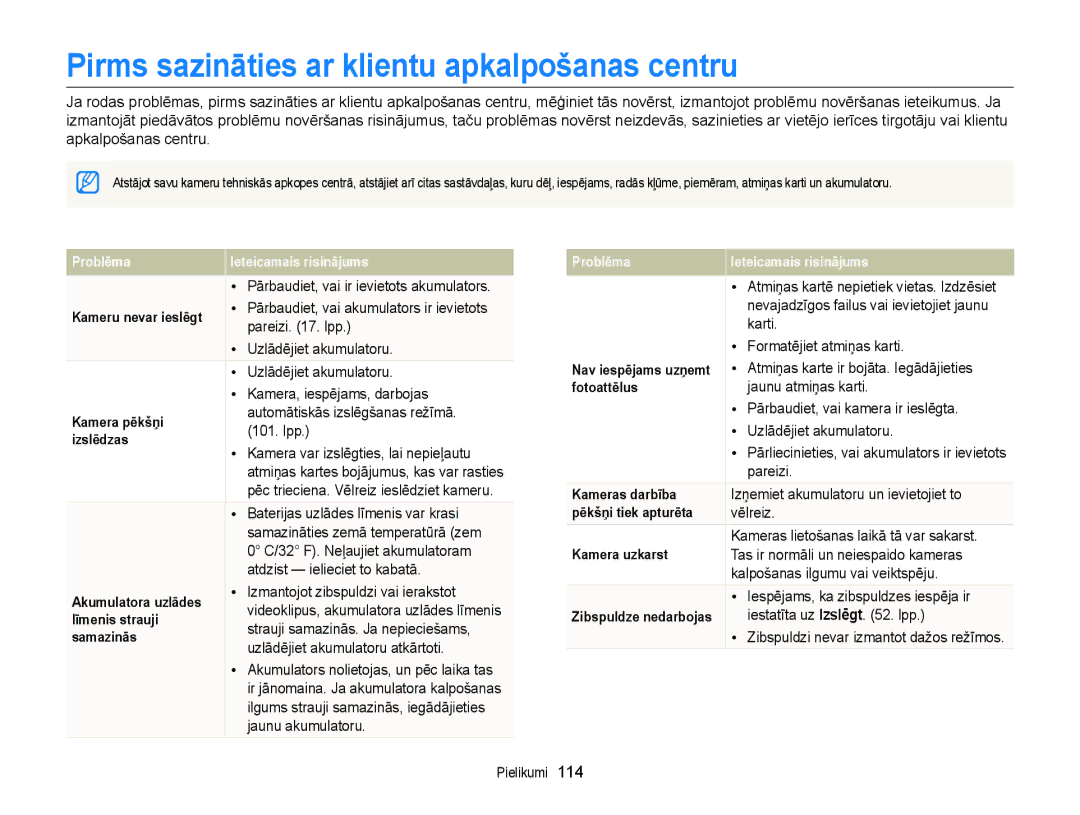ST88/ST89
Nelietojiet kameru ar mitrām rokām
Informācija par veselību un drošību
Neizjauciet kameru un nemēģiniet to remontēt
Pretējā gadījumā var izraisīt aizdegšanos vai sprādzienu
Ja nelietojat lādētāju, atvienojiet to no elektrotīkla
Informācija par veselību un drošību
Pretējā gadījumā var izraisīt aizdegšanos vai traumu gūšanu
Zibspuldzes uzliesmojuma laikā nepieskarieties tai
Mazākais USB kabeļa gals ir jāiesprauž kamerā
Nelietojiet bojātu lādētāju, akumulatoru vai atmiņas karti
Uzziniet, kā iestatīt opcijas uzņemšanas režīmā
Lietotāja rokasgrāmatas īss izklāsts
Informācija par autortiesībām
Izvēloties režīmu
Piemēram
Lietotāja rokasgrāmatā izmantotās norādes
Lietotāja rokasgrāmatā izmantotās ikonas
Uzņemšanas režīms ikonas
Ekspozīcija spilgtums
Lietotāja rokasgrāmatā izmantotie izteicieni
Aizvara nospiešana
Objekts, fons un kompozīcija
Sarkano acu novēršana vai Sarkano acu korekcija
Problēmu novēršanas pamati
Sarkano acu korekcija . lpp
Cilvēku fotografēšana
Īsa informācija
Izmantojot Tiešās panorāmas režīmu
Saturs
Sejas noteikšanas funkcijas lietošana
Saturs
Fotoattēlu un videoklipu skatīšana atskaņošanas
Opciju un izvēlņu atlasīšana …………………
Pamatfunkcijas
Papildpiederumi
Komplektācija
Kameras izkārtojums
Statusa indikators
Kameras izkārtojums
Displejs Pogas
Makro opciju maiņa
Piekļuve iespējām vai izvēlnēm
Uzņemšanas režīma izvēle
Displeja opciju maiņa
Uz augšu
Akumulatora un atmiņas kartes ievietošana
Akumulatora un atmiņas kartes izņemšana
Statusa indikators
Akumulatora uzlāde un kameras ieslēgšana
Akumulatora uzlāde
Kameras ieslēgšana
Lai iestatītu vasaras laiku, nospiediet D
Sākotnējā iestatīšana
Nospiediet m, lai pārslēgtos uz uzņemšanas režīmu
Sākotnējā iestatīšana
Fotografēšanas iespējas pa labi
Apmācību ikonas
Fotografēšanas iespējas pa kreisi
Nospiediet o, lai apstiprinātu iezīmēto opciju vai izvēlni
Opciju un izvēlņu atlasīšana
Menu izmantošana
Nospiediet m, lai atgrieztos iepriekšējā izvēlnē
Nospiediet o, lai saglabātu iestatījumus
Opciju un izvēlņu atlasīšana
Uzņemšanas režīmā nospiediet M Izvēlieties p Nospiediet m
Nospiediet F/t, lai izvēlētos baltā balansa opciju
Uzņemšanas režīmā nospiediet M Izvēlieties p Nospiediet f
Fn izmantošana
Nospiediet D/c, lai ritinātu līdz
Kamera neatskaņo skaņas
Displeja un skaņas iestatīšana
Displeja tipa iestatīšana
Skaņas iestatīšana
Nospiediet P, lai atgrieztos uzņemšanas režīmā
Fotoattēlu uzņemšana
Fotoattēlu uzņemšana
Tālummaiņa
Digitālā tālummaiņa p s
Optiskais diapazons Tālummaiņas indikators Intelli diapazons
Izslēgt OIS ir deaktivizēta Ieslēgt OIS ir aktivizēta
Kameras vibrācijas samazināšana OIS p s
Fokusēšanas rāmis
Nekas neaizsedz
Fokusa fiksēšanas funkcijas lietošana
Objekta iziešanas no fokusa novēršana
Uzņemot fotoattēlus nepietiekama apgaismojuma apstākļos
Video režīma izmantošana …………………………………
Papildfunkcijas
Viedā automātiskā režīma lietošana
Viedā automātiskā režīma lietošana
Programmas režīma izmantošana
Kadram un līdz pusei nospiediet Aizvars
Izmantojot Tiešās panorāmas režīmu
Uzņemšanas režīmā nospiediet M
Izvēlieties N
Pārtraukt uzņemšanu
Izmantojot Tiešās panorāmas režīmu
Režīma Attēls attēlā lietošana
Sižeta režīma lietošana
Sižeta režīma lietošana
Maģiskais rāmis režīma izmantošana
Ādas retušēšanas režīma lietošana
Izvēlieties s “ Inteliģentais portrets
Inteliģentā portreta režīma izmantošana
Varat apskatīt seju ar pielietoto efektu displejā
Jocīgās sejas režīma izmantošana
Pielāgojiet deformācijas līmeni
Kamera nosaka sejas ar sejas notekšanas funkciju
Izvēlieties diafragmas atvēruma lielumu vai aizvara ātrumu
Nakts režīma izmantošana
Diafragmas atvēruma lielums Aizvara ātrums
Funkciju
Video režīma izmantošana
Kluss skaņa netiks ierakstīta
Iespēju sarakstu skatiet „Fotografēšanas iespējas . lpp
Video režīma izmantošana
Ierakstīšanas pauze
Lai pārtrauktu ierakstīšanu, vēlreiz nospiediet Aizvars
Viedās sižeta noteikšanas režīma lietošana
Uzņemšanas režīmā nospiediet M Izvēlieties Nospiediet m
Lai sāktu ierakstīšanu, nospiediet Aizvars
Fotografēšanas iespējas
1984 X 1488 drukājiet uz A5 formāta papīra
Izšķirtspējas un kvalitātes izvēle
Izšķirtspējas izvēle
Fotoattēla izšķirtspējas iestatīšana S p s
Fps ierakstiet ar ātrumu 15 kadri sekundē
Attēla kvalitātes izvēle
Izšķirtspējas un kvalitātes izvēle
Fps ierakstiet ar ātrumu 30 kadri sekundē
Uzņemšanas režīmā nospiediet t
Taimera lietošana S p d s
Lai aktivizētu taimeri, nospiediet Aizvars
Uzņemšanas režīmā nospiediet F
Fotografēšana tumsā
Sarkano acu efekta novēršana p s
Zibspuldzes lietošana S p d s
Sarkano acu novēršana
Fotografēšana tumsā
Lēnā sinhr
Aizpildоt
ISO jutības pielāgošana p
Uzņemšanas režīmā nospiediet c
Kameras fokusa maiņa
Tā tiek iestatīta automātiski dažos uzņemšanas režīmos
Kameras fokusa maiņa
Fokusējiet nepieciešamo objektu un nospiediet o
Auto makro
Fokusa apgabala pielāgošana p s
Kamera vienā sižetā var automātiski noteikt līdz 10 sejām
Seju noteikšana
Izveidojiet kadra kompozīciju
Pašportreta uzņemšana
Smaida uzņēmums
Sejas noteikšanas funkcijas lietošana
Viedās sejas atpazīšanas lietošana
Mirkšķināšanas noteikšana
Sejas, kuras kamera ir automātiski ierakstījusi sarakstā
Iecienītāko seju reģistrēšana Mana zvaigzne
Iecienītāko seju skatīšana
Pēc fotografēšanas tiek parādīts seju saraksts
Seju sarakstā iecienītākās sejas ir atzīmētas ar
Manuāla ekspozīcijas pielāgošana EV
Spilgtuma un krāsas pielāgošana
Lai pielāgotu ekspozīciju, izvēlieties vērtību
Izslēgt ACB iespēja ir izslēgta
Pretgaismas kompensēšana ACB p
Spilgtuma un krāsas pielāgošana
Uzņemšanas režīmā nospiediet m Izvēlieties a “ ACB
Centrs
Mērīšanas iespējas maiņa
Izvēlieties a vai v “ Mērīšana
Punkts
Baltā balansa iestatījumu izvēle p
Baltā balansa noteikšana
Pastāvīgs
Sērijveida fotoattēlu uzņemšanas režīmu lietošana
Normāli bez efekta
Efektu pielietošana fotoattēliem/attēlu pielāgošana
Viedo filtru efektu lietošana p
Fotoattēla tveršanas laikā pieejamie filtri
Video ieraksta laikā pieejamie filtri
Efektu pielietošana fotoattēliem/attēlu pielāgošana
Kontrasts Asums Piesātinājums
Attēlu pielāgošana p
Nospiediet F/t, lai pielāgotu katru vērtību
Pielāgojiet fotoattēlu asumu, piesātinājumu un kontrastu
Atskaņošana/rediģēšana
Nospiediet F/t, lai ritinātu failu sarakstā
Fotoattēlu un videoklipu skatīšana atskaņošanas režīmā
Atskaņošanas režīma aktivizēšana
Nospiediet P
Video faila informācija
Fotoattēlu un videoklipu skatīšana atskaņošanas režīmā
Atskaņošanas režīmā nospiediet m
Sarakstā izvēlieties failu un nospiediet o
Failu skatīšana pēc kategorijas albumā
Seju izlases dzēšana
Failu kā sīktēlu skatīšana
Lai atgrieztos parastajā skatā, nospiediet o
Tālummaiņa
Failu dzēšana
Failu aizsardzība
Atsevišķa faila dzēšana
Failu kopēšana atmiņas kartē
Ritiniet līdz dzēšamajiem failiem un pēc tam nospiediet o
Vairāku failu dzēšana
Visu failu dzēšana
Fotoattēla palielināšana
Fotoattēlu skatīšana
Slaidrādes atskaņošana
Nospiediet o
Nospiediet m, lai atgrieztos atskaņošanas režīmā
Panorāmisku foto skatīšana
Izvēlieties Sākt “ Atskaņot
Videoklipa atskaņošana
Skatīt slīdrādi
Attēla tveršana no videoklipa
Uzziniet, kā rediģēt fotoattēlus
Fotoattēla rediģēšana
Fotoattēlu lieluma maiņa
Fotoattēla pagriešana
Esošā attēlā izvelciet atsevišķa objekta seju
Tuvplāna portreta izveide
Fotoattēla rediģēšana
Seju
Atskaņošanas režīmā izvēlieties fotoattēlu un nospiediet m
Fotoattēlu pielāgošana
Tumšu objektu pielāgošana ACB
Spilgtuma, kontrasta un piesātinājuma pielāgošana
Nospiediet F/t, lai pielāgotu ādas toni
Sarkano acu efekta noņemšana
Seju retušēšana
Trokšņa pievienošana fotoattēlam
Drukas pasūtījuma izveide Dpof
Drukāt attēlus kā sīktēlus, lai skatītu visus attēlus uzreiz
Fotoattēlu kā sīktēlu drukāšana
Izslēdziet kameru un televizoru
Failu skatīšana televizorā
Izvēlieties n “ Video izeja
Izeju . lpp
Prasības
Izvēlaties datorā mērķa mapi un pēc tam izvēlieties Jā
Failu pārsūtīšana, izmantojot programmu Intelli-studio
Uzņemšanas vai atskaņošanas režīmā nospiediet m
Pievienojiet kameru datoram, izmantojot USB kabeli
Programmas Intelli-studio izmantošana
Pievienojiet kameru datoram kā noņemamu disku
Failu pārsūtīšana, pievienojot kameru kā noņemamu disku
Var droši noņemt
Kameras atvienošana Operētājsistēmā Windows XP
Pārvelciet failus uz datoru vai saglabājiet tos datorā
Pārbaudiet, vai nemirgo statusa lampa
Veiciet dubultklikšķi uz noņemamā diska ikonas
Fotoattēlu drukāšana, izmantojot PictBridge foto printeri
Iestatījumi
Lai atgrieztos iepriekšējā ekrānā, nospiediet m
Iestatījumu izvēlne
Piekļūšana iestatījumu izvēlnei
Izvēlieties elementu
Izslēgts, Zems, Vidējs*, Augsts
Skaņa
Ekrāns
Iestatījumu izvēlne
Automātisks*, Tumšs, Normāls, Spilgts
Iestatījumi
Izslēgts, Iesl
Nekādas darbības
Norādiet, kā nosaukt failus
Izslēgt, Ieslēgt
Pielikumi
Kļūdu paziņojumi
Kameras korpuss
Kameras apkope
Kameras tīrīšana
Kameras objektīvs un displejs
Kameras apkope
Kameras lietošana un glabāšana
Atbalstītās atmiņas kartes
Informācija par atmiņas kartēm
Fotoattēli
Atmiņas kartes ietilpība
Videoklipi
Brīdinājumi, kas jāņem vērā, izmantojot atmiņas kartes
Akumulatoru tehniskie dati
Informācija par akumulatoru
Akumulatora darbības laiks
Brīdinājumi attiecībā uz akumulatora lietošanu
Paziņojums par zemu akumulatora uzlādes līmeni
Piezīmes par akumulatora lietošanu
Nepakļaujiet akumulatorus ļoti zemas vai ļoti augstas
Piezīmes par uzlādi, ja kamera ir pievienota datoram
Akumulatora uzlādes vadlīnijas
Vadlīnijas, kā atbrīvoties no izstrādājuma
Pirms sazināties ar klientu apkalpošanas centru
Pirms sazināties ar klientu apkalpošanas centru
Pārbaudiet, vai lietojat atbalstītu
Audiovideo kabeli
Pārbaudiet, vai USB kabelis ir pareizi
Pievienots
Attēla sensors
Kameras tehniskie dati
Baltā balanss
Kameras tehniskie dati
Atmiņa
Izmēri P x a x Dz
Terminu skaidrojums
Terminu skaidrojums
Mērīšana
Jpeg Apvienotā fotoekspertu grupa
LCD Šķidro kristālu displejs
Makro
Vinjetēšana
Aizvara ātrums
Baltā balanss krāsu balanss
Šis marķējums uz akumulatora, rokasgrāmatā vai uz iepakojuma
Pareiza atbrīvošanās no šī izstrādājuma akumulatoriem
Alfabētiskais rādītājs
Centrs Daudzpunktu Punkts
Alfabētiskais rādītājs
Automātisks makro 56 Makro Normāls AF
Atcelšana Klasificēšana Reģistrēšana
Displejs 105 Kameras korpuss 105 Objektīvs
Kustību tveršana 68 Pastāvīgs
Taimera spuldze Uzņemšanas režīms
Tālummaiņas lietošana 27 Tālummaiņas poga
Aizpildоt 53 Automātisks 53 Izslēgta