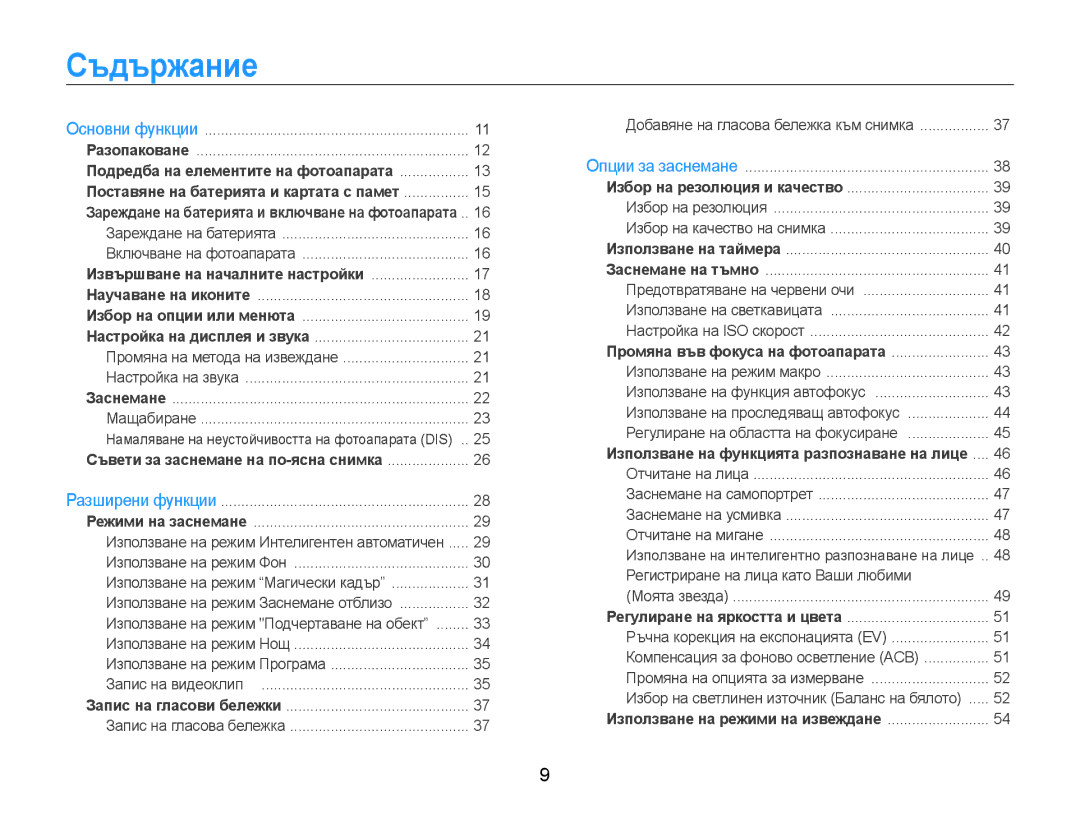ST90/ST91
Дръжте фотоапарата далеч от малки деца и домашни любимци
Информация за здраве и безопасност
Не разглобявайте или опитвайте да поправяте своя фотоапарат
Не дръжте фотоапарата с мокри ръце
Това може да предизвика пожар или лично нараняване
Информация за здраве и безопасност
Не докосвайте светкавицата при нейното активиране
Неспазването на това може да доведе до пожар или токов удар
Това може да доведе до повреда на фотоапарата
Организация на ръководството на потребителя
Авторски права
Съкращения, използвани в ръководството
Знаци, използвани в ръководството
Икони, използвани в ръководството
Икони на режим за заснемане
Обект, фон и композиция
Изрази, използвани в ръководството
Натискане на затвора
Експонация яркост
Отстраняване на дребни проблеми
Замъглени Фотоапарата
Бърза справка
Снимане на хора
Съдържание
Извършване на началните настройки
Съдържание
Прилагане на ефекти на интелигентен филтър
Основни функции
Съвети за заснемане на по-ясна снимка … ………………
Проверете кутията на Вашия продукт за следните елементи
Разопаковане
Допълнителни аксесоари
Шнур
Интелигентен бутон
Подредба на елементите на фотоапарата
Светкавица
Обектив Отвор за статив Капак на гнездото за батерии
Подредба на елементите на фотоапарата
Дисплей
Изваждане на батерията и картата с памет
Поставяне на батерията и картата с памет
Поставете батерията с емблемата на Samsung надолу
Бутнете блокировката нагоре, за да освободите батерията
Зареждане на батерията
Зареждане на батерията и включване на фотоапарата
Включване на фотоапарата в режим Възпроизвеждане
Извършване на началните настройки
Икони вляво
Научаване на иконите
Икони вдясно
Информация
Натиснете , за да потвърдите маркираната опция или меню
Избор на опции или менюта
Връщане към предишното меню
Натиснете Или , за да превъртите към
Избор на опции или менюта
Или , за да превъртите към
Напр. Избор на опция баланс на бялото в режим Р
Настройка на звука
Настройка на дисплея и звука
Промяна на метода на извеждане
Фотоапаратът ще издава звук
Зелената рамка означава, че обектът е на фокус
Заснемане
Интелигентен автом. и след това натиснете
Червената рамка показва, че обектът не е на фокус
Цифрово увеличение
Мащабиране
Заснемане
25 пъти Индикатор на мащаба Оптичен обхват Цифров обхват
Интел. мащаб
Настройване на интелигентното мащабиране
Изкл. Дезактивиране на DIS функцията
Намаляване на неустойчивостта на фотоапарата DIS
Изберете Снимане → DIS → дадена опция
Вкл. Активиране на DIS функцията
Фокусиране на кадъра
Дръжте правилно фотоапарата
Натискане наполовина бутона на затвора
Съвети за заснемане на по-ясна снимка
При заснемане на слаба светлина
Избегнете заснемане на субекта извън фокус
Използвайте функцията заключване на фокуса
Включете светкавицата. стр
Разширени функции
Запис на гласови бележки … …………………………………
Изберете Интелигентен автом
Режими на заснемане
Използване на режим Интелигентен автоматичен
Появява се, когато снимате пейзажи
За да фокусирате, натиснете наполовина Затвор
Използване на режим Фон
Режими на заснемане
Натиснете Затвор, за да направите снимка
Изберете Сцена → Магически кадър
Използване на режим Магически кадър
Режим Заснемане, натиснете
Подравнете обекта в рамката и натиснете наполовина
Изберете Снимане → Тон на лицето → опция
Използване на режим Заснемане отблизо
Изберете Сцена → В преден план
Изберете Снимане → Ретуширане на лицето → опция
Указано на екрана
Използване на режим Подчертаване на обект
Изберете Сцена → Осветяване на портрет
Изберете Снимане → Ефект с осветяване на портрет
Изберете Сцена → Нощ Натиснете
Използване на режим Нощ
Изберете Сцена → Нощ
Изберете стойността на блендата или скоростта на затвора
Изберете Програмиране
Използване на режим Програма
Запис на видеоклип
Режим Заснемане, натиснете Изберете Видеоклип Натиснете
Жив звук
За да поставите записването на пауза
Изберете Видеоклип → Жив звук → звукова опция
Различават от реалните звуци
Запис на гласови бележки
Запис на гласова бележка
Опции за заснемане
Научете повече за опциите в режим заснемане
Избор на качество на снимка
Избор на резолюция и качество
Избор на резолюция
Режим Натиснете
Натиснете Затвор, за да включите таймер
Използване на таймера
Научете се как да настройвате таймера за забавено заснемане
Използване на светкавицата
Заснемане на тъмно
Предотвратяване на червени очи
Изкл
Бавно синхронизиране
Настройка на ISO скорост
Заснемане на тъмно
Чувствителност
Използване на функция автофокус
Промяна във фокуса на фотоапарата
Използване на режим макро
Задържите фотоапарата неподвижен
Промяна във фокуса на фотоапарата
Използване на проследяващ автофокус
Изберете Снимане → Област на фокус → Прослед. АФ
Прослед. АФ Фокусирайте и проследете обекта. стр
Регулиране на областта на фокусиране
Изберете Снимане → Област на фокус → опция
Изберете Снимане → Открив. лице → Нормален
Използване на функцията разпознаване на лице
Отчитане на лица
Прихващане на движение , AEB
Използване на функцията разпознаване на лице
Заснемане на самопортрет
Заснемане на усмивка
Когато чуете кратък звук, натиснете Затвор
Мигане
Отчитане на мигане
Използване на интелигентно разпознаване на лице
Разпозн. лице
Звезда
Регистриране на лица като Ваши любими Моята звезда
Изберете Снимане → Интелиг. FR редакт. → Моята
Любимите Ви лица са посочени с в списъка с лицата
Когато приключите със заснемането, се появява списък с лица
Лица
Изберете Снимане → Интелиг. FR редакт. → Списък
Ръчна корекция на експонацията EV
Регулиране на яркостта и цвета
Компенсация за фоново осветление ACB
Многоточково
Промяна на опцията за измерване
Регулиране на яркостта и цвета
Точково
Определете свой собствен баланс на бялото
Цвят → опция
Цвят → Измерване Затвор По избор
Изберете Снимане или Видеоклип → Баланс бял
Непрекъснато
Използване на режими на извеждане
Еднократно заснемане на единична снимка
Прихващане на движение
Изберете Снимане или Видеоклип → Интелиг. филтър
Подобряване на вашите снимки
Прилагане на ефекти на интелигентен филтър
Изберете ефект
Ефект на палитра 3 Прилагане на мек кафяв тон
Подобряване на вашите снимки
Налични филтри в режим на видеоклип
Ефект на палитра 4 Създаване на студен и монотонен ефект
Изберете цвят R Червено, G Зелено, B Синьо
→ RGB по избор
Изберете Снимане или Видеоклип → Интелиг. филтър
Изберете стойност за корекция на избрания елемент
Корекция на вашите изображения
Изберете опция за регулиране
Изберете Снимане → Настр. изображ
Възпроизвеждане/ Редактиране
Прехвърляне на файлове на компютър
Натиснете или , за да преминете през файловете
Възпроизвеждане
Започнете в режим Възпроизвеждане
Показване в режим Възпроизвеждане
Оценяване на любимите Ви лица
Възпроизвеждане
→ Редакт. на подр
Отменяне на любимите Ви лица
Изберете категория Натиснете
Натиснете Или , за да преминете през Наляво Файловете
Разглеждане на файловете по категория в Интелигентен албум
За да защитите всички файлове, изберете Всички → Заключване
Преглед на файловете като миниатюри
Защита на файлове
За да
Натиснете Изберете Да
Режим Възпроизвеждане, натиснете
Изберете Изтрив. на много
→ Да
Уголемяване на снимка
Преглед на снимки
Изберете Мулти-слайдшоу
Стартиране на слайд шоу
Настройва на ефект на слайд шоу
Възпроизвеждане на видеоклип
Изберете Старт → Възпроизвеждане
Изберете Опции на файл → Гласова бележка →
Възпроизвеждане на гласови бележки
Вкл
Завъртане на снимка
Редактиране на снимка
Преоразмеряване на снимки
Изберете Редактиране → Преоразмеряване → опция
Изберете Редактиране → Интелигентен филтър
Редактиране на снимка
Миниатюра
RGB по избор
Коригиране на проблеми с експонацията
Изберете Редактиране → Настройка на изображението → ACB
Скриване на несъвършенства по лицето
Изберете ниво
Изберете Редактиране → Настройка на изображението
Регулиране на Яркост/Контраст/Наситеност
Създаване на ред за отпечатване Dpof
Отпечатване на изображенията като миниатюри
Преглед на файлове на телевизор
Изберете Настройки → Изходен видеосигнал
Прехвърляне на файлове на компютър за Windows
Изисквания за Intelli-studio
Включете фотоапарата
Прехвърляне на файлове чрез Intelli-studio
Прехвърляне на файлове на компютър за Windows
Изберете Yes Да
Използване на Intelli-studio
Свържете фотоапарата към компютър като сменяем диск
Режим Заснемане или Възпроизвеждане, натиснете
Свържете фотоапарата с компютър чрез USB кабел
Покажете или скрийте файлове от свързания фотоапарат
Изключване на фотоапарата под Windows XP
Сменяем диск → Dcim → 100PHOTO
Прехвърляне на файлове на компютър за Мас
Печат на снимки с фото принтер PictBridge
Изберете Настройки → USB
Настройки
Изберете опция и запишете настройките си
Меню за настройка на фотоапарата
Достъп до менюто за настройка
Екран
Меню за настройка на фотоапарата
Звук
Дисплей
Сигнал. Изкл., Ниско, Средно*, Високо
Настройки
Изкл., 0,5 сек.*, 1 сек., 3 сек
Изкл.*, Дата, Дата и час
Изкл., 1 мин., 3 мин.*, 5 мин., 10 мин
Швейцария, Тайланд, Норвегия
Зоната, в която се намирате
Мексико
USB връзка с компютър или принтер
Приложения
Съобщения за грешки
Обектив и дисплей на фотоапарата
Поддръжка на фотоапарата
Почистване на фотоапарата
Тяло на фотоапарата
Използване на плажа или покрай брега
Използване или съхранение на фотоапарата
Поддръжка на фотоапарата
Съхранение за продължителен период от време
Други предпазни мерки
Информация за картите с памет
Карти с памет, които можете да използвате
’ 14’’ ’ 21’’
Капацитет на картата с памет
130 234 345
Предпазни мерки при използване на картите с памет
Продължителност на живот на батерията Момент на заснемане
Информация за батерията
Спецификации на батерията
Брой снимки
Предпазни мерки при използването на батериите
Съобщение за изчерпана батерия
Съвети относно използването на батерията
Съвети относно зареждането на батерията
Съвети относно зареждане при свързан компютър
Електрозахранване на изхода 5V, 500mA
Неправилно. За Ваша безопасност, следвайте тези
Физическо нараняване или смърт може да възникне
Ако с батерията се борави невнимателно или
Инструкции за правилно боравене с батерията
Натрупано статично електричество
Преди да се свържете със сервизния център
Някои режими
Това не е неизправност в фотоапарата
Преди да се свържете със сервизния център
Случай щракнете върху Start → Моят
Уверете се, че Компютърен софтуер е
Зависимост от спецификациите на
На Вашия компютър
Спецификации на фотоапарата
Баланс на бялото
Спецификации на фотоапарата
Намаляване на неустойчивостта
Печат на датата
Съхранение
Запис на глас
Интерфейс
Тегло
Източник на захранване
Размери Ш x В x Д
Работна температура
Речник
Exif Exchangeable Image File Format
EV Стойност на експонацията
Компенсация на стойността на експонация
Експонация
Mjpeg Motion Jpeg
Макро
Измерване
Изкривяване
Правилно изхвърляне на батериите в този продукт
Индекс
Индекс
Коригиране на червени очи Червени очи
Видеоклип 39 Фото
Макро режим 43 Нормално AF