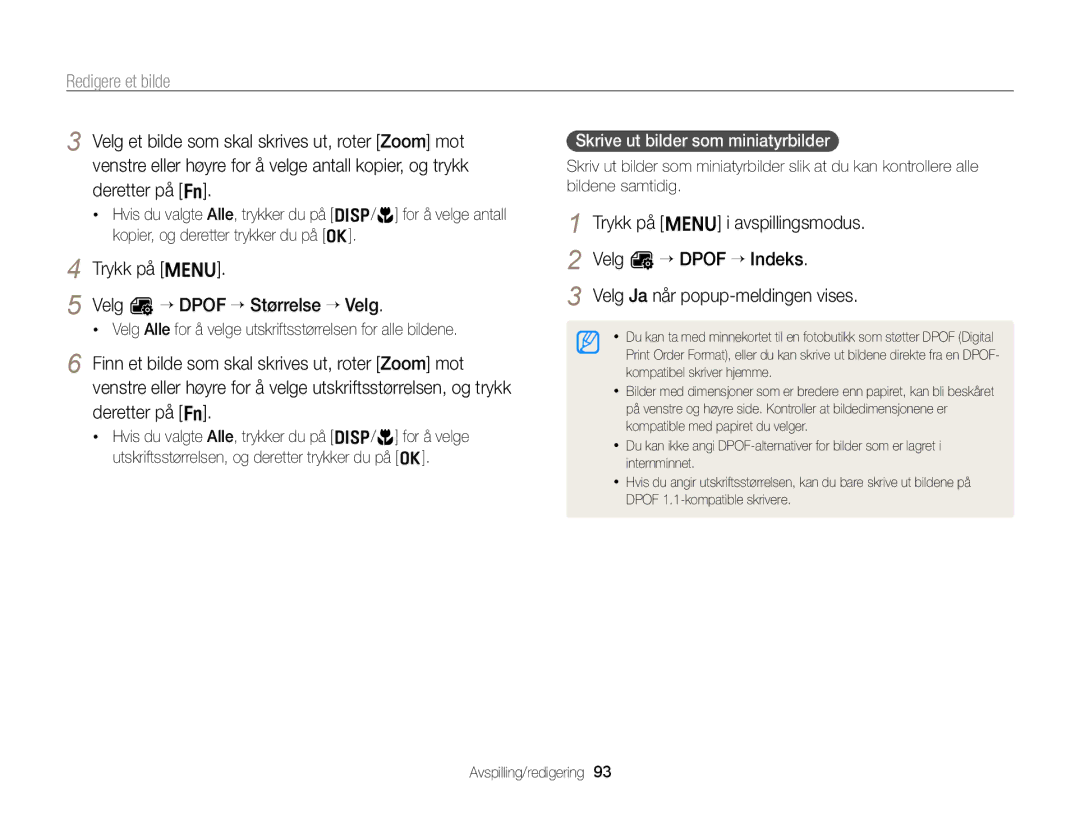ST96
Helse- og sikkerhetsinformasjon
Helse- og sikkerhetsinformasjon
Du må koble den minste enden av USB-kabelen til kameraet
104
Oversikt over bruksanvisningen
110
Fotograferingsmodus Indikator
Indikatorer brukt i denne bruksanvisningen
Ikoner brukt i denne bruksanvisningen
Ikon Funksjon
Uttrykk brukt i denne bruksanvisningen
Motiv
Grunnleggende feilsøking
Hurtigreferanse
Ta bilder av mennesker Ta handlingsbilder i panorama
Innhold
Innhold
100
Stille inn skjerm og lyd ……………………
Tips for å få klarere bilder …………………
Oppladbart batteri
Pakke ut
Kameraveske HDMI-kabel
Grunnleggende funksjoner
POWER-knapp
Kameraets layout
Zoomknapp Fotograferingsmodus Zoom inn eller ut
Kameraets layout
Statuslampe
Feste stroppen Skjerm Knapper Grunnleggende funksjoner
Knapp Beskrivelse
Ta ut batteriet og minnekortet
Sette inn batteriet og minnekortet
Skyv låsen opp for å frigi batteriet
Sett inn batteriet med Samsung-logoen vendt opp
Slå på kameraet
Lade batteriet og slå på kameraet
Lade batteriet
Slå på kameraet i avspillingsmodus
Utføre innledende oppsett
Du stiller inn sommertid ved å trykke på D
Skjermbildet kan variere avhengig av valgt språk
Utføre innledende oppsett
Trykk på m for å bytte til fotograferingsmodus
Standard datotype kan variere avhengig av valgt språk
Lær deg ikonene
Ikon Beskrivelse
Trykk på o for å bekrefte markert alternativ eller meny
Velge alternativer eller menyer
Bruke Menu
Trykk på m igjen for å gå tilbake til forrige meny
Trykk på F/t for å velge et alternativ for Hvitbalanse
Velge alternativer eller menyer
Velg p Trykk på m
Trykk på o for å lagre innstillingene
Trykk på M i fotograferingsmodus Velg p Trykk på f
Bruke Fn
Trykk på D/c for å bla til
Trykk på D gjentatte ganger for å endre skjermtypen
Stille inn skjerm og lyd
Angi skjermtypen
Om histogrammer
Alternativ Beskrivelse
Stille inn lyden
Stille inn skjerm og lyd
Kameraet gir ikke fra seg lyder
Trykk på P for å gå tilbake til fotograferingsmodus
Ta bilder
Du sletter bildet ved å trykke på f og deretter velge Ja
Digital zoom p s
Zoome
Ta bilder
Optisk rekkevidde Zoomindikator Digital rekkevidde
Smart Zoom p
Trykk på m i fotograferingsmodus Velg a “ Smart Zoom
Angi Smart Zoom
Redusere kameraristing OIS p s
Ikon Beskrivelse Av OIS er deaktivert På OIS er aktivert
Trykke utløserknappen halvveis ned
Holde kameraet riktig
Redusere kameraristing
Når vises
Forhindre at motivet blir ute av fokus
Det kan være vanskelig å få motivet i fokus når
Bruke Smart Auto-modus ………………… Bruke scenemodus …………………………
Bruke Film-modus …………………………
Bruke Smart Auto-modus
Bruke Smart Auto-modus
Bruke scenemodus
Trykk på M i fotograferingsmodus Velg s Velg en scene
Trykk på M i fotograferingsmodus
Bruke HDR-modus
Bruke scenemodus
Velg s “ HDR
Trykk på m Velg a “ Ramme
Bruke Magic frame-modus
Velg s “ Magic frame
Velg et alternativ
Bruke Skjønnhetsbilde-modus
Velg Ansiktsretusjering Velg et alternativ
Bruke Zooming Shot-modus
Bruke Program-modus
Trykk på M i fotograferingsmodus Velg p
Kameraet tar 2 bilder i både JPEG- og MPO-filformatene
Bruke 3D Photo-modus
3D Photo-modus kan du ta bilder med 3D-effekt
Bruke Dual IS-modus
Slipp Utløser når du er ferdig
Bruke Panorama-modus
Bruke 2D- eller 3D-panoramamodus
3D-panoramamodus kan du bare ta bilde i vannrett retning
Bruke Panorama-modus
Bruke Panorama Action-modus
Kameraet setter automatisk bildene sammen til ett bilde
Opptaket
Bruke Film-modus
Trykk på
Videoinnspilling for å starte opptaket
Sette opptak på pause
Bruke Film-modus
Ta stillbilder mens du spiller inn video
Trykk på t og velg antall bilder per sekund
Spille inn høyhastighetsvideoer
Trykk på M i fotograferingsmodus Velg
Du kan bare spille inn høyhastighetsvideoer i modusen
Trykk på
Bruke modusen Smart sceneregistrering
Videoinnspilling for å starte opptaket
Trykk på Videoinnspilling en gang til for å stoppe
Bruke ansiktsregistrering …………………
Velge oppløsning og kvalitet ………………
Endre kamerafokus …………………………
Justere lysstyrke og farge …………………
Angi bildeoppløsningen S p s
Velge oppløsning og kvalitet
Velge en oppløsning
Stille inn videooppløsningen S p s 3 I
Stille inn bildekvaliteten p s
Velge oppløsning og kvalitet
Bruke selvutløseren S p s 3 I
Bruke blitsen S p s
Ta bilder i mørket
Forhindre røde øyne p s
Trykk på F i fotograferingsmodus
Bakgrunnen er mørk
Ta bilder i mørket
Justere blitsintensiteten
Avanserte programvareanalyse
Justere ISO-følsomheten p
Trykk på F/t for å justere intensiteten
Bruke makro p s I Bruke autofokus p s I
Endre kamerafokus
Trykk på c i fotograferingsmodus
Bruke sporingsautofokus p s
Endre kamerafokus
Motiver er på midten eller i nærheten av midten
Justere fokusområdet p s
Sporing AF Fokus på og spor motivet s
Registrere ansikter
Bruke ansiktsregistrering p s
Av ansiktene vises i grå fokusrammer
Bruke ansiktsregistrering
Ta et selvportrett
Ta et smilebilde
Når du hører et kort pip, trykker du på Utløser
Registrere blunking
Bruke Smart ansiktsgjenkjenning
Registrere ansikter som favoritter Min Stjerne
Favorittansiktene indikeres med i ansiktslisten
Når du er ferdig med å ta bildene, vises ansiktslisten
Vise favorittansikter
Juster eksponering manuelt EV p I
Justere lysstyrke og farge
Bildet blir lysere når eksponeringen øker
Justere lysstyrke og farge
Endre målingsalternativ p s I
Velg a eller v “ Måling
Velge en lyskilde hvitbalanse p I
Tilpasse forhåndsinnstilte alternativer for hvitbalanse
Definere egen hvitbalanse
Ta bilder i seriefotograferingsmodusen Høy hastighet
Bruke seriefotograferingsmodi p
Trykk på t i fotograferingsmodus Velg et alternativ
Bruke seriefotograferingsmodi
Ta bilder i Forhåndsopptak-modus
Ta bilder i AEB-modus
Trykk på Utløser
Bruke Smartfilter-effekter p
Bruke effekter / justere bilder
Velg a eller v “ Smartfilter Velg en effekt
Ikon Beskrivelse Blekkmaleri Bruk en akvarelleffekt
Bruke effekter / justere bilder
Imitere den visuelle effekten til et kryssfilter
Trykk på F/t for å justere hver verdi
Justere bildene p
Trykk på m i fotograferingsmodus Velg a “ Bildejustering
Kontrast Skarphet Metning
Redigere et bilde ……………………………
Vise bilder eller videoer Avspillingsmodus ……………………………
Bruke modusen Kreativt filmprogram ……
Vise filer på en TV, Hdtv eller 3D-TV ……
Trykk på P
Vise bilder eller videoer i avspillingsmodus
Starte avspillingsmodus
Trykk på F/t for å bla gjennom filene
Informasjon om videofil
Vise bilder eller videoer i avspillingsmodus
Rangere favorittansikter
Vise filer som en mappe
Trykk på F/t i avspillingsmodus for å bla til ønsket mappe
Slette favorittansikter
Kameraet spiller automatisk av bildene i mappen
Vise filer etter kategori i Smart Album
Opptil 20 personer
Vise filer som miniatyrbilder
Trykk på m i avspillingsmodus Velg u “ Beskytt “ Velg
Finn filen du vil beskytte, og trykk på o
Beskytte filer
Slette flere filer
Finn filene du vil slette, og trykk deretter på o
Slette filer
Velg filer du vil slette i avspillingsmodus
Kopiere filer til et minnekort
Vise bilder
Velg u “ Kopier til kort
Forstørre et bilde
Vise panoramabilder
Trykk på o
Trykk på m for å gå tilbake til avspillingsmodus
Hele panoramabildet vises på skjermen
Velg Start “ Spill av
Trykk på m i avspillingsmodus
Velg et alternativ for lysbildevisningseffekt
Vis lysbildevisningen
Roter Zoom mot høyre
Spille av en video
Beskjære en video
Hente ut et bilde fra en video
Trykk på f for å bekrefte valget
Bruke modusen Kreativt filmprogram
Lage en film med Kreativt filmprogram
Du må velge minst 2 filer
Vise en film laget i modusen Kreativt filmprogram
Bruke modusen Kreativt filmprogram
Rotere et bilde
Redigere et bilde
Endre størrelsen på bilder
Lær hvordan du redigerer bilder
Velg et bilde i avspillingsmodus og trykk deretter på
Bruke Smartfilter-effekter
Redigere et bilde
Velg e “ Smartfilter
Fjerne røde øyne
Justere bildene
Trykk på c Trykk på F/t for å justere hudtonen
Retusjere ansikter
Velg Alle for å skrive ut alle bildene
Lage en utskriftsrekkefølge Dpof
Justere lysstyrke, kontrast eller metning
Legge til støy i bildet
Velg Alle for å velge utskriftsstørrelsen for alle bildene
Trykk på m Velg u “ Dpof “ Størrelse “ Velg
Trykk på m i avspillingsmodus Velg u “ Dpof “ Indeks
Skrive ut bilder som miniatyrbilder
Vise filer på en TV, Hdtv eller 3D-TV
Vise filer på en Hdtv
Vise filer på en TV, Hdtv eller 3D-TV
Hvis du slår Anynet+ av, slås ikke HDTV-en på automatisk
Vise filer på en 3D-TV
Trykk på c for å skifte til 3D TV-modus
Slå på 3D-funksjonen i TV-en
Trykk på c en gang til for å skifte til 2D TV-modus
Krav
Overføre filer til en Windows-datamaskin
Element Krav
Overføre filer til en Windows-datamaskin
Overføre filer med Intelli-studio
Velg en målmappe på datamaskinen og velg deretter Ja
Bruke Intelli-studio
Åpne menyer
Overføre filer ved å koble til kameraet som en flyttbar disk
Koble kameraet til datamaskinen som en flyttbar disk
Datamaskinen gjenkjenner kameraet automatisk
Fjern USB-kabelen
Klikk på meldingsboksen som indikerer trygg fjerning
Overføre filer til en Mac-datamaskin
Koble kameraet til Macintosh-datamaskinen med USB- kabelen
Trykk på o for å skrive ut
Skrive ut bilder med en PictBridge-fotoskriver
Trykk på F/t for å velge en fil som skal skrives ut
Trykk på m for å konfigurere utskriftsinnstillinger
Innstillinger
Se alternativene for å konfigurere kamerainnstillingene
Trykk på m i fotograferings- eller avspillingsmodus
Innstillingsmeny
Åpne innstillingsmenyen
Velg et element
Innstillingsmeny
Lyd
Skjerm
Element Beskrivelse
Innstillinger
Element
Automatisk av
Av*, Dato, Dato og klokkeslett
Trykk
AF-lampe
Ntsc 1080i*, 720p, 480p
Angi videosignalutgang for din region
På en Hdtv via HDMI-kabelen
PAL 1080i*, 720p, 576p
Vedlegg
Kameravedlikehold ……………………………………
Feilmeldinger
Feilmelding Foreslåtte løsninger
Kameraobjektiv og skjerm
Kameravedlikehold
Rengjøre kameraet
Kamerahus
Bruke eller oppbevare kameraet
Kameravedlikehold
Andre forsiktighetsregler
Om minnekort
Støttede minnekort
Størrelse 440fps 250fps 30fps
Minnekortkapasitet
Størrelse Superfin Fin Normal
Cirka
Forholdsregler ved bruk av minnekort
Batterispesifikasjoner
Om batteriet
Batterilevetid
Forholdsregler om bruk av batteriet
Melding om lavt batterinivå
Merknader om bruk av batteriet
Merknader om lading av batteriet
Merknader om lading med en datamaskin tilkoblet
Håndtere og kaste batterier og ladere med forsiktighet
Kameravedlikehold
Før du kontakter et servicesenter
Situasjon Foreslåtte løsninger
Før du kontakter et servicesenter
Situasjon
Kameraspesifikasjoner
Kameraspesifikasjoner
Redigering Endre størrelse, Roter
Avspilling Type Enkeltbilde, miniatyrbilder
filmklipp, Smart Album
Bildejustering, Smartfilter, Beskjær
USB
Grensesnitt
Lydinngang/-utgang
AF Autofokus
Ordliste
AEB Auto Exposure Bracket
Digital zoom
Ordliste
Bildesensor
Ordliste
Ordliste
Vedlegg
Indeks
Indeks
112
Beskjære Spille inn
Kamerahus
Skjerm 112
Lysbildevisning Mappe Miniatyrbilder Smart Album