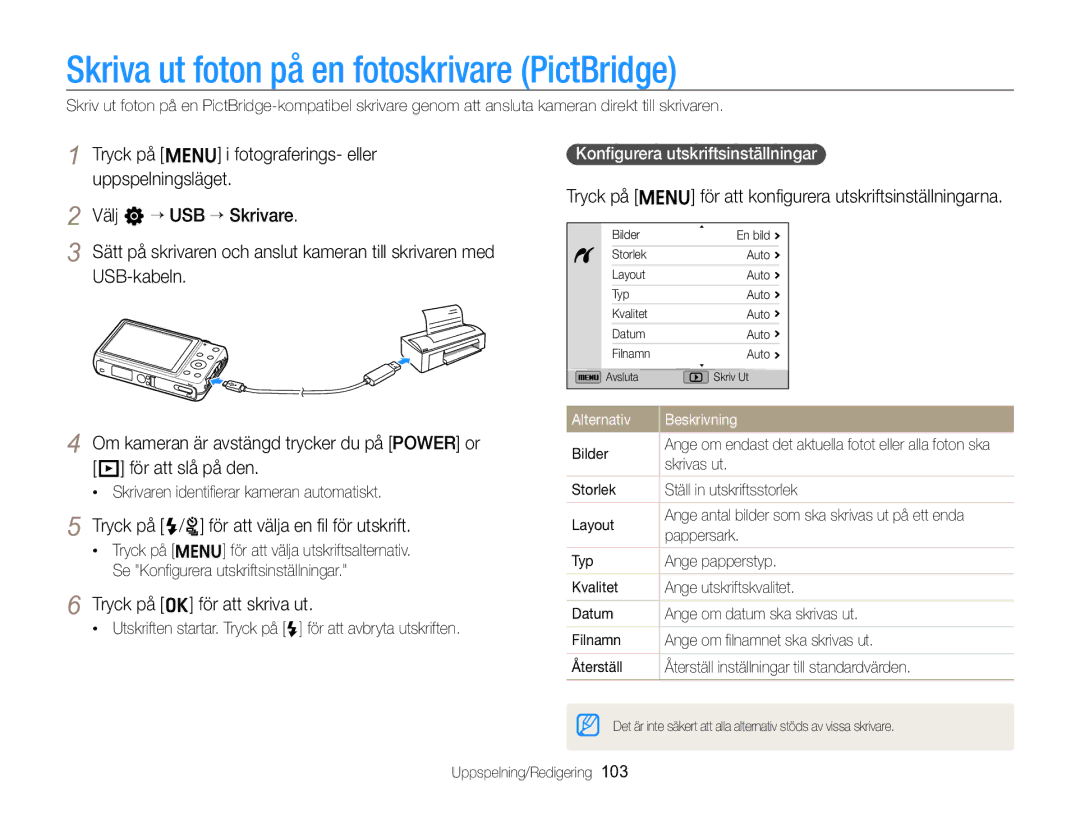ST96
Hälso- och säkerhetsinformation
Hälso- och säkerhetsinformation
Hälso- och säkerhetsinformation
110
Bruksanvisningens upplägg
104
Anvisningar som används i handboken
Ikoner som används i handboken
Fotograferingsläge Indikator
Ikon Funktion
Normal exponering
Uttryck som används i handboken
Objekt
Grundläggande felsökning
Översikt
Fotografera människor
Innehåll
Innehåll
Överföra filer genom att ansluta
Sätta i batteriet och minneskortet …………
Utföra den initiala inställningen ……………
Packa upp
Kamerafodral HDMI-kabel
Uppladdningsbart batteri
Standardfunktioner
Kamerans utseende
Sätt i ett minneskort och batteri Standardfunktioner
Kamerans utseende
Statuslampa
Zoomknapp Fotograferingsläge Zooma in eller ut
Fästa remmen Skärm Knappar sid Standardfunktioner
Välja fotograferingsläge Läge
Knappar
Knapp Beskrivning
Tryck låset uppåt tills batteriet frigörs
Sätta i batteriet och minneskortet
Ta ut batteriet och minneskortet
Sätt i batteriet med Samsung- logotypen vänd uppåt
Ladda batteriet och sätta på kamera
Ladda batteriet
Sätta på kamera
Ställa in kamera i uppspelningsläge
Utföra den initiala inställningen
Tryck på F/t för att välja en tidszon och tryck sedan på o
Skärmen kan variera beroende på vilket språk som är valt
Utföra den initiala inställningen
Tryck på m för att växla till fotograferingsläge
Lär dig ikonerna
Ikon Beskrivning
Välja alternativ eller menyer
Använda Menu
Tryck på m igen för att gå tillbaka till föregående meny
Gå tillbaka till föregående meny
Välja alternativ eller menyer
Välj p Tryck på m
Tryck på F/t för att välja ett alternativ för vitbalans
Tryck på o för att spara inställningarna
Tryck på D/c för att bläddra till
Använda Fn
Tryck på M i fotograferingsläget Välj p Tryck på f
Ställa in skärm och ljud
Ställa in visningstyp
Tryck på D flera gånger för att ändra visningstyp
Om histogram
Alternativ Beskrivning
Ställa in ljud
Ställa in skärm och ljud
Ta bort ett foto genom att trycka på f och sedan välja Ja
Ta foton
Tryck på P för att återgå till fotograferingsläge
Digital zoom p s
Zooma
Ta foton
Ställa in smart zoom
Tryck på m i fotograferingsläget Välj a “ Smart Zoom
Smart zoom p
Reducera kameraskakningar OIS p s
Ikon Beskrivning Av OIS är avaktiverad På OIS är aktiverad
Håll kameran på rätt sätt
Reducera kameraskakningar
Tryck ned avtryckaren halvvägs
När visas
När objektet rör sig snabbt
Förhindra att objektet blir ofokuserat
Standardfunktioner När du fotograferar i svagt ljus
Utökade funktioner
Arrangera ett motiv i ramen
Använda läget Smart Auto
Tryck på M i fotograferingsläget
Använda läget Smart Auto
Använda motivläget
Tryck på M i fotograferingsläget Välj s Välj motiv
Använda HDR-läget
Använda motivläget
Tryck på Avtryckaren för att ta fotot
Välj s “ HDR
Använda läget Magic Frame
Använda läget Skönhetsbild
Välj Ansiktsretusch
Använda läget Zooma bild
Använda läget Program
Kameran tar 2 bilder i både JPEG- och MPO-filformat
Använda läget 3D-bild
Läget 3D-bild kan du lagra motiv med 3D-effekt
Använda läget Dual is
När du är klar aktiverar du Avtryckaren
Använda läget Panorama
Använda 2D- eller 3D-panoramaläge
Använda läget Panorama
Använda läget Panoramarörelse
Kameran kombinerar automatiskt bilderna till ett foto
Använda läget Video
Ta stillbilder vid inspelning av en video
Använda läget Video
Pausa inspelning
Tryck på t och välj en ramhastighet
Spela in höghastighetsvideor
Tryck på M i fotograferingsläget Välj
Använda läget Smart scendetektion
Videoinspelning för att stoppa
Inspelningen
Tryck på Videoinspelning för att starta inspelningen
Fotograferingsinställningar
Välja upplösning och kvalitet
Välja upplösning
Välja bildupplösning S p s
Ställa in videoupplösning S p s 3 I
Välja bildkvalitet p s
Välja upplösning och kvalitet
Tryck ned Avtryckaren för att starta självutlösaren
Använda självutlösaren S p s 3 I
Tryck på t i fotograferingsläget
Mörkerfotografering
Förhindra röda ögon p s
Använda blixt S p s
Tryck på F i fotograferingsläget
Bakgrunden är mörk
Mörkerfotografering
Justera blixtstyrkan
Tryck på o för att spara dina inställningar
Ställa in ISO-tal p
Tryck på F/t för att justera intensiteten
Tryck på c i fotograferingsläget
Ändra kamerans fokus
Använda makro p s I Använda autofokus p s I
Använder zoom
Använda spårningsfokus psI
Ändra kamerans fokus
Ställa in fokusområdet p s
När motivet är placerat mitt i bilden
Kameran kan känna igen upp till 10 ansikten i ett motiv
Använda ansiktsdetektering p s
Identifiera ansikten
När du hör en kort signal trycker du på Avtryckaren
Ta ett självporträtt
Ta en leendebild
Använda ansiktsdetektering
Identifiera ögon som blinkar
Använda Smart ansiktsigenkänning
Registrera favoritansikten My Star
När du fotograferat klart, visas en lista över ansikten
Visa dina favoritansikten
Ställa in ljusstyrka och färg
Ställa in exponeringen manuellt EV
Välj ett värde för att ställa in exponeringen
Välj a eller v “ EV
Välj a eller v “ Mätning
Byta mätningsalternativ
Ställa in ljusstyrka och färg
Välja en ljuskälla Vitbalans p I
Egen inställning av vitbalansen
Grön Bärnsten Magenta Blå
Tryck på t i fotograferingsläget Välj ett alternativ
Använda serietagningslägen p
Ta bilder i höghastighetsläget för serietagning
Använda serietagningslägen
Ta bilder i förtagningsläget
Ta bilder i AEB-läget
Välj a eller v “ Smartfilter Välj en effekt
Använda effekter/justera bilder
Använda Smartfilter-effekter p
Att imitera den visuella effekten av ett korsfilter
Använda effekter/justera bilder
Ikon Beskrivning Bläckmåln. Använd en vattenfärgseffekt
Tryck på F/t för att justera varje värde
Ändra dina foton p
Tryck på m i fotograferingsläget Välj a “ Bildjustering
Uppspelning/Redigering
Använda läget Kreativ Movie Maker ………
Visa foton eller videor i uppspelningsläget
Starta uppspelningsläget
Tryck på P
Tryck på F/t för att bläddra bland filer
Visa foton eller videor i uppspelningsläget
Tryck på m i uppspelningsläget
Filinformation för video
Ranka dina favoritansikten
Visa filer som en mapp
Tryck på f Välj Ja när popup-meddelandet visas
Radera favoritansikten
Visa filer per kategori i Smartalbum
Tryck på m i uppspelningsläget Välj u “ Skydda “ Välj
Bläddra till den fil du vill skydda och tryck på o
Visa filer som miniatyrer
Skydda filer
Välj de filer du vill radera och tryck på o
Radera filer
Visa foton
Välj u “ Kopiera till kort Välj Ja
Kopiera filer till ett minneskort
Förstora ett foto
Visa panoramafoton
Tryck på o
Tryck på m för att återgå till uppspelningsläge
Spela upp ett bildspel
Välj ett alternativ av bildspelseffekt
Visa bildspelet
Spela upp en video
Klippa en video
Ta en bild från ett videoklipp
Tryck på f för att bekräfta valet
Använda läget Kreativ Movie Maker
Skapa en film med Kreativ Movie Maker
Tryck på m i uppspelningsläget Välj e “ Kreativ Movie Maker
Visa en film som har skapats i läget Kreativ Movie Maker
Använda läget Kreativ Movie Maker
Redigera ett foto
Ändra storlek på ett foto
Rotera ett foto
Lär dig hur du redigerar foton
Använda Smartfilter-effekter
Redigera ett foto
Välj ett foto och tryck sedan på m
Välj e “ Smartfilter
Ändra dina foton
Välj ett foto och tryck sedan på m i uppspelningsläget
Tryck på c Tryck på F/t för att justera hudtonen
Ta bort röda ögon
Skapa en utskriftsordning Dpof
Ändra ljusstyrka, kontrast eller mättnad
Lägga till brus till fotot
Ljusstyrka
Skriva ut foton som miniatyrer
Tryck på m Välj u “ Dpof “ Storlek “ Välj
Tryck på m i uppspelningsläget Välj u “ Dpof “ Index
Visa filer på en TV, Hdtv eller 3D-TV
Visa filer på en TV, Hdtv eller 3D-TV
Visa filer på en Hdtv
Tryck på c för att växla till 3D TV-läge
Slå på TVns 3D-funktion
Visa filer på en 3D-TV
Om du stänger av Anynet+, slås 3D-TVn inte på automatiskt
Inställning Krav
Överföra filer till en Windows-dator
Krav
Välj en målmapp på datorn och sedan Ja
Överföra filer med Intelli-studio
Överföra filer till en Windows-dator
Använda Intelli-studio
Öppna menyer
Ansluta kameran till datorn som en flyttbar enhet
Ta loss USB-kabeln
Klicka på meddelanderutan som visar ta bort säkert
Överföra filer till en Mac-dator
Anslut kameran till Macintosh-datorn med USB-kabeln
Skriva ut foton på en fotoskrivare PictBridge
Tryck på F/t för att välja en fil för utskrift
Tryck på o för att skriva ut
Tryck på m för att konfigurera utskriftsinställningarna
Installningar
Tar upp alternativ för att konfigurera kamerainställningar
Inställningsmeny
Öppna kamerans inställningsmeny
Välj en post
Tryck på m om du vill återgå till föregående skärm
Ljud
Skärm
Inställningsmeny
Inställning Beskrivning
Inställningar
Inställning
Tas. Av*, Datum, Datum & tid
Påskrift
Auto Av, 1 min, 3 min*, 5 min, 10 min
Avstängning
Välja videoutsignal i enlighet med regionen
På en Hdtv med en HDMI-kabel
Ntsc 1080i*, 720p, 480p
PAL 1080i*, 720p, 576p
Bilagor
Felmeddelanden
Felmeddelande Föreslagen åtgärd
Kameraunderhåll
Rengöra kameran
Kameraobjektiv och skärm
Kamerahus
Använda eller förvara kameran
Kameraunderhåll
Minneskort som stöds
Om minneskort
Andra varningar
Storlek 440 FPS 250 FPS 30 FPS
Minneskortets kapacitet
Storlek Superfin Fin Normal
Att tänka på vid användning av minneskort
Om batteriet
Batterispecifikationer
Batteriets livslängd
Specifikationer Beskrivning
Meddelande om låg batterinivå
Information om batteriet
Säkerhetsföreskrifter för batteriet
Information om batteriladdning
Hantera och gör dig av med batterier och laddare med omsorg
Använd bara äkta batterier och batteriladdare och
Innan du kontaktar servicecenter
Situation Föreslagen åtgärd
Innan du kontaktar servicecenter
Situation
Kameraspecifikationer
Kameraspecifikationer
Serieteckning, Bläckmåln., Korsfilter Zommningsbild Videor
Minnet motsvarar dessa specifikationer
Filformat PictBridge
Ljud AAC För 1 GB microSD Antal foton
Gränssnitt Digital USB
Skärpedjup
Ordlista
DCF Design rule for Camera File system
Ordlista
Ordlista
Vitbalans färgbalans
Page
Index
Index
Fotograferingsläge 54 Timer lamp
AEB Förtagning
Ta bilder
Display
Använda zoomen 28 Inställningar av zoomljud 47 Zoom button