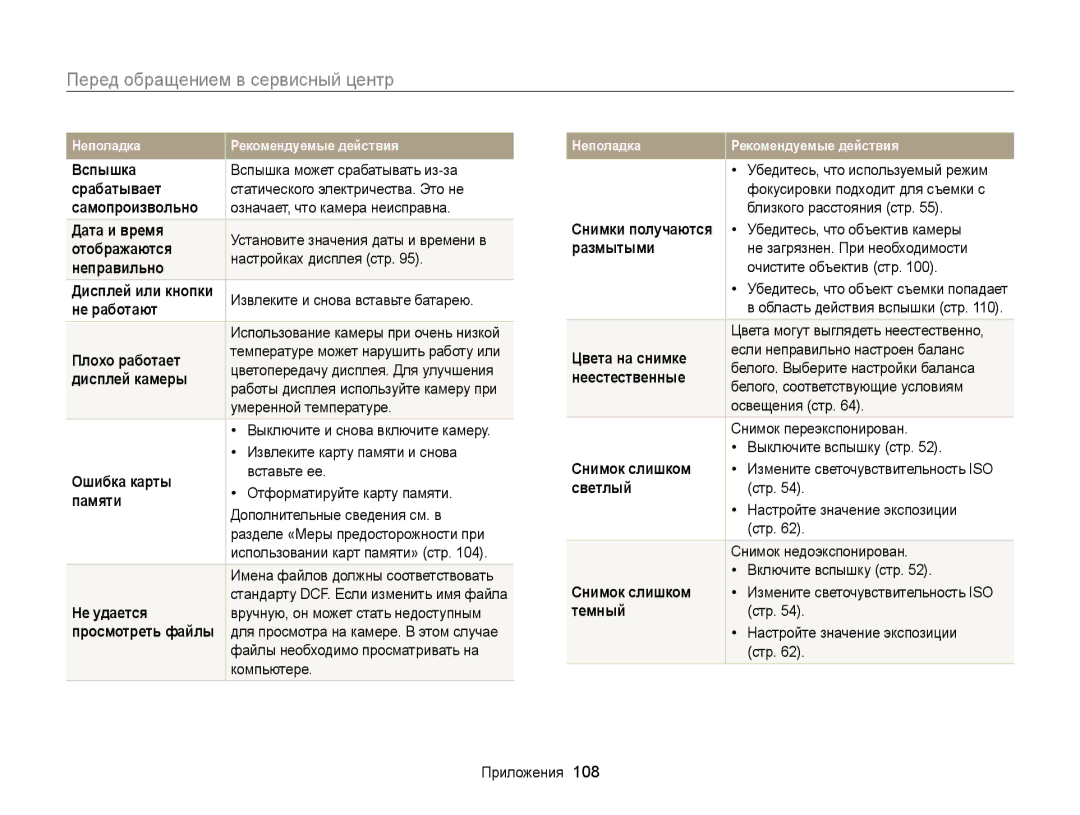WB100/WB101Приложения
Не прикасайтесь к камере мокрыми руками
Сведения о безопасности
Не допускайте нанесения вреда зрению людей и животных
Не накрывайте камеру одеялом или тканью
Сведения о безопасности
Сведения об авторских правах
Структура руководства пользователя
Значки, используемые в этом руководстве
Обозначения, используемые в этом руководстве
Нажатие кнопки затвора
Выражения, используемые в руководстве пользователя
Экспозиция яркость
Объект, фон и композиция
Красные глаза или Удаление красных глаз стр
Общие вопросы
Контровой свет в режиме
Заполняющая вспышка стр
Съемка людей Настройка экспозиции Яркости
Краткий справочник
Прикрепление ремешка Установка крышки объектива
Содержание
Выбор баланса белого
Содержание
Начальная настройка камеры …………………
Советы по получению четких снимков … ……
Дополнительные аксессуары
Комплект поставки
Устройство камеры
Диск выбора режима стр Кнопка питания Power
Объектив Вспышка
Динамик Порт Hdmi
Микрофон Индикатор состояния
Устройство камеры
Режиме просмотра
Крышка отсека батареи
Основные функции Другие Функции
Диск выбора режима
Ремешком
Прикрепление ремешка Установка крышки объектива
Вставьте карту памяти
Установка батареи и карты памяти
Вверх
Установке
Включение камеры
Включение камеры
Включение камеры в режиме просмотра
, удерживая ее, пока не
Помощью выберите Установка даты/времени, затем нажмите или
Начальная настройка камеры
Внешний вид экрана зависит от выбранного языка
2012 01 01 12 00 PM
/ Выберите пункт
Начальная настройка камеры
Помощью выберите Формат даты, затем нажмите или
Помощью
Параметры съемки справа
Описание значков
Параметры съемки слева
Информация о съемке
Режиме съемки нажмите Выберите параметр или меню
Выбор параметров и меню
Или
Для перехода в предыдущее меню нажмите
Поверните диск выбора режима в положение Нажмите
Выбор параметров и меню
Помощью / выберите Баланс белого, затем нажмите или
Помощью / выберите параметр баланса белого
Настройка типа дисплея
Настройка дисплея и звука
Сведения о гистограммах
Просмотр
Настройка дисплея и звука
Настройка звука
Выберите Звук → Звук. Сигн
Фотосъемка
Фотосъемка
Зуммирование
Зум позволяет снимать крупным планом
Уменьшить Увеличить
Выберите Интеллектуальный зум
Режиме съемки нажмите
Режиме съемки нажмите Выберите OIS Выберите параметр
Уменьшение дрожания камеры
Наполовину нажмите кнопку затвора
Держите камеру правильно
Рамка фокусировки
Уменьшение дрожания камеры
Использование блокировки фокуса
Предотвращение нахождения объекта не в фокусе
Фотосъемка при слабом освещении
Съемка быстродвижущихся объектов
Режим «Волшебная рамка плюс» … …………
Узнайте, как выбрать режим съемки фото и записи видео
Использование программного режима … ……
Режим «Живая панорама» … …………………
Расширенные функции
Использование интеллектуального режима
Использование интеллектуального режима
Выберите сюжет
Использование сюжетных режимов
Использование сюжетных режимов
Режим «Прекрасный снимок»
Выберите Ретушь лица
Выберите Прекрасный снимок
Выберите Гид композиции
Использование гида композиции
Попросите другого человека сделать снимок
Чтобы отменить гид, нажмите
Использование программного режима
Света ярче флуоресцентного
Режим Dual is
Размытым
Dual is стр
По окончании съемки отпустите кнопку затвора
Режим «Живая панорама»
Режим «Живая панорама»
Режим «3D-фото»
Режим «Волшебная рамка плюс»
Режим «Волшебная рамка»
Выберите
Режим «Картинка в картинке»
Режим «Раздельный снимок»
Режим «Волшебная рамка плюс»
Выберите Размытие границы →
Размер вставки Нажмите
/ / /
Место вставки
, чтобы сохранить настройки
Выберите Выберите эффект
Режим «Фотофильтр»
Запись
Режим «Кинофильтр»
Кадров в секунду
Режим «Видео»
Выберите Частота кадров → частота кадров число
Выберите Звукозапись → параметр звука
Приостановка записи видео
Режим «Видео»
Изменение фокусировки камеры … …………
Съемка в темноте ……………………………
Обнаружение лиц ………………………………
Настройка яркости и цвета ……………………
Выбор разрешения
Выбор разрешения и качества
Выберите Размер фото
Выберите Разрешение видео
Выбор разрешения и качества
Выбор качества изображения
Режиме съемки нажмите Выберите Качество Выберите параметр
Выберите Частота кадров
Автоспуска может быть недоступна
Использование автоспуска
Нажав Выбрав Таймер
Параметры могут отличаться в зависимости от режима съемки
Предотвращение эффекта красных глаз
Съемка в темноте
Нажмите для подъема вспышки Режиме съемки нажмите
Узнайте, как делать снимки ночью или при слабом освещении
Красные глаза
Съемка в темноте
Заполняющая вспышка
Медленная синхронизация
Как использовать вспышку
Настройка светочувствительности ISO
Чтобы закрыть блок вспышки, мягко надавите на него
Избежание повреждений
Макросъемка Автофокус
Изменение фокусировки камеры
Режим «Макро» используется для съемки крупных планов
Например цветов или насекомых Учетом расстояния до объекта
Изменение фокусировки камеры
Фокусировка на выбранной зоне
Выберите Зона фокусировки → Автофокус по
Выбору
Выберите Зона фокусировки → Следящая
Следящая автофокусировка
Сфокусируйтесь на отслеживаемом объекте и нажмите
Белая рамка означает, что камера следит за объектом
Режиме съемки нажмите Выберите Зона фокусировки
Настройка зоны фокусировки
Автофокус по выбору фокусировка на выбранной зоне стр
Следящая фокусировка на объекте и слежение за ним стр
Обнаружение лиц
Обнаружение лиц
Съемка в режиме «Улыбка»
Съемка в режиме «Автопортрет»
Обнаружение лиц
Выберите Обнаружение лица → Автопортрет
Выберите Обнаружение лица → Моргание глаз
Обнаружение моргания глаз
Ручная коррекция экспозиции EV
Настройка яркости и цвета
Нажмите Для сохранения настроек
Настройка яркости и цвета
Изменение параметров экспозамера
Режиме съемки нажмите Выберите ACB Выберите параметр
Режиме съемки нажмите Выберите Экспозамер Выберите параметр
Лампы накаливания
Выбор баланса белого
Используйте / для настройки цветовой
Установки
Ручная настройка баланса белого
Режиме съемки нажмите
Режиме съемки нажмите Выберите Тип съемки Выберите параметр
Режимы серийной съемки
Непрерывная
Выберите параметр Резкость Контрастность Насыщенность
Улучшение изображений
Используйте / для настройки каждого значения
Выберите Улучшение изображения
Передача файлов на компьютер с Mac OS ……
Редактирование снимка … ……………………
Просмотр снимков и видео в режиме просмотра ………………………………………
Включение режима просмотра
Просмотр снимков и видео в режиме просмотра
Информация о фотофайле
Гистограмма
Информация о видеофайле
Просмотр снимков и видео в режиме просмотра
Информация о файле
Просмотр файлов по категориям в «Умном альбоме»
Можно просмотреть файлы в виде миниатюр
Просмотр файлов в виде миниатюр
Защита файлов
Режиме просмотра нажмите Выберите Защита → Вкл
Удаление файлов
Удаление одного файла
Нажмите Еще раз для отмены выбора
Перейдите к каждому удаляемому файлу
Выберите Удалить → Удалить все
Режиме просмотра нажмите
Увеличение снимка
Просмотр снимков
Перемещение
Обрезка
Нажмите , чтобы вернуться в режим просмотра
На дисплее появится весь панорамный снимок Нажмите
Просмотр панорамных снимков
Просмотр слайд-шоу
Просмотрите слайд-шоу
Просмотр видео
Выберите Обрезать видео
Режиме просмотра выберите видео и нажмите
Видео Нажмите
Просмотре видео нажмите
Изменение размера снимков
Редактирование снимка
Поворот снимка
Выберите Изменить размер
Редактирование снимка
Применение эффектов автофильтра
Снимок
Выберите Автофильтр → параметр
Снимок Выберите параметр настройки
Настройка снимков
Используйте / для настройки параметра
Снимок Выберите ACB Нажмите Для сохранения
Выберите Устранение красных глаз
Формирование задания печати Dpof
Напечатать, и нажмите
Ретуширование лиц
Выберите Подключение → Видеовыход
Просмотр файлов на телевизоре обычном, HD или 3D
Просмотр файлов на экране HD-телевизора
Просмотр файлов на телевизоре обычном, HD или 3D
Телевизором можно было управлять с помощью ПДУ
Телевизора
Включите функцию 3D на телевизоре
Нажмите для переключения в Режим 3D-ТВ
Просмотр файлов на экране 3D-телевизора
Нажмите еще раз для переключения в Режим 2D-ТВ
Требования
Передача файлов на компьютер с ОС Windows
Место на Жестком
Диске
Передача файлов на компьютер с ОС Windows
Передача файлов с помощью Intelli-studio
→ Вкл
Использование Intelli-studio
Подключите камеру к компьютеру в качестве съемного диска
→ Выкл
Включите камеру Компьютер автоматически обнаружит камеру
Отключение камеры для Windows XP
Перетащите файлы в компьютер или сохраните их в нем
Убедитесь, что индикатор состояния не мигает
Передача файлов на компьютер с Mac OS
Настройки
Переход к меню настроек
Меню «Настройки»
Выберите меню
Дисплей
Звук
Меню «Настройки»
Подключение
Общее
Выкл.*, Дата, Дата и время
Файла
Впечатывание
Автоматическое
Лицензии откр
Сброс
Го ПО
Приложения
Сообщения об ошибках
Чистка камеры
Обслуживание камеры
Объектив и дисплей камеры
Корпус камеры
Обслуживание камеры
Использование и хранение камеры
Использование камеры на пляже или берегу водоема
Длительное хранение
Поддерживаемые карты памяти
Сведения о картах памяти
Снимки
Вместимость карты памяти
Меры предосторожности при использовании карт памяти
Сообщение «Батарея разряжена»
Сведения о батарее
Памятка по использованию батареи
Правила использования батареи
Батареей может привести к травмам или смерти. В
Небрежное или ненадлежащее обращение с
Целях безопасности соблюдайте следующие меры
Инструкции по утилизации
Перед обращением в сервисный центр
Перед обращением в сервисный центр
Отображаются на
Снимки не
Экране телевизора
Камера не
Технические характеристики камеры
Стабилизация изображения
Технические характеристики камеры
Печать даты
Съемка
Память
Источник питания
Интерфейс
Размеры Ш x В x Г
Масса
Глоссарий
Глоссарий
Светочувствительность ISO
264/MPEG-4
Формат Jpeg
Жидкокристаллический ЖК дисплей
Оптический зум
OIS оптическая стабилизация изображения
Качество
Баланс белого цветовой баланс
Правильная утилизация аккумуляторных батарей
Внимание! 105 Установка
Указатель
Автофокус по выбору 58 Матричная 58 По центру 58 Следящая
Внимание! 104 Установка
Указатель
Индикатор автоспуска 12 Режим съемки
Режим «Прекрасный снимок» Удаление красных глаз 53 Улыбка
Красные глаза 81 Насыщенность
Резкость 67 Яркость