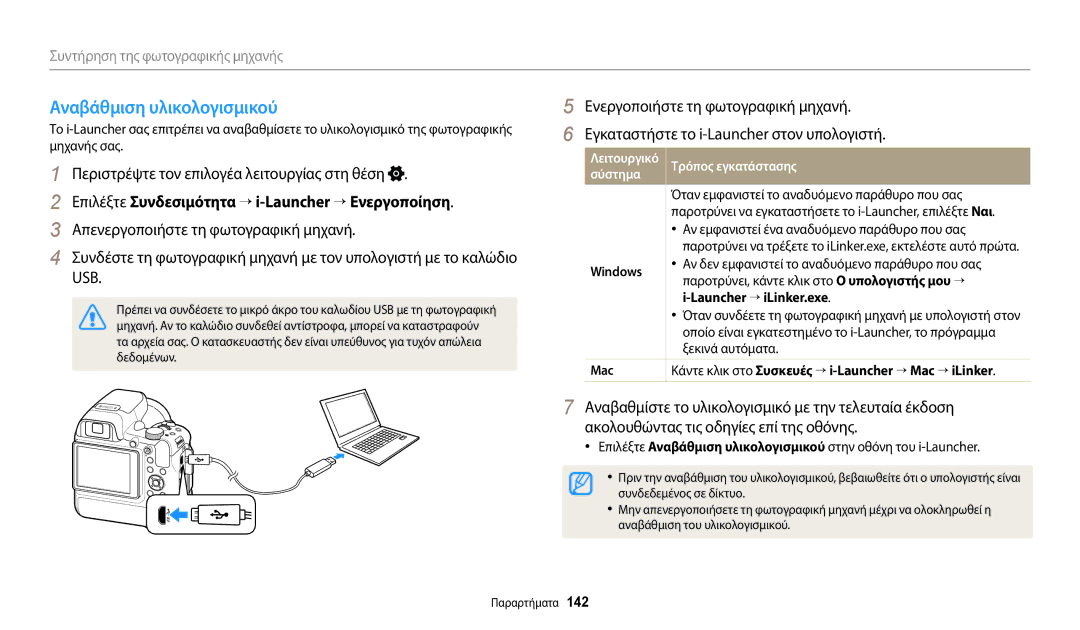Εγχειρίδιο Χρήστη
Αυτό μπορεί να προκαλέσει πυρκαγιά ή ηλεκτροπληξία
Πληροφορίες για την υγεία και την ασφάλεια
Αυτό μπορεί να προκαλέσει πυρκαγιά ή έκρηξη
Αποφύγετε παρεμβολές σε βηματοδότες
Κάτι τέτοιο ενδέχεται να οδηγήσει σε ηλεκτροπληξία
Αποφύγετε παρεμβολές με άλλες ηλεκτρονικές συσκευές
Υπάρχει κίνδυνος φωτιάς ή ηλεκτροπληξίας
Μην αγγίζετε το φλας όταν ενεργοποιείται
Χρησιμοποιείτε τη φωτογραφική μηχανή σας στην κανονική θέση
Μεταβίβαση δεδομένων και νομική ευθύνη
Αποφύγετε παρεμβολές με άλλες ηλεκτρονικές συσκευές
130
Σχεδιάγραμμα του εγχειριδίου χρήσης
107
124
Εικονίδιο Λειτουργία
Ενδείξεις εγχειριδίου
Εικονίδια εγχειριδίου
Λειτουργία λήψης
Θέμα, φόντο και σύνθεση
Εκφράσεις εγχειριδίου
Πάτημα κλείστρου
Έκθεση Φωτεινότητα
Βασική αντιμετώπιση προβλημάτων
Λήψη φωτογραφιών ανθρώπων
Γρήγορη αναφορά
Χρήση των λαβών της φωτογραφικής μηχανής
Περιεχόμενα
Περιεχόμενα
101
Χρήση έξυπνου κινητού τηλεφώνου για απομακρυσμένη
Τοποθέτηση μπαταρίας και κάρτας μνήμης … …
Βασικές λειτουργίες
Προαιρετικά εξαρτήματα
Περιεχόμενα συσκευασίας
Διάταξη φωτογραφικής μηχανής
Θύρα Hdmi
Μικρόφωνο
Λυχνία κατάστασης
Θύρα USB και A/V
Βασικές λειτουργίες Άλλες λειτουργίες
Κουμπιά
Κουμπί Περιγραφή
Εναλλαγή μεταξύ της οθόνης και του σκόπευτρου
Χρήση του κουμπιού κλειδώματος/ξεκλειδώματος
Επιλέξτε Γενικά → Direct Link κουμπί Wi-Fi
Επιλέξτε μια λειτουργία Wi-Fi. σελ
Χρήση του κουμπιού Direct Link
Επιλογέας προσαρμογής
Διόπτρας
Οριζόντια λήψη
Χρήση των λαβών της φωτογραφικής μηχανής
Προστατεύετε το φακό της φωτογραφικής μηχανής
Το δέσιμο του λουριού Προσάρτηση καλύμματος φακού
Επαναφορτιζόμενη μπαταρία
Τοποθέτηση μπαταρίας και κάρτας μνήμης
Τοποθέτηση μπαταρίας
Αφαίρεση μπαταρίας
Αφαίρεση της κάρτας μνήμης
Τοποθέτηση της κάρτας μνήμης
Σπρώξτε την κάρτα απαλά μέχρι να
Υποδοχή
Ενεργοποίηση της φωτογραφικής μηχανής
Φόρτιση της μπαταρίας
Τόπος διαμονής
Εκτέλεση της αρχικής ρύθμισης
Ρύθμιση Ημ-νίας/Ώρας
Εκτέλεση της αρχικής ρύθμισης
Εικονίδιο Περιγραφή
Εκμάθηση των εικονιδίων
Πληροφορίες λήψης
Επιλογές λήψης αριστερά Επιλογές λήψης δεξιά
Επιλογή οθόνης τρόπου λειτουργίας
Χρήση της οθόνης λειτουργίας
Προτεραιότητα κλείστρου μη αυτόματη ρύθμιση
Εικονίδια στην οθόνη τρόπου λειτουργίας
Λειτουργία Εικονίδιο Περιγραφή
Προτεραιότητα διαφράγματος μη αυτόματη ρύθμιση
Πατήστε r για να επιστρέψετε στο προηγούμενο μενού
Πραγματοποίηση επιλογών ή επιλογή μενού
Επιλογή με κουμπιά
Χρήση Μενu
Τον επιλογέα εντολών. σελ
Πατήστε m
Πατήστε o για να αποθηκεύσετε τις ρυθμίσεις σας
Ισορροπία λευκού Φως ημέρας
Ισορροπία λευκού Αυτόματη ισορροπία λευκού
Χρήση έξυπνου πλαισίου
Πατήστε m ή f/s για να αποθηκεύσετε τις ρυθμίσεις σας
Στη λειτουργία Επιλέξτε πάλι μια λειτουργία λήψης
Χρήση iFn
Στη λειτουργία λήψης, πατήστε m
Λειτουργία Τύπος οθόνης
Ρύθμιση της οθόνης και του ήχου
Ρύθμιση του τύπου εμφάνισης της οθόνης
Σχετικά με τα ιστογράμματα
Πραγματοποιήστε μια επιλογή
Ρύθμιση του ήχου
Πατήστε επανειλημμένως o
Επιλέξτε Ήχοι → Ήχος μπιπ
Φωτογραφιών
Λήψη φωτογραφιών
Πατήστε P για επιστροφή στη λειτουργία λήψης
Οπτικό Εύρος Ένδειξη ζουμ Ψηφιακό εύρος
Ζουμ
Ψηφιακό ζουμ
Έξυπνο ζουμ Ρύθμιση του Έξυπνου ζουμ
Στη λειτουργία λήψης, πατήστε το m
Επιλέξτε Έξυπνο Ζουμ
Χρησιμοποιείτε το ψηφιακό ζουμ
Πριν από τη διόρθωση
Το OIS ενδέχεται να μην λειτουργεί σωστά όταν
Θέμα
Πλαίσιο εστίασης
Όταν εμφανίζεται η ένδειξη
Πάτημα του κουμπιού κλείστρου μέχρι τη μέση της διαδρομής
Χρήση του κλειδώματος εστίασης
Διατήρηση του αντικείμενου εντός εστίασης
Χρήση της έξυπνης λειτουργίας … ………………
Σύνθετες λειτουργίες
Σύνθετες λειτουργίες
Χρήση της Έξυπνης αυτόματης λειτουργίας
Μπλε ουρανοί
Χρήση της Έξυπνης αυτόματης λειτουργίας
Εντολών
Χρήση της λειτουργίας προγράμματος
Μέση το Κλείστρο για να εστιάσετε
Μεταβολή προγράμματος
Τιμή διαφράγματος Ταχύτητα κλείστρου
Μια επιλογή
Χρήση της λειτουργίας προτεραιότητας διαφράγματος
Περιστρέψτε τον επιλογέα λειτουργίας στη θέση Επιλέξτε
Πατήστε το κουμπί Κλείστρο για να καταγράψετε τη φωτογραφία
Χρήση της λειτουργίας προτεραιότητας κλείστρου
Χρήση της μη αυτόματης λειτουργίας
Χρήση της έξυπνης λειτουργίας
Αστάθεια μια πιο ίσια γραμμή
Χρήση της λειτουργίας Πανόραμα
Πατήστε παρατεταμένα το Κλείστρο για εκκίνηση της λήψης
Όταν τελειώσετε, απελευθερώστε το Κλείστρο
Σύνθετες λειτουργίες
Χρήση λειτουργίας φίλτρων φωτογραφιών
Χρήση της λειτουργίας πρόσθετης μαγείας
Φωτογραφικών μηχανών λομογραφίας
Χρήση της λειτουργίας φίλτρου ταινίας
Επιλογή
Φωτογραφίας θα είναι θολό
Λειτουργίας στη θέση
Χρήση της λειτουργίας βίντεο
Πατήστε Βιντεοσκόπηση για εκκίνηση της εγγραφής
Πατώντας
Ταχύτητας
Ενός βίντεο
Οι φωτογραφίες που τραβήχτηκαν θα αποθηκευτούν αυτόματα
Μέγεθος του εγγεγραμμένου βίντεο
Από το βίντεο κανονικής ταχύτητας
Εγγραφή βίντεο υψηλής ταχύτητας
Τοπία Ηλιοβασιλέματα Μπλε ουρανοί Δασώδεις περιοχές
Χρήση της λειτουργίας Έξυπνης ανίχνευσης σκηνής
Περιστρέψτε τον επιλογέα λειτουργίας στη θέση Πατήστε m
Επιλέξτε Έξυπνη ανίχνευση σκηνής → Ενεργοποίηση
Χρήση εντοπισμού προσώπου ……………………
Επιλογή ανάλυσης και ποιότητας …………………
Επιλέξτε Μέγεθος βίντεο
Επιλογή ανάλυσης και ποιότητας
Επιλογή ανάλυσης
Επιλέξτε Μέγεθος φωτογραφίας
Επιλογή ποιότητας εικόνας
Λήψεων
Χρήση του χρονόμετρου
Επιλογή ανίχνευσης προσώπου που έχετε ορίσει
Αποτρέψετε τυχόν ζημιά
Λήψη φωτογραφιών σε σκοτεινό περιβάλλον
Αποφυγή φαινομένου κόκκινων ματιών
Τρόπος χρήσης του φλας
Χρειάζεστε περισσότερο φως στις φωτογραφίες σας
Χρήση του φλας
Πατήστε το F για να ανασηκωθεί το φλας όταν χρειάζεται
Στη λειτουργία λήψης, πατήστε το F
Λογισμικού της
Το φλας ενεργοποιείται δύο φορές όταν το θέμα ή το φόντο
Είναι σκοτεινά. Η φωτογραφική μηχανή διορθώνει το φαινόμενο
Των κόκκινων ματιών διαμέσου της προηγμένης ανάλυσης του
Προσαρμογή έντασης του φλας
Προσαρμογή της ευαισθησίας ISO
Πατήστε o για να αποθηκεύσετε τις ρυθμίσεις σας
Στη λειτουργία λήψης, πατήστε το c
Αλλαγή της εστίασης της φωτογραφικής μηχανής
Χρήση μακροφωτογράφησης
Αλλαγή της επιλογής εστίασης
Μη αυτόματη προσαρμογή της απόστασης εστίασης
Στη λειτουργία λήψης, πατήστε c
Επιλέξτε Χειροκίνητη εστίαση
Πατήστε F/t για να προσαρμόσετε την απόσταση εστίασης
Εστίαση σε επιλεγμένη περιοχή
Προσαρμογή της περιοχής εστίασης
Επιλέξτε Περιοχή εστίασης
Επιλέξτε Περιοχή εστίασης → Αυτόματη εστίαση επιλογής
Χρήση αυτόματης εστίασης με ανίχνευση
Επιλέξτε Ανίχνευση προσώπου → Κανονικό
Χρήση εντοπισμού προσώπου
Εντοπισμός προσώπων
Αυτοφωτογράφηση πορτρέτου
Χαμογελαστό πρόσωπο Συνεχόμενες φωτογραφίες
Λήψη στιγμιότυπου χαμόγελου Αναγνώριση βλεφαρίσματος
Επιλέξτε Ανίχνευση προσώπου → Στιγμιότυπο χαμόγελου
Συνθέστε τη λήψη σας
Συμβουλές για εντοπισμό προσώπων
Σκοτεινότερη Ουδέτερη
Προσαρμογή φωτεινότητας και χρώματος
Μη αυτόματη προσαρμογή της έκθεσης Τιμή έκθεσης
Επιλέξτε Τιμή έκθεσης
Επιλέξτε Μέτρηση έκθεσης
Αντιστάθμιση οπίσθιου φωτισμού ACB
Αλλαγή της επιλογής φωτομέτρησης
Συννεφιά
Επιλογή ρύθμισης ισορροπίας λευκού
Επιλέξτε Ισορροπία λευκού
Φως ημέρας
Μπορείτε επίσης να αγγίξετε μια περιοχή στην οθόνη
Επιλέξτε Ισορροπία λευκού → Προσαρμοσμένη ρύθμιση
Προσαρμογή προκαθορισμένων επιλογών ισορροπίας λευκού
Προσαρμοσμένη ρύθμιση ισορροπίας λευκού
Προσαρμογή της θερμοκρασίας χρώματος
Επιλέξτε Ισορροπία λευκού → Θερμ. χρώματος
Στη λειτουργία λήψης, πατήστε το t
Λήψη συνεχόμενων φωτογραφιών
Πατήστε παρατεταμένα το κουμπί Κλείστρο
Πατήστε το κουμπί Κλείστρο
Λήψη φωτογραφιών σε λειτουργία προ-σύλληψης
Επιλέξτε Προ-σύλληψη
Χρησιμοποιήστε τρίποδο για καλύτερα αποτελέσματα
Επιλέξτε Ρύθμιση οριοθέτησης έκθεσης
Ορισμός επιλογής οριοθέτησης
Φωτογραφική μηχανή κάνει λήψη 3 συνεχόμενων φωτογραφιών
Πατήστε F/t για να προσαρμόσετε κάθε τιμή
Προσαρμογή φωτογραφιών
Επιλέξτε Προσαρμογή φωτογραφίας
Πραγματικούς ήχους
Μείωση του ήχου του ζουμ
Επιλέξτε Προσαρμογή πρόσθετου iFn
Επιλογή iFn
Επιλέξτε Τρόπος λειτουργίας iFn
Επιλέξτε μια επιθυμητή λειτουργία
Επεξεργασία φωτογραφίας … ……………………
Λειτουργία αναπαραγωγής … ……………………
Πληροφορίες αρχείου φωτογραφίας
Προβολή φωτογραφιών ή βίντεο στη λειτουργία αναπαραγωγής
Έναρξη λειτουργίας αναπαραγωγής
Πατήστε P
Προβολή αρχείων ως μικρογραφίες
Πληροφορίες αρχείου βίντεο
Αρχείου, όλα τα αρχεία στην κατηγορία θα διαγραφούν
Για να ανοίξετε τη λίστα
Τα αριστερά Για να προβάλλετε το αρχείο Πατήστε m
Των αρχείων
Προστατέψτε ένα αρχείο από την τυχαία διαγραφή
Πατήστε m και κατόπιν επιλέξτε Προστασία → Ενεργοποίηση
Προβολή αρχείων ως φάκελος
Προστασία αρχείων
Διαγραφή ενός αρχείου
Πατήστε το o
Διαγραφή πολλαπλών αρχείων
Επιλέξτε Αντιγραφή σε κάρτα
Προβολή φωτογραφιών
Στη λειτουργία αναπαραγωγής, πατήστε m
Επιλέξτε Διαγραφή → Διαγραφή όλων
Ενέργεια Περιγραφή
Πατήστε o
Πατήστε r για επιστροφή στη λειτουργία αναπαραγωγής
Προβολή πανοραμικών φωτογραφιών
Επιλέξτε Εκκίνηση Λευκώματος
Επιλέξτε Επιλογές Παρουσίασης
Ορίστε μια επιλογή εφέ παρουσίασης διαφανειών
Πατήστε m ή r
Αναπαραγωγή βίντεο
Επιλέξτε Αλλαγή μεγέθους
Επεξεργασία φωτογραφίας
Αλλαγή μεγέθους φωτογραφιών
Περιστροφή μιας φωτογραφίας
Εφαρμογή εφέ έξυπνου φίλτρου
Φωτεινότητα Αντίθεση Κορεσμός
Προσαρμογή των φωτογραφιών σας
Ρύθμιση φωτεινότητας, αντίθεσης ή κορεσμού
Ρύθμιση σκοτεινών θεμάτων ACB
Ρετουσάρισμα προσώπων
Επιλέξτε Ρετουσάρισμα προσώπου
Πατήστε F/t για προσαρμογή της επιλογής
Επιλέξτε Μείωση κόκκινων ματιών
Επιλέξτε Περικοπή ταινίας
Επεξεργασία βίντεο
Αποκοπή τμημάτων από βίντεο
Καταγραφή εικόνας από βίντεο
Ψηφιακό θόρυβο ή ένα μέρος της εικόνας να μην εμφανίζεται
Προβολή αρχείων σε τηλεόραση
Επιλέξτε Συνδεσιμότητα → Έξοδος βίντεο
Ήχος Βίντεο
Συσκευές Samsung με το τηλεχειριστήριο της τηλεόρασης
Επιλέξτε Συνδεσιμότητα → Μέγεθος Hdmi
Προβολή αρχείων σε τηλεόραση υψηλής ευκρίνειας Hdtv
Τηλεχειριστήριο της τηλεόρασης
Επιλέξτε Συνδεσιμότητα → i-Launcher → Απενεργοποίηση
Μεταφορά αρχείων σε υπολογιστή
Windows
Δεδομένων
PowerPC
Μεταφορά αρχείων σε υπολογιστή με λειτουργικό σύστημα Mac
Στοιχείο Απαιτήσεις
Απαιτήσεις συστήματος
Απαιτήσεις λειτουργικού συστήματος Windows
Απαιτήσεις λειτουργικού συστήματος Mac
Χρήση Samsung Link για αποστολή αρχείων ……
Χρήση της λειτουργίας NFC Tag & Go … ………
Ad hoc AP Ασφαλές AP
Σύνδεση σε Wlan και προσαρμογή ρυθμίσεων δικτύου
Σύνδεση σε Wlan
Επιλέξτε ένα AP
Απαιτούμενες πληροφορίες
Χρήση του προγράμματος περιήγησης σύνδεσης
Και κατόπιν πατήστε το t
Πραγματοποιήστε κάθε επιλογή και κατόπιν εισαγάγετε τις
Συμβουλές για τη σύνδεση σε δίκτυο
Εισαγωγή κειμένου
Χρήση λειτουργιών NFC στη λειτουργία λήψης
Χρήση λειτουργιών NFC στη λειτουργία Wi-Fi
Χρήση της λειτουργίας NFC Tag & Go
Στη φωτογραφική μηχανή, τραβήξτε μια φωτογραφία
Αυτόματη αποθήκευση αρχείων σε έξυπνο τηλέφωνο
Στη φωτογραφική μηχανή στη λειτουργία λήψης, πατήστε m
Φωτογραφική μηχανή επιλέξτε Send
Αποστολή φωτογραφιών ή βίντεο σε έξυπνο τηλέφωνο
Συνδεθεί με τη φωτογραφική μηχανή
Για μεταφορά από τη φωτογραφική μηχανή
Εστίαση ρυθμίζεται αυτόματα σε Πολλαπλή αυτόματη εστίαση
Θέση Στη φωτογραφική μηχανή, επιλέξτε
Απελευθερώστε το για να τραβήξετε μια φωτογραφία
Ανάλογα με τον περιβάλλοντα χώρο
Αποθήκευση των στοιχείων σας
Αλλαγή ρυθμίσεων email
Επιλέξτε Συνδεθείτε σε WLAN. σελ Πατήστε m
Επιλέξτε Ρυθμίσεις αποστολέα
Αλλαγή του κωδικού πρόσβασης email
Επιλέξτε Ρύθμιση κωδικού → Ενεργοποίηση
Επιλέξτε Αλλαγή κωδικού
Ρύθμιση κωδικού πρόσβασης email
Επιλέξτε Ολοκληρώθηκε
Αποστολή φωτογραφιών ή βίντεο μέσω ηλεκτρονικού
Ταχυδρομείου
Επιλέξτε Upload
Χρήση υπηρεσιών κοινής χρήσης φωτογραφιών ή βίντεο
Πρόσβαση σε υπηρεσία κοινής χρήσης
Μεταφόρτωση φωτογραφιών ή βίντεο
Χρήση υπηρεσιών κοινής χρήσης φωτογραφιών ή βίντεο
Επιλέξτε → Κοντινές συσκευές
Χρήση Samsung Link για αποστολή αρχείων
Χρήση Samsung Link για αποστολή αρχείων
Ρυθμίσεις
Πατήστε r για να επιστρέψετε στην προηγούμενη οθόνη
Μενού ρυθμίσεων
Πρόσβαση στο μενού ρυθμίσεων
Επιλογή ενός στοιχείου
Στοιχείο Περιγραφή
Ήχοι
Οθόνη
Συνδεσιμότητα
Στοιχείο
Γενικά
Αυτόματη Λεπτό, 3 Λεπτά*, 5 Λεπτά, 10 Λεπτά
Αποτύπωση
Μηχανή όταν δεν εκτελείτε καμία ενέργεια για
Συγκεκριμένη χρονική περίοδο. Απενεργοποίηση
Παραρτήματα
Μήνυμα σφάλματος
Μηνύματα σφάλματος
Μήνυμα σφάλματος Συνιστώμενες λύσεις
Σώμα φωτογραφικής μηχανής
Συντήρηση της φωτογραφικής μηχανής
Καθαρισμός της φωτογραφικής μηχανής
Φακός φωτογραφικής μηχανής και οθόνη
Αποθήκευση για παρατεταμένη χρονική περίοδο
Χρήση ή αποθήκευση της φωτογραφικής μηχανής
Χρήση σε παραλίες ή ακτές
Άλλες προφυλάξεις
Διακόπτης προστασίας εγγραφής
Πληροφορίες σχετικά με τις κάρτες μνήμης
Υποστηριζόμενες κάρτες μνήμης
Ετικέτα μπροστά
Μέγεθος 30 κ.α.δ
Χωρητικότητα κάρτας μνήμης
Πολύ καλή Καλή Κανονικό
Προφυλάξεις κατά τη χρήση καρτών μνήμης
Περίπου 240 min
Πληροφορίες σχετικά με την μπαταρία
Προδιαγραφές μπαταρίας
Διάρκεια ζωής μπαταρίας
Σημειώσεις σχετικά με τη φόρτιση της μπαταρίας
Μήνυμα χαμηλής ισχύος μπαταρίας
Σημειώσεις σχετικά με τη χρήση της μπαταρίας
Προφυλάξεις σχετικά με τη χρήση της μπαταρίας
Σημειώσεις σχετικά με τη φόρτιση με συνδεδεμένο υπολογιστή
141
Ακατάλληλος χειρισμός της μπαταρίας. Για την ασφάλειά σας
Οδηγίες απόρριψης
Οδηγίες σχετικά με τη φόρτιση της μπαταρίας
Σύστημα
Αναβάθμιση υλικολογισμικού
Επιλέξτε Συνδεσιμότητα → i-Launcher → Ενεργοποίηση
Κατάσταση Συνιστώμενες λύσεις
Πριν επικοινωνήσετε με το κέντρο τεχνικής υποστήριξης
Απρόσμενα
Κατάσταση Συνιστώμενες λύσεις Το φλας ανάβει
Λειτουργικό σύστημα
Τηλεόραση
Συνδεδεμένη με την τηλεόραση με το καλώδιο A/V
Βεβαιωθείτε ότι χρησιμοποιείτε υποστηριζόμενο
Εστίαση
Προδιαγραφές φωτογραφικής μηχανής
Αισθητήρας εικόνων
Σκόπευτρο
Αποτύπωση ημερομηνίας
Εφέ
Ασύρματο δίκτυο
Αποθήκευση
Εικονίδιο Μέγεθος
Θερμοκρασία λειτουργίας
Περιβάλλον εργασίας
Διαστάσεις Μ x Υ x Β
Βάρος
Γλωσσάρι
Ιστόγραμμα
EV Exposure Value Τιμή έκθεσης
Αντιστάθμιση EV
Εστιακό μήκος
Μέτρηση έκθεσης
Ευαισθησία ISO
LCD Οθόνη υγρών κρυστάλλων
Μακροφωτογράφηση
Ισορροπία λευκού χρωματική ισορροπία
Οπτικό ζουμ
Ποιότητα
Ανάλυση
Ισχύει σε χώρες με ξεχωριστά συστήματα συλλογής
Σωστή Απόρριψη αυτού του Προϊόντος
Απόβλητα Ηλεκτρικού & Ηλεκτρονικού Εξοπλισμού
Λειτουργία αναπαραγωγής 96 Λειτουργία λήψης
Ευρετήριο
Λειτουργία αναπαραγωγής 97 Λειτουργία λήψης
Λειτουργία αναπαραγωγής 99 Λειτουργία λήψης
Φίλτρο ταινίας 56 Φίλτρο φωτογραφίας
Οθόνη Σώμα φωτογραφικής μηχανής 132 Φακός
Λειτουργία αναπαραγωγής 100 Λειτουργία λήψης
Προφύλαξη 137 Τοποθέτηση
ACB 99 Αντίθεση
Mac Windows
Πολλαπλών σημείων 77 Σημείο 77 Σταθμισμένη στο κέντρο
Αυτόματη εστίαση σε πολλαπλά σημεία
Λειτουργία λήψης 64 Λυχνία χρονόμετρου
Μεταφόρτωση φωτογραφιών ή βίντεο Πρόσβαση