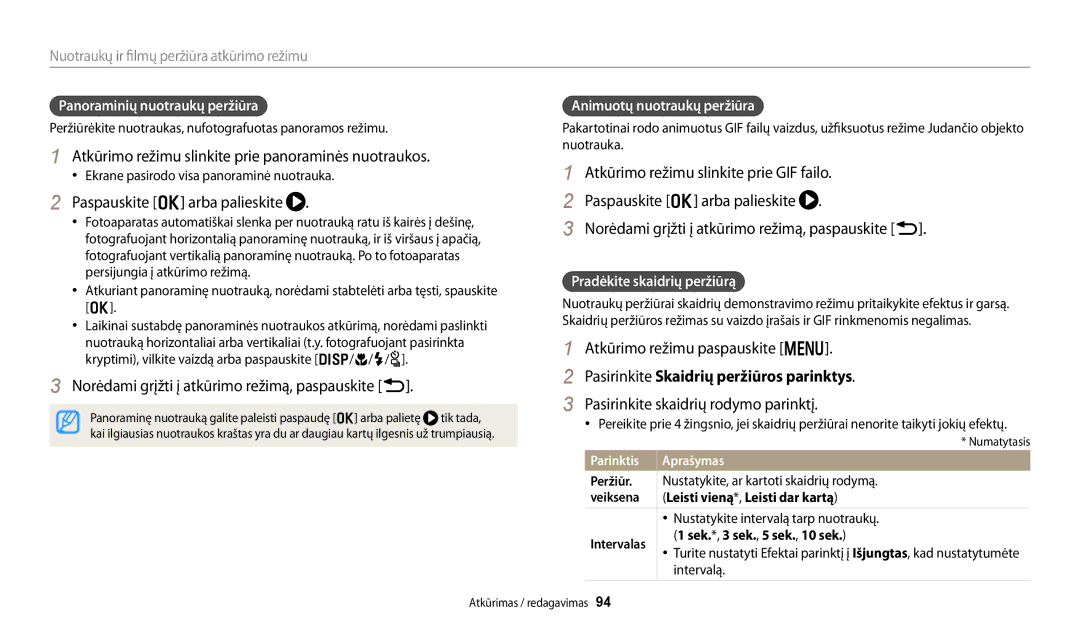Naudotojo vadovas
Saugokite nuo sužalojimo akis
Sveikatos ir saugos informacija
Neardykite ir nemėginkite remontuoti savo fotoaparato
Nelieskite fotoaparato šlapiomis rankomis
Netrikdykite širdies stimuliatorių veikimo
Galite patirti elektros smūgį
Nenaudojamus kroviklius išjunkite iš maitinimo tinklo
Nenaudokite akumuliatorių ne pagal paskirtį
Nelieskite blykstės, kai ji yra naudojama
Duomenų perdavimas ir atsakomybė
137
Naudojimo instrukcijos santrauka
111
131
Funkcija
Vadove naudojami indikatoriai
Vadove naudojamos piktogramos
Režimas Indikatorius
Ekspozicija ryškumas
Vadove naudojamos išraiškos
Užrakto paspaudimas
Objektas, fonas ir kompozicija
Direct Link mygtuko funkcijos nustatymas
Išskirtinės fotoaparato funkcijos
Nufotografuokite
Išmaniajame telefone įdiekite
Įjunkite funkciją AutoShare Išmaniajame telefone paleiskite
Įjunkite MobileLink režimą
„MobileLink naudojimas
Atleiskite
„Remote Viewfinder naudojimas
Pasirinkite makrorežimo parinktį Nufotografuokite
Pavyzdžių fotografavimas makrokomanda
Raudonos akys arba Raud. akių efk. šal. psl
Pagrindinių nesklandumų šalinimas
Žmonių fotografavimas
Greitos nuorodos
Fotoaparato sujudėjimo sumažinimas OIS
Turinys
Turinys
101
Turinys
Pagrindinės funkcijos
Papildomai įsigyjami priedai
Išpakavimas
Mikrofonas Vidinė antena
Fotoaparato komponentai
Užrakto mygtukas Blykstė
Garsiakalbis Trikojo tvirtinimo vieta
Ekranas
Direct Link mygtukas Mastelio keitimo mygtukas
Būsenos lemputė Režimo ratukas
Dirželio pritvirtinimas
Direct Link mygtuko funkcijos nustatymas
Pasirinkite„Wi-Fi funkciją psl
Direct Link mygtuko naudojimas
Pasukite režimo ratuką į n
Atminties kortelių adapteris
Akumuliatoriaus ir atminties kortelės įdėjimas
Atminties kortelę įdėkite aukso spalvos kontaktais į viršų
Akumuliatoriaus ir atminties kortelės išėmimas
Fotoaparato įjungimas Atkūrimo režimu
Akumuliatoriaus įkrovimas ir fotoaparato įjungimas
Akumuliatoriaus įkrovimas
Fotoaparato įjungimas
Ekranas gali skirtis pagal pasirinktą kalbą
Pradinės sąrankos atlikimas
Pradinės sąrankos atlikimas
Fotografavimo parinktis paliesti
Piktogramų mokymasis
Piktograma Aprašymas
Fotografavimo parinktys
Režimo ekrano piktogramos
Pasirinkimo režimai
Automatinis atsarginis kopijavimas fotoaparatu
Judančio objekto nuotrauka fotografuokite kadrų
Paspauskite m
Prieiga prie meniu arba parinkčių
Pasirinkimas mygtukais
Fotografavimo ar atkūrimo režimu ekrane palieskite m
Pasirinkimas paliečiant
Norėdami išsaugoti padarytus nustatymus, paspauskite o
Sužinokite apie lietimo gestus
Režimas Rodinio tipas
Ekrano ir garso nustatymas
Ekrano tipo nustatymas
Apie histogramas
Pasirinkite parinktį
Garso nustatymas
Pakartotinai paspauskite o
Pasirinkite Garsas “ Pypt. garsas
Paspauskite P norėdami grįžti į fotografavimo režimą
Fotografavimas
Skaitmeninio mastelio keitimo ribos
Mastelio keitimas
Skaitmeninis mastelio keitimas p a h M
„Intelli priartinimo nustatymas
„Intelli mastelio keitimas T p a h M
Fotoaparato sujudėjimo sumažinimas OIS p a h M
Kai rodoma
Tinkamas fotoaparato laikymas
Užrakto mygtuko nuspaudimas iki pusės
Fotoaparato sujudėjimo sumažinimas
Kai objektai greitai juda
Objekto apsauga nuo patekimo už fokusavimo ribų
Fokusavimo fiksavimo naudojimas
Fotografavimas geriausio veido režimu ………
Fotografavimas intelekt. režimu ………………
Fotografavimas intelekt. automatiniu režimu
Fotografavimas intelekt. automatiniu režimu
Pasukite režimo ratuką į p Nustatykite norimas parinktis
Fotografavimas programiniu režimu
Mažas užrakto greitis
Diafragmos reikšmė
Užrakto greitis
Norėdami nustatyti diafragmos reikšmę paspauskite o “ F/t
Fotografavimas diafragmos pirmenybės režimu
Pasukite režimo ratuką į G Pasirinkite
Norėdami nustatyti užrakto greitį paspauskite o “ F/t
Diafragmos pirmenybės režimo naudojimas
Rankinio režimo naudojimas
Parinktis Aprašymas
Fotografavimas intelekt. režimu
Pasukite režimo ratuką į s Pasirinkite sceną
Fotografavimo pavyzdys
Fotografavimas panoramos režimu
Pasukite režimo ratuką į s Pasirinkite Panorama
Baigę fotografuoti, atleiskite Užraktas
Fotografavimas intelekt. režimu
Norėdami išsaugoti nuotrauką, palieskite
Fotografavimas geriausio veido režimu
Pasukite režimo ratuką į
Norėdami fotografuoti, paspauskite Užraktas
Pasirinkite kadrą
„Magic Plus režimas
Mano magiško rėmo režimo naudojimas
Palieskite Nustatyti
Paspauskite b, norėdami grįžti į ankstesnį ekrano rodinį
Paspauskite Užraktas, kad nufotografuotumėte vaizdą
12 Norėdami išsaugoti nuotrauką, palieskite
Pasirinkite perskėlimo stilių
Perskelto kadro režimas
Ekrane pieškite sritį, kurią pageidaujate animuoti
Fotografavimas judesio nuotraukos režimu
Pasirinkite efektą
Fotofiltro režimas
Parinktis
Kino filtro režimas
Eskizas Pasitelkite eskizo plunksna efektą Žuvies akis
Esančius objektus
Kai kurie režimai šios funkcijos gali nepalaikyti
Vaizdo įrašymas
Pasukite režimo ratuką į p, G, s, i, g arba T
Įrašymo pauzė
Fotografavimas filmavimo metu
Pasukite režimo ratuką į T Nustatykite norimas parinktis
Peizažai Saulėlydžiai Giedras dangus Miškingos vietovės
Veido atpažinimo funkcijos naudojimas ………
Skyros ir kokybės pasirinkimas …………………
Fotoaparato fokusavimo pakeitimas …………
Pasirinkite Nuotraukos dydis
Skyros ir kokybės pasirinkimas
Skyros pasirinkimas T p a h M s i g
Fotografavimo režimu paspauskite m
Nuotraukos kokybės pasirinkimas p a h M i g
Raudonų akių šalinimas p s
Fotografavimas tamsoje
Papildomas
Blykstės parinkčių nustatymas T p a h M s g
Išjungtas
Raudonos akys
Raud. akių efk. šal
Norėdami išsaugoti nustatymus, paspauskite o
Blykstės intensyvumo reguliavimas
Lėta sinchronizac
ISO jautrumo reguliavimas p a h M
Fotografavimo režimu paspauskite c
Fotoaparato fokusavimo pakeitimas
Aut. makrokom
Pasirinkite Rankin. fokusavimas
Norėdami nustatyti fokusavimo atstumą, paspauskite F/t
Pasirinkite Lietimui jautrus AF
Fokusavimo zonos reguliavimas p a h M
Fokusavimo atstumo derinimas liečiant T p a h M s
Pasirinkite Fokusavimo zona
Automatinio fokusavimo stebėjimo funkcijos naudojimas
Pasirinkite Lietimui jautrus AF “ Stebėjimo AF
Palieskite objektą, kurį norite sekti lietimo srityje
Fotografavimo vienu palietimu naudojimas
Pasirinkite Lietimui jautrus AF “ Greitas fot
Palieskite objektą, kad nufotografuotumėte nuotrauką
Pasirinkite Veido atpažinimas “ Normali
Veido atpažinimo funkcijos naudojimas p a h M s
Veidų atpažinimas
Autoportreto fotografavimas
Sukurkite kadro sceną
Šypsenos fotografavimas
Akių mirksėjimo atpažinimas
Pasirinkite Veido atpažinimas “ Šypsen. fotograf
Veidų trynimo patarimai
Fotografavimo režimu paspauskite m Pasirinkite EV
Ryškumo ir spalvų reguliavimas
Rankinis ekspozicijos reguliavimas EV p a h
Norėdami nustatyti ekspoziciją, paspauskite F/t
Taškinis
Foninio apšvietimo kompensavimas ACB p a h M
Matavimo parinkties pakeitimas p a h M
Daugeriopas
Pasirinkite Baltos spalvos balansas
Baltos spalvos balanso nustatymo pasirinkimas p a h M
Žalia
Pasirinkite Baltos spalvos balansas “ Spalvos temp
Spalvos temperatūros reguliavimas
Taip pat galite paliesti sritį ekrane
Baltos spalvos balanso nustatymas
Pasirinkite Baltos spalvos balansas “ Pasirenkama
Paspauskite ir palaikykite nuspaudę Užraktas
Fotografavimas pliūpsnio režimais p a h M s i g
Tęstinis fotografavimas
Fotografavimo režimu paspauskite t Pasirinkite parinktį
Fotografavimo režimu paspauskite t
Laikmačio naudojimas
Sugrupuotų nuotraukų fotografavimas
Fotografavimo režimu paspauskite t Pažymėkite parinktį
Kontrastas Aprašymas
Vaizdų koregav. p a h M
Pasirinkite Vaizdo koregav
Dėl to gali padidėti triukšmų kiekis nuotraukose
Mastelio keitimo garso mažinimas T p a h M s i g
Atkūrimas / redagavimas
Paspausdami F/t slinkite per failus
Nuotraukų ir filmų peržiūra atkūrimo režimu
Atkūrimo režimo paleidimas
Paspauskite P
Informacija apie failą
Vaizdo įrašo failo informacija
Failų peržiūra aplanko formatu
Kategoriją galite pasirinkti ir paliesdami Filter
Failų kaip miniatiūrų peržiūra
Failų peržiūra pagal kategoriją
Peržiūrėkite failų miniatiūras
Pavienio failo šalinimas
Failų apsauga
Failų trynimas
Pasirinkite Šalinti “ Šalinti viską
Atkūrimo režimu paspauskite m
Pasirinkite Šalinti “ Keletos trynimas
Slinkite prie norimo ištrinti failo ir paspauskite o
Kam Aprašymas
Nuotraukų peržiūra
Nuotraukos didinimas
Pasirinkite Skaidrių peržiūros parinktys
Atkūrimo režimu slinkite prie panoraminės nuotraukos
Paspauskite o arba palieskite
Norėdami grįžti į atkūrimo režimą, paspauskite b
Žiūrėkite skaidrių demonstravimą
Vaizdo įrašo leidimas
Paspauskite b
Pasirinkite Rodyti skaidres
Vaizdo fotografavimas iš vaizdo įrašo
Atkūrimo režimu išrinkite vaizdo įrašą ir paspauskite m
Pasirinkite Apkirpti vaizdo klipą
Vaizdo įrašo apkarpymas
Pasukite režimo ratuką į g ir tada pasirinkite
Nuotraukos redagavimas
Nuotraukos dydžio keitimas
Nuotraukos pasukimas
Sumaniojo filtro efektų taikymas
Nuotraukos apkarpymas
Darymas
Nuotraukų reguliavimas
Vinječių
Paspauskite o Palieskite norėdami įrašyti į atmintį
Palieskite , tada pasirinkite derinimo parinktį
Norėdami nustatyti parinktį, paspauskite F/t
Palieskite o Palieskite norėdami įrašyti į atmintį
Pasirinkite Ryšių galim. “ Vaizd. išvestis
Failų peržiūra per televizorių
Įjunkite fotoaparatą
Failų perkėlimas į kompiuterį
Failų perkėlimas į kompiuterį su„Windows operacine sistema
Pasirinkite Ryšių galim. “ i-Launcher “ Išjungtas
Fotoaparato atjungimas „Windows XP
Failų perkėlimas į kompiuterį su„Mac operacine sistema
Išjunkite fotoaparatą
Įjunkite fotoaparatą
Kompiuteryje pasirodys„i-Launcher nuoroda
Kompiuterio programų naudojimas
„i-Launcher diegimas
Pasirinkite Ryšių galim. “ i-Launcher “ Įjungtas
Elementas Reikalavimai
„i-Launcher naudojimas
Su„i-Launcher galimos naudoti programos
„Windows OS reikalavimai
„i-Launcher paleidimas
Mac OS 10.5 ar naujesnė versija išskyrus PowerPC
„Mac OS reikalavimai
Failo pavadinimas
„Multimedia Viewer naudojimas
Nuotraukų peržiūra
Vaizdo įrašų peržiūra
Mikroprograminės įrangos naujinimas
Programos„PC Auto Backup atsisiuntimas
„AllShare Play naudojimas siųsti failus ………
Belaidis tinklas
Spec. AP Apsaugotas AP
Prisijungimas prie Wlan ir tinklo nustatymų konfigūravimas
Prisijungimas prie Wlan
Pasirinkite AP
Tinklo parinkčių nustatymas
Prisijungimo naršyklės naudojimas
Palieskite
Pasirinkite IP nustatymai “ Rankinis
Įvairiose šalyse pasiekiami tinklo ryšiai gali skirtis
Prisijungimo prie tinklo patarimai
Teksto įvedimas
Fotoaparatu užfiksuokite nuotrauką
Automatinis failų saugojimas išmaniajame telefone
Išmaniajame telefone įjunkite Samsung Smart Camera App
Fotoaparatas išsiųs failus
Nuotraukų ar vaizdo įrašų siuntimas į išmanųjį telefoną
Fotoaparate pasirinkite siuntimo parinktį
Nuotraukos dydis
Nuotolinis užrakto atleidimas išmaniuoju telefonu
Blykstės parinktis
Laikmačio parinktis
Židinys yra automatiškai nustatomas į Daugeriopas AF
Norėdami fotografuoti, paspauskite
Pasukite režimo ratuką į w Pasirinkite
Nuotraukų ar vaizdų įrašų siuntimas į kompiuterį
Išj. AK po kopijavimo “ Įjungtas
Pasirinkite kopijuoti į kompiuterį
Pasirinkite OK
Informacijos laikymas
Nuotraukų siuntimas el. paštu
El. pašto nustatymų keitimas
Pasirinkite Siuntėjo nustatymai
El. pašto slaptažodžio nustatymas
Pasirinkite Slaptažodžio nustatymas “ Įj
Kai pasirodo iškylantysis pranešimas, pasirinkite OK
Pasirinkite Keisti slaptažodį
Pasirinkite Siųsti
Nuotraukų ar vaizdo įrašų siuntimas el. paštu
Atlikta
Pasirinkite Toliau Pasirinkite norimus siųsti failus
Nuotraukų arba vaizdo įrašų įkėlimas
Nuotraukų ar vaizdo įrašų bendrinimo svetainės
Prieiga prie svetainės
Nuotraukų ar vaizdo įrašų bendrinimo svetainės
Pasirinkite “ Žiniatinklio saugykla
„AllShare Play naudojimas siųsti failus
Nuotraukų įkėlimas į internetinę saugyklą
Pasukite režimo ratuką į w
Pasirinkite “ Įrenginiai netoliese
Galite dalytis iki 1000 naujausių failų
Nuotrauka bus persiųsta į prietaisą
Nuotraukų siuntimas naudojant„Wi-Fi Direct funkciją
„Wi-Fi Direct
Įrenginyje leiskite fotoaparatui jungtis su prietaisu
Nustatymai
Pasirinkite elementą
Nustatymų meniu
Nustatymų meniu pasirinkimas
Pasukite režimo ratuką į n Pasirinkite meniu
Elementas
Garsas
Ekranas
Elementas Aprašymas
Ryšių galimybės
Bendri
Direct Link . AutoShare *, MobileLink , Remote
Įspaudas
Išjungtas, 1 min, 3 min*, 5 min, 10 min Auto išsijungimas
Išmanusis ryšys
Priedai
Klaidų pranešimai
Klaidos pranešimas Siūlomi problemos šalinimo būdai
Nepavyko perkelti
Užpildyta visa
Atmintinė
Nėra vaizdo failo
Fotoaparato objektyvas ir ekranas
Fotoaparato priežiūra
Fotoaparato valymas
Fotoaparato korpusas
Fotoaparato laikymas nenaudojant ilgą laiką
Fotoaparato naudojimas ir laikymas
Vietos, kuriose negalima naudoti arba laikyti fotoaparato
Naudojimas paplūdimyje arba jūros pakrantėje
Su fotoaparatu naudojamos atminties kortelės
Apie atminties korteles
Dydis
Atminties kortelės talpa
Dydis Itin aukšta Aukšta Normali
Atsargumo priemonės naudojant atminties korteles
Specifikacijos Aprašymas
Apie akumuliatorių
Akumuliatoriaus specifikacijos
Akumuliatoriaus tinkamumo naudoti laikas
Pastabos apie akumuliatoriaus įkrovimą
Pranešimas apie išsikrovusį akumuliatorių
Pastabos apie akumuliatoriaus naudojimą
Įspėjimai apie akumuliatoriaus naudojimą
Ir įkroviklius
Akumuliatoriaus įkrovimo instrukcijos
Utilizavimo instrukcijos
Prieš kreipiantis į priežiūros centrą
Problema Siūlomi problemos šalinimo būdai
Nuotrauka gavosi sulieta
Neteisinga data ir laikas
Prastai
Neatkuriami failai
Problema
Ekspozicija
Fotoaparato specifikacijos
Vaizdo jutiklis
Datos spausdinimas
Sujudinimo poveikio mažinimas
Efektas
Baltos spalvos balansas
Saugojimas
Svoris
Belaidis tinklas
Sąsaja
Matmenys P x a x G
Žodynėlis
Židinio nuotolis
EV kompensavimas
EV Ekspozicijos vertė
Exif Keičiamas vaizdo failų formatas
Makrokoman
ISO jautrumas
Jpeg „Joint Photographic Experts Group
LCD Skystųjų kristalų ekranas
Baltos spalvos balansas spalvinis balansas
Optinis priartinimas
Kokybė
Skyra
Valstybėse, kuriose yra atskiros surinkimo sistemos
Tinkamas šio gaminio išmetimas
Elektros ir elektroninės įrangos atliekos
Centrinis AF Daugeriopas AF
Rodyklė
Nustatymai Vieta
Centrinis Daugeriopas Taškinis
Lietimas Perbraukimas Vilkimas
Aut. makrokom Makrokoman Rankin. fokusavimas
Nuotraukų arba vaizdo įrašų įkėlimas Prieiga
Atkūrimo režimas Fotografavimo režimas
Ekranas Fotoaparato korpusas 140 Objektyvas
Apkarpymas Fotografavimas
Aštrumas Kontrastas
Raudonos akys Ryškumas