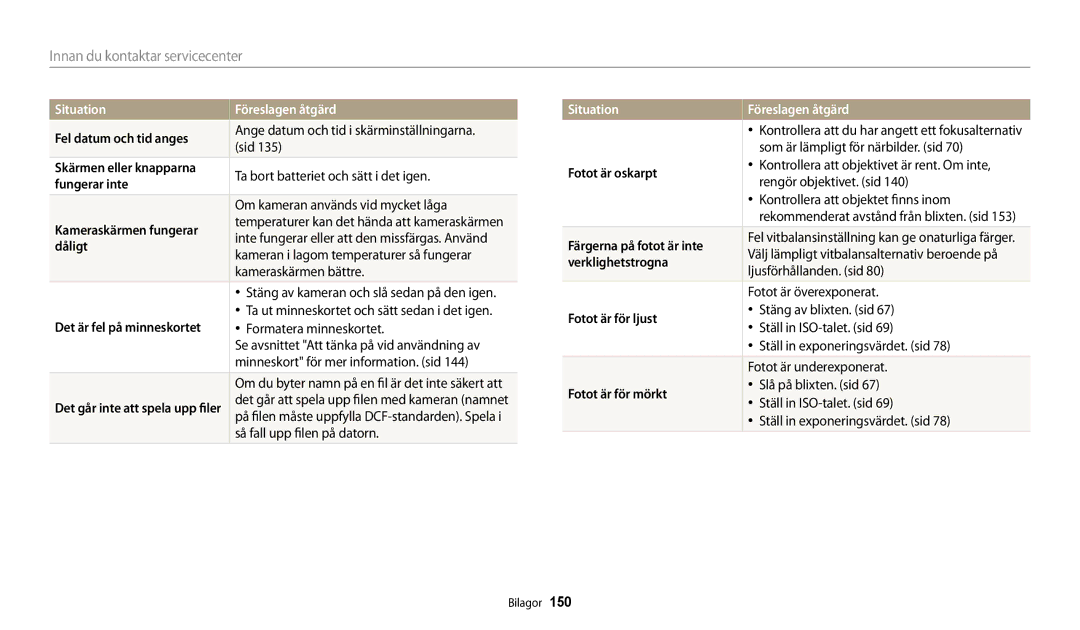Handbok
Förebygg skada på motivets syn
Hälso- och säkerhetsinformation
Försök inte demontera eller reparera kameran
Hantera inte kameran med våta händer
Undvik störning med pacemakers
Undvik att störa andra elektroniska enheter
Rör inte vid blixten när den avfyras
Använd inte batterierna för ej avsedda syften
Koppla loss laddaren från strömkällan när den inte används
Dataöverföring och ansvar
Upphovsrättsinformation
Bruksanvisningens upplägg
Till exempel
Anvisningar som används i handboken
Ikoner som används i handboken
Läge Indikator
Exponering ljusstyrka
Uttryck som används i handboken
Trycka på avtryckaren
Avtryckaren Objekt, bakgrund och komposition
Ställa in ett alternativ för Direct LINK-knappen
Specialfunktioner för din kamera
App på smarttelefonen
Slå på AutoShare-funktionen
Ta ett foto
Om ett popup-meddelande visas väljer du ett alternativ
Öppna läget MobileLink
Tryck på miniatyren för att visa bilden
Använda Remote Viewfinder
Välj makroalternativet Ta ett foto
Fotograferingsmallar Makro
Utfyllnadsblixt. sid
Grundläggande felsökning
Röda ögon-reduktion. sid
Välj Fotografering med lite ljus i läget s. sid
Fotografera människor
Översikt
Reducera kameraskakningar OIS
Innehåll
Innehåll
101
Innehåll
Standardfunktioner
Extra tillbehör
Packa upp
USB- och A/V-port
Kamerans utseende
Blixtutlösningsknapp Avtryckare
Strömknapp Mikrofon Intern antenn
Lägesväljare
Direct LINK-knapp
Statuslampa
Zoomknapp Fotograferingsläget Zooma in eller ut
Vrid lägesväljaren till n
Välj Allmänt “ Direct Link Wi-Fi-knapp
Välj en önskad Wi-Fi-funktion. sid
Använda knappen Direct Link
Använda minneskortsadaptern
Sätta in batteriet och minneskortet
Tryck låset nedåt tills batteriet frigörs
Ta ut batteriet och minneskortet
Ställa in kamera i uppspelningsläge
Ladda batteriet och sätta på kameran
Ladda batteriet
Sätta på kameran
Tryck på D/c för att välja en tidszon och tryck sedan på o
Utföra den initiala inställningen
Skärmen kan variera beroende på vilket språk som är valt
Utföra den initiala inställningen
Fotograferingsalternativ
Lär dig ikonerna
Ikon
Ikon Beskrivning
Ikonerna på lägeskärmen
Välja lägen
Exempel När du väljer Min Magic frame i läget Magic Plus
Fotofilter Ta en bild med olika filtereffekter. sid
Förinställda layouter. sid
Välj exempelvis ett alternativ för vitbalans i programläget
Välja alternativ eller menyer
Välja med knapparna
Tryck på m
Tryck på F/t för att välja ett alternativ för vitbalans
Välja genom att trycka
Tryck på o för att spara dina inställningar
Lära sig tryckgester
Läge Visningstyp
Ställa in skärm och ljud
Ställa in visningstyp
Om histogram
Välj ett alternativ
Ställa in ljud
Tryck på o flera gånger i följd
Välj Ljud “ Pipljud
Tryck på P för att återgå till fotograferingsläge
Ta foton
Ta bort fotot genom att trycka på och sedan välja Ja
Digital zoom p a h M
Zooma
Optiskt område Zoomindikator
Välj Intelli Zoom
Intelli zoom T p a h M
Ställa in Intelli zoom
Ikon Beskrivning Av OIS är inaktiverad På OIS är aktiverad
Reducera kameraskakningar OIS p a h M
När visas
Håll kameran på rätt sätt
Tryck ned avtryckaren halvvägs
Reducera kameraskakningar
Det kan vara svårt att fokusera objektet när
Förhindra att objektet blir ofokuserat
Använda fokuslåset
Utökade funktioner
Vrid lägesväljaren till T Arrangera ett motiv i ramen
Använda läget Smart Auto
Använda läget Smart Auto
Vrid lägesväljaren till p Ange önskade alternativ
Använda läget Program
Litet bländarvärde storleken på
Bländarvärde
Slutarhastighet
Låg slutarhastighet
Tryck på o för att spara inställningen Ställa in alternativ
Använda läget Bländarprioritet
Vrid lägesväljaren till G Välj
Tryck på o “ F/t för att justera bländarvärdet
Tryck på o “ F/t för att justera slutarhastigheten
Använda läget Slutarprioritet
Du kan också dra reglagen på skärmen åt vänster eller höger
Använda manuellt läge
Vrid lägesväljaren till s Välj motiv
Använda Smart-läget
Alternativ Beskrivning
Tryck på Avtryckaren för att börja fotografera
Använda läget Panorama
Vrid lägesväljaren till s
Välj Panorama
Använda Smart-läget
Tryck på för att spara fotot
Använda läget Best Face
Välj en bildram
Använda läget Magic Plus
Använda läget Min Magic frame
Tryck på Ange
För att ta om en bakgrundsbild trycker du på
Tryck på Avtryckaren för att ta en bild
Tryck på b för att återgå till föregående skärm
Välj en delad stil
Använda läget Delad fotografering
Rita ett område på skärmen som ska animeras
Använda läget för rörlig bild
Kameran tar flera bilder när statuslampan blinkar
Välj en effekt
Använda fotofilterläge
Färg
Använda filmfilterläget
Skiss Använd en pennskisseffekt Fisköga
Ett fiskögeobjektiv
Den här funktionen kanske inte stöds i alla lägen
Spela in en video
Vrid lägesväljaren till p, G, s, i, g eller T
Pausa inspelning
Ta stillbilder vid inspelning av en video
Vrid lägesväljaren till T Ange önskade alternativ
Video
Ikon Beskrivning
Använda ansiktsdetektering ……………………
Läs om hur du ställer in alternativen i fotograferingsläget
Välj Videostorlek
Välja upplösning och kvalitet
Välja upplösning T p a h M s i g
Välj Fotostorlek
Fin Ta bilder med hög kvalitet
Välj bildkvalitet p a h M i g
Välj Kvalitet
Superfin Ta bilder med superhög kvalitet
Ställa in ett blixtalternativ
Mörkerfotografering
Förhindra röda ögon p s
Använda blixt
Röda ögon
Ställa in ett blixtalternativ T p a h M s g
Utfyllnadsblixt
Röda ögon-reduktion
Tryck på o för att spara inställningarna
Justera blixtstyrkan
Långsam synk
Ställa in ISO-tal p a h M
Tryck på c i fotograferingsläget
Ändra kamerans fokus
Använda makro p a h M g
Använda autofokus T p a h M s g
Justera fokusavståndet manuellt p a h M
Fotograferingsläget trycker du på c
Välj Manuell fokus
Tryck på F/t för att justera fokusavståndet
Välj Beröring AF
Ställa in fokusområdet p a h M
Justera fokusavståndet manuellt T p a h M s
Välj Fokusområde
Använda spårningsfokus
Välj Beröring AF “ Spårning AF
Tryck på ett motiv för att ta bilden
Välj Beröring AF “ Entrycksfotografering
Entrycksfotografering
Välj Ansiktsdetektering “ Normal
Använda ansiktsdetektering p a h M s
Identifiera ansikten
Ta ett självporträtt
Arrangera bilden
Ta en leendebild
Identifiera ögon som blinkar
Välj Ansiktsdetektering “ Leendebild
Tips för att radera ansikten
Tryck på F/t för att justera exponeringen
Ställa in ljusstyrka och färg
Tryck på m i fotograferingsläget Välj EV
Byta mätningsalternativ p a h M
Kompensera för motljus ACB p a h M
Välj Mätning
Välj Vitbalans
Välja en inställning för vitbalans p a h M
Välj Vitbalans “ Färgtemp
Justera färgtemperaturen
Anpassa förinställning av vitbalansalternativ
Egen inställning av vitbalansen
Välj Vitbalans “ Egen inställning
Ta seriebilder
Använda serietagningslägen p a h M s i g
Fotograferingsläget trycker du på t Välj ett alternativ
Välj AE-gaffling
Använda timern
Ta gafflade foton
Fotograferingsläget trycker du på t
Välj Bildjustering
Justera bilder p a h M
Tryck på F/t för att justera varje värde
Zoomljudet
Minska ljudet vid zoomning T p a h M s i g
Tyst Spela inte in ljud
Visa foton eller videor i uppspelningsläget ……
Uppspelning/Redigering
Tryck på F/t för att bläddra bland filer
Visa foton eller videor i uppspelningsläget
Starta uppspelningsläget
Tryck på P
Bilder som tagits med seriefotografering visas som en mapp
Tryck på o eller rotera Zoom åt höger för att öppna mappen
Filinformation för video
Visa filer som en mapp
Du kan också trycka på Filter för att välja en kategori
Visa filer som miniatyrer
Visa filer efter kategori
Visa filer enligt kategori, exempelvis datum eller filtyp
Radera filer
Skydda filer
Radera en enstaka fil
Välj Radera “ Radera alla
Välj Radera “ Radera flera
Välj Kopiera till kort
Förstora ett foto
Visa foton
För att Beskrivning
Välj ett alternativ av bildspelseffekt
Tryck på o eller på
Tryck på b för att återgå till uppspelningsläge
Välj Alternativ för bildspel
Visa bildspelet
Spela upp en video
Tryck på b
Välj Starta bildspel
Klippa en video
Välj video och tryck sedan på m i uppspelningsläget
Välj Beskär film
10 Välj Ja när popup-meddelandet visas
Vrid lägesväljaren till g, och välj sedan
Redigera ett foto
Ändra storlek på ett foto
Rotera ett foto
Använda Smartfilter-effekter
Beskära en bild
Sudda kanterna av en bild för att förstärka motivet
Ändra dina foton
Justera mörka motiv, ljusstyrka, kontrast eller mättnad
Fiskögeobjektiv
Retuschering av ansikten
Tryck på och välj sedan ett inställningsalternativ
Tryck på F/t för att ställa in alternativet
Tryck på o Tryck på för att spara
Välj Anslutning “ Video-Ut
Visa filer på en TV
Slå på kameran
Stänga av kameran Anslut kameran till datorn med USB-kabeln
Överföra filer till datorn
Överföra filer till din Windows OS-dator
Välj Anslutning “ i-Launcher “ Av
Koppla loss kameran för Windows XP
Överföra filer till din Mac-dator
Slå på kameran
Stäng av kameran Anslut kameran till datorn med USB-kabeln
Installera i-Launcher
Använda program på datorn
Välj Anslutning “ i-Launcher “ På
Inställning Krav
Använda i-Launcher
Tillgängliga program vid användning med i-Launcher
Windows OS-krav
Minimum 110 MB
Mac OS 10.5 eller högre utom PowerPC
Krav för Mac OS
Öppna i-Launcher
Visa foton
Använda Multimedia Viewer
Visa videor
Hämta autosäkerhetskopieringsprogrammet för PC
Uppdatera firmware
Spara filer till en smarttelefon automatiskt……
Trådlösa nätverk
Ansluta till Wlan
Ansluta till Wlan och konfigurera nätverksinställningar
Välj en AP
Välj varje alternativ och ange obligatorisk information
Använda webbläsaren för inloggning
På t eller på
Välj IP-inställning “ Manuell
Var försiktig när du anger personlig information för
Anslutningstips för nätverket
Tillgängliga nätverksanslutningar kan variera med land
Skriva text
Ta en bild på kameraskärmen
Spara filer till en smarttelefon automatiskt
Smarttelefonen kan bara ansluta till en kamera i taget
Kameran skickar filerna
Skicka bilder och videor till en smarttelefon
Vrid lägesväljaren på kameran till w På kameran väljer du
Välj ett sändningsalternativ på kameran
Lagringsplats
Timeralternativ
Använda en smarttelefon som fjärrutlösare
Fotostorlek
Fokus ställs automatiskt in på Multi AF
Inaktivera för att lagra bilden
Skicka bilder och videor till en dator
Använda Autosäkerhetskop. för att skicka foton eller videor
Vrid lägesväljaren till w Välj
Välj OK
Välj en dator för säkerhetskopiering
Välj Namn mata in ditt namn och välj sedan Klart
Skicka foton eller videor via e-post
Ändra e-postinställningar
Välj Avsändarinställning
Ange ett lösenord för e-post
Välj Lösenordsinst. “ På
När popup-rutan visas trycker du på OK
Välj Byt lösenord
Välj Nästa Markera filer som ska skickas
Skicka foton eller videor via e-post
Kameran skickar e-postmeddelandet
Välj Överför
Använda foto- eller videowebbplatser för delning
Öppna en webbplats
Ladda upp foton eller videoklipp
Använda foto- eller videowebbplatser för delning
Överföra bilder till online-lagringen
Använda AllShare Play för att skicka filerna
Välj “ Webblagring
Se bruksanvisningen för enheten för mer information
Välj “ Enheter i närheten
Videor kanske inte spelas upp felfritt beroende på typen av
Använda AllShare Play för att skicka filerna
Bilden skickas till enheten
Skicka bilder med Wi-Fi Direct
Välj enheten från kameralistan för Wi-Fi Direct-enheterna
Använd enheten för att låta kameran ansluta till enheten
Tar upp alternativ för att konfigurera kamerainställningar
Inställningar
Välj en post
Inställningsmeny
Öppna kamerans inställningsmeny
Vrid lägesväljaren till n Välj en meny
Skärm
Ljud
Inställning Beskrivning
Anslutning
Inställning
Allmänt
Auto-avstängning
Av*, Datum, Datum & tid
Påskrift
Av, 1 min, 3 min*, 5 min, 10 min
Bilagor
Felmeddelande Föreslagen åtgärd
Felmeddelanden
Överföring
Minne fullt
Ingen bild
Bildöverföring
Kamerahus
Kameraunderhåll
Rengöra kameran
Kameraobjektiv och skärm
Använda eller förvara kameran
Minneskort som stöds
Om minneskort
Storlek Superfin Fin Normal
Minneskortets kapacitet
Storlek 30 FPS
Att tänka på vid användning av minneskort
Specifikationer Beskrivning
Om batteriet
Batterispecifikationer
Batteriets livslängd
Information om batteriladdning
Meddelande om låg batterinivå
Information om batteriet
Säkerhetsföreskrifter för batteriet
Information om laddning vid anslutning till en dator
Anvisningar för att ladda batteriet
Riktlinjer för kassering
Situation Föreslagen åtgärd
Innan du kontaktar servicecenter
Kameraskärmen fungerar
Fel datum och tid anges
Skärmen eller knapparna
Fungerar inte
Videoklipp
Datorn kan inte identifiera
Medan filer överförs
Datorn kan inte spela upp
Exponering
Kameraspecifikationer
Bildsensor
Fokusering
Datummärkning
Blixt
Skakreduktion
Vitbalans
Lagring
Mått B x H x D
Trådlösa nätverk
Gränssnitt
Strömkälla
Ordlista
Brännvidd
EV-kompensation
EV Exponeringsvärde
Exif Exchangeable Image File Format
Mätning
ISO-tal
Jpeg Joint Photographic Experts Group
LCD Liquid Crystal Display
Vitbalans färgbalans
Optisk zoom
Kvalitet
Upplösning
Elektriska och elektroniska produkter
Korrekt avfallshantering av produkten
Gäller i länder med separata insamlingssystem
Index
Centerviktad Multi Spot
Auto makro Makro Manuell fokus
Sätta i Var försiktig
Klippning Ta bilder
Dra Snärta Trycka
Kamerahus Objektiv Skärm
Använda zoomen 37 Inställningar av zoomljud 86 Zoomknapp
Ladda upp foton eller videoklipp 125 Öppna
Autosäkerhetskopiering Post Mac Windows