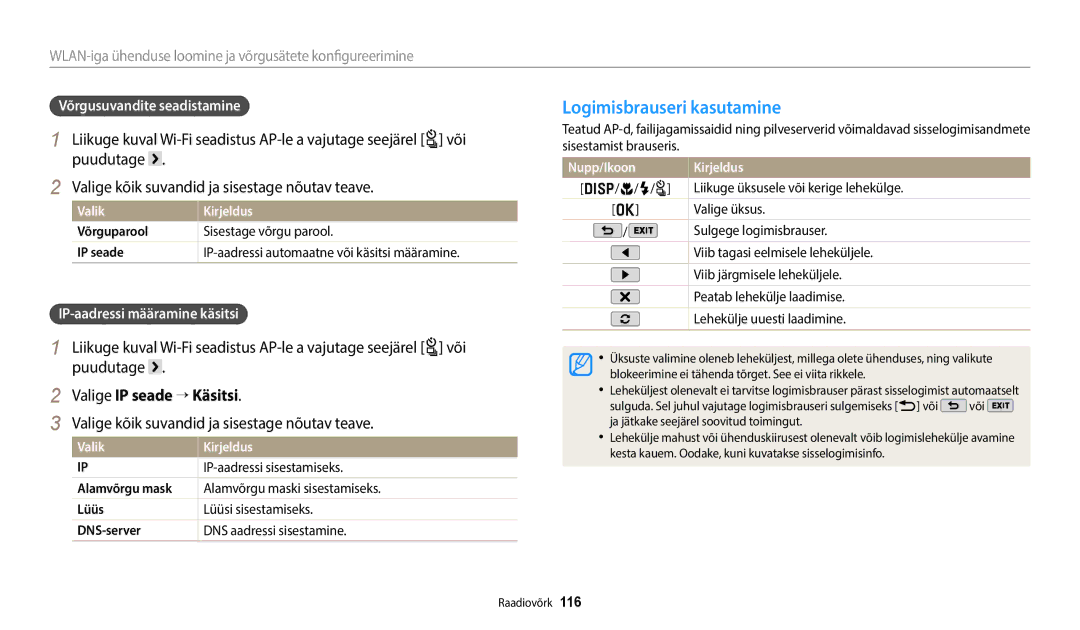Kasutusjuhend
Ärge võtke kaamerat koost lahti ega üritage seda remontida
Tervisekaitse- ja ohutusteave
Ärge käsitsege kaamerat märgade kätega
Hoiduge pildistatavate objektide nägemise kahjustamisest
Ärge katke kaamerat ega laadijat teki või muu esemega
Ärge toitekaablit või laadurit käsitsege äikese ajal
Vältige südamestimulaatorite häirimist
Ärge kasutage akusid mitteotstarbekohaselt
Kaamera pikaajalisel hoiustamisel eemaldage kaamerast aku
Ärge puudutage välku selle süttimise ajal
Kui akut ei kasutata, eraldage see vooluvõrgust
Andmete edastamine ja vastutus
114
Kasutusjuhendi kokkuvõte
137
144
Käesolevas kasutusjuhendis kasutatavad ikoonid
Käesolevas kasutusjuhendis kasutatavad tähised
Režiim Tähis
Näiteks
Päästiku vajutamine
Käesolevas kasutusjuhendis kasutatavad väljendid
Vajutamine
Objekt, taust ja kompositsioon
Nupu Direct Link suvandi määramine
Juurepääs sätted
Jäädvustage foto
Rakenduse AutoShare kasutamine
Hüpikteate ilmumisel valige suvand
Käivitage kaameras režiim
Puudutage foto vaatamiseks pisipilti
Rakenduse Remote Viewfinder kasutamine
Valige makro suvand Jäädvustage foto
Pildistamisnäited Makro
Punasilmsus. lk
Levinumad küsimused
Valige s Nutikas režiim suvand Hämaras pildistamine. lk
Vältige päikese suunas pildistamist
Inimeste pildistamine
Lühiülevaade
Režiimi Minu võluraami kasutamine
Sisukord
Sisukord
100
132
Põhifunktsioonid
Kiirjuhend
Pakendi sisu
Valikulised lisatarvikud
Kaamera vutlar
Katikunupp Mikrofon Režiimi valimise ketas Välk
Kaamera ehitus
Toitenupp Siseantenn AF-sihiku valgustus/taimeri tuli
Objektiiv USB ja A/V port
Ekraan Suurendamise nupp
Välgu nupp NFC-silt
Võtterežiimis suurendamine või vähendamine
Olekutuli
Valige Wi-Fi funktsioon. lk
Valige Üld → Nutikas ühendus Direct Link Wi-Fi nupp
Nupu Direct Link kasutamine
Keerake režiimi valimise ketas asendisse n
Aku vabastamiseks lükake riivi allapoole
Aku ja mälukaardi paigaldamine
Paigaldage aku nii, et Samsungi logo jääb ülespoole
Aku ja mälukaardi eemaldamine
Aku laadimine
Aku laadimine ja kaamera sisselülitamine
Kaamera sisselülitamine
Kaamera sisselülitamine taasesitusrežiimis
Algseadistamine
Vajutage ajavööndi valimiseks D/c ja seejärel vajutage o
Ekraan võib erineda, olenevalt valitud keelest
Algseadistamine
Ikoonide õppimiseks
Ikoon
Ikoon Kirjeldus
Režiimide valimine
Ikoonid režiimikuval
Valitud stseeni režiimis. lk
Režiimide valimine
Nuppudega valimine
Suvandite või menüüde valimine
Vajutage o, et kinnitada esiletõstetud suvand või menüü
Keerake režiimi valimise ketas asendisse p Vajutage m
Puutevalimine
Vajutage suvandi valimiseks F/t
Vajutage sätete salvestamiseks o
Libistamine libistage sõrmega õrnalt üle ekraani
Puudutusžestide õppimine
Vajutage o
Nutika paneeli kasutamine
Vajutage F/t, et valida valgetasakaalu suvand
Sõltuvalt valitud menüüst pole teatud suvandid saadaval
Ekraani tüübi seadistamine
Ekraani ja heli seadistamine
Histogrammide kohta
Režiim
Heli seadistamine
Suvandite kuvamise seadmine
Vajutage korduvalt o
Valige Heli → Lühike piiks
Pildistamine
Võtterežiimi naasmiseks vajutage P
Foto kustutamiseks vajutage /f ja valige seejärel Jah
Digitaalne suum p a h M
Suumimine
Suumi muutes saate teha lähivõtteid
Suumi suhe Suumi välja
Valige Intellisuum
Vajutage võtterežiimis m
Intelli suum T p a h M
Intelli suumi seadistamine
Vajutage võtterežiimis m Valige OIS Valige suvand
Kaamera värisemise vähendus OIS p a h M
Katiku nupu pooleldi alla vajutamine
Kaamera õigesti hoidmine
Kaamera värisemise vähendamine
Kui kuvatakse
Fookuseluku kasutamine
Objekti fookusesse saamine
Nutika režiimi kasutamine ………………………
Lisafunktsioonid
Nutika automaatse režiimi kasutamine
Nutika automaatse režiimi kasutamine
Suvandite loendi leiate jaotisest„Pildistusvalikud. lk
Režiimi Programmeerimine kasutamine
Ava väärtus
Säriaeg
Pikk säriaeg
Keerake režiimi valimise ketas asendisse G Valige
Režiimi Avaprioriteet kasutamine
Vajutage o → F/t, et seadistada ava väärtust
Vajutage sätte salvestamiseks o Seadistage suvandid
Vajutage o → F/t, et seadistada säriaega
Režiimi Säriprioriteet kasutamine
Vajutage o → D/c et valida ava väärtus või säriaeg
Režiimi Käsitsi kasutamine
Vajutage F/t, et valida ava väärtus või säriaeg
Võite lohistada numbrilaudu paremale või vasakule
Nutika režiimi kasutamine
Keerake režiimi valimise ketas asendisse s Valige stseen
Valik Kirjeldus
Panoraam režiimi kasutamine
Kui olete lõpetanud, vabastage Katik
Pildistamisnäidis
Nutika režiimi kasutamine
Foto salvestamiseks puudutage
Režiimi Parim nägu kasutamine
Režiimi Minu võluraami kasutamine
Režiimi Magic Plus kasutamine
Puudutage nuppu Vali
Valige raam
Foto salvestamiseks puudutage
Vajutage pildistamiseks Katik
Taustfoto uuesti pildistamiseks puudutage
Eelmisele ekraanile pöördumiseks vajutage nuppu b
Joonistage ekraanil animeeritav ala
Režiimi Liikuv pilt kasutamine
Valige mõni efekt
Režiimi Fotofilter kasutamine
Salvestamise alustamiseks vajutage Video salvestamine
Režiimi Videofilter kasutamine
Ja tugevat vinjetiefekti
Visand Pliiatsijoonise efekti rakendamine Kalasilm
Režiimi Effect Artist kasutamine
Valitud ala redigeerimiseks puudutage redigeerimisikooni
Valige suvand →
Režiimi Värvipintsel kasutamine
Ala valimiseks joonistage sõrmega joon
Valik Kirjeldus Klassikaline Kasutab mustvalge efekti
Foto redigeerimine
Video salvestamine
Salvestuse peatamine
Mõned režiimid ei pruugi seda funktsiooni toetada
Video salvestamine, et nutika stseenituvastuse funktsiooniga
Kaamera fookuse muutmine ……………………
Pildistusvalikud
Eraldusvõime valimine T p a h M s i g
Eraldusvõime ja kvaliteedi valimine
Vajutage Foto suurus
Valige Filmi mõõtmed
Valige Kvaliteet
Foto kvaliteedi valimine p a h M i g
Üliterav tehke ülihea kvaliteediga pilte
Terav tehke hea kvaliteediga pilte
Punasilmsuse vältimine p s
Pildistamine pimedas
Välgu kasutamine
Kuidas teha pilte öösel või nõrgas valguses
Väljas
Välgusuvandi määramine T p a h M s g
Punasilmsus
Sundvälk
Aeglane sünk
Välgu intensiivsuse reguleerimine
Vajutage võtterežiimis m Valige ISO Valige suvand
ISO tundlikkuse reguleerimine p a h M
Makro funktsiooni kasutamine T p a h M s g
Kaamera fookuse muutmine
Autofookuse kasutamine T p a h M s g
Vajutage võtterežiimis c
Vajutage fookuse reguleerimiseks F/t
Valige Käsitsifookus
Fookuse käsitsi reguleerimine p a h M
Automaatmakro
Fookuskauguse puudutusega reguleerimine T p a h M s
Fookuse piirkonna reguleerimine p a h M
Valige Fookuse piirkond
Valige Puudutusega AF
Valige Puudutusega AF → Jälitamise AF
Puudutage objekti, mida te puutealal jälgida soovite
Jälitamise autofookuse kasutamine
Valige Puudutusega AF → Ühe puudutusega võte
Pildistamiseks puudutage ekraanil objekti
Ühe puudutusega võtte kasutamine
Nägude tuvastamine
Näotuvastuse kasutamine p a h M s
Autoportree pildistamine
Valige Näotuvastus → Keskmine
Nõuanded nägude tuvastamiseks
Naeratuse pildistamine
Valige Näotuvastus → Pilt naeratamisel
Komponeerige pilt
Särituse käsitsi reguleerimine EV p a h
Heleduse ja värvi reguleerimine
Vajutage särituse reguleerimiseks F/t
Vajutage võtterežiimis m Valige EV
Mõõtmissuvandi muutmine p a h M
Tagavalguse kompenseerimine ACB p a h M
Vajutage võtterežiimis m Valige ACB Valige suvand
Vajutage võtterežiimis m Valige Mõõtmine Valige suvand
Valige Valgetasakaal
Valgetasakaalu sätte valimine p a h M
Valige Valgetasakaal → Värvitemp
Eelmääratud valgetasakaalu suvandite kohandamine
Värvustemperatuuri reguleerimine
Valige Valgetasakaal → Kasutaja seadistus
Valgetasakaalu ise määramine
Valge paberitükk
Sarivõtte režiimide kasutamine p a h M s i g
Pidevate piltide jäädvustamine
Vajutage võtterežiimis t Valige suvand
Kahveldatud piltide jäädvustamine
Taimeri kasutamine
Vajutage võtterežiimis t
Valige AE kahvliseaded
Kujutiste korrigeerimine p a h M
Valige Kujutise korrigeerimine
Vajutage iga väärtuse korrigeerimiseks F/t
Vajutage võtterežiimis m Valige Hääl Valige suvand
Suumi helitugevuse seadistamine T p a h M s i g
Salvestamise lõpetamiseks vajutage uuesti Video salvestamine
Taasesitus/redigeerimine
Taasesitusrežiimi käivitamine
Fotode või videote vaatamine taasesitusrežiimis
Vajutage P
Failide vahel sirvimiseks vajutage F/t
Vajutage o või pöörake Suum kausta avamiseks paremale
Videofaili teave
Failide vaatamine kaustana
Failide kuvamine kategooria järgi
Failide vaatamine pisipiltidena
See funktsioon võimaldab vaadata failide pisipilte
Faili täisekraanvaates kuvamiseks puudutage faili
Faili kaitsimine
Valige avamiseks loend Valige kuvamiseks fail
Failide kustutamine
Üksiku faili kustutamine
Valige Kustuta → Mitmikkustutamine
Vajutage taasesitusrežiimis m
Kerige failini, mida soovite kustutada, ning vajutage o
Vajutage /f Kui ilmub hüpiksõnum, valige Jah
Fotode vaatamine
Foto suurendamine
Toiming Kirjeldus
Valige Slaidiseansi suvandid
Valige Alusta slaidiseanssi
Videoklipi esitamine
Vaadake slaidiseanssi
Animeeritud fotode vaatamine
Fotode suuruse muutmine
Foto redigeerimine
Foto pööramine
Keerake režiimi valimise ketas asendisse g ja valige
Nutika filtri efektide rakendamine
Foto kärpimine
Eriefektide rakendamine fotodel
Efekt puudub
Objektiivi mõju
Imiteerida ristfiltri visuaalset efekti
ACB Tumedate objektide redigeerimine
Eredus
Portreefotode reguleerimine
Vajutage F/t valiku korrigeerimiseks
Puudutage → Salvestamiseks puudutage
Video kärpimine
Video redigeerimine
Pildi eraldamine videost
Valige taasesitusrežiimis video ja vajutage nuppu m
Valige Ühenduvus → Videoväljund
Failide vaatamine teleris
Valige Ühenduvus → i-Launcher → Väljas
Failide edastamine arvutisse
Valige arvutis Minu arvuti → Irdketas → Dcim → 100PHOTO
Lohistage või salvestage failid oma arvutisse
Kaamera lahutamine Windows XP puhul
Failide edastamine Mac OS-i kasutavasse arvutisse
Lülitage kaamera sisse
Lülitage kaamera sisse Installige i-Launcher PC-arvutisse
Rakenduse i-Launcher installimine
Järgige ekraanile ilmuvaid installimisjuhiseid
Programmide kasutamine arvutis
PC Auto Backup
Firmware Upgrade
Rakenduse i-Launcher kasutamine
Rakenduse i-Launcher kasutamisel saadaolevad programmid
Operatsioonisüsteemi Mac OS nõuded
Operatsioonisüsteemi Windows nõuded
Rakenduse i-Launcher avamine
Üksus Nõuded
Fotode vaatamine
Rakenduse Multimedia Viewer kasutamine
Videote vaatamine
Programmi PC Auto Backup allalaadimine
Klõpsake Samsung i-Launcher kuval Firmware Upgrade
Püsivara uuendamine
Fotode ja videote saatmine nutitelefoni ………
NFC funktsiooni kasutamine Tag & Go ………
Rakenduse Baby Monitor kasutamine …………
Foto- või videojagamisteenuste kasutamine …
WLAN-iga ühenduse loomine ja võrgusätete konfigureerimine
Wlan ühenduse loomine
Valige AP
Puudutage
Logimisbrauseri kasutamine
Valige IP seade → Käsitsi
Valige kõik suvandid ja sisestage nõutav teave
Näpunäited võrguühenduse kohta
Sümolirežiimi ja ABC-režiimi vahel valimine
Teksti sisestamine
Lisab tühiku
Valmis
NFC funktsiooni kasutamine Tag & Go
NFC funktsioonide kasutamine Wi-Fi režiimis
NFC funktsioonide kasutamine võtterežiimis
NFC funktsioonide kasutamine taasesitusrežiimis Photo Beam
Valige loendist kaamera ja ühendage nutitelefon kaameraga
Failide automaatne salvestamine nutitelefoni
Lubage kaameras nutitelefon kaameraga ühendamiseks
Jäädvustage kaameraga pilt
Valige kaameras saatmise võimalus
Fotode ja videote saatmine nutitelefoni
Saada
Määrake nutitelefonil järgmised võttesuvandid
Nutitelefoni kasutamine kaugjuhtimispäästikuna
Fokuseerimiseks puudutage ja hoidke oma nutitelefonil
Pildistamiseks vabastage
Fookus seatakse automaatselt suvandile Mitu AF
Rakenduse Baby Monitor kasutamine
Valige nutitelefonis AP, kuhu kaamera on ühendatud
Puudutage rakendusest väljumiseks Samsung Home Monitor
Alarmi aktiveeriva mürataseme reguleerimine
Fotode ja videote saatmine automaatse varundamise abil
Fotode ja videote saatmine arvutisse
Keerake režiimi valimise ketas asendisse w Valige
Varundamise arvuti muutmiseks valige
Valige varunduse arvuti Valige OK
Posti sätete muutmine
Fotode või videote saatmine e-postiga
Valige Saatja seade
Valige lahter Nimi, sisestage oma nimi ning valige Valmis
Kui ilmub hüpikaken, valige OK
Valige Parooli seadmine → Sees
Valige Muuda parooli
Posti parooli määramine
Valige Edasi Valige saadetavad failid
Fotode või videote saatmine e-postiga
Jagamisteenusesse sisenemine
Foto- või videojagamisteenuste kasutamine
Fotode ja videote üleslaadimine
Valige Laadi üles
Foto- või videojagamisteenuste kasutamine
Sisestage oma ID ja parool ning valige Sisselogimine → OK
Rakenduse Samsung Link kasutamine failide saatmiseks
Valige veebimälu või registreeritud seade
Valige üleslaaditavad failid ja valige Laadi üles
Keerake režiimi valimise ketas asendisse w
Valige → Lähedalasuvad seadmed
Täpsemat teavet selleks leiate oma seadme kasutusjuhendist
Rakenduse Samsung Link kasutamine failide saatmiseks
Seaded
Seadete menüü avamine
Seadete menüü
Valige üksus
Eelmisele ekraanile pöördumiseks vajutage nuppu b
Heli
Ekraan
Üksus Kirjeldus
Üksus
Ühenduvus
Üld
Automaatne Väljas , 1 min , 3 min *, 5 min , 10 min
Jäljend
Väljalülitus
Nutikas ühendus
Wi-Fi Turvalukk
Lähtesta
Jah, Ei
Lisad
Tõrketeade Soovituslik abinõu
Tõrketeated
Kaamera puhastamine
Kaamera hooldus
Kaamera objektiiv ja ekraan
Kaamera kere
Kaamera kasutamine ja hoidmine
Toetatud mälukaardid
Teave mälukaartide kohta
Mälukaardi maht
Suurus Üliterav Terav Normaalne
Suurus
Ettevaatusabinõud mälukaartide kasutamisel
Aku tööiga
Teave aku kohta
Aku tehnilised andmed
Tehnilised andmed Kirjeldus
Märkused aku kasutamise kohta
Aku tühjenemise sõnum
Ettevaatusabinõud aku kasutamisel
Märkused aku laadimise kohta
Märkused ühendatud arvutiga laadimise kohta
Aku laadimise juhised
Kasutuselt kõrvaldamise juhised
Olukord Soovituslik abinõu
Enne teeninduskeskusse pöördumist
Korralikult
Ekraan või nupud ei tööta
Loiult
Faile ei saa taasesitada
Ära
Teler ei kuva fotosid
Arvuti katkestab kaamera
Ajal
Kaamera tehnilised andmed
Valgetasakaal
Kuupäeva printimine
Võtte
Raadiovõrk
Mälu
Vooluallikas
Liidesed
Mõõtmed L x K x P
Kaal
Sõnastik
EV Säri väärtus
EV kompenseerimine
Fookuskaugus
Histogramm
Jpeg Joint Photographic Experts Group
ISO tundlikkus
LCD Vedelkristallekraan
Mõõtmine
Kvaliteet
Optiline suum
Eraldusvõime
Valgetasakaal Värvustasakaal
Őige viis toote akude kasutusest kőrvaldamiseks
Kehtib riikides, kus jäätmed kogutakse sorteeritult
Indeks
Kontrastsus
Avamine Fotode ja videote üleslaadimine
Teravus
Automaatmakro Käsitsifookus Makro
Autoportree Näotuvastus Pilt naeratamisel
Ekraan Kaamera kere Objektiiv
Libistamine Lohistamine Puudutamine
Aeglane sünk Automaatne Punasilmsus Sundvälk Väljas
Jäädvustamine Kärpimine