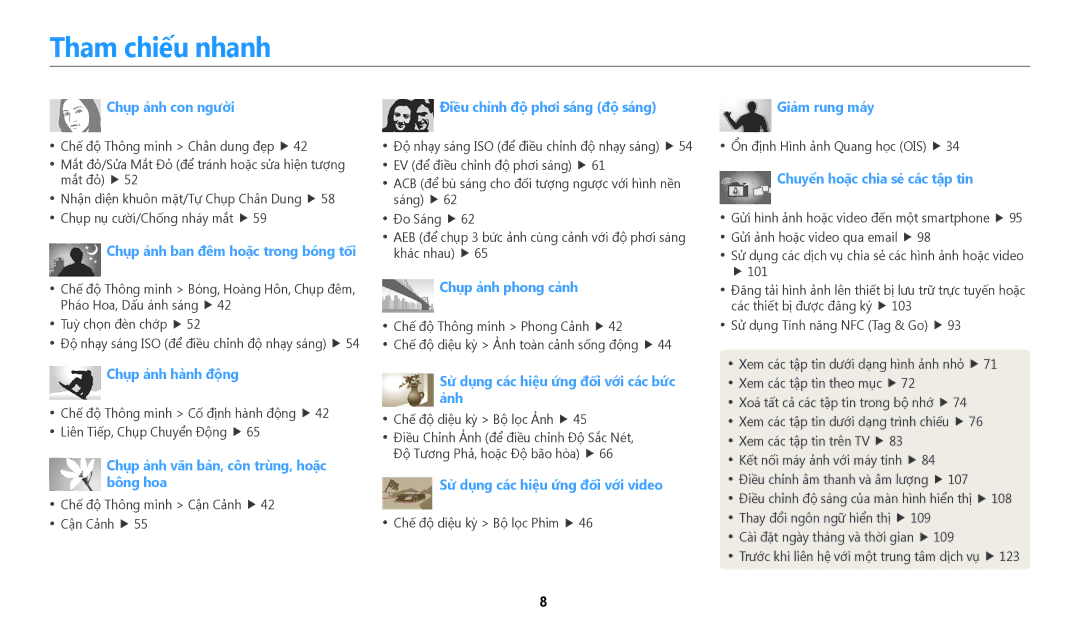TÀI LIỆU HƯỚNG DẪN SỬ DỤNG
Không tháo hoặc cố sửa chữa camera của bạn
Thông tin về an toàn và sức khỏe
Không vận hành camera khi tay ướt
Ngăn ngừa gây hại cho mắt của đối tượng
Tránh bọc camera hoặc bộ sạc trong chăn hoặc quần áo
Camera có thể̉ quá́ nóng và̀ bị méo hoặc gây chá́y
Tránh gây nhiễu máy điều hòa nhịp tim
Không chạm vào đèn flash khi nó nháy
Chỉ dùng pin với đúng mục đích của nó
Tháo bộ sạc khỏi nguồn điện khi không dùng
Không để bộ sạc AC tiếp xúc với các cực +/- của pin
Truyền dữ liệu và trách nhiệm của bạn
105
Ban tom tăt Tai liêu Hương dân Sư dung
111
Thông tin bản quyền
Biêu tương
Các biểu tượng được sử dụng trong tài liệu hướng dẫn này
Măt đo hoặc Sửa mắt đỏ. tr
Những khắc phục cơ bản
Chụp ảnh con người
Tham chiếu nhanh
Nội dung
Nộ̣i dung
Dùng một smartphone như một nút bấm chụp từ xa
Nộ̣i dung
Cac chưc năng cơ ban
Phụ kiện tùy chọn
Mở hộp
Bố cục may anh
Nut chup Đen chơp
Nut nguôn Micrô Loa Ăng-ten bên trong
Nút Mô ta
Chọn một tinh năng Wi-Fi. tr
Chọ̣n Chung → Direct Link Nút Wi-Fi
Sử dụng nút Direct Link
Cài đặt tùy chọn nút Direct Link
Trươt khoa sang phải để nhả pin
Lăp pin và thẻ nhớ
Lăp pin sao cho biểu tương Samsung ngử̉a lên
Thao pin và thẻ nhớ
Sạc pin
Sac pin va bât may anh lên
Bât may anh
Bât may anh ơ chê đô Phat lai
Cài đặt các thiết lập ban đầu
Trong nướ́c
Cà̀i đặt ngà̀y / thời gian
Cà̀i đặt cá́c thiế́t lập ban đầu
Tuỳ chọn chụp trai
Tìm hiểu cac biêu tương
Biêu tương Mô ta
Tuỳ chọn chụp phai
Sư dung man hinh chu
Truy câp man hinh chu
Số. Mô ta
Wi-Fi
Cac biêu tương trên man hinh chu
Chỉ hiện thông số cơ bản
Diệu kỳ
Chọ̣n mộ̣t tùy chọ̣n
Chọ̣n Hiển thị → Hình nền
Cuộn xuống hinh nền bạn thich, sau đo bấm
Bấm để lưu
Bấ́m để̉ xá́c nhận lựa chọ̣n hoặc menu đã được là̀m sá́ng
Lựa chọn các tuỳ chọn hoặc các menu
Quay lai trinh đơn trươc
Bấm để quay lại trinh đơn trước
Bấ́m
Bấ́m / để̉ chọ̣n Cân bằng trắng, và̀ bấ́m hoặc
Ví dụ để chọn tùy chọn Cân bằng Trắng ở chế độ Chương trình
Để chọn tuy chọn Cân băng trăng
Cài đặt kiểu hiển thị
Cài đặt hiển thị và âm thanh
Bấ́m nhiề̀u lần
Cài đặt xem hiển thị tuỳ chọn
Chọ̣n Âm thanh → Tiêng Bip
Cài đặt âm thanh
Bấ́m Nút chụp để̉ chụ̣p Bấ́m để̉ xem ả̉nh đã chụ̣p
Chụp ảnh
Bấ́m để̉ quay lạ̣i chế́ độ̣ Chụ̣p
Để̉ xoá́ ả̉nh, bấ́m , và̀ chọ̣n Co
Thu phong kỹ thuât sô
Thu phóng
Thể̉ thay đổi mộ̣t cá́ch không nhấ́t quá́n
Thuât số co thể se không khả dụng
Chọ̣n Thu phóng thông minh
Chế́ độ̣ chụ̣p, bấ́m
Thu phóng thông minh
Cài đặt chức năng Thu phóng thông minh
Giảm rung máy OIS
Chế́ độ̣ chụ̣p, bấ́m Chọ̣n OIS Chọ̣n mộ̣t tùy chọ̣n
Tăt OIS dừng kích hoạ̣t Bât OIS được kích hoạ̣t
Bấm nửa chừng nút chụp
Giữ chắc máy ảnh
Giảm rung máy
Khi được hiển thị
Sử dụng khoá lấy nét
Tránh làm cho đối tượng chụp của bạn ra khỏi vùng lấy nét
Khi bạ̣n chụ̣p ả̉nh trong á́nh sá́ng yế́u
Hãy bât đen chớp. tr
Các chức năng mở rộng
Dung cac chê đô cơ ban
Sử dụng chế độ Nhận diện Cảnh quan Tự động
Cá́c chứ́c năng mở rộ̣ng
Sử dụng chế độ Chương trình
Trên màn hinh chủ, cuộn đến Chỉ hiện thông số cơ bản
Nút chụp để̉ lấ́y nét
Phong cả̉nh Hoà̀ng hôn Bầu trời xanh Khu rừng cây
Dung chê đô Phim thông minh
Măc đinh cho chế độ Phim thông minh
Chụ̣p
Dung chê đô Phim
Bấm Màn trập để̉ bắt đầu quay
Dạng các tệp MP4 H.264
Sử dụng chế độ Thông minh
Tạm dừng ghi
Bấ́m để̉ tạ̣m dừng khi đang ghi Bấ́m để̉ bắt đầu lạ̣i
Dung trinh đơn Thiêt lâp
Sử dụng Album
Dung chê đô Anh toan canh sông đông
Dung cac chê đô Diêu ky
Bấ́m và̀ giữ Nút chụp để̉ bắt đầu chụ̣p
Khi đã hoà̀n tấ́t chụ̣p, nhả̉ Nút chụp
Trên màn hinh chủ, cuộn đến Diệu kỳ
Sử dụng chế độ Bộ lọc ảnh
Độ̣c đá́o
Thu Nho Tố́i bố́n góc ảnh
Chọ̣n hiệ̣u ứ́ng
Sử dụng chế độ Bô loc Phim
Chỉnh sửa ảnh
Nế́u bạ̣n chọ̣n Thu nhỏ, tố́c độ̣ phá́t lạ̣i sẽ tăng lên
Tự độ̣ng thay đổi xuố́ng mứ́c Hoặc nhỏ hơn
Thay đổi chức năng lấy nét của máy ảnh ……
Chọn độ phân giải và chất lượng ………………
Chọn độ phân giải
Chọn độ phân giải và chất lượng
Chọ̣n Kích thước ảnh
Chọ̣n Kich thươc phim
Chọ̣n Chất lượng
Chọn chất lượng ảnh
Cách thiệt lâp đếm ngươc chụp để hoan chụp
Sử dụng chức năng đếm ngược chụp
Tránh hiện tượng mắt đỏ
Chụp ảnh trong bóng tối
Thiết lập tuỳ chọn đèn chớp
Tăt
Lấp đầy
Măt đo
Đông bô châm
Sửa mắt đỏ
Chế́ độ̣ Chụ̣p, bấ́m Chọ̣n ISO Chọ̣n mộ̣t tùy chọ̣n
Điêu chinh đô nhay sáng ISO
Sử dụng chức năng chụp cận cảnh
Thay đổi chức năng lấy nét của máy ảnh
Sử dụng chức năng lấy nét tự động
Cố́ giữ má́y ả̉nh ổn định để̉ trá́nh là̀m mờ ả̉nh
Chọ̣n Vùng lấy nét
Điều chỉnh khu vực lấy nét
Cận cảnh tự động
Tự động lấy nét di chuyển theo chủ thể Lấy net và di
Chọ̣n Vùng lấy nét → Tự động lấy nét di chuyển theo chủ thể
Sử dụng chức năng lấy nét tự động di chuyển theo đối tượng
Chuyể̉n má́y ả̉nh
Sử dụng tuỳ chọn Nhận diện Khuôn mặt
Nhận diện khuôn mặt
Chụp ảnh chân dung tự chụp
Phat hiên nhay măt
Chụp ảnh nụ cười
Chọ̣n Nhận diện khuôn mặt → Chụp nụ cười
Bố́ cụ̣c bứ́c ả̉nh củ̉a bạ̣n
Những lời khuyên để nhận diện nụ cười
Điều chỉnh độ phơi sáng bằng tay EV
Điều chỉnh độ sáng và màu sắc
Chọ̣n Giá trị phơi sáng
Bấ́m / để̉ điề̀u chỉnh độ̣ phơi sá́ng
Thay đôi tuỳ chọn đo sáng
Bù sáng cho vùng ngược sáng ACB
Chọ̣n Cân bằng tương phản tự động
Chế́ độ̣ Chụ̣p, bấ́m Chọ̣n Đo Sang Chọ̣n mộ̣t tùy chọ̣n
Chọ̣n Cân bằng trắng
Lựa chọn thiết lập Cân băng Trăng
Hướ́ng ố́ng kính và̀o tờ giấ́y trắng, và̀ bấ́m Nút chụp
Chọ̣n Cân bằng trắng → Cài đặt tùy biến
Chọ̣n Cân bằng trắng → Nhiệt độ màu
Xác định Cân bắng Trắng của chính bạn
Chọ̣n Truyền động
Sử dụng chế độ chớp sáng
Bấ́m và̀ giữ Nút chụp
Liên tiếp
Điều chỉnh hình ảnh
Chọ̣n Điều chỉnh ảnh
Bấ́m / để̉ điề̀u chỉnh mỗ̃i giá́ trị
Cài đặt âm thanh thu phóng
Chế́ độ̣ Chụ̣p, bấ́m Chọ̣n Tiêng Chọ̣n mộ̣t tùy chọ̣n
Âm thanh thưc tế
OIS
Cac tuy chon chup co sẵn theo chê đô chup
Phát lại/Chỉnh sửa
Bắt đầu chê đô Phat lai
Bấ́m Để̉ di chuyể̉n qua cá́c tập tin
Thông tin tập tin ảnh
Xem các tập tin theo hình ảnh nhỏ
Thông tin tập tin video
Xem các tập tin theo mục
Chế́ độ̣ Phá́t lạ̣i, xoay Thu phóng sang bên trá́i
Toà̀n bộ̣ Ngày Loạ̣i tệ̣p
Cá́c tập tin tuỳ thuộ̣c và̀o số́ lượng cá́c tập tin
Bấ́m Khi xuấ́t hiệ̣n thông bá́o, chọ̣n Co
Chế́ độ̣ Phá́t lạ̣i, bấ́m
Bảo vệ một tập tin
Xoá các tập tin
Chọ̣n Xoa → Xóa toàn bộ
Xem ảnh
Mở rộng ảnh
Xoá tất cả các tập tin
Bấ́m để̉ quay lạ̣i chế́ độ̣ Phá́t lạ̣i
Xem ảnh toàn cảnh
Đến/Để Mô ta
Chế́ độ̣ Phá́t lạ̣i, bấ́m Xem trình chiế́u
Chọ̣n Bắt đầu trình chiếu
Chọ̣n Các tùy chọn Trình Chiếu
Chọ̣n mộ̣t tuỳ chọ̣n hiệ̣u ứ́ng trình chiế́u
Chế́ độ̣ Phá́t lạ̣i, chọ̣n mộ̣t video, và̀ bấ́m Xem video
Phát video
Thay đổi kích thước ảnh
Chỉnh sửa ảnh
Xoay ảnh
Trong chế độ Phát lại, hay chọn một ảnh và bấm
Tối bốn góc
Sử dụng các hiệu ứng Lọc Thông minh
Anh
Bộ lọc Tỏa
Bấ́m / để̉ điề̀u chỉnh tuỳ chọ̣n Bấm Bấm để lưu
Điều chỉnh ảnh chân dung
Chọ̣n Sửa khuôn mặt
Bấ́m / để̉ điề̀u chỉnh tuỳ chọ̣n
Chọ̣n Sửa mắt đỏ
Vi chỉnh video
Chỉnh sửa video
Chụp ảnh từ video
Chế́ độ̣ Phá́t lạ̣i, chọ̣n mộ̣t video, và̀ bấ́m
Chọ̣n Kha năng liên kêt → Đầu ra video
Xem các tập tin trên TV
Audio Video
Độ̣ng hoặc bộ̣ phận kỹ̃ thuật số́ củ̉a hình ả̉nh
Chuyển các tập tin sang máy tính Window OS của bạn
Chuyển các tập tin sang máy tính của bạn
Chọ̣n Kha năng liên kêt → i-Launcher → Tăt
Kéo hoặc lưu cá́c tập tin và̀o má́y tính củ̉a bạ̣n
Chuyển các tập tin sang máy tính Mac OS của bạn
Ngắt kết nối máy ảnh dùng cho Windows XP
Và̀o thanh công cụ̣ ở phía dướ́i bên phả̉i mà̀n
Bât máy ảnh
Windows OS Requirements
Yêu câu vê hê thông
Các yêu cầu của Mac OS
Mục Các yêu cầu
Sử dụng Tính năng NFC Tag & Go … ………
Mang không dây
Kết nối với Wlan và tạo cấu hình cài đặt mạng
Cà̀i đặt Wi-Fi Nạ̣p Lạ̣i Samsung
Kết nối tới Wlan
Chọ̣n mộ̣t điêm truy cập
Chọ̣n Cài đặt IP → Bằng tay
Dùng trình duyệt đăng nhập
Thiết lập các tuỳ chọn mạng
Thiết lập địa chỉ IP bằng tay
Những lời khuyên kết nối mạng
Ngôn ngữ hiể̉n thị nà̀o
Nhập văn bản
Sử dụng Tính năng NFC Tag & Go
Sử dụng các tính năng NFC trong chế độ Wi-Fi
Sử dụng các tính năng NFC trong chế độ Chụp
Sử dụng các tính năng NFC trong chế độ Phát lại Photo Beam
Trên smartphone, bật ứ́ng dụ̣ng Samsung Smart Camera App
Tự động lưu các tập tin vào smartphone
Chụ̣p mộ̣t bứ́c ả̉nh trên má́y ả̉nh
Tiêp
Gửi ảnh hoặc video tới smartphone
Trên màn hinh chủ, cuộn đến Wi-Fi Trên má́y ả̉nh, chọ̣n
Dùng một smartphone như một nút bấm chụp từ xa
Trên smartphone, thiế́t lập cá́c tùy chọ̣n chụ̣p sau
Nhả̉ nút Để̉ chụ̣p ả̉nh
Trên smartphone, chạ̣m và̀ giữ Để̉ lấ́y nét
Gửi ảnh hoặc video qua email
Trên màn hinh chủ, cuộn đến Wi-Fi Chọ̣n Bấm
Thay đổi cài đặt email
Chọ̣n Cài đặt Người gửi
Chọ̣n Thay đổi mật khẩu
Chọ̣n Cài đặt mật khẩu → Bât
Cài đặt mật khẩu email
Thay đổi mật khẩu email
Hoàn thành
Gửi ảnh hoặc video qua email
Chọ̣n Ngươi nhân, nhập địa chỉ người nhận, và̀ chọ̣n
Chọ̣n Tiêp
Truy cập một dịch vụ chia sẻ
Sử dụng các dịch vụ chia sẻ các hình ảnh hoặc video
Đăng tải hình ảnh hoặc video
Chọ̣n Tai lên
Sử̉ dụ̣ng cá́c dịch vụ̣ chia sẻ cá́c hình ả̉nh hoặc video
Chọ̣n → Các thiết bị ở gần
Sử dụng Samsung Link để gửi các tập tin
Sẽ chậm hơn
Bạ̣n có thể̉ chia sẻ tớ́i 1.000 tập tin gần đây
Cài đặt
Truy cập menu cài đặt
Menu cài đặt
Chọ̣n mộ̣t mụ̣c
Bấ́m để̉ quay trở lạ̣i mà̀n hình trướ́c
Âm thanh
Màn hình hiển thị
Mục Mô ta
Mục
Khả năng liên kết
Chung
Thi ngaygiơ
Nút Wi-Fi
Trênanh
Nguồn
Phu luc
Thông bao lỗi Cac biên phap khăc phuc đê xuât
Cac thông bao lỗi
Lau sach may anh
Bao dưỡng may anh
Ống kinh va man hinh hiên thi cua may anh
Thân may anh
Sư dung va bao quan may anh
Cac loai the nhơ đươc hỗ trơ
Cac loai the nhơ
Dung lương the nhơ
Kich thước
Cao
Nhưng lưu y khi sư dung the nhơ
Thông sô kỹ thuât cua pin
Pin
Tuôi tho pin
Thông sô kỹ thuât Mô ta
Nhưng lưu y khi sư dung pin
Thông bao pin yêu
Nhưng lưu y khi sac pin
Bao vê không lam hong hoc pin, bô sac, va the nhơ
Xư ly va tiêu huy pin va bô sac môt cach thân trong
Lưu y khi sac pin băng cach kêt nôi vơi may tinh
Toan, phai tuân thu cac chi dân vê viêc xư ly pin đung cach
Thương tich ca nhân hoăc dân đên tư vong. Đê đam bao an
Hương dân tiêu huy
Hương dân sac pin
Chọ̣n Kha năng liên kêt → i-Launcher → Bât
Đang câp nhât vi chương trinh
Tắt má́y ả̉nh
Theo các hướng dẫn trên màn hinh
Tinh trang Cac biên phap khăc phuc đê xuât
Trươc khi liên hê vơi môt trung tâm dich vu
Ngay thang va thơi gian
Chu đinh
Không chinh xac
Man hinh hiên thi hoăc cac
Bưc anh cua ban
TV không hiên thi nhưng
May tinh cua ban không
Nhân may anh
Bô cam biên anh
Thông sô kỹ thuât may anh
Ống kinh
Lây net
Giam đô rung
Hiêu ưng
Hiên thi ngay giơ trên anh
Mang không dây
Lưu trữ
Nguôn điên
Giao diên
Kich thươc Rông X Cao X Sâu
Trong lương
Bảng Thuât ngư
EV Gia tri phơi sang
Bu sang
Exif Đinh dang Tâp tin Hinh anh Có thể Thay đổi
Tiêu cư
LCD Man hinh Tinh thê Long
Jpeg Joint Photographic Experts Group
Mjpeg Jpeg chuyên đông
NFC Công nghê Giao tiêp tâm Ngăn
Đô phân giai
Thu phong quang
Tôc đô man trâp
Lam mơ net anh
Loại thải đúng cách pin của sản phẩm này
Muc luc
Vi chỉnh
Cân cảnh Cận cả̉nh tự độ̣ng
Mac Windows
Đăng tả̉i hình ả̉nh hoặc video 101 Truy cập
Chế độ chụ̣p Chế độ Phát lại 80
Lăp Lưu y Sạc
Lăp Lưu y
Trinh chiếu 76 TV
Chế độ chụ̣p Đen đế́m ngược thơi gian chụ̣p