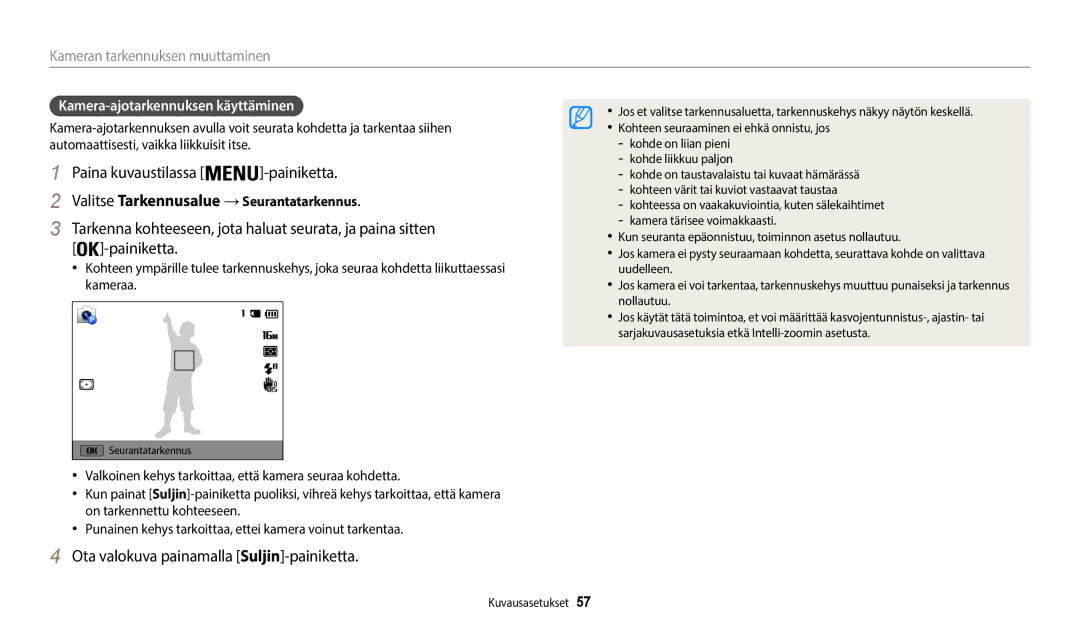EC-WB35FZBPRE2, EC-WB35FZBPLE2, EC-WB35FZBPBE2, EC-WB35FZBPWE2 specifications
The Samsung EC-WB35FZ series, encompassing models EC-WB35FZBPWE2, EC-WB35FZBPBE2, EC-WB35FZBPLE2, and EC-WB35FZBPRE2, is a collection of compact digital cameras that embody Samsung’s commitment to cutting-edge technology and user-friendly features. Designed for photography enthusiasts and casual users alike, these cameras offer a perfect blend of style, functionality, and versatility.One of the defining characteristics of the Samsung EC-WB35FZ series is its impressive 16.2-megapixel sensor, which delivers stunning image quality and clarity. The high resolution allows users to capture detailed shots, whether it's a scenic landscape or a close-up portrait. Coupled with a powerful 12x optical zoom lens, the cameras in this series provide the flexibility to photograph subjects from various distances without the need for additional lenses.
The EC-WB35FZ cameras are equipped with advanced image stabilization technology, ensuring that photos remain sharp and free from blurriness, even in challenging shooting conditions or when capturing fast-moving subjects. This feature is particularly beneficial for action shots, enabling users to capture moments with confidence.
Another standout technology in this series is the Smart Auto mode, which intelligently analyzes the shooting environment and selects the optimal settings for the best possible photos. This makes it easier for users to take high-quality images without extensive knowledge of manual camera settings. For those interested in creative photography, the cameras offer a range of special effects and scene modes that allow users to experiment and add a personal touch to their images.
The Samsung EC-WB35FZ series also boasts a sleek and stylish design, making it easy to carry and handle. With a user-friendly interface and touchscreen functionality, navigating through the camera’s options and settings is intuitive and straightforward. Wireless connectivity options allow for seamless sharing of photos and videos to social media platforms or cloud storage, enhancing the overall user experience.
In conclusion, the Samsung EC-WB35FZBP series represents a fantastic choice for anyone seeking a compact camera that does not compromise on quality or features. With its powerful zoom, advanced stabilization, and user-friendly interface, it provides an enjoyable photography experience suitable for both beginners and seasoned photographers.