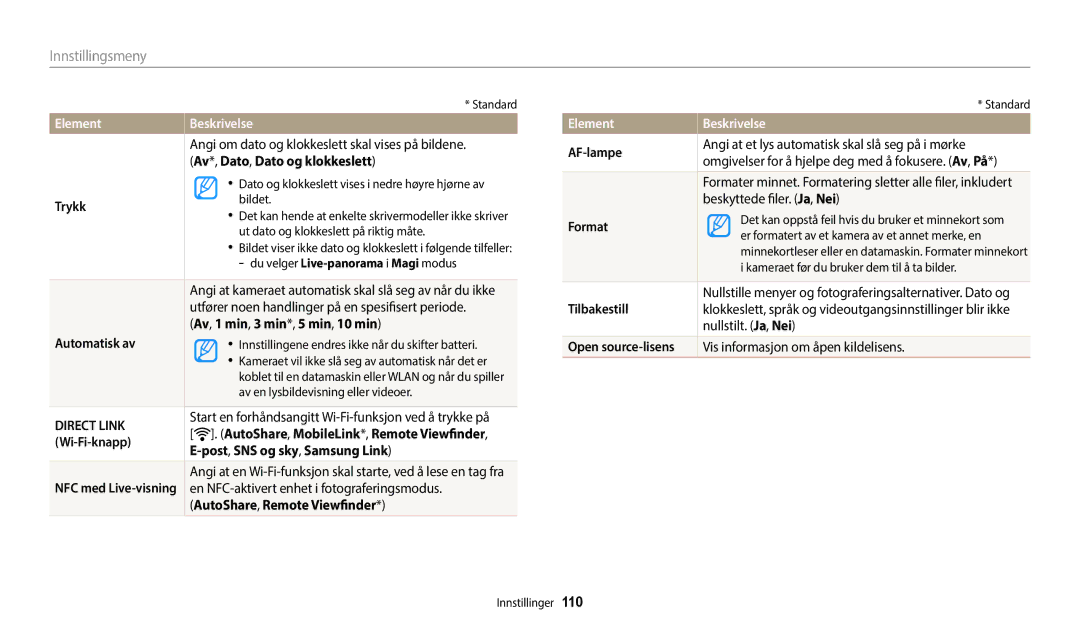Bruksanvisning
Unngå å skade synet til motivene
Helse- og sikkerhetsinformasjon
Ikke demonter eller forsøk å reparere kameraet
Ikke bruk kameraet med våte hender
Ikke håndter strømledningen eller laderen når det tordner
Helse- og sikkerhetsinformasjon
Hvis ikke kan det føre til brann eller elektrisk støt
Dette kan føre til brann eller personskader
Ikke bruk batterier til ikke tiltenkte formål
Ikke berør blitsen mens den utløses
Dataoverføring og ansvar
Informasjon om opphavsrett
Oversikt over bruksanvisningen
105
111
Trykke på utløseren
Ikoner brukt i denne bruksanvisningen
Uttrykk brukt i denne bruksanvisningen
Motiv, bakgrunn og sammensetning
Grunnleggende feilsøking
Røde øyne eller Røde øyne-korrigering. s
Motlysblits. s
Ta bilder av mennesker
Hurtigreferanse
Sette inn batteriet og minnekortet
Innhold
Stille inn et blitsalternativ Justere ISO-følsomheten
Innhold
100
Innhold
Grunnleggende funksjoner
BatteriladerMinnekort/Minnekortadapter Hurtigstartguide
Pakke ut
Følgende elementer er inkludert i produktesken din
Tilleggsutstyr
Kameraets layout
Knapp Beskrivelse
Kameraets layout
Angi et Direct LINK-alternativ
Velg en ønsket Wi-Fi-funksjon. s
Du kan enkelt slå på Wi-Fi-funksjonen med
Bruke Direct LINK-knappen
Ta ut batteriet og minnekortet
Sette inn batteriet og minnekortet
Slå på kameraet i avspillingsmodus
Lade batteriet og slå på kameraet
Lade batteriet
Slå på kameraet
Skjermbildet kan variere avhengig av valgt språk
Utføre innledende oppsett
Utføre innledende oppsett
Fotograferingsalternativer høyre
Lære ikonene
Fotograferingsalternativer venstre
Ikon Beskrivelse
Få tilgang til startskjermbildet
Bruke startskjermbildet
Grunnleggende
Wi-Fi
Ikoner på startskjermbildet
Bruke startskjermbildet
Magi
Bla til ønsket bakgrunn, og trykk deretter på
Bla til Grunnleggende på startskjermbildet Velg
Velg Skjerm →Bakgrunner
Velg et alternativ
Gå tilbake til forrige meny
Velge alternativer eller menyer
Trykk på for å bekrefte markert alternativ eller meny
Trykk på for å gå tilbake til forrige meny
Trykk på for å lagre innstillingene
Velg Trykk på
Eller
For å velge et alternativ for Hvitbalanse
Angi visning av alternativskjermbildet
Stille inn skjerm og lyd
Angi skjermtypen
Trykk på gjentatte ganger
Stille inn lyden
Velg Lyder →Pipetone
Stille inn skjerm og lyd
Ta bilder
Trykk på for å gå tilbake til fotograferingsmodus
Du sletter bildet ved å trykke på , og deretter velge Ja
Optisk rekkevidde Zoomindikator Digital rekkevidde
Zoome
Ta bilder
Digital zoom
Stille inn Intelli Zoom
Trykk på i fotograferingsmodus
Velg Intelli Zoom
Intelli Zoom
Redusere kameraristing OIS
Trykk på i fotograferingsmodus Velg OIS Velg et alternativ
Ikon Beskrivelse Av OIS er deaktivert På OIS er aktivert
Fokusramme
Holde kameraet riktig
Når
Trykke utløserknappen halvveis ned
Når du tar bilder ved lav belysning
Forhindre at motivet blir ute av fokus
Det kan være vanskelig å få motivet i fokus når
Bruke fokuslåsen
Utvidede funksjoner
Bruke Smart Auto-modus
Bruke grunnleggende modi
Bruke programmodus
Bruke grunnleggende modi
Motiver i aktiv bevegelse
Bruke smartfilmmodus
Trykk på Utløser for å starte opptaket
Bruke filmmodus
Sette opptak på pause
Bruke Smart-modus
Bruke albumet
Bruke innstillingsmenyen
Alternativ Beskrivelse
Fotograferingseksempel
Bruke magimodi
Bruke Live-panorama-modus
Slipp Utløser når du er ferdig
Bruke Bildefiltermodus
Bla til Magi på startskjermbildet Velg
Bruke magimodi
Bruke Filmfiltermodus
Velg en effekt
Bla til Magi på startskjermbildet Velg Velg en effekt
Redigere et bilde
Velge oppløsning og kvalitet ……………………
Endre kamerafokus …………………………………
Bruke ansiktsregistrering … ………………………
Velg Filmstørrelse
Velge oppløsning og kvalitet
Velge en oppløsning
Velg Bildestørrelse
Velge bildekvalitet
Velg Kvalitet
Velge oppløsning og kvalitet
Trykk på Utløser for å starte selvutløseren
Bruke selvutløseren
Ikon
Ta bilder i mørket
Forhindre røde øyne
Stille inn et blitsalternativ
Langsom synk
Ta bilder i mørket
Røde øyne
Motlysblits
Trykk på i fotograferingsmodus Velg ISO Velg et alternativ
Justere ISO-følsomheten
Endre kamerafokus
Bruke makro
Bruke autofokus
Auto Makro
Justere fokusområdet
Velg Fokusområde
Endre kamerafokus
Velg Fokusområde →Sporing AF
Fokuser på motivet du vil følge, og trykk på
Bruke sporingsautofokus
Bruke ansiktsregistrering
Registrere ansikter
Ta et selvportrett
Sett sammen bildet
Ta et smilebilde
Registrere blunking
Velg Ansiktsregistrering →Smilebilde
Tips for å registrere ansikter
Bildet blir lysere når eksponeringen øker
Justere lysstyrke og farge
Justere eksponering manuelt EV
Mørkere Nøytral
Justere lysstyrke og farge
Kompensere for bakgrunnsbelysning ACB
Endre målingsalternativ
Trykk på i fotograferingsmodus Velg ACB Velg et alternativ
Velg Hvitbalanse
Velg en innstilling for Hvitbalanse
Velg Hvitbalanse →Fargetemp
Trykk på / for å justere fargetemperaturen etter lyskilden
Velg Hvitbalanse →Tilpasset
Pek linsen mot et hvitt ark, og trykk deretter på Utløser
Kontinuerlig
Bruke seriefotograferingsmodi
Justere bilder
Velg Bildejustering
Trykk på / for å justere hver verdi
Av Ta opp video uten lyd
Redusere zoomlyden
Trykk på i fotograferingsmodus Velg Tale Velg et alternativ
Gjøre lydopptak
Bildefilter Filmfilter
Smart Auto Program Smart Film
Redigere et bilde ……………………………………
Avspilling/redigering
Informasjon om bildefil
Vise bilder eller videoer i avspillingsmodus
Starte avspillingsmodus
Trykk på / for å bla gjennom filene
Informasjon om videofil
Vise bilder eller videoer i avspillingsmodus
Vis filer etter kategori, for eksempel dato eller filtype
Avspillingsmodus roterer du Zoom til venstre
Trykk på , og velg deretter Filter →en kategori
Vise filer etter kategori
Slette filer
Trykk på i avspillingsmodus
Trykk på Velg Ja når popup-meldingen vises
Beskytte filer
Slette alle filer
Vise bilder
Velg Slett →Slett alle
Forstørre et bilde
Trykk på for å gå tilbake til avspillingsmodus
Vise panoramabilder
Handling
Vis lysbildevisningen
Velg Alternativer for bildefremvisning
Velg et alternativ for lysbildevisningseffekt
Velg Start bildefremvisning
Søk fremover
Spille av en video
Søk bakover
Pause eller
Velg et bilde i avspillingsmodus og trykk deretter på
Redigere et bilde
Endre størrelsen på bilder
Rotere et bilde
Bruke Smartfilter-effekter
Redigere et bilde
Normal
Trykk på / for å justere alternativet
Justere portrettbilder
Trykk på / for å justere alternativet Trykk på for å lagre
Velg Ansiktsretusjering
Fjerne røde øyne
Velg Røde øyne-korrigering
Velg en video i avspillingsmodus, og trykk deretter på
Redigere en video
Beskjære en video
Hente ut et bilde fra en video
Vise filer på en TV
Velg Tilkobling →Video ut
Slå på kameraet
Velg Min datamaskin →Flyttbar disk →DCIM →100PHOTO
Overføre filer til datamaskinen
Overføre filer til en Windows-datamaskin
Velg Tilkobling →i-Launcher →Av
Overføre filer til en Mac-datamaskin
Overføre filer til datamaskinen
Koble fra kameraet for Windows XP
Slå på kameraet
Element Krav
Systemkrav
Windows-krav
Mac-krav
Sende bilder eller videoer via e-post … …………
Trådløst nettverk
Koble til et Wlan og konfigurere nettverksinnstillinger
Koble til et Wlan
Velg et AP
Stille inn nettverksalternativer
Bruke nettleseren for pålogging
Velg IP-innstilling →Manuell
Koble til et Wlan og konfigurere nettverksinnstillinger
Tips for tilkobling til nettverk
Ferdig
Skrive inn tekst
Bruke NFC-funksjoner i avspillingsmodus Photo Beam
Bruke NFC-funksjoner i Wi-Fi-modus
Bruke NFC-funksjonen Tag & Go
Bruke NFC-funksjoner i fotograferingsmodus
Smarttelefonen kan bare kobles til ett kamera om gangen
Automatisk lagring av filer til en smarttelefon
Start Samsung Smart Camera App-programmet på smarttelefonen
Ta et bilde med kameraet
Sende bilder eller videoer til en smarttelefon
Velg et sendealternativ på kameraet
Kameraet sender filene
Angi følgende fotograferingsalternativer på smarttelefonen
Bruke en smarttelefon som fjernstyrt utløserknapp
Fokuset blir satt automatisk til Multi AF
Trykk og hold inne på smarttelefonen for å fokusere
Slipp for å ta bildet
Bruke en smarttelefon som fjernstyrt utløserknapp
Velg Senderinnstilling
Bla til Wi-Fipå startskjermbildet Velg Trykk på
Sende bilder eller videoer via e-post
Endre e-postinnstillinger
Angi et e-postpassord
Velg Angi passord →På
Velg Endre passord
Sende bilder eller videoer via e-post
Sende bilder eller videoer via e-post
Bla til Wi-Fipå startskjermbildet Velg Koble til et WLAN. s
Velg Upload
Bruke tjenester for deling av bilder eller videoer
Få tilgang til en delingstjeneste
Laste opp bilder eller video
Bruke tjenester for deling av bilder eller videoer
Og deretter DLNA-tilgangskontroll
Bla til Wi-Fipå startskjermbildet
→Enheter i nærheten
Hvis det vises en veiledningsmelding, trykker du på På nytt
Bruke Samsung Link til å sende filer
Innstillinger
Trykk på for å gå tilbake til forrige skjermbilde
Innstillingsmeny
Åpne innstillingsmenyen
Velg et element
Element Beskrivelse
Lyd
Display
Innstillingsmeny
Video ut
Tilkobling
Hurtigvisning
Automatisk av
Element
Generelt
Av , 1 min , 3 min *, 5 min , 10 min
Wi-Fi-knapp
Av *, Dato , Dato og klokkeslett
Trykk
Vedlegg
Feilmelding Foreslåtte løsninger
Feilmeldinger
Kamerahus
Kameravedlikehold
Rengjøre kameraet
Kameralinse og skjerm
Bruke eller oppbevare kameraet
Støttede minnekort
Om minnekort
Minnekortkapasitet
Størrelse
Superfin Fin
Forholdsregler ved bruk av minnekort
Videoer
Om batteriet
Batterispesifikasjoner Batterilevetid
Modell
Merknader om lading av batteriet
Melding om lavt batterinivå
Merknader om bruk av batteriet
Forholdsregler om bruk av batteriet
Håndter og kast batterier og ladere med forsiktighet
Merknader om lading med en datamaskin tilkoblet
Retningslinjer for lading av batteriet
Retningslinjer for kasting
Velg Tilkobling →i-Launcher →På
Slå på kameraet Installer i-Launcher på datamaskinen
Slik installerer du
Oppdatere fastvare
Situasjon Foreslåtte løsninger
Før du kontakter et servicesenter
Før du kontakter et servicesenter
Filer
TV-en viser ikke bildene
Ikke kameraet
Datamaskinen kobler fra
Kameraspesifikasjoner
Kameraspesifikasjoner
Ristereduksjon
Datotrykk
Trådløst nettverk
Lagringsplass
Vekt
Grensesnitt
Strømkilde
Mål B x H x D
Ordliste
Ordliste
Mjpeg Motion Jpeg
Jpeg Joint Photographic Experts Group
LCD Liquid Crystal Display
Måling
Optisk zoom
Oppløsning
Hvitbalanse fargebalanse
Korrekt avhending av batterier i dette produktet
Gjelder i land med avfallssortering
Indeks
Indeks
Avspillingsmodus
Fotograferingsmodus Timerlampe
Beskjære Spille inn
Kamerahus Objektiv Skjerm
Kategori Lysbildevisning Miniatyrbilder Panoramabilder